Though they form such an integral part of our lives, very few of us ever take the time to consider the ins and outs of the modern smartphone hardware we carry around with us every day.
That’s a shame really because, when you think about it- these most crucial of devices are quite miraculous, aren’t they?
Basically, our high end smartphones are mighty computers boasting all the power which, only a few decades ago, required a whole room full of hardware and software.
Now? We can now slip that room into our pocket with the greatest of ease (and it doesn’t have to be a particularly big pocket, either!).
It’s true that we’ve never had much reason to consider what’s going on inside our smartphone, or why the different components of the outer case are so vital to its functionality.
After all, if everything is running as it should, then it’s easy to take our devices for granted.
If things go wrong, however, or if you’re in the market for an upgrade, then it’s a good idea to have at least a rudimentary understanding of smartphone anatomy so that you know what you’re dealing with exactly.
That’s why we’ve put together the following guide, looking at all the most important components that make the tiny device in your pocket such a powerful machine.
Smartphone Anatomy 101: Understanding Your Smartphone Hardware

Though different smartphone makes and models all look -and may even function- slightly differently, they almost all share the same basic components.
These include:
#1. The Touchscreen
We start with the most prominent and frequently used part of your smartphone: The touchscreen.
If we’re thinking about smartphone anatomy, we might think of this as the face- as it’s through this screen that we see all of the activity on our device.
However it’s so much more than that, as it’s the touchscreen itself that we press, tap, and slide our fingers on to get our phones to do what they want to do.
Touchscreens typically come in two main types: Resistive, and capacitive.
Resistive Touchscreens
Resistive touchscreens are made from multiple layers of materials; typically a protective, scratch-resistant plastic layer on the surface, with a layer of glass underneath.
Both layers are coated with a conductive substance that allows the touchscreen to respond to pressure from your finger, so that when you press a specific point on your phone the resistance between the two layers is measured at that point.
This then ultimately triggers the desired action on your phone.
In terms of manufacturing and production, resistive touchscreens are generally the cheaper of the two- meaning you may find them on more mid-ranged or budget-friendly devices.
Despite their inexpensiveness, resistive touch screens are also incredibly durable and do a better job of holding their own against water and other damage.
They’re also known to be highly responsive, meaning you can still use them while wearing a glove or using a stylus instead of your finger.
However, the downside is that they do require you to apply more pressure than their capacitive counterparts.
Capacitive Touchscreens
Capacitive touchscreens are made from a layer of glass with a conductor over the top, which then relies on electrical inputs from your finger to operate.
The way that capacitive touchscreens work is that when you tap your finger on the screen, it sends a small electrical signal to the point of contact.
This then triggers the action you require (opening an app, pressing a letter on your keyboard, et cetera).
Though they’re generally more expensive to produce, they have several advantages over resistive touchscreens as they are far more sensitive and responsive.
This allows for lighter touches and a greater degree of accuracy.
It also means they do a better job at multi-touch (responding better to several touches simultaneously or in quick succession) which makes them ideal if you do a lot of fast typing or play games on your phone.
On the downside, the fact that they rely on electrical inputs means that capacitive screens don’t respond well (or even at all) to gloved fingers and styluses unless you purchase a specially-designed capacitive stylus.
#2. Five Sensors

Much as we humans have our five primary senses, the smartphones in our pockets tend to have five primary sensors which allow them to react and respond to the environment around you and your current activity.
These sensors include:
The Accelerometer
Though they’re not a standard feature in every smartphone on the market, accelerometers are becoming increasingly commonplace with each new release.
An accelerometer tracks the speed and direction with which the phone is used.
If you’re using a smartphone app to track your running, walking, or cycling activity, it’s the accelerometer that allows that app to tell you how fast you’re moving, where you’re heading, and where you’ve been.
If you’re navigating somewhere using your app, it’s the accelerometer that combines with the GPS to ensure you’re going the right way and provide you with an ETS.
If you’re playing a racing game on your phone, then it’s the accelerometer that will move your pixel-based car around the screen depending on your movements!
The Gyroscope
The gyroscope works in partnership with the accelerometer to detect which way your phone is rotated, and then adjusts the screen accordingly.
For example, if you want to watch a movie on your phone, you’ll know that it’s generally better to flip your phone on its side.
When you do this, the gyroscope detects that you’re using your phone differently and rotates the screen orientation to the horizontal position. How intuitive!
The Ambient Light Sensor
The Ambient Light Sensor allows your phone to make adjustments depending on the level of lighting in your environment.
In low-light situations, for example, the Ambient Light Sensor will prompt your phone to reduce the brightness of your display to ensure that the screen doesn’t strain your eyes.
The Proximity Sensor
The proximity sensor is a clever little device usually located near the earpiece.
When this sensor detects that you’re holding the phone near your face, it will turn off the display to help you avoid draining your battery and prevent you from accidentally pressing the keypad during your call.
The Directional Compass
The directional compass can serve as a stand-alone app on your phone to help ensure that you always know which way is north.
That said, it also proves invaluable for maps and similar tools as it tells your phone which way to rotate the map display depending on your physical orientation.
#3. Fingerprint Sensor
OK, so we just said that a smartphone has five primary sensors, but that’s not to say we can overlook another important sensor- one that detects your fingerprint as part of your phone’s security safeguards, no less!
Biometric fingerprint sensors are becoming an all-too-common sight in most major smartphones these days, and it’s unlikely to be long before they’re considered as much a standard component as the GPS, the camera, or any of the other sensors we’ve just looked at above.
Fingerprint sensors- often called fingerprint scanners- used to rely primarily on optical scanners, which capture an image of your fingerprint and then use various algorithms to identify the unique marks on your finger.
The scanner remembers this so that the next time you need to log into your phone (or into an app with touch-ID security enabled), it can match the unique patterns on your fingerprint to those it’s stored to ensure that it’s you trying to get into your device.
These days, however, you’ll find that many more smart devices come with a capacitive sensor which, much like capacitive touch screens, rely on small electrical charges to capture and match your fingerprint.
How’s that for nifty!
#4. The Battery
The beating heart of your device, the battery may not be the most sophisticated or complex component but it’s undoubtedly one of the most essential.
After all- Without it, the rest of your smartphone hardware simply won’t work!
Smartphone batteries are usually made from lithium-ion, which is chosen because it allows manufacturers to offer lightweight batteries (meaning your phone doesn’t feel like a brick), are more environmentally friendly, and, perhaps most importantly, allows for a greater number of charging cycles.
Still, for all the benefits of lithium-ion batteries, they’re far from invincible.
In fact, a drained battery can become one of the biggest sources of many common smartphone problems, so it’s vital to take good care of how you use your phone to ensure that the battery lasts as long as possible.
#5. System-On-A-Chip (SoC)
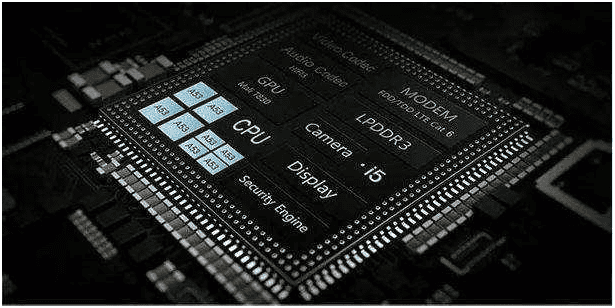
While the battery may be the most crucial smartphone hardware component in terms of bringing your device to life, it’s the System-on-a-Chip (SoC) that often proves to be the real star of the show.
While some may tell you that the SoC is merely the phone’s Central Processing Unit (CPU), this tiny chip is much more powerful;, essentially serving as the proverbial jack-of-all-trades of your phone.
It’s here where, along with the CPU, you’ll also find the Graphics Processing Unit (GPU), the video processor, the display processor, and even the modem, along with other mission-critical components.
If you’re searching for a new smartphone and comparing models, you’re likely to come across many different SoCs going by different names.
Apple, Samsung, Huawei, and other manufacturers develop their own in-house chips.
Still, all you’re getting with these is a variation on the standard SoC architecture developed by a British company called Arm Ltd.
The latter specializes in creating ARM processors and licensing their ARM architecture out to other companies to create powerful SoCs.
#6. RAM and Storage
As we’ve mentioned above, our smartphones are essentially small computers- and no computer can function without storage and RAM.
The latter, Random Access Memory (RAM), provides the working memory for anything you’re currently using on your device.
What is RAM?
The moment you fire up an app, open up an image or document or begin using your phone as, you know, an actual phone, RAM kicks in to store all data needed to allow you to do what you need to do.
It’s worth noting that RAM is not an infinite resource.
In general, you’ll find most commercial smartphones offer between 4GB and 12GB of RAM.
Of course, the more a device offers, the more capable it’s going to be of ensuring your phone still performs smoothly while multitasking.
Push your RAM to the limit, however, and you may find that your phone starts to seriously slow down- sometimes to the point of being rendered entirely unresponsive!
Since RAM is only designed to be an active memory, it isn’t designed to store anything long-term.
In other words, as soon as your phone powers down, the information stored in RAM is gone.
This is precisely why if your phone dies unexpectedly while you’re working on a new document, that document won’t be there when you power your phone back up!
That is, of course, unless you save it to your storage first.
What is Storage?
Like RAM, storage is also measured in gigabytes and megabytes, with most phones offering 32GB, 64GB, or 128GB of storage and some top-end models even offering a generous 256GB or 512GB of storage.
This storage is, as you’ve likely guessed, the part of your phone which stores pretty much everything – your operating system, all of your apps, photos, videos, contacts, texts, documents, and anything else you choose to keep permanently on your phone.
In terms of technical hardware, most smartphones come with either LPDDR3 or LPDDR4 chips, with the latter superior to the former, while some top-of-the-range models offer LPDDR4X RAM, which is even more hefty.
Your internal storage is generally stored on an in-built flash drive, though some phones offer the opportunity to add an additional memory card for extra storage.
#7. The Modem
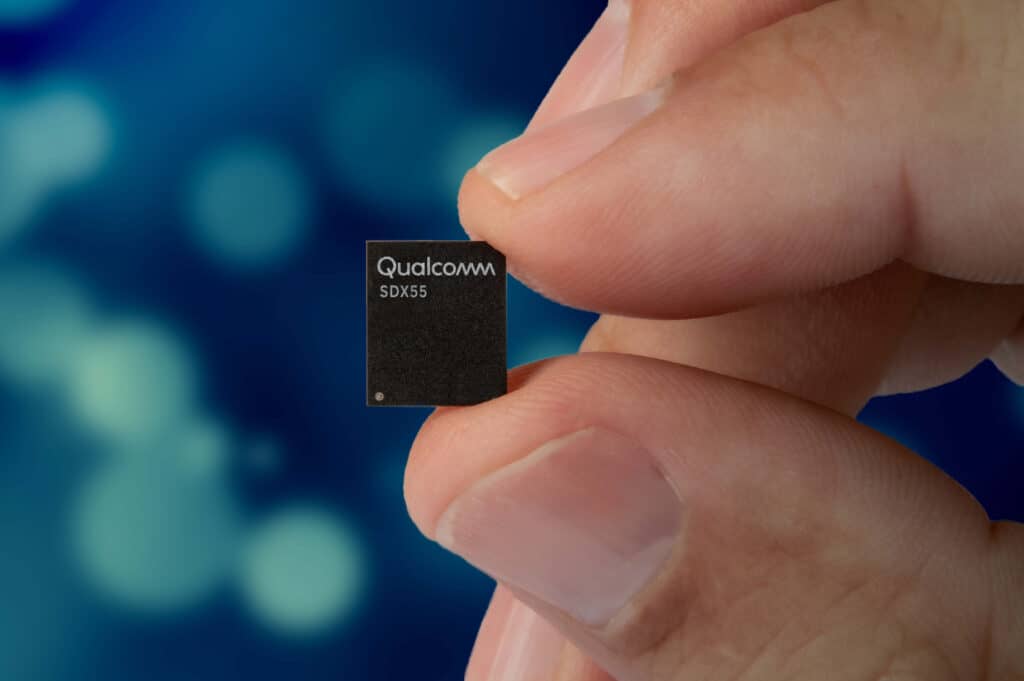
Given the never-ending list of things we can do with our smart devices, it’s easy to forget that, ultimately, it’s still primarily a phone.
As such, they need to be able to send and receive calls and text messages and connect to the internet.
This is where the modem comes into play.
Built into the SoC of your device, your phone’s modem is most likely going to be an LTE (Long-Term Evolution) modem.
These come in various sizes and speeds, with all of the top manufacturers producing their own brand of modems to offer the best possible performance and get a leg up on the competition.
A Cat9 LTE modem is currently the fastest available in commercial smartphones, and an even faster modem, Cat 16, is likely to become more readily available before too long.
It’s worth noting that some smaller cellular networks cannot support such high-speed connectivity.
So, if yours doesn’t, it may be time to either switch cell phone providers or forgo getting a phone with a Cat 16 modem until your carrier has had the chance to catch up.
#8. The Camera
Up next, we come to the eyes of your smartphone: The all-popular camera.
It’s almost impossible to find a smart device that doesn’t include some kind of camera these days, and most typically include both a rear-facing camera (facing the same way as you) and a front-facing one (“selfie-mode”).
In terms of smartphone hardware, both cameras contain the three same basic components:
- A sensor that detects the light around you,
- A lens that said light comes through to capture your image, and
- An image processor turns the captured image into something you can view and save on your phone.
You’ll often find phones with cameras of varying megapixels, and these influence the overall resolution of your images and video.
Yet, in an age when almost all phones offer a high number of megapixels, this is less important than the light sensitivity of your camera which influences the color, contrast, saturation, and other important factors relating to image quality.
This explains why you and your friend may take the same photo on two different devices with the same megapixel stats and find that each device shows the image slightly differently.
You May Also Like: How to Stop A Phone From Charging When Connected To A PC (Solved!)
#9. GPS (Global Positioning System)

Many of us would be lost without our smartphones- sometimes quite literally!
This is where our phone’s Global Positioning System (GPS) chip comes into its own, as it powers the Maps functionality on our phones and allows us to figure out where we are and where we’re going.
However, the GPS chip enables far more functionality above and beyond simply getting us from A to B.
Suppose you check in to a location on social media, for example.
In that case, it’s the GPS that determines your current location and helps the app understand which check-enable locations are nearby.
If you misplace your device and have to rely on the Find My Phone feature, it’s the GPS that will track it down for you.
Any time you use a location-based feature on your phone, you can be sure that your GPS is proving its worth.
#10. Operating System
Finally, we have the smartphone’s brain: The operating system (OS).
Just like the operating system on your laptop or computer at home, your phone’s OS brings all that smartphone hardware to life so that you can run your apps and carry out all the functions that your device is capable of.
The two central operating systems used in smartphones are Apple iOS and Android.
The former, as you’ve probably guessed, is exclusive to Apple iPhone devices, while the latter is a smartphone OS developed by Google which runs on some smartphone brands, including:
- Google Pixel
- Nokia
- Samsung
- Sony Xperia
- Asus.
And countless others.
However, just because Android and Apple iOS are the two most dominant smartphone operating systems doesn’t mean they’re the only ones.
You can also find phones which run on:
Firefox OS
Brought to you by the same people who created the Firefox web browser, Firefox OS was a marginally-used operating system incorporated into some lesser-known phones in the early part of the 2010s.
Although it has since been discontinued, some phones are still using it.
Sailfish OS
Sailfish is a Linux-based OS, and though you’d be hard-pressed to find a good smartphone running exclusively on it, it can be imported to Android devices and used as an alternative (if you know what you’re doing).
FAQ’s About Smartphone Hardware
Q1. How Can I Know My Smartphone Hardware Information?
On iPhones, go to Settings – General – About. Both of these options will tell you everything you need to know about the hardware used in your specific device.
Q2. How Do I Know If My Phone’s Motherboard Is Bad?
Q3. Can Smartphone Hardware Be Fixed?
It’s possible to fix almost all aspects of your smartphone’s hardware. However, just because you can, doesn’t mean you always should!
Smartphones can sometimes be notoriously expensive, and sometimes it works out more affordable to simply replace the device altogether.
Smartphone Anatomy 101: The Final Word On Smartphone Hardware
So, there you have it- an in-depth look at the complete anatomy of that smartphone you’re carrying in your pocket.
By now, you’ve probably recognized that there’s a lot more going on to that device you use every day than first meets the eye.
All manner of essential components come together to help you do everything from speaking to friends and family and managing finances and appointments, to playing games and just about everything in between!
But why does any of this matter?
For one thing, as we said in the introduction: The better you know your phone, the easier it can be to pinpoint specific problems and troubleshoot them effectively.
Perhaps more importantly, if you’re shopping around for a new phone, understanding what you’re looking at -and should be looking for– can be incredibly beneficial when it comes to choosing the perfect smartphone for your particular needs.
