If you’ve been trying to phone call someone for days but haven’t had any success in actually reaching them (or even establishing a dial tone), you may be beginning to wonder:
“Why can’t I call a certain number on my phone?”
There are several reasons why you might not be able to make any outgoing calls to one particular mobile phone number!
If you cannot reach a certain friend or contact, they may have made specific changes on their phone which are affecting your ability to connect.
Other reasons could be that the person is on another call, has their smartphone switched off, is disconnected from the network- or even that they’ve blocked you.
Read on to learn more about why you sometimes can’t call a certain number, as well as how to know if someone has indeed blocked you from contacting them!
What Does It Mean When A Call Can’t Go Through?
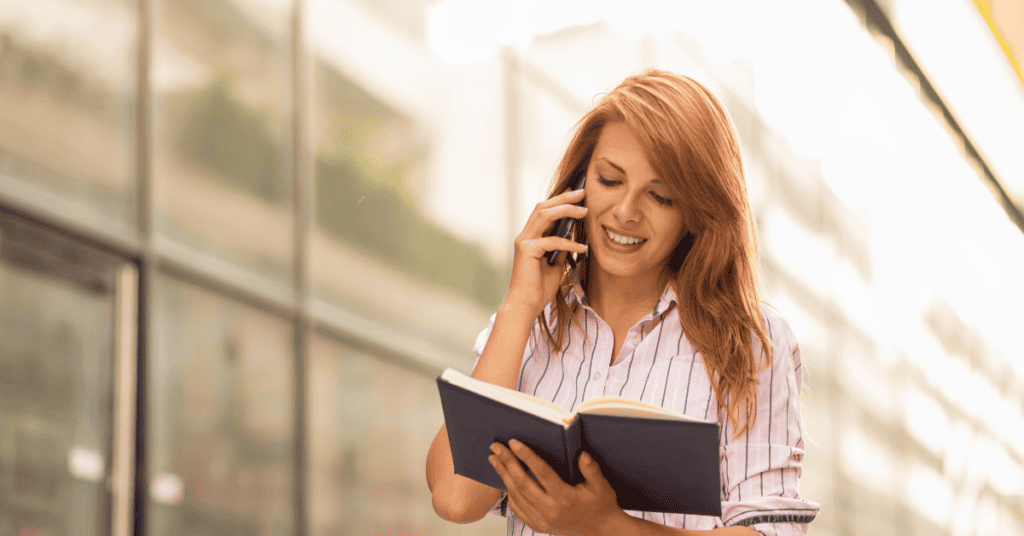
One of the main possibilities when it comes to not being able to get through to a friend or contact on the phone suddenly is that there are network issues present.
However, if you have been calling the same number for weeks or months now to no avail, it’s probably time to have a closer look at what is going on!
Most smartphones have settings or features that enable the owner to avoid calls or messages from certain contacts.
Below, we’ve listed four possible reasons why you currently can’t seem to reach a friend or contact on your phone:
You’ve Made It To Their Block List
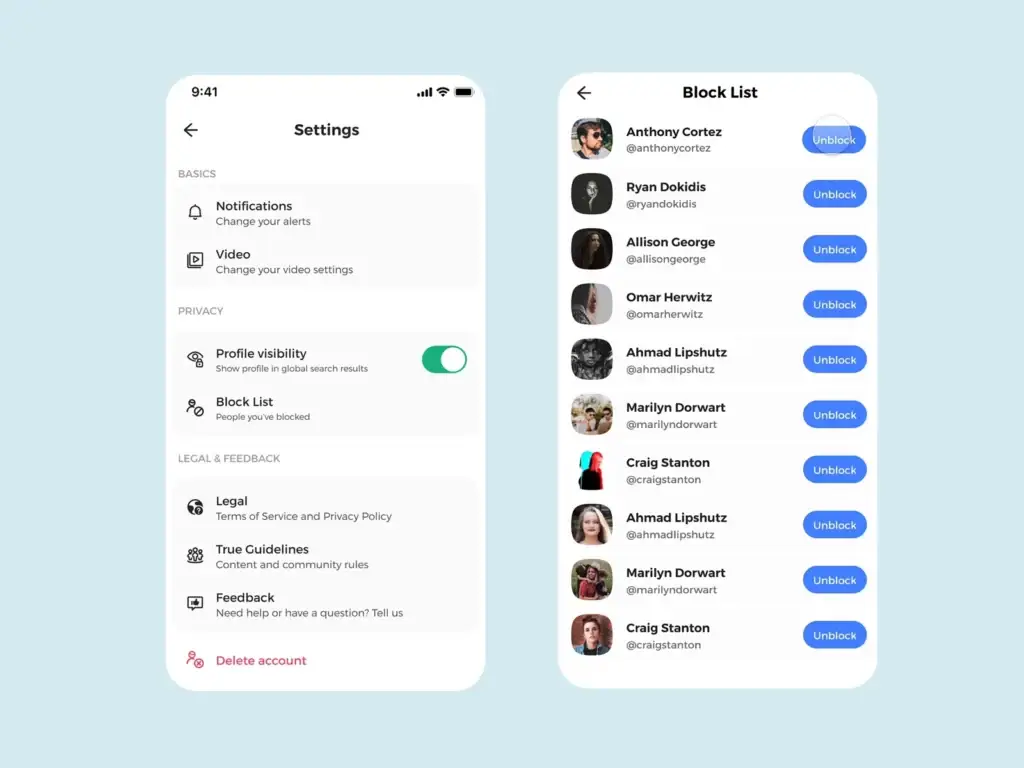
If you’ve been calling a number for days and haven’t received any response, the first thing to consider is that the person you’re trying to call may have put you on their Block list.
When a contact blocks your number, it simply means that they don’t want to keep in touch with you for whatever reason!
If you’ve got an iPhone, this could also be the reason why your iMessages don’t seem to be working for a particular person as well.
As a result, none of your incoming calls or messages will get through to them- unfortunately leaving you in a state of perpetual uncertainty.
Network Issues

Although this is rare, a faulty network can also stop incoming calls from reaching a specific phone number or contact.
If a contact has informed you that they are going hiking or traveling in a remote area, then try to keep in mind that it’d probably be a waste of time trying to reach them while they are away!
If your contact has a bad network connection or is out of coverage range, then the network provider may inform you that the number is currently not reachable or even that it is switched off.
Similarly, the receiver or contact might not have enough network signal to send messages or contact their friends in this situation.
In any case, it is worth calling the number a few times throughout the day to see if the person has moved to another area with a better signal and is now reachable.
The Contact Has Lost Their Number
Aside from the person blocking your number, this is another possible reason as to why your calls are not going through.
If the network provider has disconnected a number, then there is no way that you will be able to contact your friend on that number anymore.
In most cases, the network provider will inform you that the number does not exist, or that the phone is currently switched off.
This usually happens if a contact has not used or topped up their phone number for a long time.
Instead, try contacting the person by email or social media to confirm if this has happened before concluding that the contact has blocked your number!
Check Your Call Settings
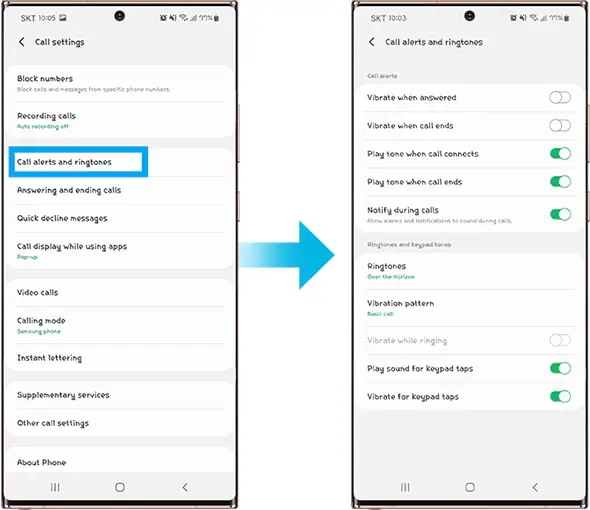
Sometimes, the problem is actually with your own phone!
Check your call settings to see if you yourself have blocked the number you are trying to call by accident.
This issue can sometimes occur if you have young ones who are fond of playing with your phone.
If this is the case, you may become increasingly agitated calling a certain person- only to be unaware that the fault is on your end!
Fortunately, you can easily check which number is on your Block List using the Phone app. To do so, follow these steps:
- Head to the Phone or Call app, and click on the Menu icon in the top right corner (the one with the three dots).
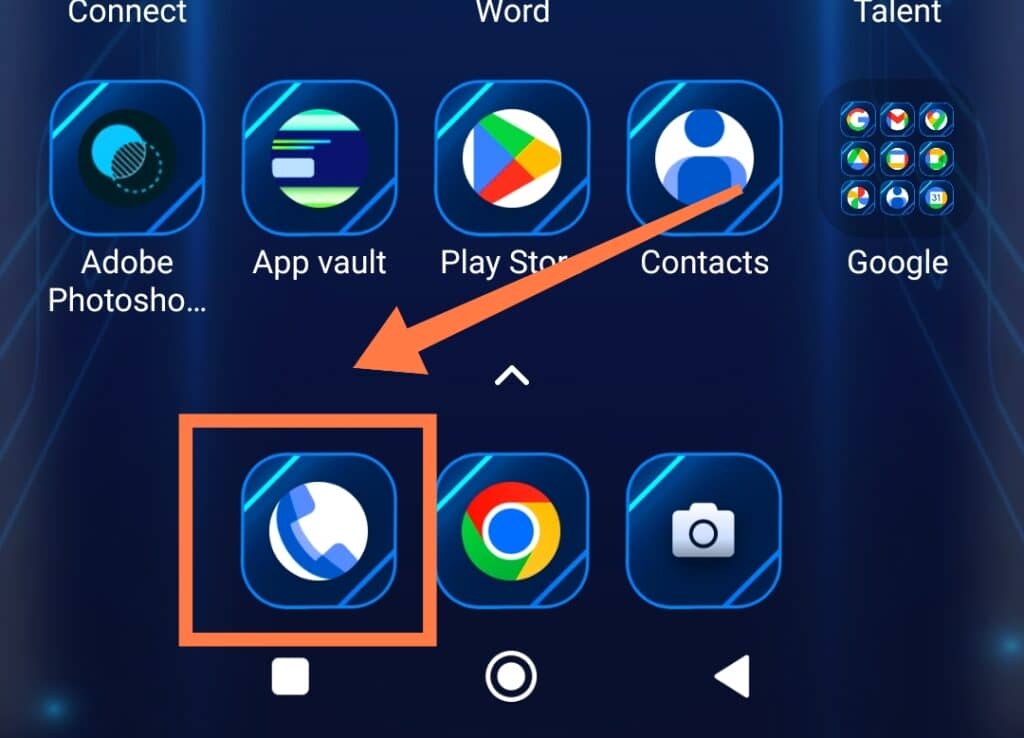
- Next, click on the Settings option and tap on Blocked Numbers. Here, you will find a list of all your blocked contacts.
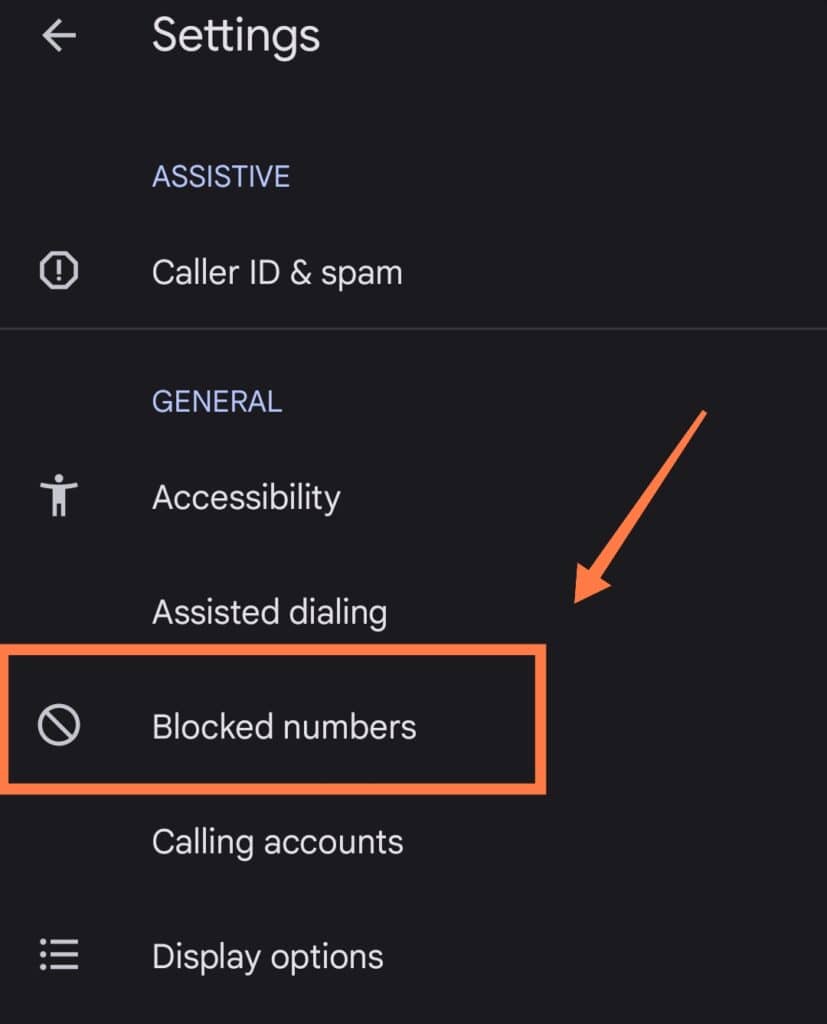
- If you have blocked a contact by mistake, simply press the Cancel button to remove them!
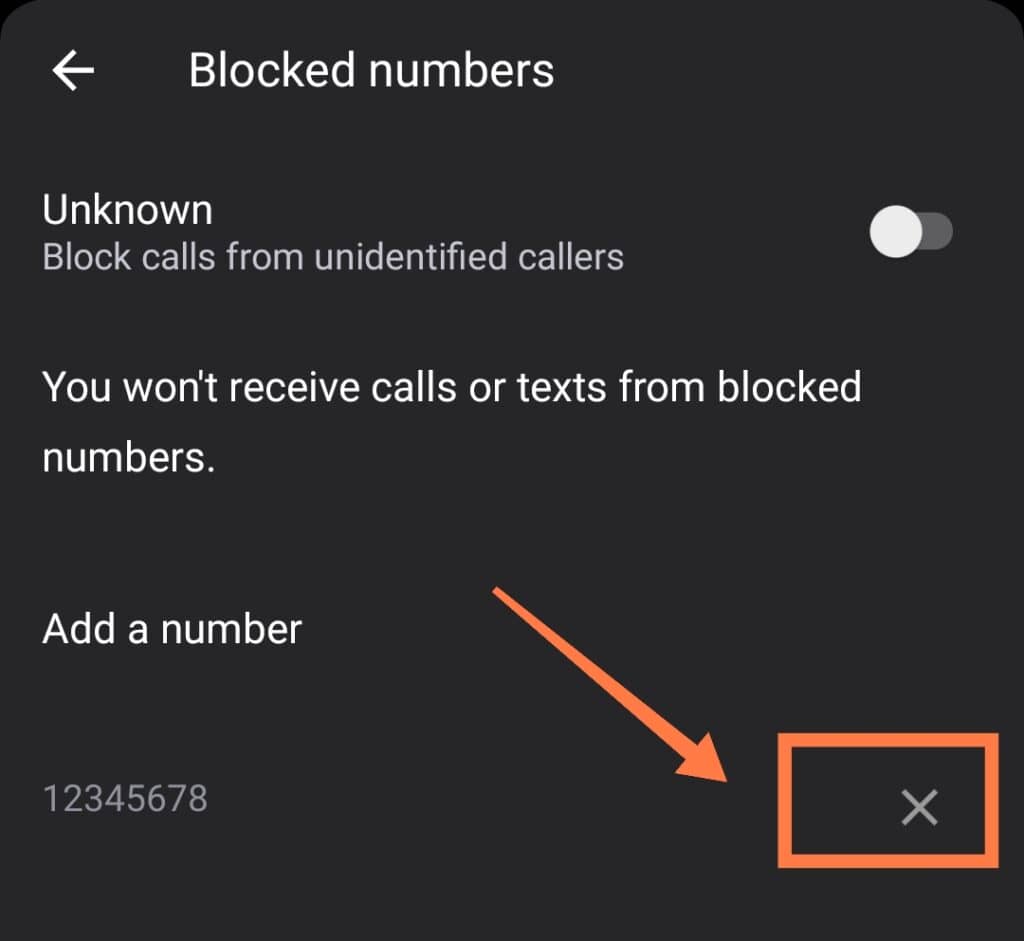
Why Can’t I Call Or Text One Person?

As mentioned above, there are several factors surrounding an inability to call or text a number. Most of these issues lie with your phone and network settings.
Here are some of the reasons why you cannot text or call a certain number (and how to fix them):
Check Your Phone Settings
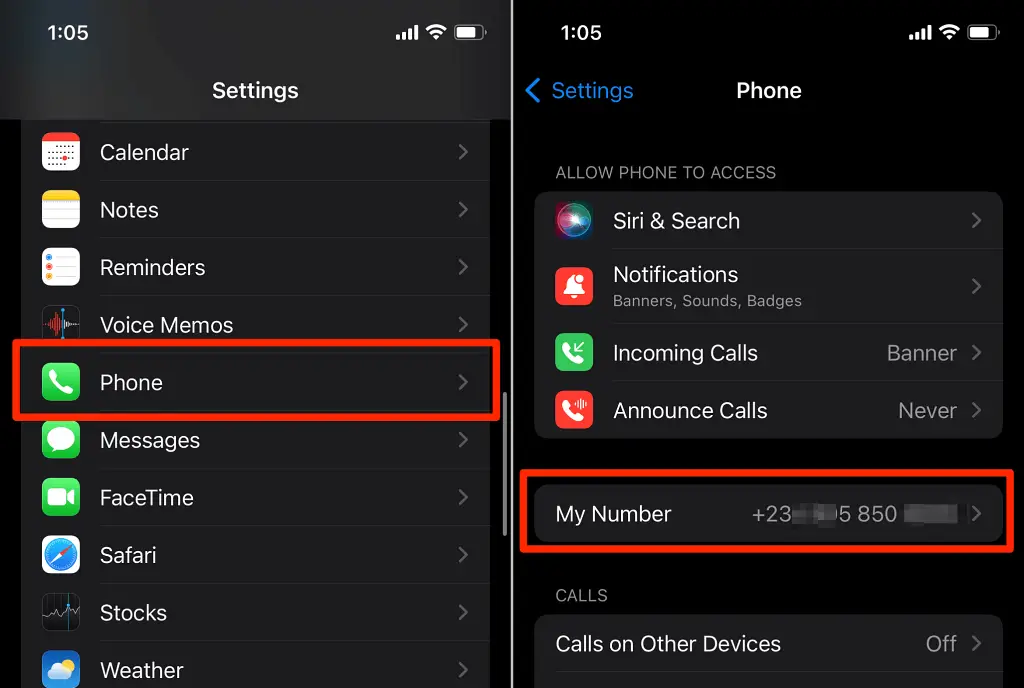
“Is Airplane Mode enabled?”
“Did you block the contact?”
“Is the messaging app working well?”
Answer all the above questions first, one by one, to trace the root of the problem.
Firstly, make sure that you have disabled Airplane Mode. Otherwise, you simply won’t be able to make or receive calls!
Following that, confirm whether the contact is on your block list, and unblock them if so.
It’s also effective to call the contact from another number to double-check if the person has blocked your number.
It’s also a possibility that your messaging app is acting strangely. Either Force-Stop the app, clear its cache or data, or update the app if it’s available.
It can also be helpful to try restarting the device and then deleting and re-adding the contact again.
Finally, double-check that the number is correct and that you have the right contact! If you did not store the contact with the correct country code, try adding the code to see if it makes any difference.
Check Your Network Settings
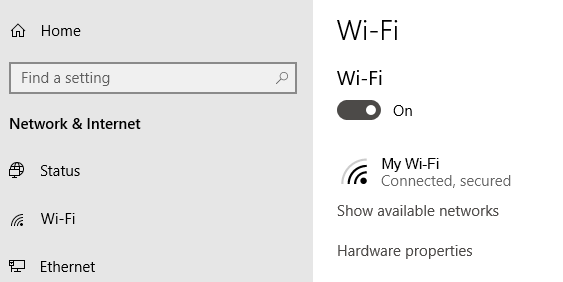
It is quite possible that this problem is either an issue with your own network or your contact’s network.
If your network connection is bad, there’s not much that you can do other than wait it out or change your current location.
However, if this happens to you regularly, it may be worth checking and updating your network settings.
Additionally, also check for a new carrier settings update, and try deactivating any VPN service for a while to see if this makes a difference.
Disable iMessage

Sending text messages might be problematic if the sender or the recipient uses an iOS device and is trying to contact someone with an Android phone.
iPhones use the iMessage system; as such, sending and receiving texts from Android devices may be met with error messages at times.
It is best if the iOS user disables iMessage in this situation. To do so, follow these steps:
- Switch off the device, and then install the SIM card.
- Turn on the device and connect to a Wi-Fi network.
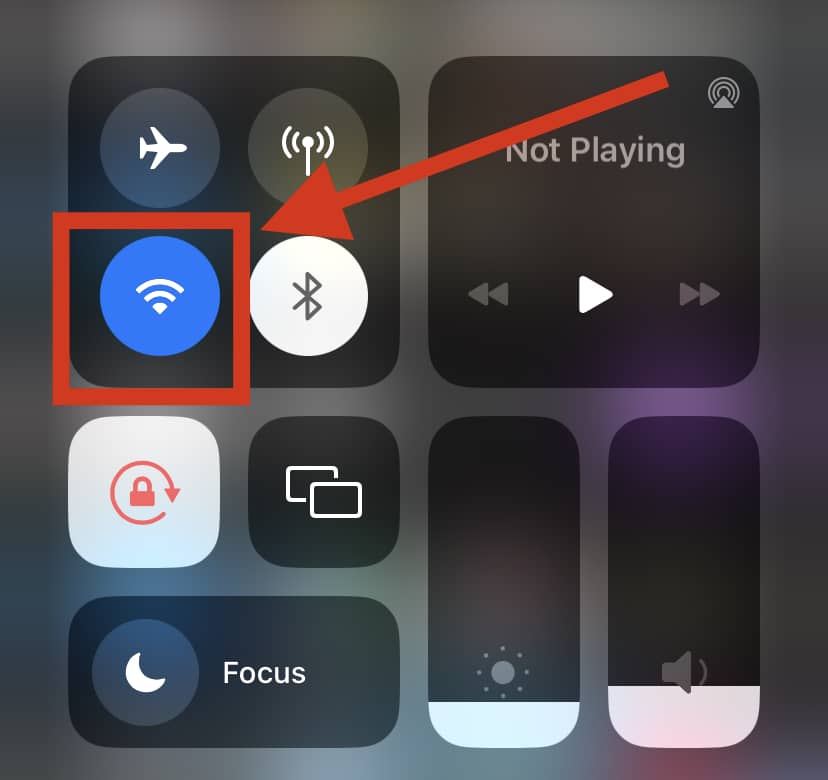
- Next, head to your iPhone settings, click on Messages and turn off the iMessage slider. That’s it!
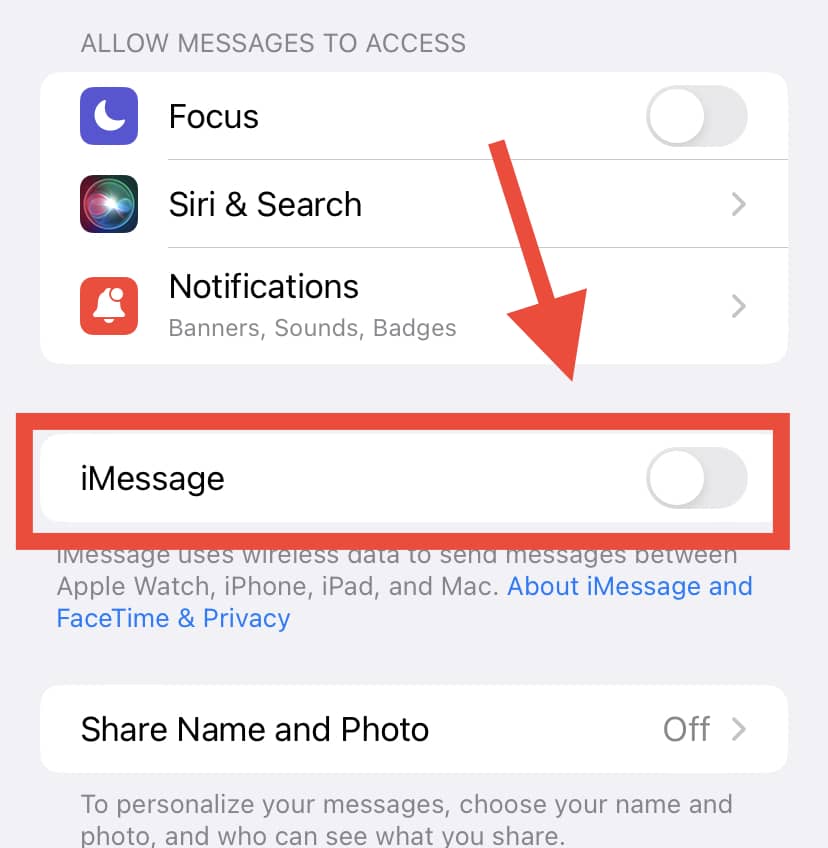
Contact Support
If you’ve tried everything you can but nothing seems to have worked so far, it is high time that you contacted your mobile carrier for support.
Your mobile carrier might have changed one or two settings that could now be affecting how calls and messages are routed on your phone.
Place a call to your service provider, explain your problem, and see if they can assist you in any way!
What Does It Mean When You Call Someone And There’s No Ring?

If you’re currently experiencing this issue with your landline telephone, then it may mean that your service has been interrupted or disconnected.
However, if this happens on your smartphone with different contacts on several call attempts, it simply means that the call never made it to the contact’s number.
This issue usually happens when you are in an area with poor network coverage, or when there is a technical problem present.
The first thing to do is to call your operator and ask them whether there’s an issue with the network.
However, if this happens only when you call a certain contact, then it’s more probable that the contact may have blocked you or otherwise disconnected from their carrier.
Finally, double-check your phone’s settings to ensure that Airplane mode and other options are disabled.
How Do You Know If Someone Blocked Your Number?
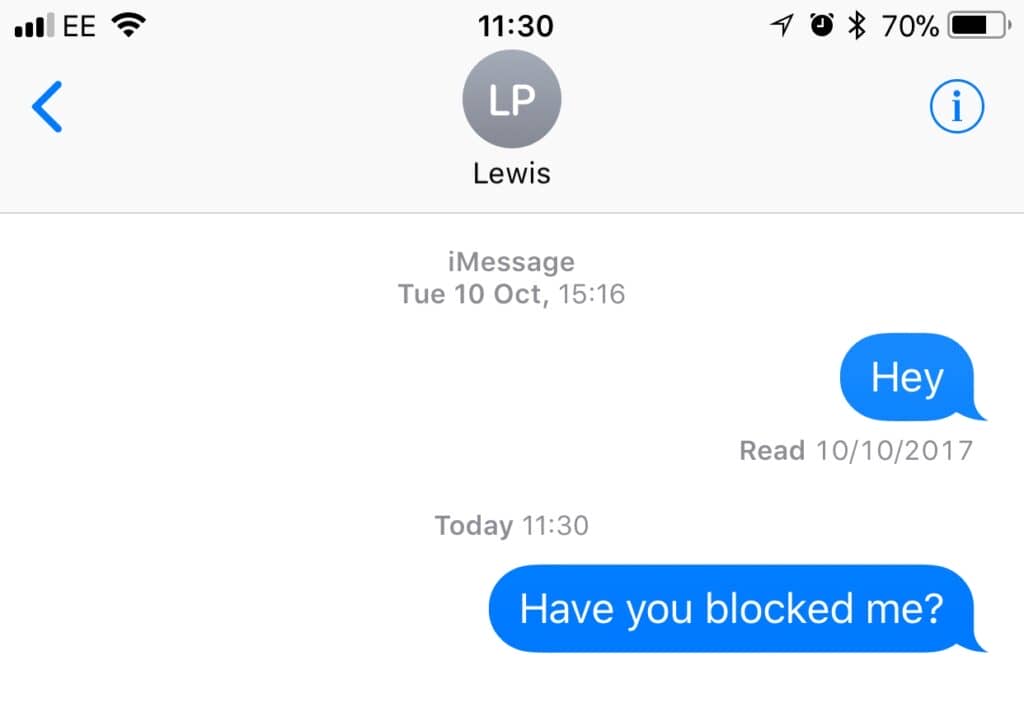
It can be annoying when you try to reach someone and the call bounces or disconnects!
Unfortunately, being blocked is one of the most common reasons for experiencing this.
If you suspect that one of your contacts has put you on their blocked numbers list, here is how to find out for sure:
A Single Ring Sends You To Voicemail
If you are on a contact’s block list, then it is likely that your call will ring just once before you are transferred directly to voicemail.
Usually, a call will ring several times before it finally goes to voicemail. However, if your call rings just once before going to the contact’s voicemail, then this is an indication that your number has been blocked.
Call With A Different Number

If you have been unsuccessfully trying to reach someone for days, calling from another number is a good way to test whether you have been blocked.
If the call from another number connects and rings as normal, then this indicates that your original number has indeed been blocked.
The person you’re trying to contact wouldn’t automatically reject incoming calls from an unknown number, after all.
If the unknown number works on the first try, you’ll need to accept the fact that calls from your phone will never work unless the contact removes your incumbent number from their block list.
Alternatively, you can also try to contact the person through a social media app such as Facebook Messenger or Whatsapp.
Grab a friend’s phone, add the person you are trying to contact to your friend’s WhatsApp list, and give the contact a WhatsApp call.
You can also send the contact a message on WhatsApp. If the number is online, you’ll be able to see when your message gets delivered or when they return your call.
Your Texts Will Look Different
You can also check to see if you have been blocked by sending the person a text.
Normally, on social apps like WhatsApp, you will not be able to see the profile picture of the contact or send messages once you’ve been blocked.
Also, when sending a text, you won’t get the usual “Delivered” notification on your messaging app if you’ve been barred from contact by a person.
Can I Still Call Someone Who Blocked Me?

The answer is no- You won’t be able to call if you are phoning from a blocked number.
However, if you call from a different phone line, you will be able to reach someone who has blocked your original number.
Many online users have also reported that hiding their Caller ID helped them get around this issue.
It’s possible to hide your phone number or Caller ID on most smartphones, and through this method, the contact’s carrier will not detect your phone number and the call will go through.
IMPORTANT: Before calling someone, remember that it isn’t advisable to call someone who has blocked you or wants nothing to do with you.
If you do, you might find yourself in trouble in regards to a privacy violations and even harassment. In many cases, it’s best to respect their decision and move on.
If you still wish to go ahead and try this solution, here is how to hide your Caller ID:
On iPhone
- Head to your Settings and click on the Phone option.
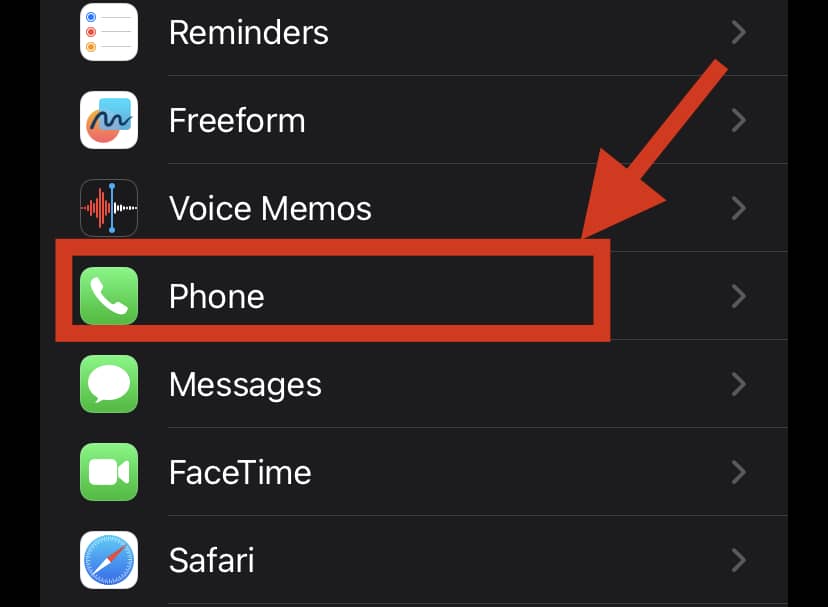
- Next, select the Show My Caller ID option and turn off the toggle.

On Android
- Head to your Call Settings.
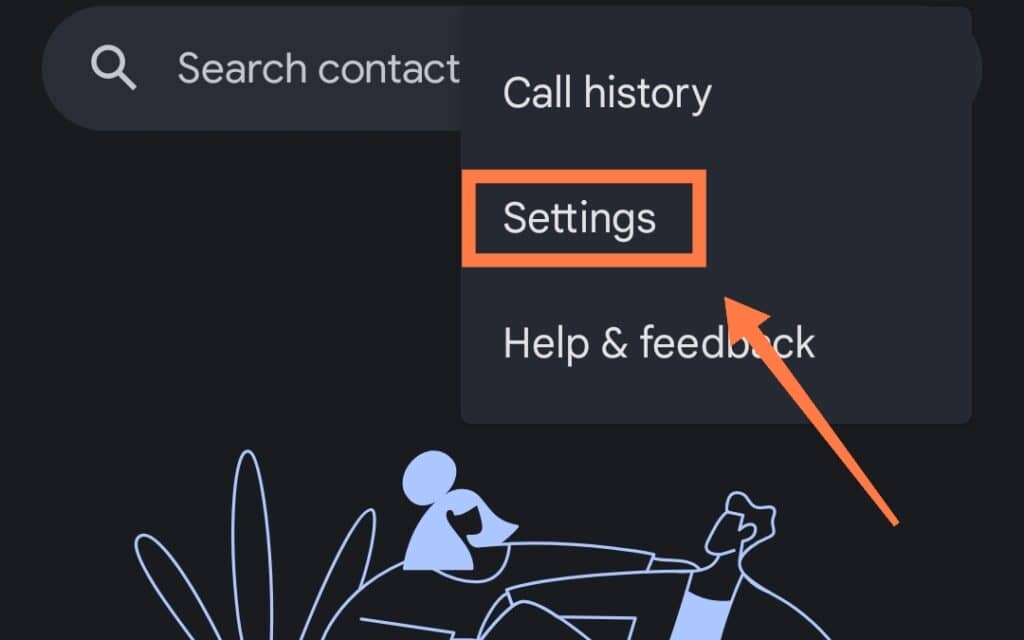
- Tap on Caller ID announcement.
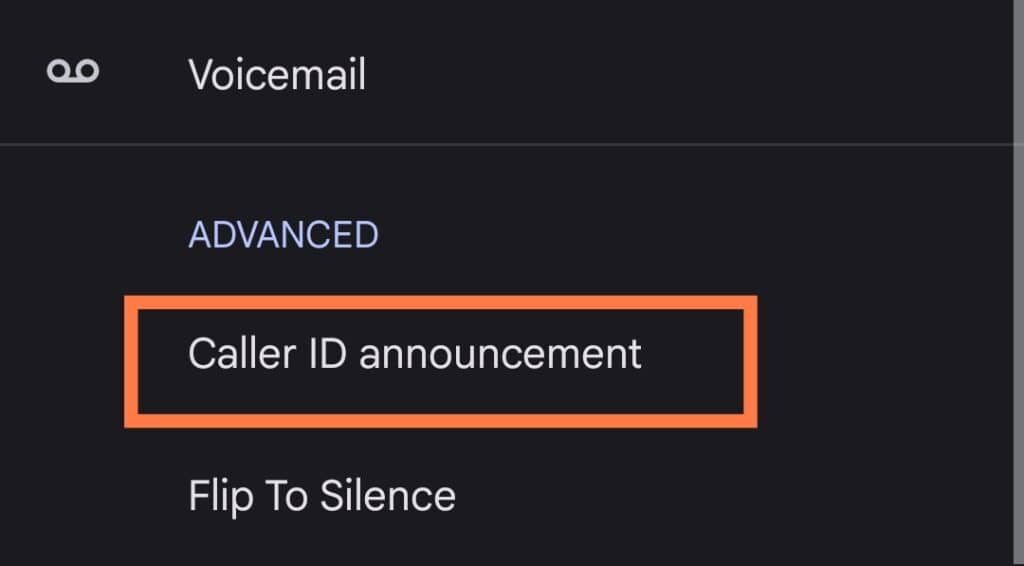
- Toggle to Never the Announce caller ID to hide number.
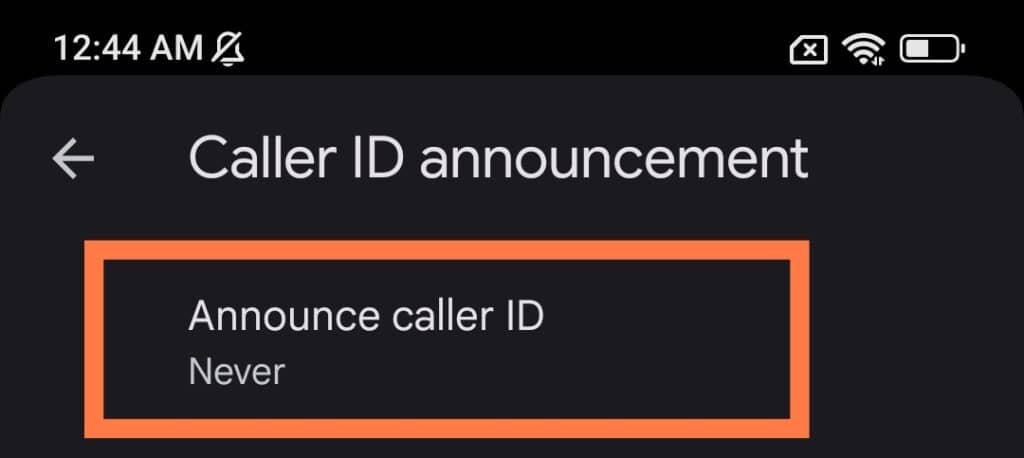
In Conclusion
We hope you’ve now found your answer to the question, “Why can’t I call a certain number on my phone?“
As we’ve explored, there could be several reasons for this occurrence, including network issues, technical problems, or the person in question blocking you.
However, it’s best to call the contact from a different number before concluding that they have blocked you.
If the contact is not reachable from a different number either, it’s possible that they’ve lost possession of the number or have been disconnected by their carrier- so try your best not to jump to conclusions!
