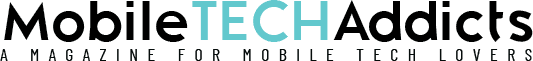Many people have noticed that using WhatsApp for voice and video calls creates overheating issues for their phone.
Which then begs the question:
“Why is WhatsApp overheating my phone exactly?”
Don’t worry. While it’s understandably concerning, this is actually quite common! There’s nothing wrong with the app itself, and the reason that this happens is pretty simple.
Voice and video calls require more RAM and a top-level internet connection. These subsequently require the app to deliver higher performance for better quality output.
That demand for high performance and data puts increased pressure on the phone’s battery, thus heating the terminals and increasing the phone’s temperature as a result.
Additionally, if the surrounding atmosphere is also hot and humid the phone will heat up even faster.
In short, WhatsApp overheats your phone because- like a heavy gaming session on your computer- it requires a stable internet connection and optimized performance during its video and voice calls.
Can An App Cause Your Phone To Overheat?

Yes, an app can easily cause your phone to overheat.
In particular, applications and games that require high storage space and RAM will heat up a mobile phone extremely quickly.
For most users, charging and app usage are the two main reasons for their smartphone (and tablet/computer) to become overheated.
In simple terms, overusing a phone leads to overheating.
Why?
Because it puts pressure on the RAM. The processor becomes overloaded and heats up the terminals in the phone.
The battery subsequently becomes hot as well as it needs to keep supplying power to run the phone. When the terminals and battery get hotter, the phone ends up overheating.
In this overheated state, it’s best to close down the apps that you are currently using and let the phone cool down before using them again.
In many instances of overheating, a phone will automatically close the offending app and switch over to emergency services until it cools down anyway. This is to lower the risk of device damage or fire accidents caused due to overheating.
As mentioned previously, gaming apps are frequently responsible for overheating phones.
If you’re an avid gamer, you might have noticed that your phone starts to heat up the longer you continue to venture further into that mythical forest.
In particular, HD games with intense activity and graphics will cause a phone to heat up faster than smaller and simpler games.
That’s because HD graphics require an app to perform in the system, putting excess pressure on the processor. Experts recommend that we take a break when gaming to rest the eyes and give the phone some time to cool down and lower the temperature.
Prolonged use of the phone camera also frequently causes overheating. If you leave the camera on and are constantly taking pictures and videos, the phone’s temperature will increase and may lead to the camera (or even phone) switching off on its own.
Anything that requires continuous playing of high graphics on the screen will lead to not only overheating but also significant battery drain.
Therefore video conferencing apps like Zoom, Skype, and Google Meet commonly cause the phone to overheat when you use it for longer durations. A phone will heat up even when using these applications through a mobile internet browser.
Streaming videos through Facebook, YouTube, Netflix, and similar apps will also give the same result.
Heavy-duty effects can be somewhat minimized by closing background apps that are not in use, reducing screen brightness, and removing the phone from its case.
Constantly supplying cool air to the phone, such as through using it in an air-conditioned room, can also help to mitigate the risks of a phone overheating.
So, Why Is My Phone Overheating On WhatsApp?

A phone will overheat on WhatsApp simply because of the resources necessary to run high-quality voice and video calls.
Overheating will be especially noticeable during long (and even medium-length) video calls, as video content requires a high-speed Wi-Fi connection, graphic support (high capacity processor), and enough memory space to process the data without latency.
When a phone continuously sends and receives high graphic content, it pushes the battery to its peak capacity and leads to increased power consumption.
Excessive use of power (battery) in a short duration heats up the internal circuits, terminals, and battery. This excess temperature then needs to be reduced to a normal range in order for the phone to cool down.
As a phone becomes hotter and hotter, any app that is currently running will experience compromised performance.
And even though manufacturers take the necessary measures to prevent fire hazards, there have been a few instances where an overheated phone has caught on fire or burst due to excess temperature.
Keep in mind that making video calls in a hot atmosphere or climate also causes a phone to heat up more quickly.
For example, if your phone tends to get hot after thirty minutes of video calling on WhatsApp during normal weather, it will take only ten to twenty minutes for the phone to overheat during summers.
Further, holding the phone in your hands will further affect its temperature as your body heat will also be transferred to the phone.
A good solution for this would be to use WhatsApp by connecting it to headphones and keeping the phone a small distance away from your body!
How Do You Stop Your Phone From Overheating On WhatsApp?

Now that we know the reasons that cause WhatsApp to overheat your phone, let’s look at the different ways to prevent this from happening.
If WhatsApp does automatically close due to overheating, don’t attempt to open the app again or to even use the phone until the device cools down.
Here are some useful tips to implement whenever your Apple or Android phone gets too hot:
- Remove the phone from its case and expose it to a cool breeze, i.e. from an air conditioner or fan.
- Turn off mobile data and connect to Wi-Fi for audio and video calls on WhatsApp.
- Update the app and phone’s software to the latest versions.
- Clear the cache memory of WhatsApp to remove old data that take up extra disk space.
- Delete and reinstall WhatsApp if the problem occurs repeatedly.
- Wipe the cache partition to reduce overheating of the phone.
- Keep the phone away from other electronic devices like laptops, tablets, etc.
- Limit your WhatsApp calls to a certain amount of time (easier said than done, I know!)
Related Questions

Does overheating damage a phone?
The short answer is yes.
Constant overheating can damage the phone in many ways. It can lead to:
• Data corruption or loss
• Slow processor
• Delayed performance
• Battery life-shortening and leakage
• Fire hazards
If your phone is becoming overheated regularly, it could be a sign of existing internal damage.
The battery may already be affected, or there could be a chronic problem with the circuitry.
Remove excess apps and clean your phone’s memory to reduce the load on the processor as much as possible.
If the phone continues to heat up very quickly, contact a technician and get it thoroughly checked for internal damage.
What are the ways to cool my overheated phone?
The following are some ways to prevent a phone from overheating and to quickly cool it down to ideal temperatures.
Remember never to put the phone in the fridge, freezer, or a cooler box- as tempting as that might be!
• Do not expose the phone to direct sunlight for an extended period.
• Do not leave it in your pocket/purse/on the car seat for an extended period- especially with the screen or an app on!
• Close and turn off unused apps to stop them from running in the background.
• Put the phone into Airplane Mode to prevent calls and messages until it cools down sufficiently.
• Don’t charge your phone on a pillow or bed, and never under a pillow or blanket.
• Turn off the phone and leave it in the shade for it to cool down naturally. It can be helpful to use a table fan or to place it near an open window to cool it faster.
In Summary
WhatsApp overheating a phone is actually a pretty common occurrence, especially when you use the app to make voice and video calls.
This increases the load on RAM, heats the terminals, and causes the battery to overheat. In addition, the longer the duration of the video calls, the hotter the phone will get!
Another reason that can cause WhatsApp to overheat a phone is if mobile data is used for voice and video calls. It’s best to use Wi-Fi to provide the app with the necessary data to process high-definition videos.
Your phone can also become overheated if too many apps are running in the background while you continue to use WhatsApp for calling.
Finally, always keep in mind that the outside temperature also plays a role! Phones will overheat faster during summers and in hot rooms, so always have a window open or that air conditioner turned to the max. Hope that helps!