After using a smartphone for a couple of years, you may begin to notice an overall downturn in the device’s performance.
You may begin to suspect that your phone camera’s quality has degraded too, if the blurry photos are any indication.
You may have heard before that phone manufacturers purposely reduce the functionality of older smartphones in order to increase the sales of a newer model.
It’s true that some smartphone brands have even openly admitted to causing smartphone camera degradation in previous models to push consumers to upgrade.
While this is a pretty despicable move by Big Mobile, it may not always be the cause of the diminished camera function you are currently experiencing.
If you compare two phones of the same model- one new and the other older- you will be sure to notice some distinctive differences in camera quality.
The new phone will have better camera quality than an older version- that’s just the way it is! The newer version performs better because it is brand new, latest tech, and environmental factors haven’t begun to affect it yet.
If you are finding that camera degradation is occurring on your phone, the precise cause for it could depend upon how you are using your phone.
Do Smartphone Cameras Degrade Over Time?

There is no wrong or right answer to this question.
However, you should know that your smartphone camera itself consistently maintains both its quality and specifications.
How you handle, use, and carry your smartphone will be the primary factor determining how pristine the camera picture quality will remain.
For instance, dust and scratches that accumulate on the camera lens will affect the picture quality of your smartphone camera.
Nevertheless, there is still the possibility of the picture quality of your smartphone camera reducing as a result of long-term repeated use.
This may be why newer phones of the same model will take better, clearer pictures!
Although your camera’s specifications remain the same, the camera picture quality can reduce over time.
There are several potential reasons as to why this may be happening, of which we will detail in the sections below.
If you are experiencing smartphone degradation, you should note that it is often recommended to change your smartphone after two to three years of use.
That way, you can avoid the overall deterioration associated with using older phones!
Why Has My Phone Camera Suddenly Become Blurry?
If your phone camera is taking blurry pictures, there are several things that may be going awry.
However, the first thing you should do is determine which of the cameras is blurry; it could be the front or the rear camera, or sometimes even both!
We have listed some of the most common reasons for this problem below.
If, after reading this article you still can’t discover the reason why your phone camera is suddenly blurry, you may have to seek the advice of a trained phone technician.
Fog

Temperature changes may affect your camera picture quality, causing you to believe your camera is suffering from more severe issues.
Humidity may have caused a haze across your camera lens. If this is the case, you will find that your phone may take blurry or hazy pictures.
Wiping your phone camera carefully with a clean, dry cloth should clear any humidity-caused haze and hopefully enhance the picture quality once more!
Phone Casing

Sometimes, it can actually be your smartphone case or screen protector which is causing your phone camera to take blurry pictures.
This can be especially true for rear cameras.
If your phone casing covers a small part of the camera lens, this can result in your camera taking fuzzy photos!
Therefore, always check to make sure that your phone case, pouch, or screen protector is not in contact with or restricting the view of any part of the camera lens.
Dirty Lens

Throughout the day we constantly move our phones on and off different surfaces, so it is very easy to accidentally make them dirty.
The phone and the case can accumulate dust, small particles of dirt, and even air bubbles as we carry them around with us.
This dirt can quickly transfer to the camera lens as well. As you might imagine, a camera lens clouded with dust will not take good pictures!
It is therefore advisable that you clean your camera lens whenever you want to make sure you’re taking a clear photo!
Camera Sensor

Sometimes, your phone’s camera sensor may lose focus or shift.
You may have noticed that shaking your phone occasionally stops the camera from taking blurry pictures.
If that’s the case, the camera sensor may have shifted- causing it to lose its focal point.
If the camera doesn’t focus on the image you want to capture, the resulting picture will be blurry.
Slightly shaking your phone before taking a photo will most likely solve this problem for you (at least temporarily).
You can also point the camera at another shot, wait for it to focus, and then position your camera lens on the image you actually want to capture.
Outdated Software

Smartphone software is constantly updating for several reasons. One of the main reasons for an update is to increase the efficiency of your device.
Therefore, if you regularly ignore software updates, you may start to notice some deterioration in the performance of your phone.
This deterioration can extend to your phone camera functionality as well!
Therefore, regularly check your phone for software updates. If there are any pending, you may find that updating your device may fix your camera issues.
Specific camera software can also be a reason for the bad picture quality on your phone. So, while you are updating your smartphone software, make sure to check that the camera software is also up to date!
Broken Lens

A final possible reason for your camera taking blurry pictures may be that the lens is actually broken!
When broken, smartphone camera lenses will have severely decreased functionality. In the majority of cases, the camera won’t take any pictures at all.
If you still can take pictures, the resulting photos will most likely be blurry.
To tell the difference between a dirty and a broken lens, all you have to do is wipe it.
When you clean a dirty lens, you will notice a better photo quality afterwards. However, a camera with broken lenses will not all of a sudden start to take better pictures- regardless of how much you clean it.
How Do I Fix The Camera Quality On My Phone?
When you notice smartphone camera degradation, it’s best to take action to fix it immediately.
The first step in this process is to discover exactly why your camera quality is being affected. Once you do that, you will then know what needs to be done to fix the problem.
Although it may initially seem very complicated, in some cases it is possible for you to fix the camera quality on your phone quickly and easily.
It might even be that all you have to do is tweak some settings in your Camera app!
Below we have listed some things you can try to improve the picture quality of your smartphone camera:
Camera Settings
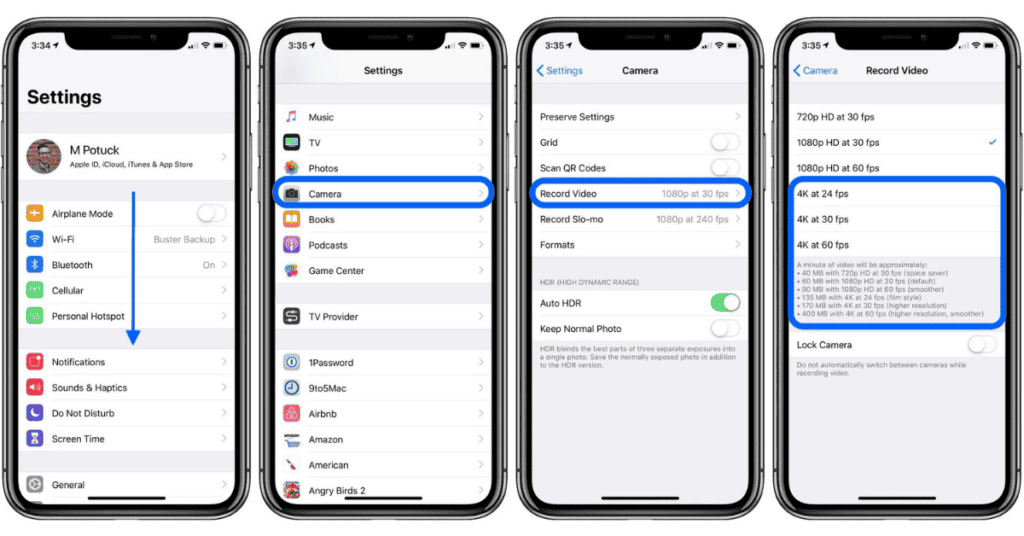
A new smartphone will take excellent pictures with its default settings.
However, most smartphone users don’t consider trying to adjust the camera features.
You do not always have to use the default features! Explore your Camera app, and don’t automatically assume that the default features are good enough.
To attain excellent picture quality, you may need to tweak the settings of both the front and rear camera.
You can adjust the settings of the exposure, focus, white balance, image adjustments, and other settings easily within the app.
Smartphone cameras have different white balance features, and modes for when it is night, cloudy, or dark.
An easy way to start increasing your picture quality is by tweaking white balance settings to best suit the environment you are taking the pictures in.
Camera Resolution

High resolution produces high-quality pictures.
However, although high-resolution photos are fantastic, they are large and will take more space in a smartphone’s memory.
You may find that your device is reducing the camera resolution in order to create more space in its storage.
Therefore, you may want to look into adjusting your photo resolution to see if this has an effect on your general phone functionality!
Camera Lens

Dirty camera lenses are the leading cause of low-quality or blurry pictures. A dirty or broken camera lens will never be able to take photos of excellent quality!
Regularly wiping your camera lens will improve your picture quality, and it’s really best to clean your camera lens whenever you want to take a picture.
If your smartphone camera lens has become severely damaged by dirt and dust, you may find you have to replace it with a new one to be able to take clear photos again.
Image Format and Stabilization

The format and stabilization of your camera images will determine if they are blurry or not.
When taking pictures, you need to make sure you are holding your phone steady so you can take a balanced, clear photo.
This may seem like a simple task, but many people don’t always have steady hands when taking a picture! If you struggle with shaky hands, try using tripods and monopods (or even a selfie stick) to solve this problem.
Changing the image format of your smartphone can also stop your photos from coming out blurry.
To change the image format, adjust the settings in your Camera app!
In Conclusion
In most cases, the way you use your smartphone (and its camera, by extension) will determine how long it will last.
Therefore, it is best to be as careful as possible while handling your phone!
Your smartphone camera will still retain its quality with minor scratches on its lens, however the more it is damaged the lower quality your photos will turn out.
You may also find that your smartphone’s camera quality depends upon how often you wipe the camera lens. A dirty lens will of course only be able to produce low-quality and blurry pictures!
If you notice smartphone camera degradation on your device, remember to first determine which cameras are affected and then troubleshoot accordingly.
Usually, the cause of smartphone degradation is not your phone manufacturer trying to force you to get a new phone. It could simply be a result of certain environmental factors which you can fix quite easily.
Therefore, it’s mostly true that if you make sure to maintain your smartphone correctly, you will be able to enjoy using it for a longer time.
However, if you find that the smartphone camera degradation continues despite you keeping it clean and adjusting the settings, consider taking it to a professional phone technician for further assistance!
Just like us, smartphones consist of a pretty complex anatomy. Take a close look HERE at all the vital components that make up a modern-day smartphone!
