Picture this: you’ve been waiting several days for someone to call you back. However, it seems that they’re no longer interested in paying you any more attention!
You previously enjoyed chatting together, but now you don’t talk as much. You’ve been patient; maybe they’re busy and will get back once they’re free?
Still, you’ve received no follow-up and start to worry. Have they deleted you from their contacts? If so, is it possible to know this for sure?
In this article, we’re going to tell you how to know if someone deleted your number on iPhones!
Here are three different ways you can approach this issue. First, you can physically check their phone, obviously (though this one might be a bit unrealistic). Secondly, you can use WhatsApp. Finally, you can also rely on other third-party apps.
Let’s dive into it a bit more!
1. Physically Confirm Using Their Phone

While risky, uncommon, and likely to fail, this approach can bear fruit in the right circumstances.
Obviously, you’ll need to start by getting a hold of said person’s iPhone. If you’re quick, there’s little risk of getting caught (though morally, we can’t encourage this option).
Avoid the temptation to browse their phone and check things like messages. Instead, pop directly into their contacts list.
Here, click on the search bar and enter your phone number. Do not scroll down and try to find your number manually. It will take longer and increase the risk of being spotted!
If they have your number on their phone under any name, it should pop up. If you don’t get any results, it means your number has been deleted.
However, please note that most people use security features like passwords, PINs, or Face ID on their phones. This means you won’t be able to access their phone without this security information.
You can also try calling their phone from your own device. If you see a number appear instead of a contact name, your number has been deleted from their phone.
2. Verify Via Your WhatsApp (The Best Method)
Typically, using WhatsApp is a quick and easy way to know if someone has deleted your number on their iPhone.
Stick to WhatsApp! Do not use any other app that claims it can extract contact data and help you out. These programs most likely contain malicious code that can steal your private information, damage your phone, or cause other untold damage. It’s simply not worth the risk.
You’ll need to use the broadcast list function on WhatsApp to know if someone has deleted your number. It’s a one-to-many messaging feature that allows you to send a message to a list of people. What’s more, only people who have you on their contact list will receive these messages.
You can check the status of the message to determine if you’re on someone’s contact list. Here’s a step-by-step function to carry out this process:
Step 1: Open WhatsApp
Start WhatsApp with your iPhone and make sure you’ve got an active connection.
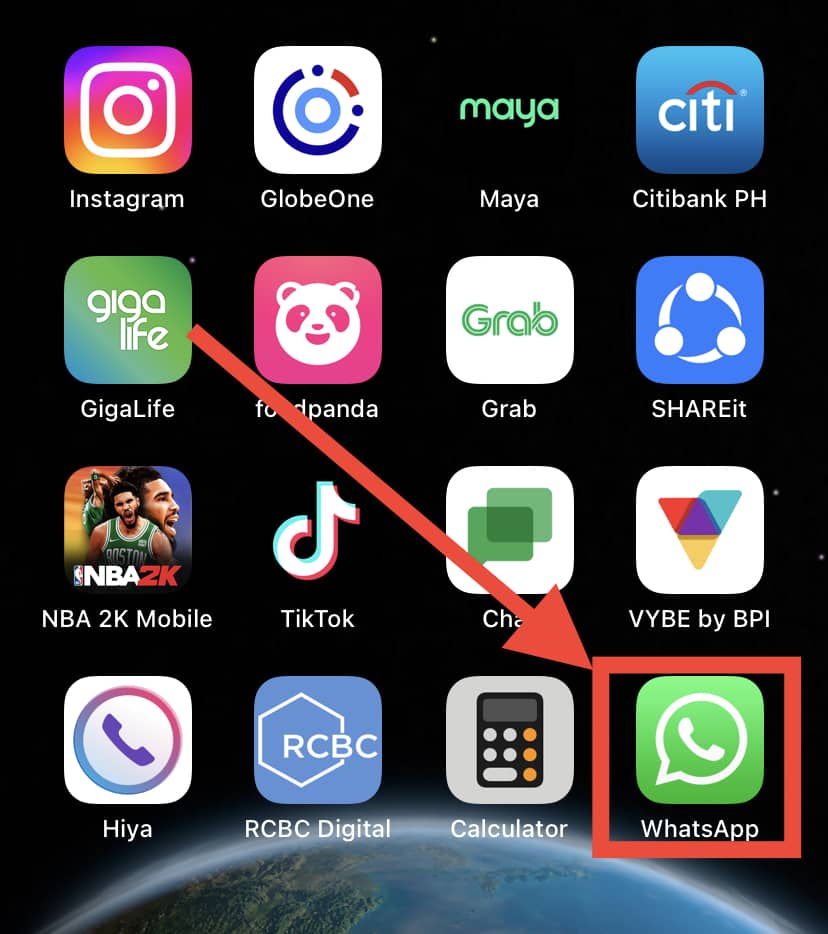
Step 2: Create a New Group
You should now be on the main screen of the app. On the upper portion, and you should see “New Group.” Tap this and proceed to the next step.
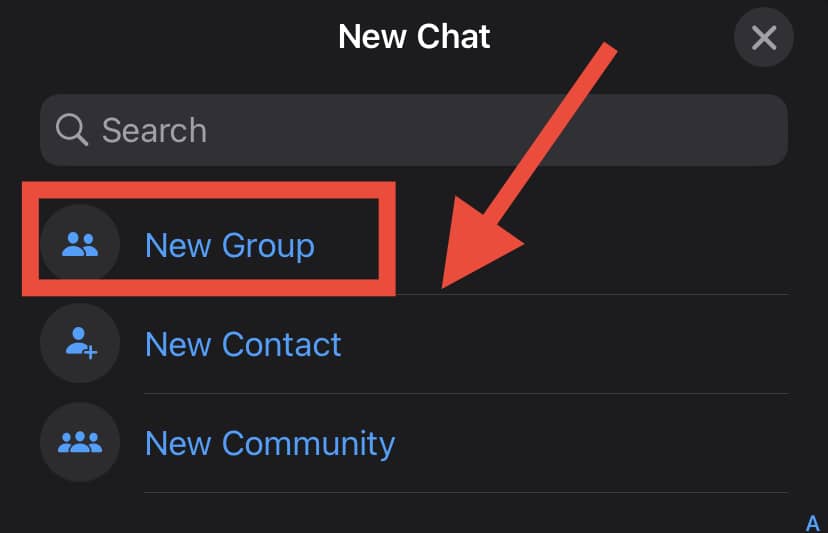
Step 3: Select and Add the Contacts
Include all the contacts you want in your group list. Pick one or multiple people, depending on your needs. To be on the safe side, also include one person you’re sure has you in their contact list. Then click “Next” and click “Create.”
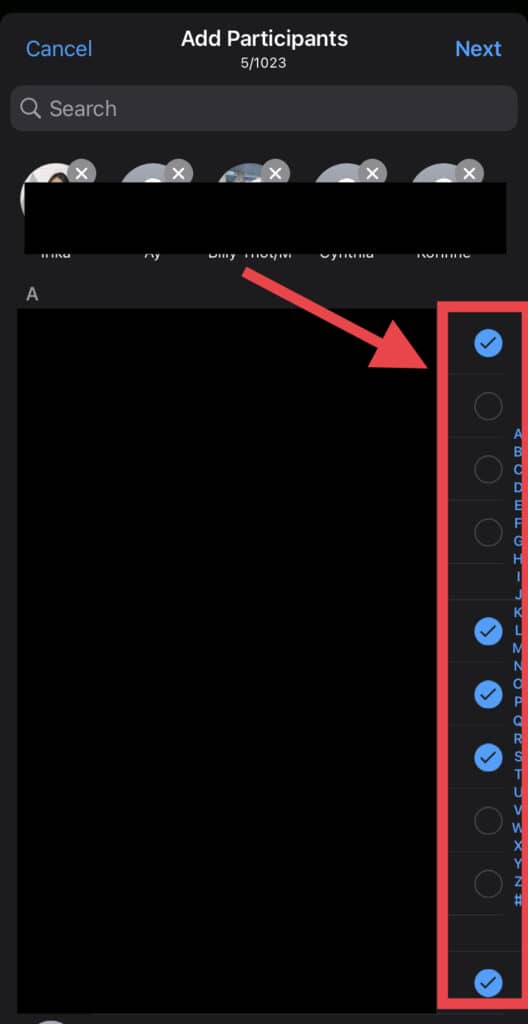
Step 4: Scribble a Message and Send
This is the final step of verification, where you craft a message and send it to the selected contacts.
After sending the message, press and hold. A new pop-up menu will show a symbol (▸), press it, and it will be followed by information about the message.
If the people in your list have you added on their phone, you’ll see a delivered message status. However, if you’re not on their contact list, you won’t see this “delivered” status on the message. In this case, you’ll know for sure that your number has been removed.
3.Third-Party Apps You Can Use
New technological developments and apps can do all sorts of cool things. Many of these apps boast they can tell if someone has deleted your number on their iPhone.
However, if it sounds too good to be true, you should definitely exercise caution. Only proceed if you accept the risk and have some technical knowledge!
One app that can help is ME. It offers the ability to find out if someone has deleted your number on the iPhone. What’s more, it is also compatible with Android phones.
However, it only works if both you and the person you want to check have it installed. So, there’s (quite a big) element of chance at play here.
Aside from ME, you’ll find a whole range of other apps that claim they can help you find out if someone has deleted you from their phone. However, several of these apps will require you to pay for a subscription to use this feature.
Be warned; there’s a high chance you’ll end up wasting money or potentially compromising the security of your device or personal information.
As such, we recommend you steer clear and avoid the temptation!
Frequently Asked Questions- FAQs
1. Can People Still Call Me on WhatsApp if I Delete Their Number?
Yes, anyone can message you as long as they have your number.
If you’ve got a WhatsApp account, you’re able to receive messages from anyone unless you specifically block their number.
2. What Happens if You Delete Someone’s Number?
Deleting someone’s number only affects your phone. They can still call you or send messages, unless you block them.
Instead of showing contact info, you’ll see the caller number. As such, other parties will not be affected in any significant way.
3. Why Did They Delete My Phone Number?
We can only guess, but there’s many possible reasons. They may feel irritated or unfortunately have no desire to talk to you anymore.
However, it’s not always intentional. Sometimes, it’s a simple accident! Other times, they may have changed phones, or their contact list may have failed to synchronize.
Maybe they’re in an area with poor coverage or are just too busy to get back to you!
4. Can My WhatsApp Status Be Seen by Non-Contacts?
WhatsApp’s privacy terms and conditions apply in this case.
You can only view each other’s status if you’ve both got each other added to your contact lists.
So, if either you or someone else is not added, neither party will be able to see the other’s status.
5. Can Non-Contacts See My WhatsApp Profile?
Yes. Deleting someone from your own contact list does not delete you from their list.
Your profile and last active status are public viewable. You can avoid this by manually changing your privacy settings in WhatsApp.
In Summary
Finding out if someone has deleted your number from their iPhone is quite easy.
You can either physically check on their phone, use the WhatsApp broadcast list feature, or use apps like ME.
Please note that the first approach of accessing someone’s phone without their permission may be illegal. As such, you should avoid this unless you’re sure they won’t mind.
Therefore, it would be best to use the WhatsApp verification method whenever you suspect someone has deleted your number. It’s safe and easy, and most importantly, you won’t risk legal issues.
With our guide, you can easily get the job done without any complications. Also, countless apps on the market may seem appealing, but they present considerable risk.
Avoid the temptation as you could potentially compromise sensitive information or risk damage to your phone with shady apps.
In reality, the very best approach may be to just go ahead and ask the person in question — even if it feels a bit scary!
