If you’re an iPhone user, you’ll likely agree that iMessage is an incredible app for keeping in contact with your loved ones.
However, your normally blue chat bubbles can suddenly appear green – prompting you to wonder among other things, “Does iMessage turn green when the phone is off?”
The short answer is an iMessage will turn green if the recipient’s device is off since it’s sent as an SMS instead.
In this article, we’ll explore everything relating to iMessage and answer any questions you may have, including the reasons behind a green chat bubble color. Let’s dive right into it!
Does iMessage Turn Green When The Phone Is Off?
iMessages do in fact turn green when you send a message to a recipient whose phone is off.
The message will not interact with iMessage on the recipient’s phone, and as a result, you will only see green color on the message you send.
However, that’s not the only reason that will lead to a color change on your device. Some of the other reasons include:
Texting a Non-iOS User

When you own an iPhone and chat with Android users, your message will be sent out via an SMS and you’ll notice that the color of the texts to be a fluoro green.
Remember, iMessage is an app unique to Apple devices. Therefore you’ll always encounter green rather than blue whenever you message Android device users.
iMessage App Deactivated

If the iMessage app isn’t activated, you’ll see green chat bubbles. To remedy this, you’ll need to turn iMessage back on through your phone’s settings.
Along the same lines, if the recipient deactivates iMessage unknowingly (or intentionally), you’ll experience the same thing.
How to Activate Your iMessage App
Activate the app to prevent sending your texts as SMS messages. So, how can you activate the app?
- Open your phone’s Settings

- Proceed to Messages

- Go to iMessage and toggle it on (it should be green)

- Sign in with your Apple ID after activating iMessage.
No Internet Connection

You must be in a location with an active internet connection (whether WiFi or cellular data) to use Apple’s messaging app.
Sometimes you may be out of the internet-covered area, and as a result the messages will appear to be green instead.
What Do the Colors on My Device Texts Imply?

In your iMessage app, all your outgoing texts will either be green or blue. This kind of color coding allows you to quickly understand how each message was sent.
If the messages are blue, it implies they’ve been sent using iMessage (which works only for Apple users). Meanwhile, green means you’ve sent a message as an SMS.
Why Does iMessage Go From Blue to Green?
iMessage goes from blue to green whenever you use SMS or MMS – the traditional methods of sending messages.
If you opt to use iMessage, the messages you receive or send will remain blue. The end result is the same – the only difference is the means of how the messages are exchanged!
Does a Green Text Message Mean You’ve Been Blocked?
A green text message doesn’t mean you’ve been blocked – at least not unless you’ve been chatting with another iPhone owner for some time and then the texts turn green abruptly.
Nowadays, while it’s unlikely for the iPhone’s message app to malfunction, in the case that the message isn’t sent through iMessage, it’ll automatically default and send as an SMS instead.
Why Is It Green When I Text Another iPhone?
The recipient’s phone could be switched off, or their iMessage app may not be activated.
Confirm on your side as well whether the app is on or off in your devices’ Settings and ensure it’s working as normal.
Do Green Texts Show They’re Delivered?
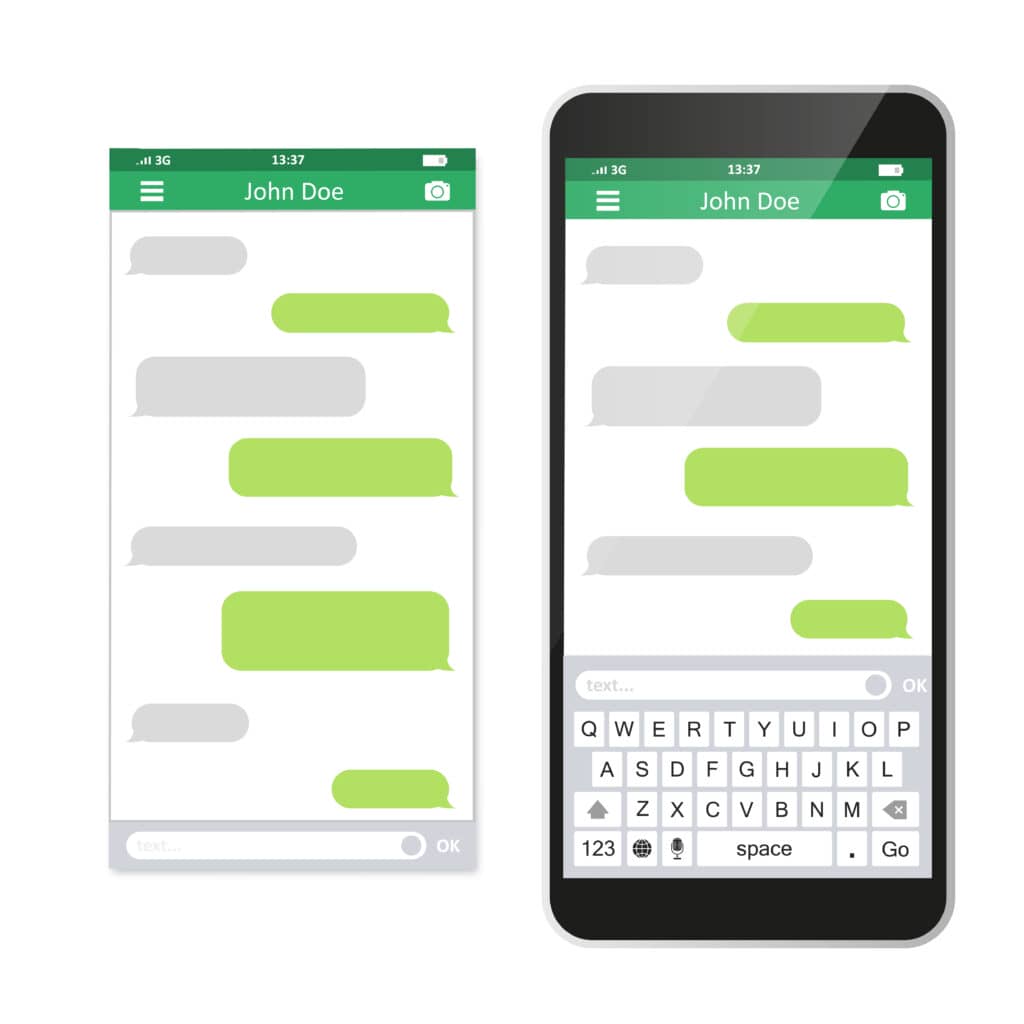
Green texts don’t show when they’re delivered, but instead display “Sent.”
So, when a green message doesn’t display “delivered” beneath a message after you’ve sent it, don’t worry! It doesn’t mean that its delivery was unsuccessful.
How Will You Know When a Someone Receives a Green Message?
If you’re an iPhone user that’s used to the iMessage app, it can be confusing as you attempt to find a way of determining whether the recipient has received your SMS message!
You will most likely be able to confirm that the recipient has received your message if you send it and don’t get an automated message in return that reads ‘not delivered to the recipient’.
It’ll only show “Sent” in that case, implying the recipient received it. Note that green messages don’t usually indicate a delivery symbol after sending a message, as explained above.
Final Thoughts
There you have it! If you’ve been asking yourself, “Does iMessage turn green when a phone is off?”, you now know the answer.
iMessage will always turns green when the recipient’s phone you’re sending the message is off or offline.
However, there are many other reasons why you may see the color as well. We’ve mentioned the potential causes of a lack of an internet connection, deactivated iMessage app, iPhone users sending messages to Android users, among others.
It’s very helpful to understand the meaning of the colors on your device. For example, a green color means the message was sent via a usual SMS/MMS rather than the usual iMessage service.
Now that you’re familiar with how your iPhone’s iMessage app operates and what text message colors stand for, you no longer have to worry about their deliverability!
