Smartphones are now an entrenched part of everyday life.
Whether you want to read a book, book a cab, learn a new skill, watch the latest movie/series, shop for clothes, or book a flight, virtually everything is just one tap away.
However, while these handy devices are crucial in modern life, they do come with some worrying problems.
One of these issues is an overheating battery.
The lithium-ion (Li-ion) battery that most mobile devices contain can heat up and expose the device to damage with prolonged charging or use.
For this reason, you need to make sure to maintain a normal smartphone battery temperature at all times.
But, what is a normal smartphone battery temperature?
Usually, a range of anywhere between zero to around forty degrees Celsius (32 to 104 degrees Fahrenheit) is indicated as a safe operating temperature for smartphone batteries.
Anything above 45-50°C (113-122°F) is starting to push the high-temperature threshold and may result in permanent damage occurring to the phone.
Extremely high battery temperatures can wreak havoc on the internal components of your Apple or Android device.
If damaged, you may have to deal with costly repairs for your phone- or even to buy a replacement!
Excessive battery heat can also prove to be a safety hazard to you and your home if the battery explodes.
Therefore, learning how to maintain a normal smartphone battery temperature should be a priority for every user.
It’s an important preventive measure that can safeguard your cell phone, lengthen battery life, save you money on repairs, enhance your personal safety, and prevent the inconvenience of data loss.
Read on below to learn the ideal battery temperature for smartphones and to learn a few handy tips to reduce extreme battery heat!
What Is The Ideal Battery Temperature Of A Smartphone?
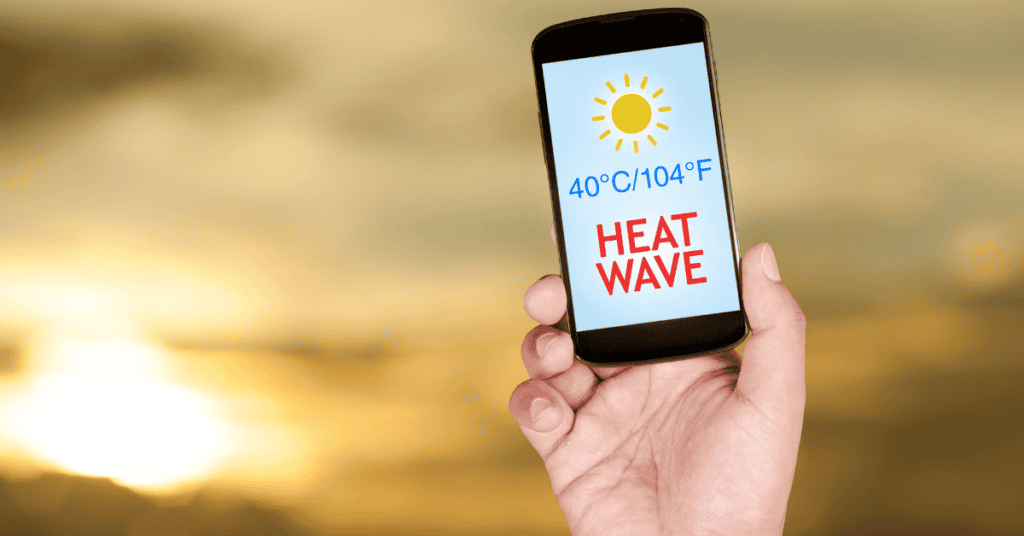
Ideally, the battery temperature for a smartphone should range from 0 to 40 degrees celsius (32°F to 104°F).
The temperature range will depend on the phone applications, heat dissipation conditions, ambient temperatures, and battery type.
Nevertheless, prolonged use of your smartphone out of this temperature range can result in some serious issues.
The first thing to note about your phone’s temperature is that manufacturers provide recommended environmental and operating temperatures for their devices.
The temperature recommendations will state the ideal temperature ranges for the device to stay within when it is in use or being stored.
You should never ignore warning signs if you notice higher-than-normal temperatures when using, storing, or charging your phone.
While the temperature can increase with continuous use or charging, heat indications of over 50 degrees may point to an underlying problem.
To protect your smartphone from damage, you should always avoid using the device in extreme climates and exposing it to significant heat (such as placing it atop a microwave).
For example, using the device in temperatures below 0 degrees celsius increases the risk of battery and other internal component damage.
Likewise, if you maintain the phone at constant temperatures above 50 degrees celsius, there is a high likelihood of costly damage occurring.
Some conditions can push the normal smartphone battery temperature into an unsafe range. These can include:
- Long hours of smartphone usage (like staying on FaceTime for a long time)
- A faulty charger, cable, or battery.
- Direct heat/sunlight exposure.
- Low-quality phone cases.
- Damaged batteries.
- Short-circuiting.
Since the battery is the essential component in the functioning of your smartphone, the unit requires constant monitoring.
Firstly, you should feel the battery for any unusual increase in temperature and discontinue use or charging if it feels very hot.
Secondly, open your phone and check the battery’s condition to determine if the device may require professional repair.
Thirdly, download a reliable third-party battery monitor so you can consistently monitor usage and confirm that your device has normal and safe smartphone battery temperature.
What Is The Maximum Battery Temperature Of An Android Phone?
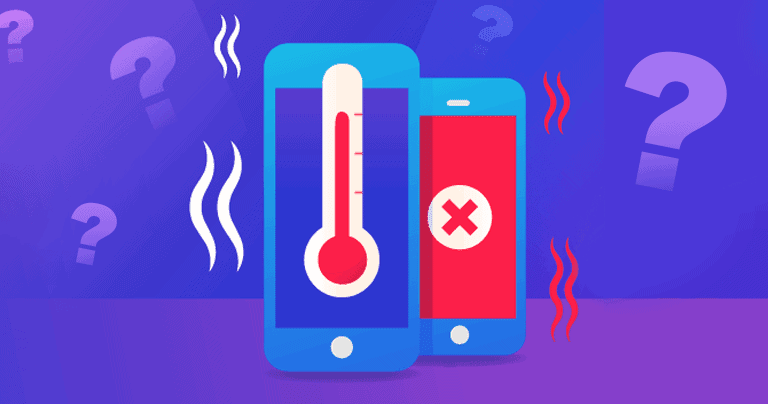
The maximum battery temperature can vary from one device to another.
However, most Android phones have a maximum battery temperature of 50°C (122°F).
If your smartphone hits 122 degrees Fahrenheit constantly, then there is a high risk of damage to the device.
Extremely high battery temperatures can result in multiple negative consequences.
A lithium-ion battery, which is the most common type of battery in smartphones, provides energy to your device deriving from internal chemical reactions.
It stands to follow then that excessive heat will cause faster reactions, which in turn hastens the deterioration of the battery.
As a result, you will find that you will have to replace the battery or get another phone sooner than you might want!
Another problem with consistently high battery temperature is that it increases the risk of damaging the internal components and the battery itself.
Since your phone is a storage device of your most prized photos and videos, you will become at risk of losing your data due to internal phone damage.
Nowadays, many people also regularly rely on their smartphone devices to store work or business files so they can easily access them on the go.
Although cloud storage greatly improves the security of such information, damage to your phone can still cause a lot of disruption to your important data and files.
Exposure to extreme temperatures also means that there is a high risk of battery damage.
While smartphone explosions are not very common, there have been cases related to phone overheating- most notably with the Samsung Galaxy Note 7.
In such cases, the reaction that takes place is called thermal runaway. During the charging process, the battery generates excessive heat to a dangerous degree.
Eventually, the battery catches fire or explodes- causing risks to the users, the people around them, and their surroundings.
All in all, smartphones have become an integral and extremely vital tool of modern life.
Nonetheless, you can only get the best out of your phone if you make sure to carefully monitor your device’s battery temperature.
Occasionally, you might have to use the phone continuously for a prolonged period due to work demands; however, you have to remain aware of the danger posed by such consistent overuse.
If you do have to use your phone for long periods of time, you will find that giving the device several breaks in between will help to largely mitigate any risks!
What Can You Do If Your Phone’s Battery Is Getting Too Hot?
Do you find that your smartphone overheats constantly?
Well, you’re definitely not alone.
Now that these devices have become part of everyday life, many users find themselves using the devices very heavily (working, playing games, or watching Youtube) for long periods of time.
Because of such continued use, overheating smartphones have become a common complaint on multiple forums.
Therefore, it’s extremely important to learn the best solutions when it comes to dealing with this particular issue!
After all, an overheated battery is a health hazard and can damage your device.
So, what should you do if your device has a higher-than-normal smartphone battery temperature? We have some ideas for you below:
Remove It From Direct Sunlight

If you love the outdoors, you will always want to have your smartphone with you to capture the beautiful moments you encounter day-to-day.
Unfortunately, this can pose a significant risk for your device because of the potential direct exposure to sunlight.
To keep your phone safe from overheating, make sure to keep it out of direct sunlight to protect the battery and prevent internal damage!
Give Your Phone A Break

Are you an avid gamer?
Maybe you constantly work on your phone throughout the day?
Can’t help but to call and chat with your friends and colleagues on apps like Hangouts and Facebook Messenger all day long?
Whatever the reason, there is a considerable risk of overheating when it comes to excessive and continued smartphone use.
If you have multiple applications running simultaneously, these will inevitably demand a lot from the phone’s battery.
Subsequently, the battery will gradually heat to a point where you may find you can’t even touch the phone without being scalded!
If it’s unavoidable for you to use your device for long periods, make sure to take 10-15 minute breaks when the opportunity allows to allow the device to cool off.
These breaks are vital for both the phone’s and your eye health!
Take The Case Off When Charging
Although a phone case protects the device, some cases can also contribute to battery overheating.
For instance: If you’re charging your device, some phone cases can actually block the ventilation holes- leading to a rise in battery temperature.
Therefore, you should always make sure to remove the phone case if you notice a rise in temperatures when the battery is charging!
Change The Charger
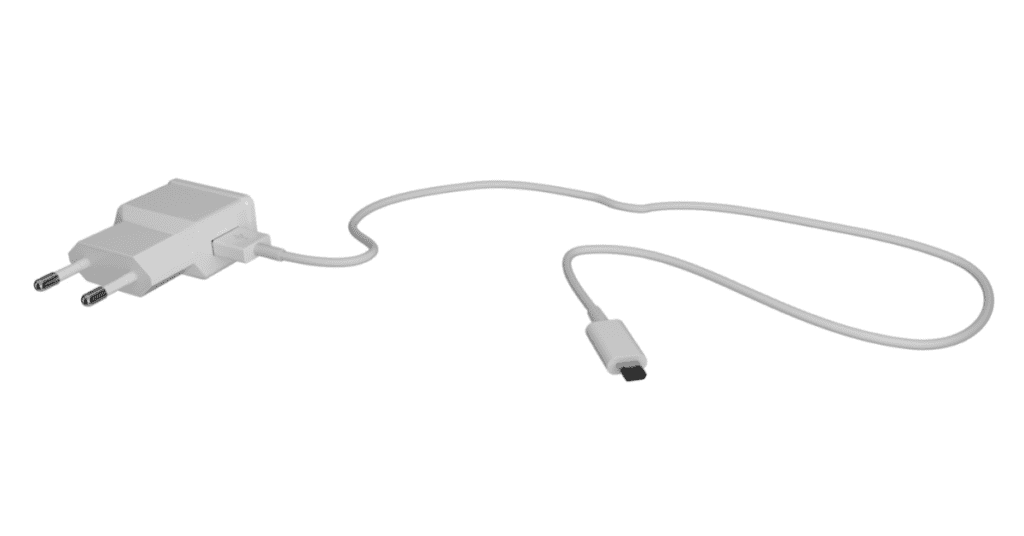
Another common cause of battery heating when charging is the use of low-capacity chargers.
Most of the modern devices have high-capacity batteries, which require specialized high-capacity chargers.
If you use an old or ordinary charger with some of these modern smartphones, you may notice both slower charging speeds and increased temperatures.
If you’re finding this to be the case, a change of chargers can quickly resolve the issue.
A rise in temperatures while charging can also indicate an existing problem with the charging port, in which case immediate repairs will be required.
Turn Off Your Phone
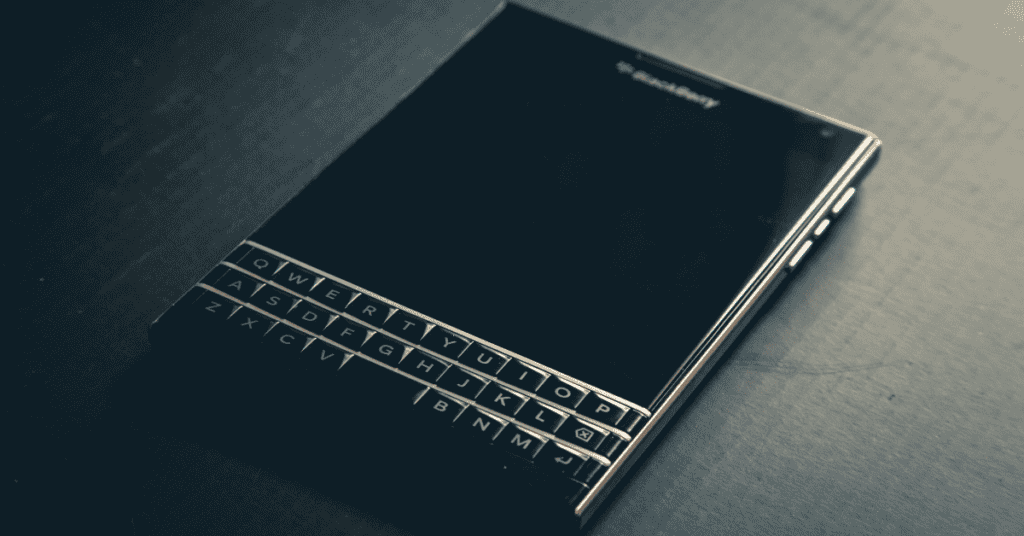
Turning off your phone completely is an immediate solution to high battery temperatures.
If you turn off every system running in your phone, rapid cooling will logically ensue.
In addition to this, turning off the phone will prevent damage to the internal components or the battery.
Close Open Apps
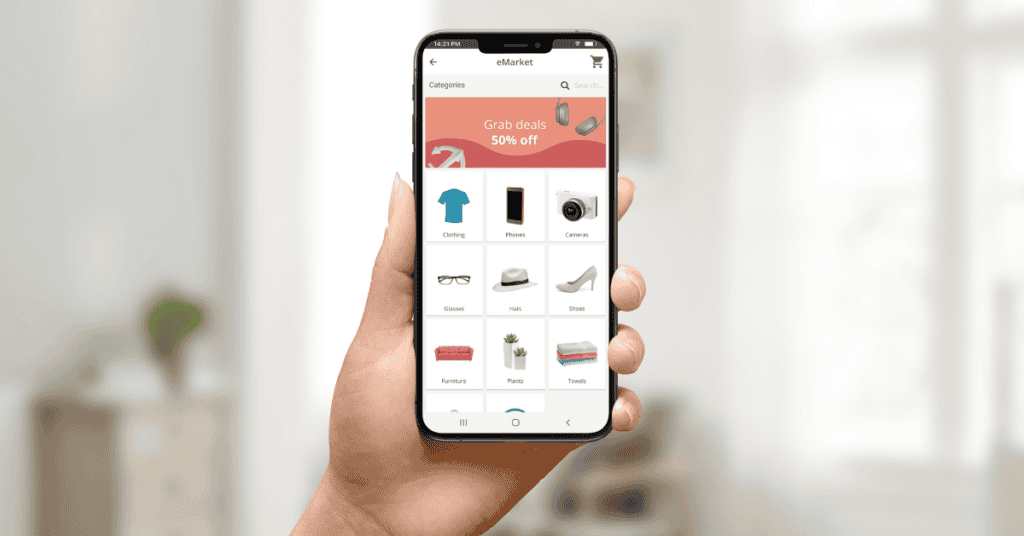
Smartphone users often open multiple apps and then move on to using others without closing the initial ones.
Because of this, apps will continue draining memory and battery even when you’re no longer using them!
With multiple apps running in the background, you might notice your device’s temperatures rising slowly but steadily.
Whenever this happens, the best option is to either force-stop or close all of these apps and monitor the battery temperature.
Functions such as personal hotspots, Wi-Fi, or mobile data can all drain phone resources. Shutting off these functions can help your phone cool down quickly again!
Check for Software Issues

When was the last time you updated your phone’s operating system and applications?
Ordinarily, smartphone updates are automatic, but you might have forgotten to allow the process on your device.
When you don’t update your device for some time, it tends to slow down, resulting in apps lagging and increased battery drainage.
Moreover, a lack of updates can lead to malware and other detrimental issues that can affect your phone.
Therefore, it’s important to constantly update your smartphone in order to avoid bugs or other issues that can cause added strain on the battery1
In Conclusion
Imagine that your phone overheats- and then shuts down forever.
Quite a frightening thought, right?
Unfortunately, this nightmare can indeed become a reality if you don’t make sure to maintain a normal smartphone battery temperature as much as possible.
Surprisingly, most phone owners don’t realize just how severe battery overheating can be.
Not only does an overheated battery pose a safety risk, but it can also completely ruin your device!
In fact, heat is actually one of the biggest threats to your smartphone, and one you should avoid at all costs.
With this in mind, make sure to follow the guidelines that we’ve set out in this post to ensure safe and efficient use of your smartphone now and in the future!
Just like us, smartphones consist of pretty complex anatomy. Take a close look HERE at all the vital components that make up a modern-day smartphone!
