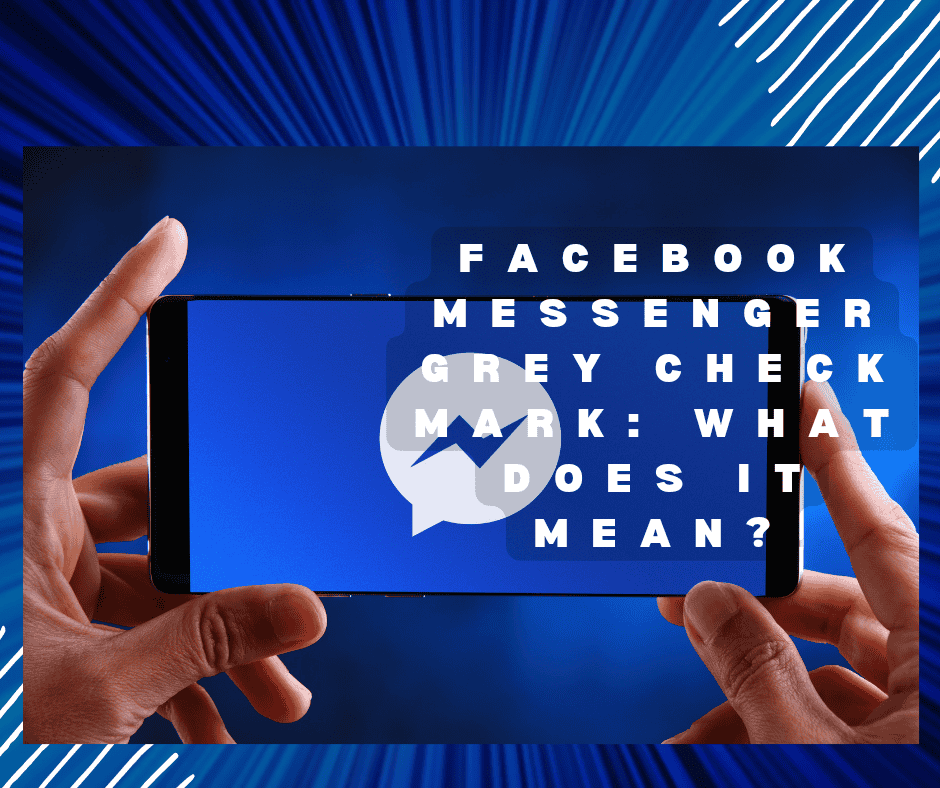To cut right to the chase: That Facebook Messenger grey check mark simply means that Messenger has sent your message but hasn’t delivered it yet!
While that might be a bit confusing, there’s actually a subtle but important difference.
“Sent” means that the message has been sent from your phone to Facebook servers, while a grey check mark (“Delivered”) means that the message has been sent from the Facebook servers to the intended recipient!
Whether you’re new to Facebook Messenger or have been using it for years, you’ll notice the symbol that appears every time you send messages.
You’re not alone: many Facebook Messenger users still don’t know the meaning of all symbols on the lower right of the message bubble in Facebook Messenger!
If you want to learn all about what they mean, scroll down as we break down the meanings behind every symbol!
What Is the Meaning Behind the Different Check Marks on Facebook Messenger?
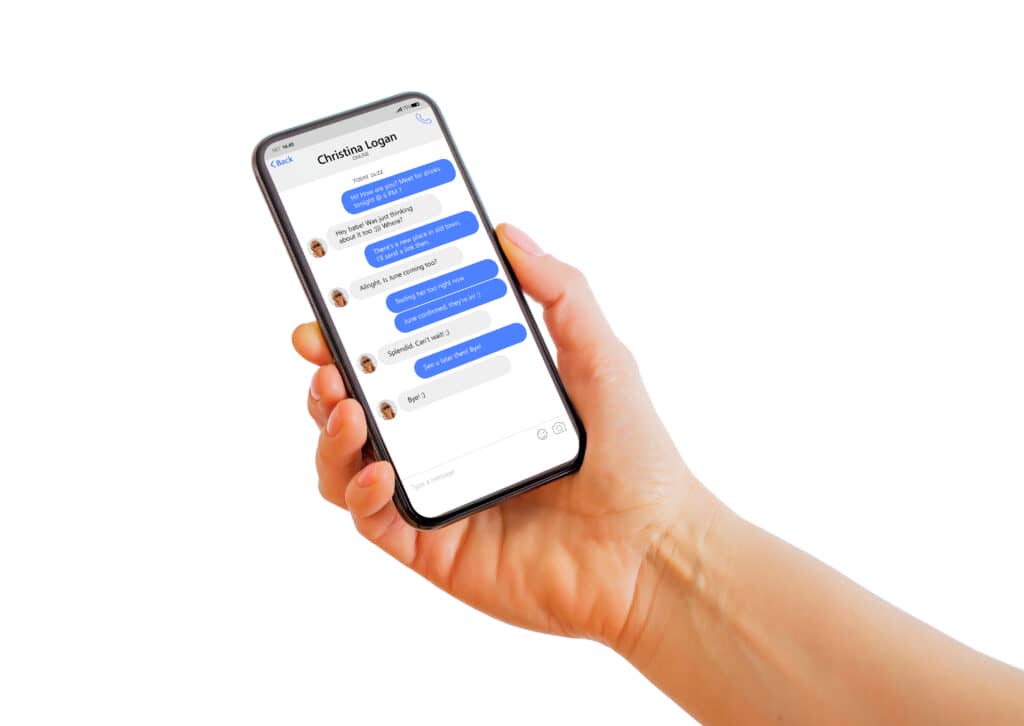
First, a grey circle icon will appear when you start chatting with someone on Facebook Messenger.
Then, this will change to a grey check mark in a grey circle for a few moments after sending. After that, a white check mark in a filled grey circle will appear, followed eventually by the user’s profile picture.
Here is the meaning behind every icon:
Grey Circle

This icon signifies the beginning of the message delivery. After you send your message, this O-like circle in grey color will appear, indicating that Facebook is processing your message.
Usually, it takes only a few seconds before changing to another icon. You’ll have to wait for a few seconds to ensure that Messenger receives your message through the Facebook server.
It also means that your message is in ‘Sending’ status. Messenger takes your message to the Facebook server before it delivers the message. The icon will remain unchanged if you have an internet issue or are experiencing some kind of server problem.
Grey Circle With a Grey Check Mark

When your message passes the ‘sending’ phase, it means that Facebook has successfully sent it. The grey circle with a grey check mark icon will signify this new status.
But, this doesn’t mean Facebook has delivered the message just yet! Instead, Messenger sends the message to the Facebook server and gets ready for delivery to the other party.
It also means there are no problems with the messages or the sending process. Therefore, the message was sent but will only be delivered when the recipient is online or has an active internet connection.
Filled Grey Circle With a White Check Mark

When you send a message to someone and that person is offline, Messenger will not consider it as ‘delivered.’
Once the receiver is back online, Messenger will deliver the message and a filled grey circle with a white check mark will appear.
Through this, you can then confirm that the other party has received your message and that the message is now available in their inbox.
However, receiving a message is not the same as reading the message! The recipient may have your message in their inbox but haven’t read it yet, and this will entirely depend on them when they open (or ignore) the message.
Small Profile Photo Icon
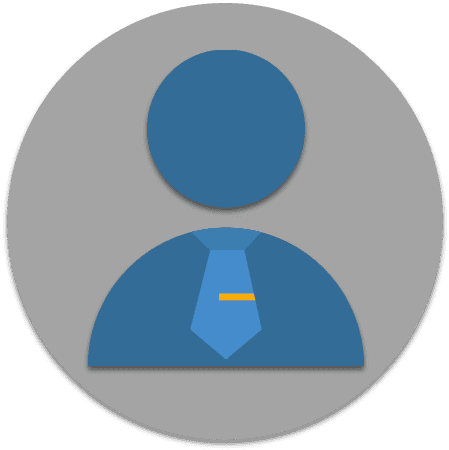
If you notice the icon has changed to the receiver’s profile photo, it means that they have read your message. Congrats!
This symbol is the final stage of the message delivery system. It confirms that Messenger has processed, sent, and delivered your message, and the other party has read it.
If both of you are online, the process usually will only take a few seconds. However, if the parties are not online at the same time, the process may take longer.
What Does a Facebook Messenger Grey Circle With a Grey Check Mark Mean?
The grey circle (white background) with a grey check mark indicates that your message was sent and is available for delivery to the recipient.
Technically, the Facebook server has received the message, and it’s ready to be transferred to the recipient’s device. The server will then wait for a response from the recipient’s device. The recipient will receive the message once they are online.
Additionally, it also means that you can’t change or edit anything in your message anymore! Facebook Messenger doesn’t support message editing after it’s been sent out. You will only have options to reply, copy, forward, or remove the message.
How Do I Know if Someone Is Ignoring Me on Facebook Messenger?

Based on the icons that have meaning behind each of them, it’s easy to detect when someone is ignoring you on Facebook Messenger.
Firstly, if you see the grey circle with a grey check mark appear for a long time, that’s a potential sign that the recipient has moved you to the ignored conversation list.
It means that the other party has deliberately clicked on ‘ignore this conversation’ in their inbox to move the message to a spam list.
If this happens, your message will not reach the receiver. Unless the recipient checks the spam list again, they will not get a notification when you send another message.
Apart from that, if a filled grey circle with a white check mark appears on the message bubble for a few days, it is also a sign that they might just be ignoring you.
The icon means Messenger has delivered your message into the recipient’s inbox, but they’ve decided not to open it.
However, it’s also possible that they’ve received too many messages and that your message has been pushed below – resulting in having to wait a long time to receive a response.
In the worst-case scenario, the icon on your message might simply show the receiver’s small profile photo indefinitely – which means they read the message but haven’t yet responded.
If this happens, there’s a high chance that they don’t want to reply to you. Again, there’s also a possibility that they might have read the message and then needed to do something urgently, after which they forgot to reply!
If you find out that your friend moved you to the ignored list by mistake, you can ask them to undo the action. They can do this by going to the chat settings and open the spam list.
There, they’ll find be able to find your messages and then reply! Doing this will move the message back to their main inbox.
Can I Unsend a Message on Facebook Messenger?
Yes, you can unsend a message that Facebook has delivered or even read by the recipient.
It is frustrating to see typos or mistakes in your sent message. Even after carefully typing the message, mistakes can still be made!
Considering the situation, Facebook Messenger has features to provide the opportunity to its users to recall sent messages. So, there’s no need to be mortified if you’ve accidentally sent a message as you can simply remove it!
The Unsend option is available to use for both private and group chats. Once you have unsent a message, it will no longer be visible to chat members.
However, if the recipient has read the message, the situation is irreversible as they’ve already seen the text. You can only hope that they’ve forgotten about it!
Additionally, the Facebook Messenger server will keep a copy of all removed messages for up to 14 days for review purposes.
This means that your unsent message will not disappear right away but instead take up to 14 days to vanish completely.
Therefore, if you have any issues and want to report to Facebook for investigation, they will be able to retrieve your chat history – including the unsent messages. As such, this is a helpful function to prevent cyberbullies from covering up their transgressions!
So, how do you unsend a message? Fortunately, Facebook Messenger has a simple user interface to carry out the necessary steps. You only need to go to the chat room where you intended to remove the message and find the targeted message.
Next, press and hold the message until a few options appear at the bottom. Tap on the ‘remove’ option, and two other options will appear.

You will be given choices to ‘unsend’ or ‘remove for you.’ If you pick ‘unsend,’ Messenger will delete the message for both parties.

On the other hand, if you choose ‘remove for you’, Messenger will delete the message only for your side and the other party can still view the message.
If you unsend a message, a simple note will appear in the chat room saying that ‘you unsent a message.’

This means that Facebook notifies others that you have unsent a message, but they can’t access the original message anymore. The notice is intended for safety purposes in case there’s a risk of fraud.
In Summary
The grey circle with a grey check mark shows that Messenger has sent your message but has not yet delivered it to the recipient. The recipient will receive the message once they are online.
Once the message arrives in their inbox, the mark will turn into a filled grey with a white check mark. Then, it will become a small profile photo icon when the recipient finally reads the message!
Facebook Messenger is a simple messaging app that’s fun and convenient to use. The company has done a great job developing the app to maximize its purpose and functionality- that is, to connect with friends and family at any time.
You even can know if someone is ignoring you, intentionally or not!
Furthermore, the app features user-friendly options for users who want to unsend their messages. This helps people who often make typing mistakes or someone in a rush and accidentally sends messages to someone else instead of the right person.
The steps to do so are easy to follow and take only a few clicks. The only downside is that Facebook will notify the other party that you have unsent a message.
Although this can be annoying at times, it’s ultimately a helpful feature intended to create a safer messaging environment.