Earphones have become one of the most commonly used accessories in daily modern life.
Available in various styles, ranging from traditional basic earphones to modern, wireless Bluetooth ones, they are a common staple of everyday life.
Headphones have become particularly useful for answering calls when you are on the go.
You can carry on conversations whilst typing, jogging or completing a variety of other activities, without struggling to keep your phone close to your ear.
They will also afford you a level of privacy that talking on your speaker cannot possibly provide!
Additionally, you can also decrease your exposure to potential cell phone radiation as you are able to keep the mobile device further from your body.
However, you may have found recently that your earphones have started glitching, just when you need to use them the most.
Your headphones might work fine when listening to music, but may suddenly stop functioning when you attempt to pick up a call.
There are several reasons as to why you may be facing this problem!
It could be that your earphones are only suited for listening to music, or that your phone settings haven’t been set to allow call reception using earphones.
Another cause could be dust accumulation, which can in turn cause some audio issues with certain apps.
In order to fully understand what the true cause of your earphone problems might be, it’s definitely helpful to take a detailed look at your headphone components.
Doing so will give you a better understanding of how your earphones function and work, both when you are listening to music and answering calls!
Components Of An Earphone
The Headphone Jack

The earphone jack is the piece located at the end of the earphone wire which needs to be plugged into your device.
When you plug the jack into your phone, you are completing the circuit which allows a passageway for the electrical signals to travel between your phone and earphones.
Cable
The cable is the long piece of rubber-covered wire that runs from the jack to the earphone speakers.
The outer part of the cable is covered with rubber which protects the interior wires that are inside.
The cable functions as an electrical signal relay that travels from the jack to the speaker.
Speaker

The earphone speakers receive the electrical signals which have traveled through the cable and convert them into the clear, high-quality sounds you hear when you listen to music or answer calls.
When you are using noise-canceling earphones like AirPods, the speakers register sounds from your surroundings and then play an inverted version of those sounds to cancel them out effectively.
Earphone Cushions

The Earphone cushions are typically made of rubber.
They cover the speaker on each individual earphone and provide them with a grip that prevents them from slipping out of your ears.
Additionally, they block out the surrounding noises (unless the earbuds have an Ambient Sound feature).
Microphones

Microphones are included with phone-compatible earphones, and allow the earphones to be used not only for listening but also for speaking.
Some earphones may be bi-functional with microphones, and some may be uni-functional.
Applications Of Earphones
Online Meetings

As online meetings for business and education become more common due to the recent pandemic, earphones have become an ever more essential and helpful tool.
Allowing you to focus on your work effectively, earphones can cancel out surrounding noise and reduce distractions.
Exercising

If you regularly exercise whilst listening to music on your headphones, you could be increasing their exposure to dust and sweating which may then affect their performance. If you find that your earphones may have been damaged by sweat, you can try cleaning or washing them safely to see if this has any beneficial effect.
Nowadays you can easily purchase a pair or waterproof earphones which will allow you to complete your workouts without ruining your earphone speakers.
You can also opt for a pair of noise-canceling earphones to cancel out surrounding noises and enjoy your workout without distraction!
Travel
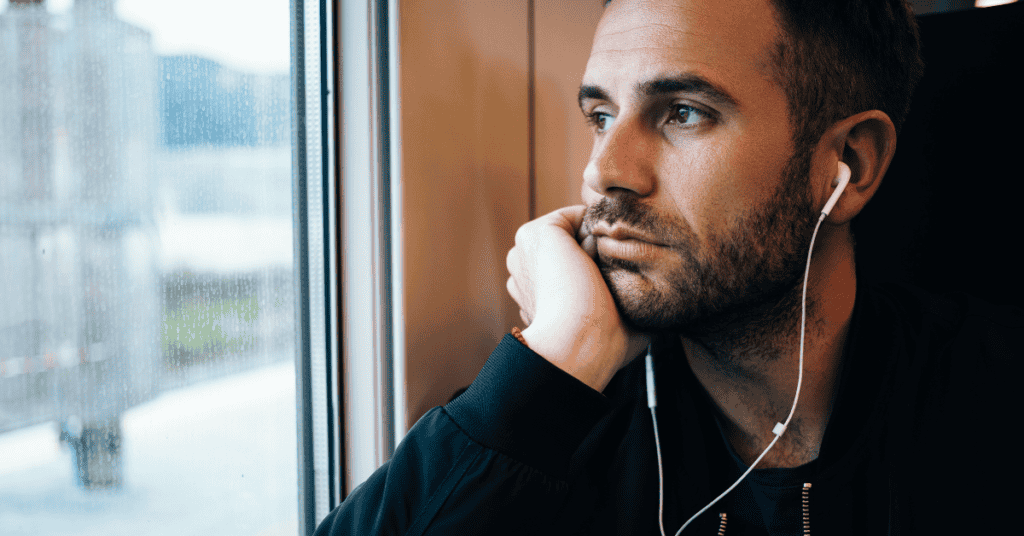
If you are traveling on public transport, you might like to battle boredom by listening to music or watching Youtube and TikTok videos.
Your earphones will allow you to do so without annoying your fellow passengers!
Activating the Ambient Sound mode if it’s available will allow you to remain aware of your surroundings so that you do not miss your stop or destination.
Calls While Driving

If you receive a call when driving, earphones will allow you to answer your phone easily and quickly without needing to hold your smartphone with your hands.
Again, you can activate the sound control mode if it’s available to ensure that you remain aware of your surroundings and do not become dangerously distracted by your conversation.
Why Do My Earphones/Headphones Work For Music But Not For Calls?
If you are facing a problem with your earphones working when you listen to music but not functioning when you attempt to pick up calls, there may be several potential reasons.
It could be possible that your earphones have been manufactured solely to listen to music and audio.
These earphones may not have microphone functionality and are not suited to answering calls.
You should also check whether there have been any recent adjustments to your phone settings.
This may have occurred when you were downloading a new app, or during a system update.
Sometimes these actions can disable your microphone function without you realizing!
Thankfully, this problem has an easy fix; simply access your phone Settings and enable the microphone again!
Another possible cause could be the accumulation of dust.
Your earphones may have gathered dust which may have then passed through the tiny pores of the speaker covers.
This can result in blockages and deterioration of the speakers, which can subsequently affect the overall performance of your earphones.
Another reason could be that your headphones are getting old!
In older earphones, the chances of microphones becoming non-functional are high. Old, malfunctioning microphones can stop working altogether, leading to a faulty call experience.
A final reason your earphones may not be picking up calls could be that your smartphone is currently stuck on headphone settings.
If this setting is in place, the headphone icon will still show even when your earphones are unplugged from your device.
If this setting is on, you will be unable to use even functioning headphones to answer calls when you plug them back into your phone.
How Do I Get My Earphones Working?

There are several solutions you can try to get your earphones working again for phone calls.
Firstly, you can try clearing the cache on your phone.
All you need to do is open your phone settings and go to ‘Call’ settings.
In this section, you can remove all the cache data along with the other data that may not be allowing your microphone to function while on a call.
You can also try accessing the ‘Permission Control’ settings and then disable all the apps that:
- Record
- Initiate a call
- Initiate multiple party calls
- Write MMS.
It may also be helpful to disable all the applications which have access to your microphone.
If the headphones themselves look a bit grimy, use a can of compressed air or a toothpick to clean all the debris that might have gathered in the microphone.
This can correct a fault that was caused by dust and dirt accumulation, and allow your earphone to begin functioning again!
Also, check for any recent updates on your phone.
To do so on an Android phone, open your ‘Settings’ on your phone, and then scroll to ‘About Phone’ and tap on it. You can then select ‘System Update’ and tap on ‘Check for Updates‘ to look out for any pending settings.
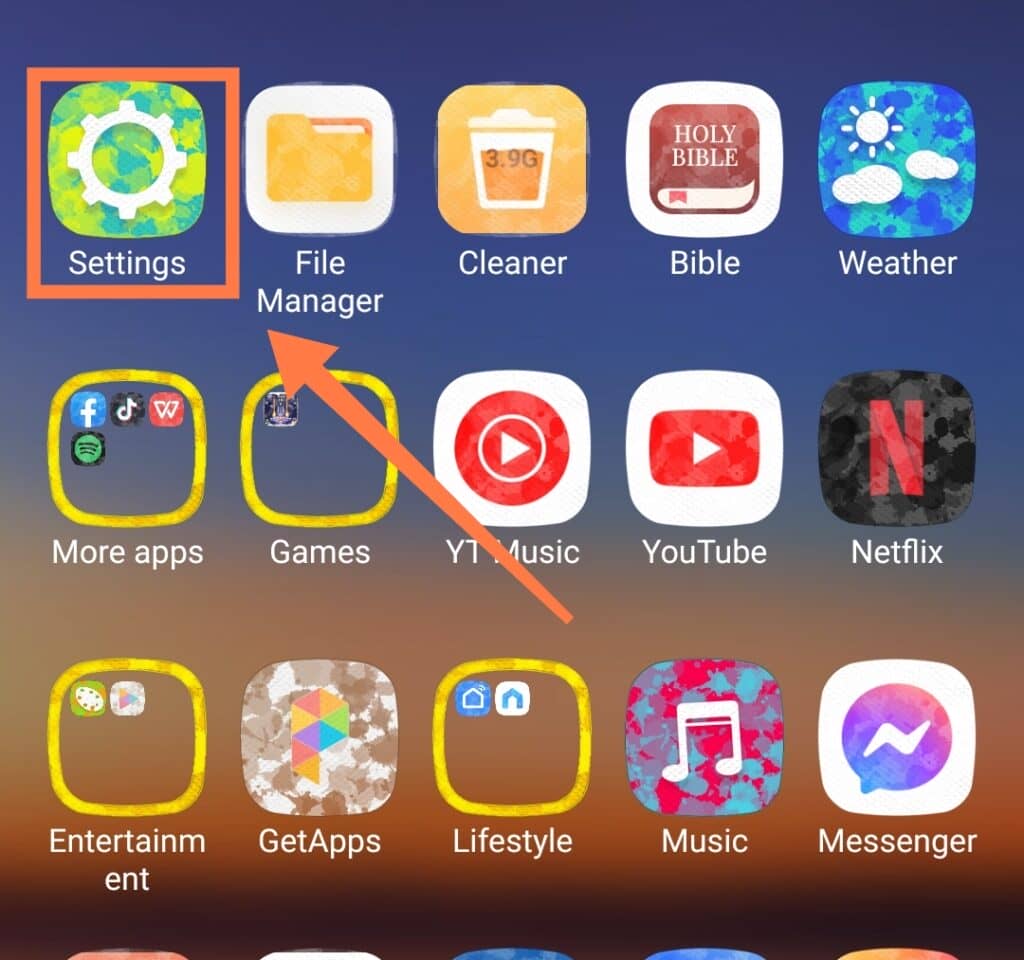


Finally, it might be worth resetting your phone if the problem persists.
First, open ‘Settings’ and click on ‘About Phone‘. Then, tap on ‘Factory Reset’ and opt for ‘Erase All Data.’
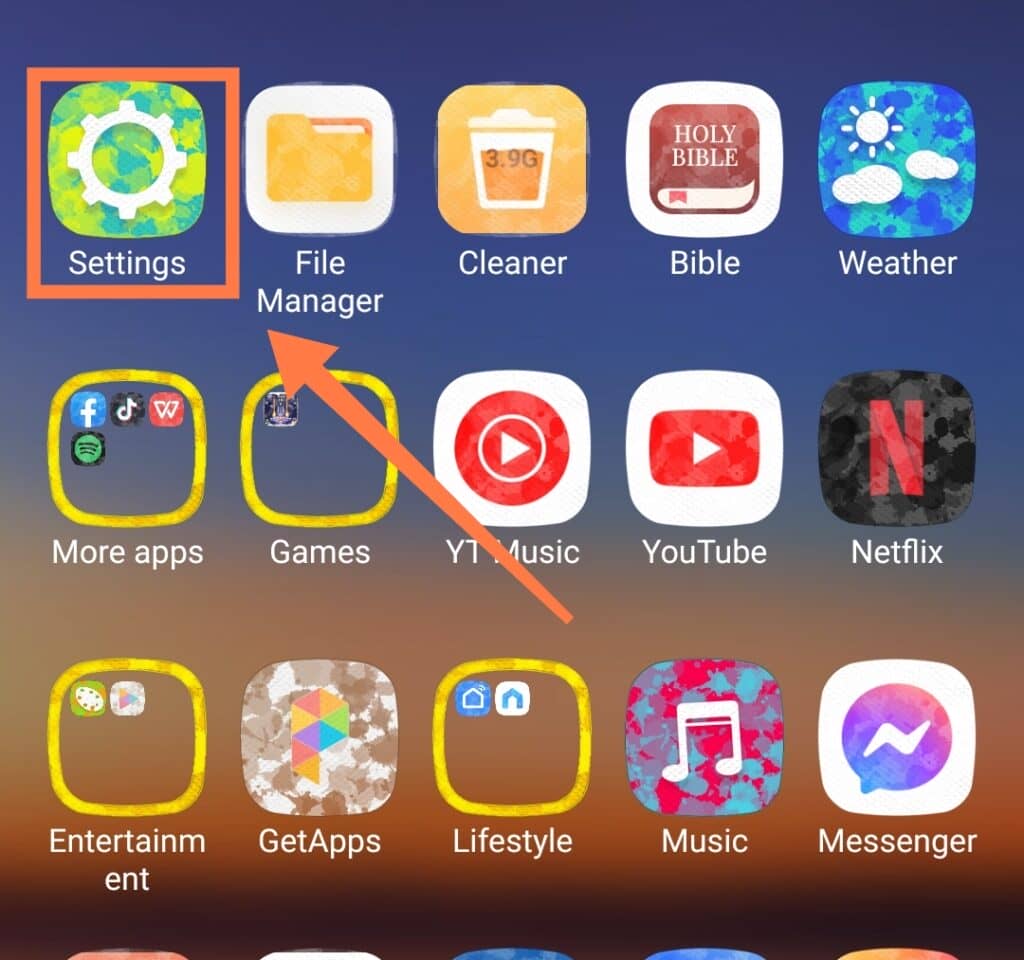

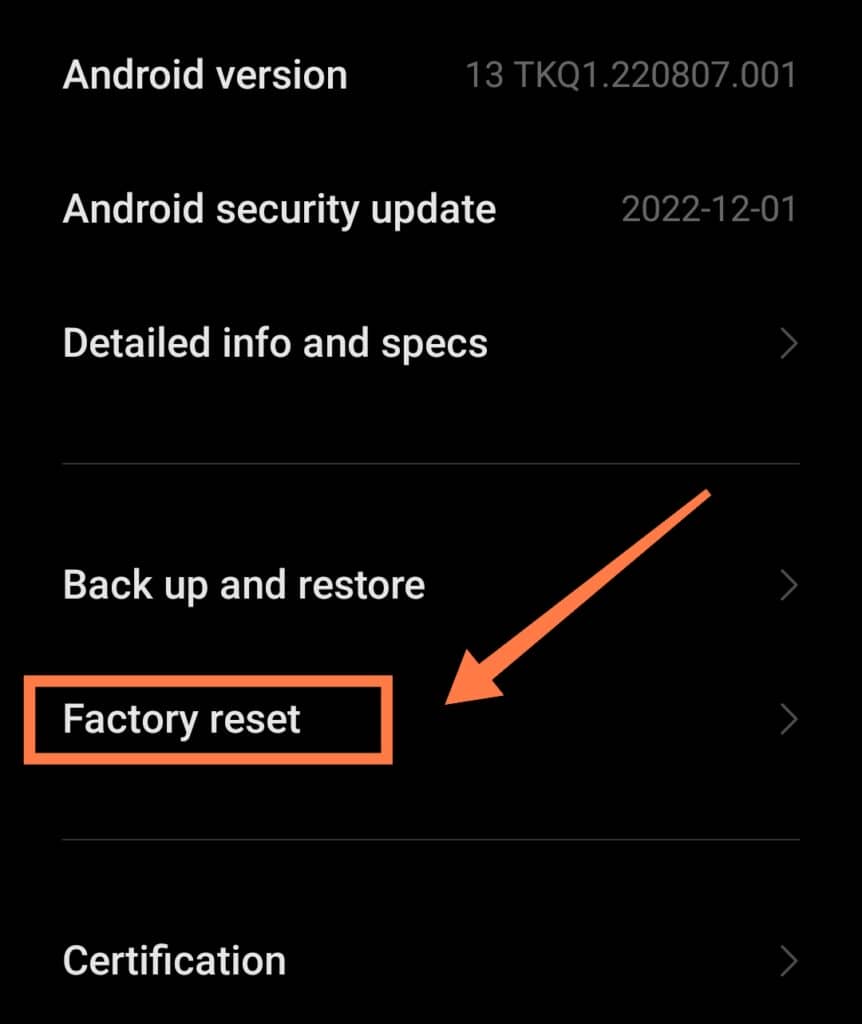
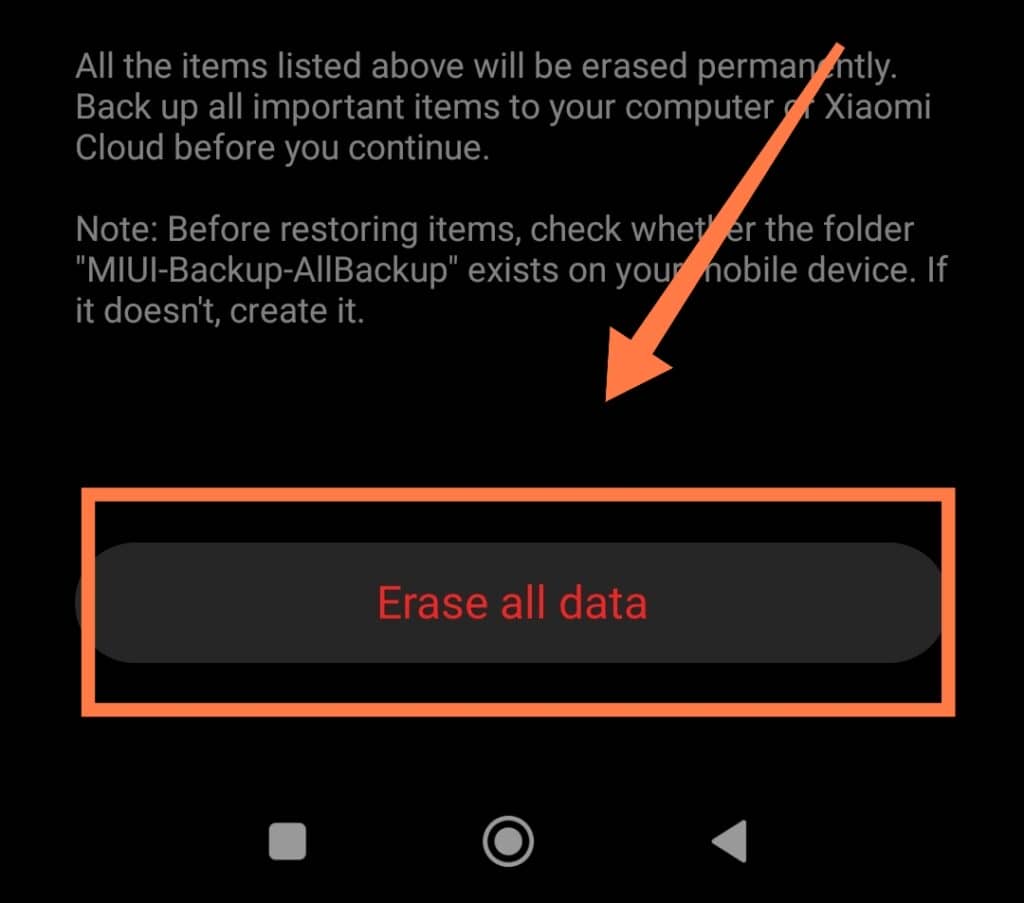
Confirm your password, and then wait patiently while your smartphone resets.
If none of these solutions work and your earphones still don’t support phone calls, or if they are an older model that aren’t suitable for answering calls, it may be time to start considering purchasing a new pair that are compatible for both listening to music and taking calls.
Another course of action that may be helpful to take is to consult a phone maintenance expert to learn if the problem lies with your mobile device.
In Conclusion
It can be a frustrating problem if your earphones are not working during calls (but otherwise work with music), but there are several ways to solve the problem.
You can try using the quick fixes mentioned above to correct possible issues with either your headphones or smartphone.
To avoid future problems with new earphones, always make sure to buy a set from a reliable retailer, and which has been manufactured to a high quality.
Before buying your next pair of headphones, make sure you do your research online! Check the features and benefits of each model you’re considering, read user reviews, and check online ratings.
When buying your earphones, make sure you check all aspects and features of the model being considered.
Check their sound quality, whether they have an active noise cancellation function, and whether they have an all-important microphone.
You should also check to see if there is an extended warranty period available so that you can get them replaced or repaired even if they malfunction.
After you purchase them, test the earphones out straight away to make sure they work and fit your needs.
Have a friend call you and check whether the audio and microphone works. After that, open your playlist and make sure that you can listen to music as well.
Thanks for reading, and I hope this article has helped! Headphones are one of them. Want to know what the other 14 Most Essential Smartphone Accessories are this year? Click HERE to find out!
