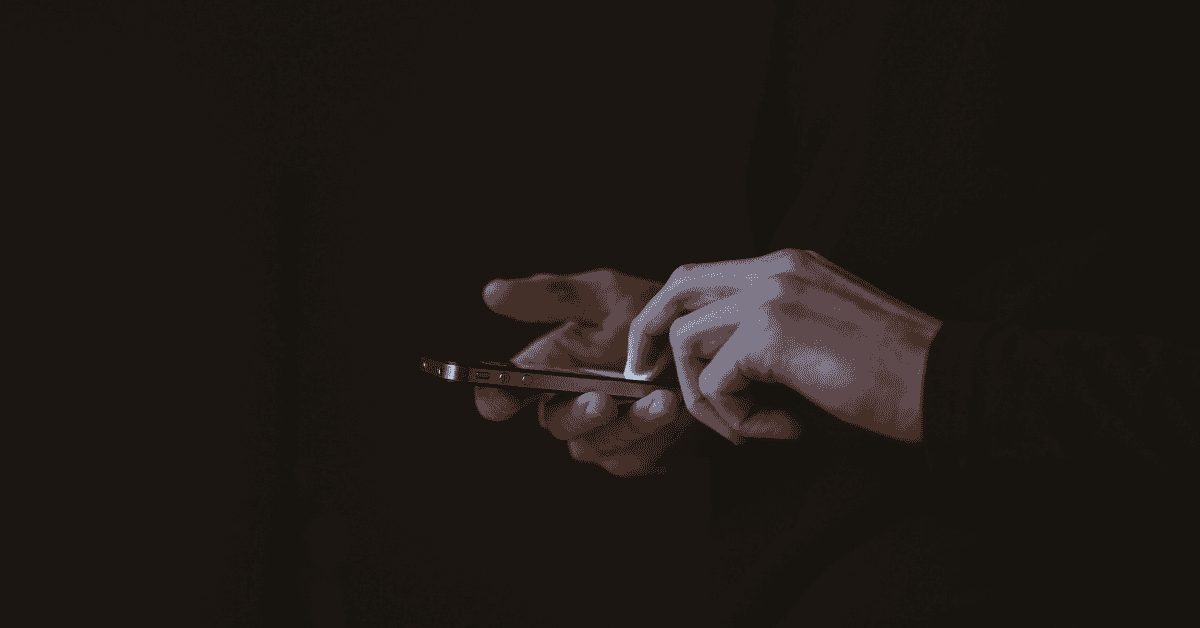How annoying is it when your call gets dropped right in the middle of an important conversation?
We say: Very.
Unsurprisingly, this is a common issue that many mobile phone users have been faced with at one point or another.
It can happen as a result of poor coverage, obstacles blocking the cellular signal, being out of range of a tower, operating system errors, and SIM issues.
So, what can you do if your call disconnected automatically?
In this article, we’re going to dive into the reasons behind the issue, and hopefully provide you with a few helpful tips to make sure it doesn’t happen again in the future!
Why Does Your Phone End Call Automatically?

The two broad categories behind why your phone ends calls by itself are network and handset issues.
Natural Or Man-Made Obstacles
Living in an area surrounded by mountains and trees can be beautiful and peaceful.
However, they can also be a prime reason behind the poor network and cellular connectivity.
Local terrain and vegetation can block or interfere with cell signals, ending calls abruptly.
Have you ever come across a scenario where your call repeatedly gets disconnected while indoors but works fine once you are outdoors?
The reason behind this is that cellular signals can have a difficult time getting through thick concrete and metal structures.
You Are On The Move
Maintaining a stable connection with a cell tower when you are in a moving vehicle is difficult.
As you travel, you may be moving further away from the nearest cell tower. Again, this is much more pronounced in rural and isolated regions.
In a crowded area, interference from multiple devices can also lead to unreliable service.
Phone Issues

If the network is fine, the mobile phone itself could be the problem.
The phone may have a pending OS update that it needs to download, or ironically it could be a bug in a new update causing problems.
For example, iPhone 12 and iPhone 13 users faced call drop issues after the iOS 15 update. Apple then released the iOS 15.1.1 update to fix the call performance issue.
There may also be a physical problem with the phone’s hardware that is causing incoming calls to drop automatically, such as an antenna that is damaged.
(Yes, your modern smartphone has antennas cleverly embedded into the design.)
Now that we have gone through a few of the most likely issues that can cause your call to automatically disconnect, let’s take a look at how we can fix the annoying issue!
How Do I Stop My Call From Disconnecting Automatically?
Here are some techniques that can help to solve the problem of calls disconnecting automatically, and allow you to enjoy uninterrupted and seamless conversations once more!
Airplane Mode To The Rescue
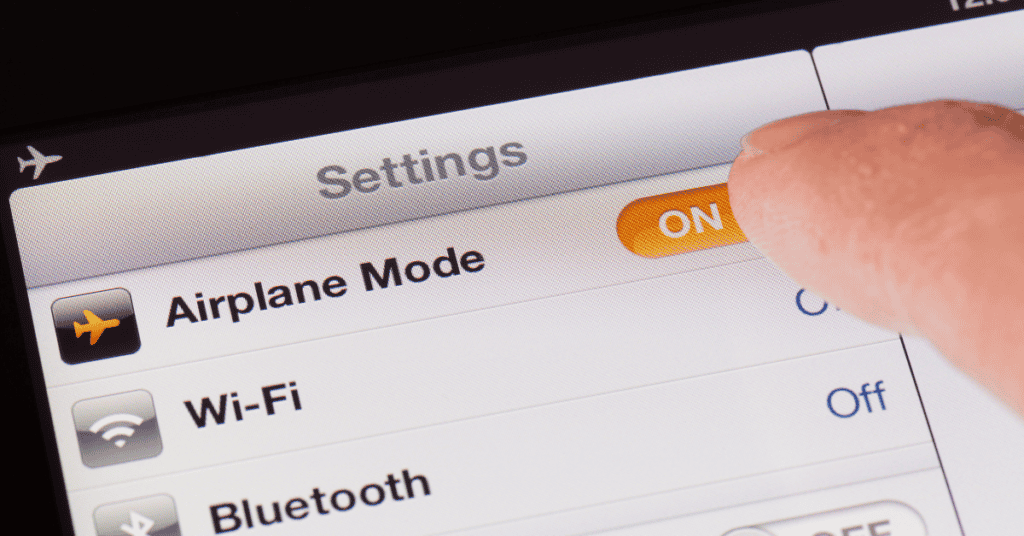
Toggling Airplane Mode on and off may seem like it’s too easy of a solution. However, it finds a place on this list for one simple reason: It works!
When Airplane Mode is on, the phone disconnects from cellular, Wi-Fi, and Bluetooth networks.
When it’s back on, your phone will again receive new information when it attempts to connect to a cell tower or Wi-Fi network. Essentially, it works as a soft reboot for your phone!
You can easily find this feature under your phone’s Settings. Turn on Flight Mode, then wait and count till 20 (or 10, if you’re impatient like me).
Turn Your Phone Off… Then Back On

Another effective method to try is to turn your device off and then back on again.
Just like the Airplane Mode method above, there’s a reason why IT support teams all over the globe instruct customers to do this before anything else:
The humble hardware reboot can really do wonders for your phone.
A plethora of apps running on your phone can quickly gobble up the RAM, making your device slower, more prone to crashes, and less effective overall.
Rebooting your phone can clean up the cache, reset its memory, and improve its ability to receive calls.
As a bonus, it can also lead to optimized battery use and smoother functioning overall- so there’s really no reason not to reboot your phone from time to time!
Make Sure The Software is Up-To-Date

Software updates are regularly released to protect your device against security concerns, improve functionality, and fix any bugs that have been discovered.
Unfortunately, in cases of cybersecurity issues, devices running on outdated software get hit first.
So regardless of whether you are having a call drop issue or not, always ensure that your phone has the most recent updates installed.
These OS updates and security patches usually happen automatically (overnight while your phone is charging, in most cases).
If not, you can also manually check to see if there are any new updates periodically by visiting your phone Settings.
Inspect SIM Card Condition

The condition of your SIM card could be another culprit behind a call disconnecting automatically.
A damaged SIM card will affect the normal everyday functioning of your phone. For example, it can interfere with your phone’s capability to connect with the cellular network.
You will need a SIM card tray pin (or a similarly-small object) to extract the card from your phone.
In case of any difficulties, head to the nearest authorized service center or phone repair shop and they’d be glad to do it for you!
If your SIM card is indeed showing signs of damage, get it replaced ASAP; this will help to fix the call drop issue tremendously!
Call The Network Carrier
If you notice that only one particular carrier runs into network issues, give them a call.
Phone carriers own and operate cell towers. It could be the case that the carrier has a limited number of cell towers in your area.
They may be able to send updated network settings which will improve your calling experience.
Also, consider the option of porting to a different carrier. Ask what phone carrier your neighbors, family, or friends in the same area use and recommend, and make the switch!
Find An Area With Better Network Connectivity
While not an ideal solution (nor a permanent one, especially if your calls are disconnecting at home), it will temporarily help you to have uninterrupted phone calls.
As mentioned above, natural and man-made obstacles can reduce signal strength. So, if you have poor coverage inside your house, taking calls on the balcony or the patio could make things better.
Get Your Phone Checked Out
If the above techniques do not work for you, it would be best to get your phone checked at an authorized service center.
The experienced staff will be able to pinpoint any software or hardware issues that the phone is experiencing currently.
Do not attempt to pry open the phone and try to repair it on your own! If you did, you run the risk of losing any warranty you might have. Instead, let an expert handle the problem.
In Summary
If your call disconnected automatically and suddenly, it could’ve happened due to the following reasons:
- Weak signal strength or poor coverage,
- Pending software updates,
- A damaged SIM or phone.
We’ve outlined a few of the techniques that you can try to fix these issues, such as toggling Airplane mode, rebooting your device, updating the operating system, or replacing the damaged SIM card.
It may also be a good idea to call the carrier to understand the network situation in your area. In case of unsatisfactory coverage that’s unlikely to change, explore other carriers that provide better reach!
Finally, if these troubleshooting tips, unfortunately, do not work for you, get the device checked at an authorized service center as soon as you can.