Let’s get straight to the point:
Will clearing app data delete pictures?
The short answer is no- clearing app data won’t delete your pictures.
However, it will delete certain temporary files that have been created on your phone.
App data differs from phone data and files created and stored in your device.
For example, the Photos app has an app data folder separate from the actual photos in the app.
In that data folder, the program stores data specific to its processes. When you start using the app, it automatically creates these hidden folders.
The app data stored in these folders come in many different forms. The app can store helpful information such as user IDs, account numbers, passwords, preferences, and the data cache in the folder.
Usually, we don’t see the contents of this folder (or have a need to). Only the application can access it.
Below, we’ll explain in detail what happens when you delete app data, why and when you should do it, and guide you through the entire process!
What Is The Point Of Deleting App Data?

As we mentioned above, apps are constantly storing data that can be useful later on.
Storing data helps an app to function more quickly and efficiently in future instances.
However, it can be beneficial- or even necessary- to clear your app data at specific points.
For example, if you’re finding that your phone’s processing speed has slowed down recently, clearing app data may be helpful.
This is because the more data you have stored on your Apple or Android phone, the slower your phone will become.
Another occasion when you might need to clear app data is if you have malfunctioning apps.
If an app starts crashing unexpectedly or experiencing glitches and bugs, it can be very beneficial to delete the app data to reset the app back to its default settings.
The “point” of deleting app data can also be as simple as needing to free up some storage!
Even though these app data folders are not usually visible to us, they still take up space in our devices. Therefore, the option to delete app data to create some storage space is always available.
Before you go ahead with deleting app data, keep in mind that it can affect the source app’s performance. With that said, let’s dive a little deeper into app data clearing and its implications.
What Happens When App Data Is Cleared?

Clearing app data has pretty straightforward consequences.
All of the data in the app folder will be deleted during the process: information such as user ID and password, the app cache, preferences, settings, and permissions will all be wiped!
By the end of the process, it will be as if you’ve downloaded the app for the first time.
Correspondingly, you’ll need to log in to your account, allow permissions, and customize the app once again.
The Difference Between Clearing App Data And Clearing The Cache
Clearing app data and clearing the cache are not the same thing.
Although the first includes the latter, they are vastly different, and deleting cache is a much simpler process.
Cache files are simply files that the software downloads and stores briefly. Its goal is to improve the speed of your device by minimizing the quantity of data that the app has to process.
For example, when you visit a website, the app saves temporary data in the cache.
Later on, when you return to that site, images load faster since you saved them as cached data on the first visit.
Therefore, deleting cache files has no significant consequences.
On the other hand, clearing app data is much more serious since it involves information such as personal data, preferences, passwords, and settings.
That’s why you should always start by deleting the cache if you have an issue with an app! After all, it’s a simple and risk-free first step to take.
Will Clearing Data Delete Pictures?

Clearing app data (which is stored in secret folders on your device) gets rid of all the data related to a specific app.
However, pictures are not stored in that same folder unless they are cached images. As a result, photos won’t be deleted!
We can explore this with examples.
When you delete app data from your Photos or Gallery app, it deletes information related to the app such as notification settings and cached images.
The actual photos remain in your device storage, although it may take longer to load them back in your gallery at first as the cached versions have been deleted.
Once the app loads the photos again, it will be back to its regular speed and your photos will be visible in the app as usual.
If you want to be 100% sure that your pictures are safe after clearing app data, it’s easy to create a backup before carrying out the action.
To do so, go to your backup settings and ensure that they are up-to-date. Alternatively, you can manually backup your photos to another device or to the Cloud before clearing app data.
When you finish creating the backup, go ahead and clear that app data!
Does Clearing App Data Delete Everything?
Yes. Clearing app data will delete (mostly) everything related to that specific app.
Clearing data restores an app to its original state- it’s as if you’re deleting and reinstalling the program!
It removes all of the changes you’ve made to the app, as well as any saved information.
For example, if you were to wipe the app data of a game, it would erase all of your progress and related files. However, the action will not delete your profile completely.
Let’s say it’s a social media app. Clearing app data will delete your account information in the app; however, it doesn’t delete your account.
As a result, you can still restore your account information back to the app on your phone by logging in to your account.
The same goes for the games. If you have an account with the game center of your device, you can restore any saved progress for the game after logging in once more.
Clearing app data delete everything related to the processes of the app. Therefore, even if you can retrieve the data in the app, its performance and functionality may change.
As you begin to reconfigure the permissions, settings, and personal information, it will then return to the previous state that you were familiar with.
However, we always recommend that you make sure to have an up-to-date backup in a cloud account or another device before clearing any app data.
Since erasing app data is usually irrevocable, you should only use it as a last resort and ensure that your data is 100% secure beforehand!
Can You Clear App Data On iPhones?

There are three ways to clear app data on an iPhone:
- The first one is the fastest and easiest method. Simply uninstall and reinstall the app!
- The second way is doing the same thing through “Documents and Data” in your device settings.
“Documents and Data” refers to an area where apps store data such as app cache, history, junk files, account information, and so on.
After using your device for an extended period, you may realize these documents and data take up even more space than the app itself! As such, you may want to remove it from your phone.
To clear app data on your iPhone, follow the steps:
- Go to “Settings“
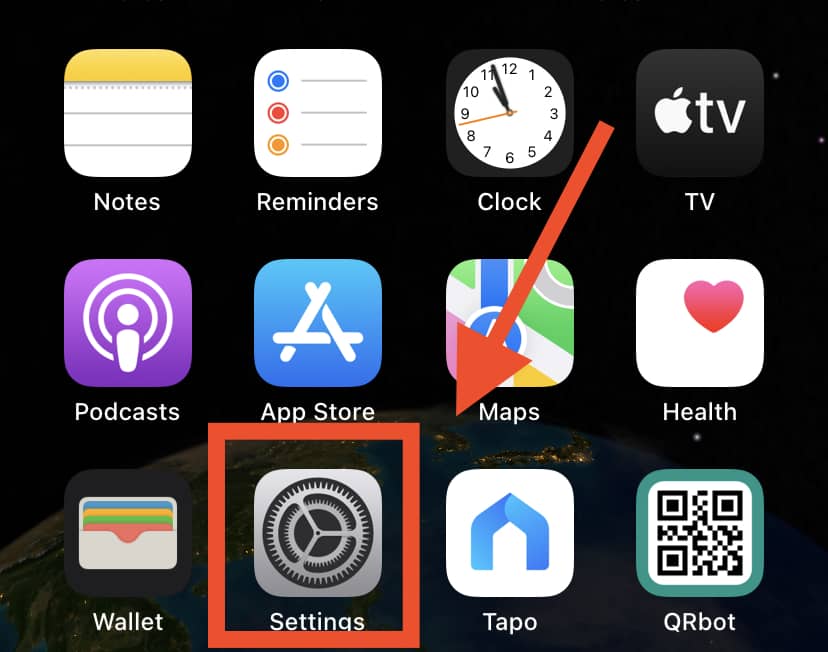
- Tap on “General“
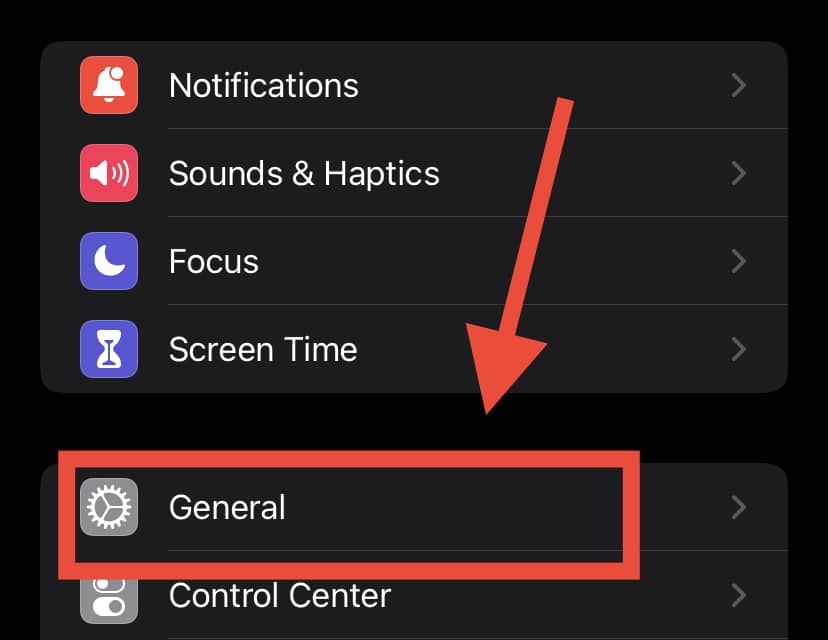
- Choose “iPhone Storage“
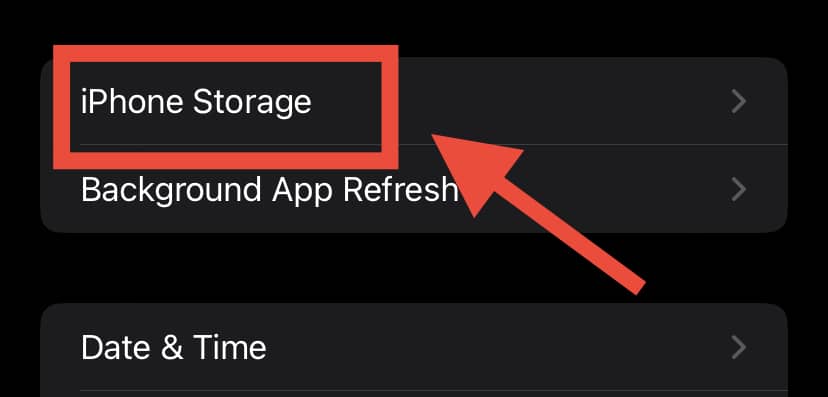
- You’ll see a list of apps installed on your phone
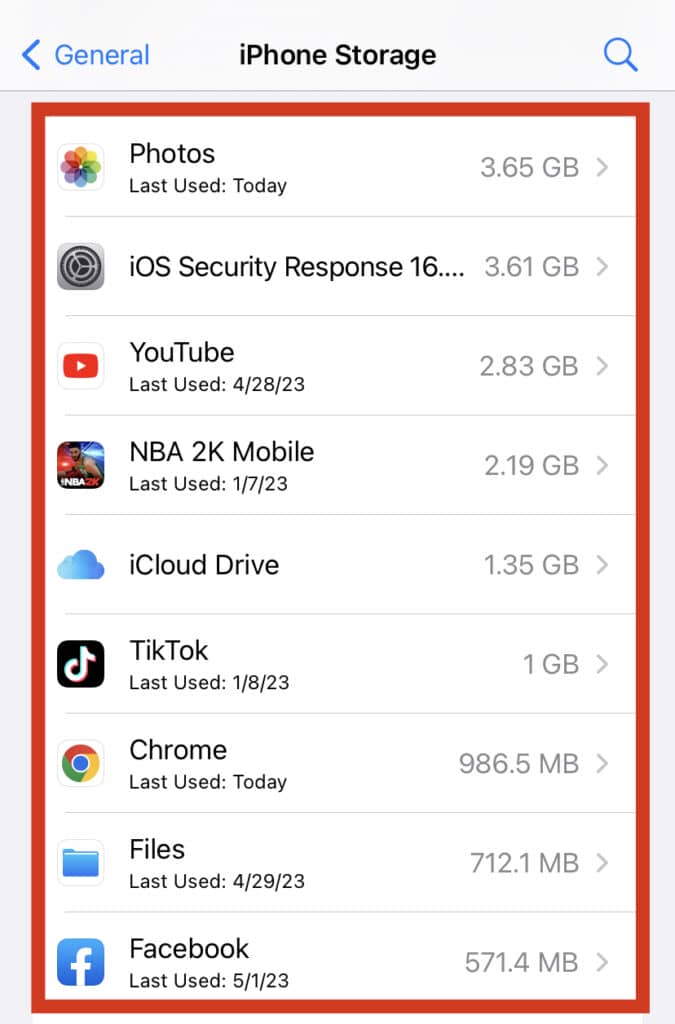
- Select the app you want the delete the data of
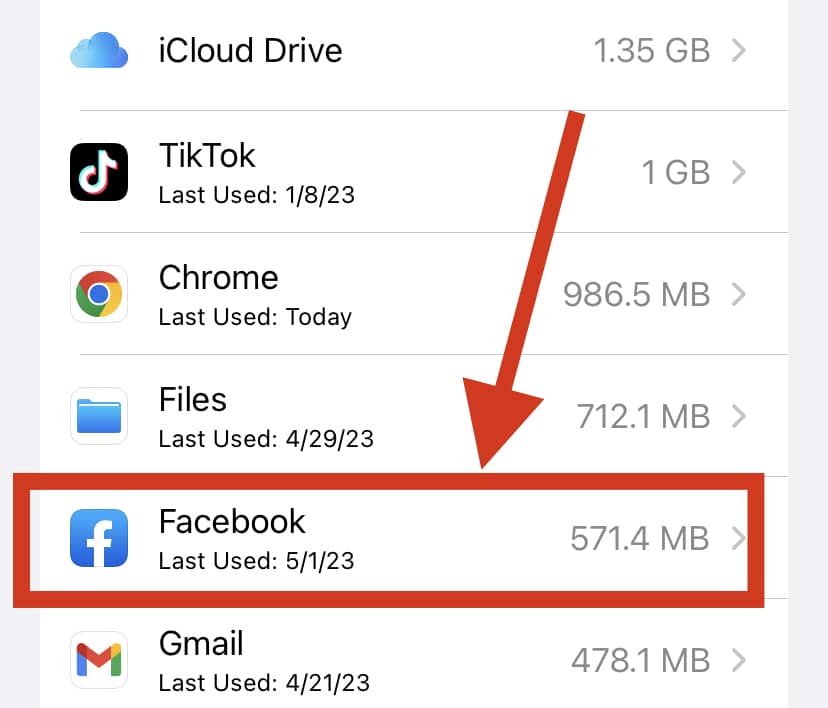
- Check the size of “Documents and Data“

- Following that, you can choose either “Offload App” or “Delete App” if you wish.
Keep in mind that this process will delete the app too!
Therefore, you will need to go to the App Store and reinstall the app from the “Purchased” section, or find it through the search bar and download it again from there.
- Lastly, it’s also possible to clear app data on an iPhone by using a third-party app.
This method usually requires downloading a Cleaner app to your computer, plugging your iPhone into it, and continuing the process on your computer.
No matter which method you choose, it’s possible that you will lose crucial app data during the process. Therefore, always make sure to create a backup before taking any of the above steps!
Should I Clear App Data On My Phone?

Clearing app data deletes a lot of critical and essential information from your phone. It is usually irrevocable and can affect the app’s performance and functionality.
Therefore, you shouldn’t clear app data on your phone unless it is absolutely necessary.
A malfunctioning app, or a need to free up space, could be enough reason to delete app data.
However, you shouldn’t do this without first saving a backup of your information either to another device or to the Cloud.
If it’s your first time clearing app data, you may look for a step-by-step guide that caters for your specific device and operating system. The process can usually be carried out from your phone’s Settings, or via a third-party app.
Related Questions
What happens when you clear the Android Launcher data?
After cleaning up your launcher, you will have to set up and customize features such as your folders, home screen, notification badge type all over again.
If you do not want to lose any customizations, make sure to create a backup from the Launcher settings.
What happens when you clear Google Play Store and Play Services data?
Do not worry; removing data for Google Play Store will not affect any apps on your phone or subscriptions linked to your Google account!
After clearing the data, you will only need to configure your settings such as the theme, auto-download, and app download preferences to get back to working order again.
What happens when you clear Phone, Contacts, and Messages apps data?
Like any other app, it will only delete app data and undo any customization you have made.
Again, you can always create a backup on a cloud account like Google Drive or iCloud to be extra safe.
This is so that if your data disappears by mistake, you will easily be able to sync the data saved to cloud with your device.
In Conclusion
In short, clearing app data will not delete your pictures.
This process only deletes the data that the app uses, such as the app cache, your ID, passwords, settings, preferences, and permissions.
You don’t usually see this data stored in your phone as they are kept in a secret file and location.
Therefore, when you delete the app data of your Gallery or Photos app, you don’t have to worry about accidentally deleting the pictures stored in your phone files as well!
Deleting app data can be beneficial in various ways. It can help you solve issues of apps crashing unexpectedly, experiencing glitches, or simply not working as expected.
It can also save storage space. Since the amount of space occupied by app data increases the more you use an app, it can take up a significant amount of storage after some time.
Moreover, if you feel like your device has slowed down, deleting app data can help with improving its performance. So, it may actually be beneficial to perform this action occasionally!
However, always keep in mind that clearing app data is an action you can’t undo.
Therefore, ensure you have an up-to-date backup in a cloud account or a different device before performing this task so that you don’t have to start from scratch once the process is complete!
