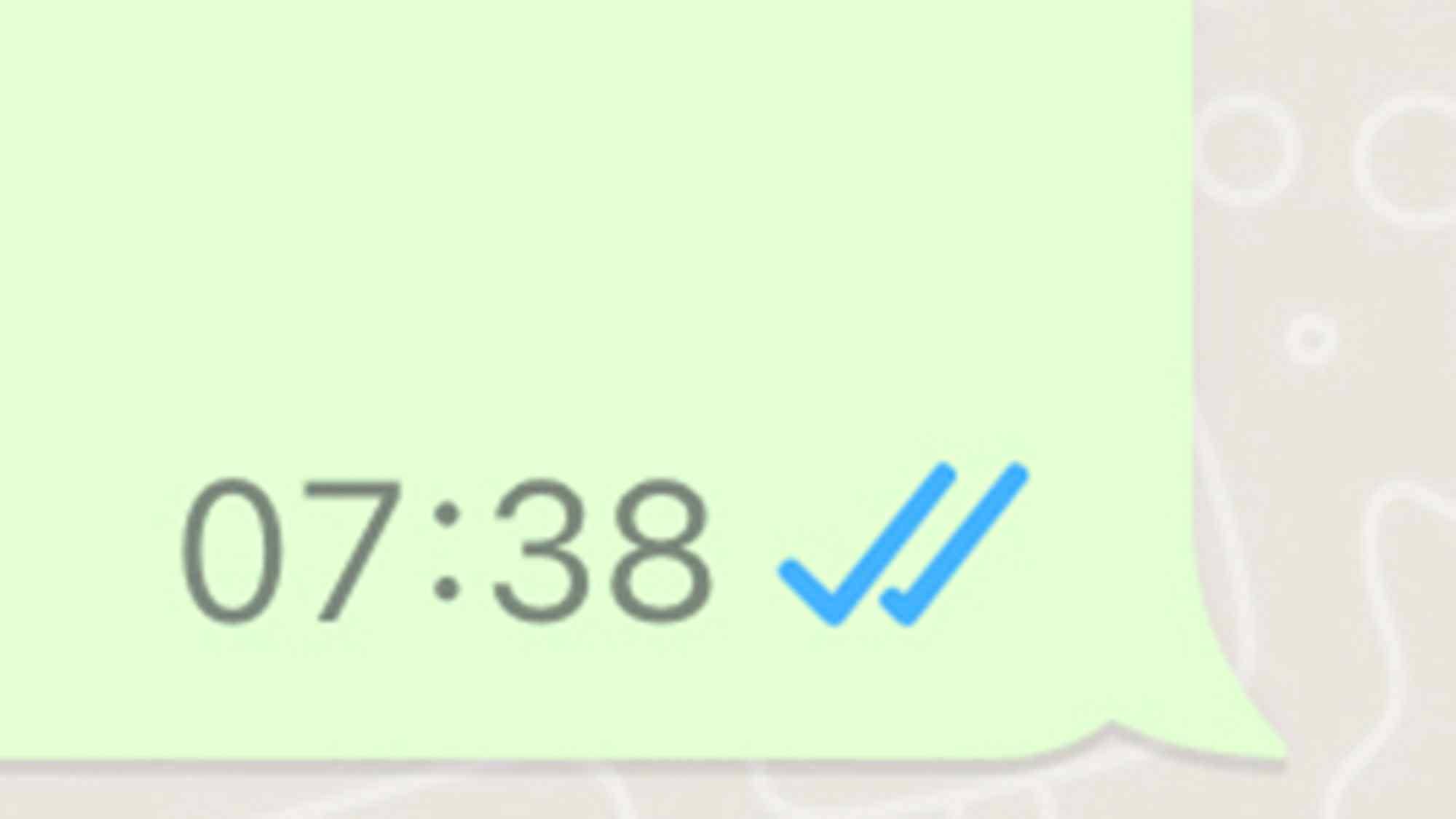In an era when “read receipts,” “someone is typing,” and emoji responses are common, it can be frustrating to find that your message is not delivered. This is especially true if you do not know the reason why.
When you see “delivered” next to your message, you know it’s made it to the recipient’s phone.
However, if your message does not appear as “delivered,” either you do not have an internet connection or your recipient has turned their phone off. Many other factors also contribute to getting your messages lost in the shuffle.
In a hurry? We care about your time, so here’s a quick answer to the question you’re looking for!
The “Delivered” notification on text messages indicates successful transmission to the recipient’s phone. If this status doesn’t appear, it could be due to a delivery issue, like poor connectivity, or the recipient’s device settings. In contrast, apps like iMessage show ‘Delivered’ as standard, while others may not.
Why Do Some Texts Say Sent and Some Delivered?
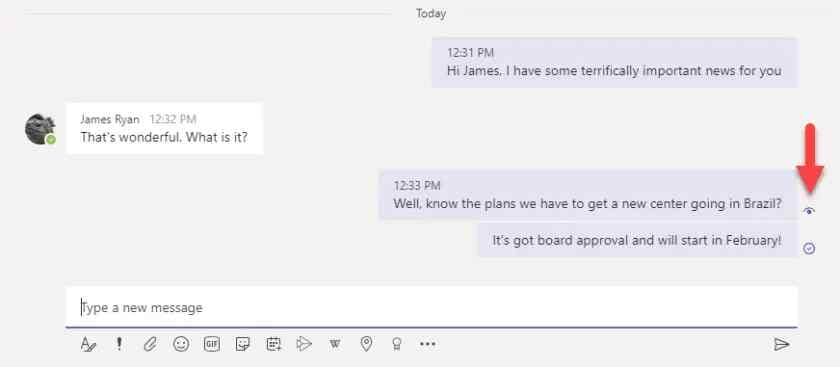
Message “sent” simply means your message has arrived in the cellular network or carrier but has not reached your recipient’s phone yet. It also implies that your message’s trip to the recipient’s phone has just started.
It is possible that your message will appear as “failed to send” during this period if your phone has lost connection.
A notification appears once our message reaches the recipient’s phone, indicating the message has been delivered.
However, keep in mind that in weak mobile networks, a message may appear as “sent” even if it has already been delivered.
Occasionally, people see “delivered” when their message hasn’t yet been delivered. A full memory or cache can result in this error. Restarting the phone or clearing the cache can fix it.
Am I Blocked If My Text Doesn’t Say Delivered?
Your message will never reach your recipient’s phone or say delivered if they blocked you. However, this doesn’t confirm that you are blocked.
It’s also possible that a recipient doesn’t have an active internet connection or a strong signal on their phone, which could prevent them from receiving your message.
To check if you’ve been blocked, remove their contact and see if they appear in your suggestions. If they do, it means they did not block you.
Why Do My Messages Say Delivered And Not Read?

If your sent message says “delivered,” it means it has successfully made it to the receiver’s phone.
You won’t see a “read” signal until the recipient opens your message. It is important not to assume that the message has been blocked; otherwise, the message wouldn’t say, “delivered.”
What Happens When You Text Someone Who Blocked You?
Android phones, like iPhones, do not show “sent,” “read,” or “delivered” during texting. Furthermore, if you’re texting an Android user from your iPhone, you won’t see “delivered.”
When you text someone who blocked you on Android, your message will pass on, but it won’t get delivered.
It is best to call and wait until your call is routed to voicemail or a pre-recorded message to find out if you have been blocked. Make calls multiple times, and if you keep listening to voicemails, you may assume you are blocked.
In the case of the iPhone, when you send an imessage, you won’t see “delivered.” This is likely because they blocked you.
To confirm it, you can call them and check if you come across strange messages like “temporarily out of service” or “the person is not taking calls.” It may be because you have been blocked.
How to Tell if Someone Has Read Your Message Without “Read Receipts”
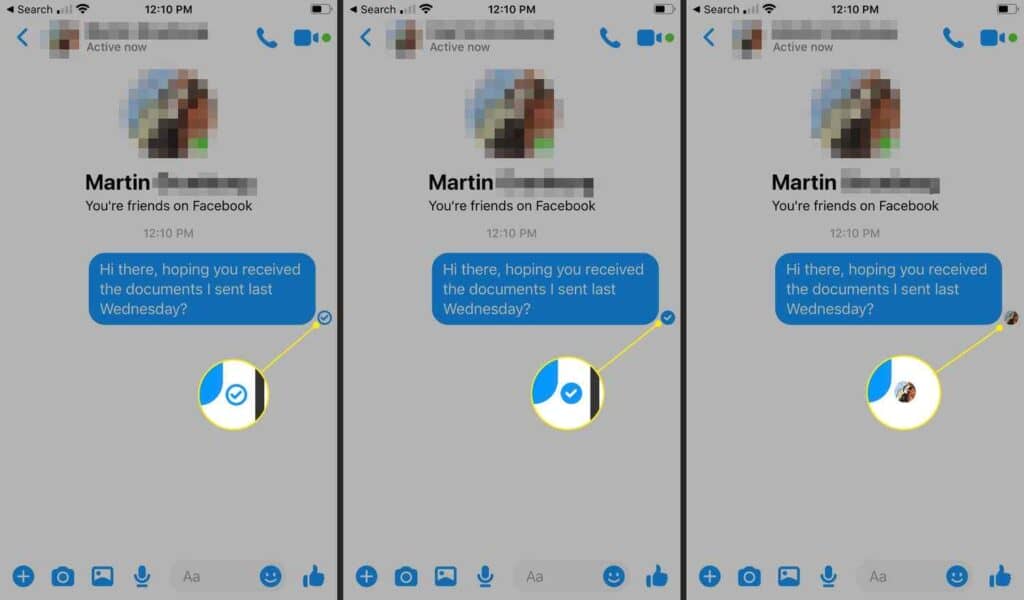
Go to your settings and click on chat features, then click on chat messages or conversations. If you can’t find the option on the first page, select “more settings.”
Now either turn on or off your “send read receipts” “read receipts” or select “receipt toggle switches” depending on the type of phone or the settings you want to change.
Is it Possible to View Messages as Delivered if Someone Ignores Them?
In spite of receiving messages, the messenger shows the messages as “sent” rather than “delivered” when you ignore them.
There will be a hollow blue circle with a tick mark as “sent,” and a filled blue circle with a tick mark as “delivered.”
Possible Causes Why Your Texts Don’t Get Delivered

The Receiver Has Switched Off Their Phone
You can quickly know when someone’s phone is busy when you call them. But what about messaging?
Once your message fails to reach your recipient, you try again. You may try resending your message many times. And when the phone gets available again, your message reaches the recipient’s phone.
If you find your message undelivered even after some time, the server stops trying, and eventually, you see “failed” under your message.
In case you see “failed” next to your message, your message did not reach the recipient’s phone. If that happens, try resending the message again, and the system will proceed as normal.
It might not be wrong to assume that the recipient’s phone is switched off if it happens again.
Most people turn on their phones within 24 hours or so. But after 24 hours, if you have not received your messages, there might be a problem with your phone or your messages.
The Recipient’s Number is Roaming
If you are attempting to send a text message to a number that’s not in the home country at the moment, it will likely not deliver to the receiver’s number.
Additionally, you must note that sending messages to a foreign number can be costly, specifically when you haven’t subscribed to any international message package.
The message you send might be necessary, and you want to reach the recipient’s phone at all costs.
Double-check the country code and ensure that your message carrier supports international messaging. If your phone doesn’t fulfill the criteria, you won’t be able to send messages.
You Are Sending Illegal Content

Please recheck your message. Does it contain adult or illicit content, talking about drugs or criminal events? Message carriers may block it.
CTIA (Cellular Telecommunications and Internet Association) has guidelines regarding text messages. Make sure that your message follows the regulations of the jurisdiction of your recipient’s current location.
The Message Carrier Has Technical Issues
You may be experiencing technical issues with the message carrier or hardware if your message remains undelivered for some time.
There is a possibility that servers may encounter critical errors or accidents during construction, resulting in the collapse of the significant data cable.
It is the responsibility of management to inform the public if there is something wrong with the message carrier. Check the carrier’s website for updates about outages or repairs that may delay your messages.
The Device Doesn’t Have “Receive SMS Messages” On
In the current times, SMS messaging doesn’t have to be the only way to talk. Most smartphones have replaced conventional SMS messaging systems with internet-based messaging, and numerous people use social media apps as their primary texting medium to exchange messages.
As a result, many people have their “receive SMS messages” turned off, while others may not be aware that it’s disenabled.
Generally, many clashes occur between different texting applications that make apps not receive messages.
If any app’s capability to send and receive notifications becomes little to zero, it won’t send messages to another app properly.
One can fix this issue by closing the conflicting app and not interfering with the SMS receiving settings.
You Are Messaging on Landline

Did you make sure the number you’re texting is correct? You might want to recheck it. Even though we are in a modern era, people still use their old mode of communication, that is, “Telephone.”
People use the telephone to make and receive calls and not text messages unless it has texting software installed, which is rare.
So ensure that you have the correct “mobile phone number” and not a landline number because the receiver will never receive your message.
Check if Your Message Is Flagged as Spam
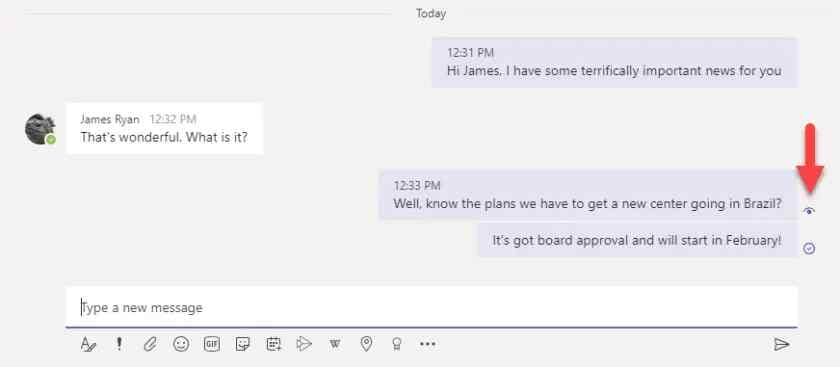
With so many people now having access to SMS messaging technology, message carriers are now responsible for protecting their subscribers from spam messages.
Like the email folder that puts suspicious emails in the spam folder, message carriers do the same, except that the messages cannot be recieved as the spam filter separates your messages.
Your messages can be flagged as spam because of a couple of reasons. For instance, if you send too many messages to the recipient at once and bang up their phone with texts, the spam filter might capture your messages.
Depending on your phone number, there is a limitation on how many texts you can send.
Phone numbers assigned to P2P (person to person) (usually local numbers) can send only one message per second.
Furthermore, there should be a fair balance between sending and receiving messages (one-to-one). Finally, if you are sending 300 messages and receiving only 10 in return, this could result in your messages getting blocked.
Secondly, if you send suspicious links or URL shorteners like bit.ly, tiny.url, and messages in uppercase like “SIGN UP FOR FREE.” These will raise a red flag for message carriers, and your messages may get flagged down.
Summary
It is understandable how annoying it can be to have your messages undelivered, specifically when it is an important business message. But you don’t have to worry anymore after reading the tips above.
Why do some text messages say delivered and some do not? This problem can be caused by a number of factors, including poor internet connections, spam filters, incorrect phone numbers, and others.
Hopefully, this article helped you understand why your messages stay undelivered.