Nothing beats the feeling of unboxing a brand new phone.
Your top-of-the-line Samsung Galaxy smartphone- the almighty S22– represents the absolute best in Android hardware and software.
The camera is impressive, the design and build quality flawless- and the company is amongst the most reliable in the industry.
A high-end Samsung Galaxy smartphone is a work of art, and a leader in the mobile tech industry.
AS you set the box aside, you eagerly turn on the device. The screen is clear, sharp, and rich in color- as expected.
However, something else catches your eye.
There’s a black spot in the top section of the display! At this point, you’re probably wondering:
“What is the black dot on my Samsung phone screen?”
There are two explanations regarding this “issue.”
First, it is possible that the phone has suffered physical damage in that area- and the dead pixels have left a black mark in their wake.
The second, more likely explanation is that the dot is in fact the selfie camera section!
If the screen of your brand new phone has dead pixels, you should return it to the store and ask for a replacement if it is still under warranty. Do not let your journey with a new smartphone start on such a sour note!
However, chances are that your phone screen is not in fact damaged.
Samsung is known for its well-built phones that undergo a number of quality checks before being transported to stores.
Therefore, the more probable answer to your black dot question concerns the aforementioned selfie camera cutout section.
Let’s explore!
Selfie Camera Evolution

Let’s first take a look at the evolution of the selfie camera.
The first phone with a front-facing camera was the Kyocera Visual Phone VP-210, released in May 1999 in Japan.
The primary intended purpose of the front-facing camera was mobile video conferencing. It was a bulky setup on a mobile phone that was already very bulky.
Subsequent efforts in design resulted in phones with front-facing cameras that were smaller and more presentable.
The Samsung Galaxy Note 9 released in August 2018 perfectly embodied these improvements. Its design confined the selfie camera, an earpiece, and other sensors to a thick bar at the top of the screen.
The “notch” marked the next step in the selfie camera design evolution.
A notch is a gap at the top of a phone’s screen that houses the selfie camera and the earpiece unit. As a result, it allows a larger screen to be packed on the phone’s face.
The selfie camera hole likewise aims to shrink the size of the front-facing camera, with the teardrop notch being the smallest of all designs.
Samsung’s first phone with a selfie hole on the screen is the Galaxy A8s, released in December 2018.
Under-display cameras are next in the design evolution roadmap. However, for now, the best and smallest option that we have are selfie camera holes.
The Intrusion Of The Selfie Camera Hole

Some people don’t mind a notch or a selfie hole on the screen, while others really can’t stand it.
If you belong to the latter camp, you’re probably scratching your head as to why the selfie camera has to interfere with the display.
Frankly, you would’ve been happier using a smartphone with a pop-up selfie camera.
However, Samsung purposefully avoided that design implementation as it presented structural integrity issues.
A durable phone design is a bigger priority for developers, and will always be selected over other possible design compromises.
A camera hole on the top part of the screen ensures the phone remains rigid with no moving parts. It also provides a cleaner design when compared to a wide notch.
However, if you don’t like the feature and how it looks, you can somewhat get rid of it! Below are two quick and effective ways to do just that:
How To Get Rid Of The Selfie Camera Black Dot
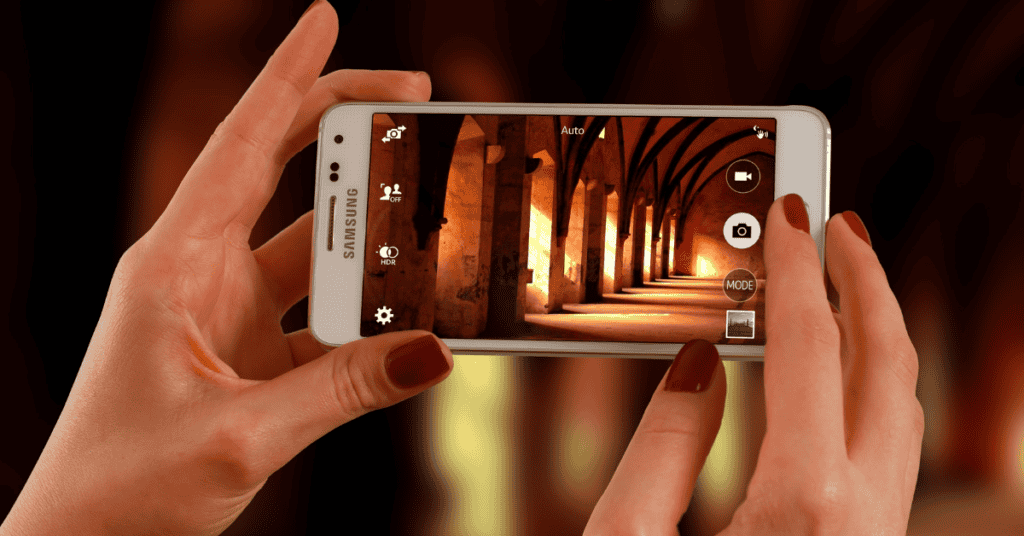
Change The Display Settings
This solution is a software fix to change the look of your phone display.
It obviously can’t remove the black dot, since that is a permanent hardware feature!
The settings will however make the screen look like there is no camera hole on it. Make sure to follow these steps carefully:
- From the home screen on your phone, navigate to the Settings section.
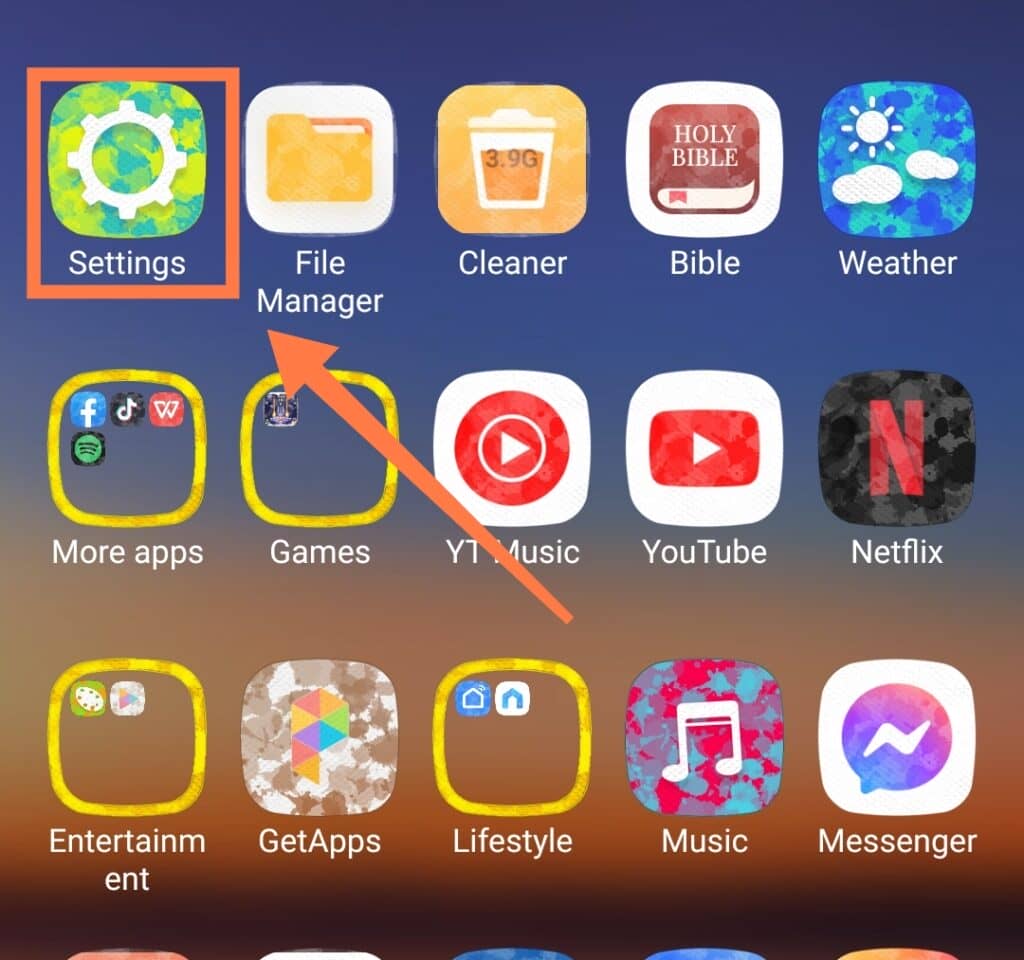
- Scroll down to the Display section and tap on it.
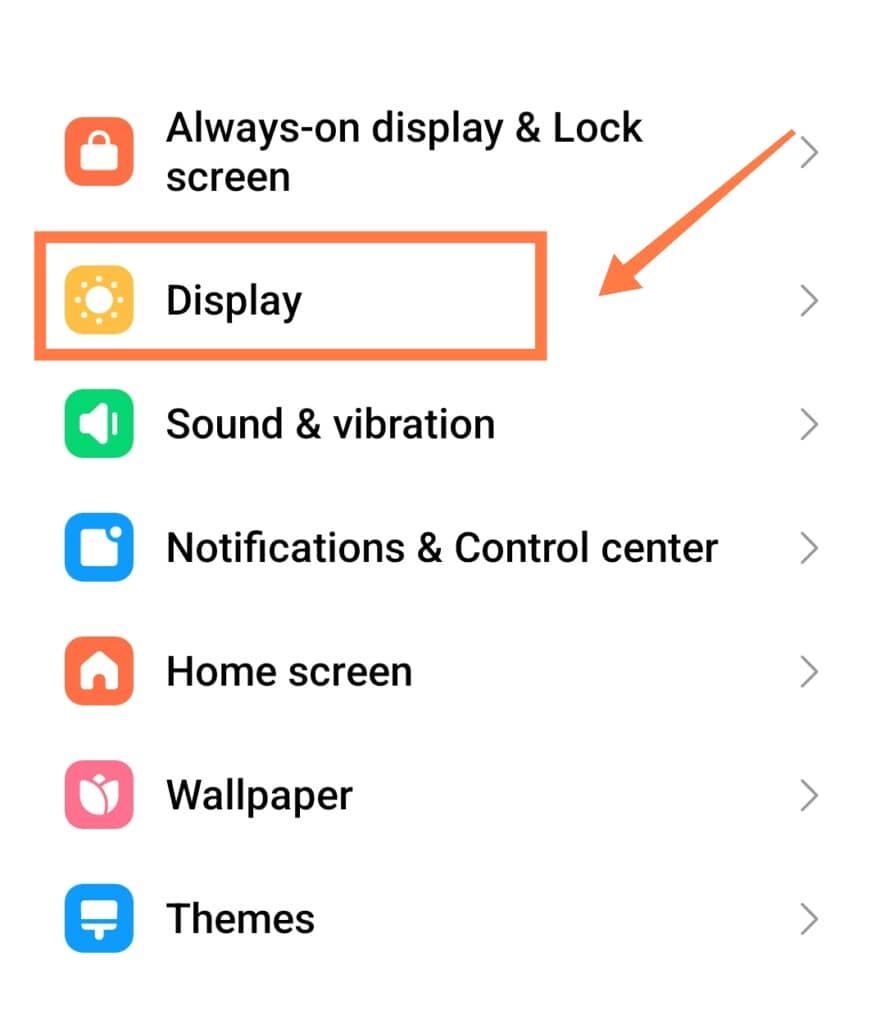
- In the Display settings section, look for the Full-Screen Apps.
- You will find the Enable Hide Front Camera option. Enable this option!
Once the option is activated, your phone will now have a larger bezel on top to hide the camera hole from view.
Keep in mind however that this thick bezel will shrink your screen size somewhat. Therefore if you really don’t want to see the selfie camera hole, you will have to live with having a smaller screen!
(Note: The thick bezel may disappear when using apps that do not support the setting.)
Install A Concealing Wallpaper
Concealing wallpapers are your best option if you wish to maintain your large-screen real estate.
There are tons of wallpapers out there designed to make the notch appear to be a part of the background.
A good example of this would be a night sky shot with the dark parts concealing the notch.
Another option is to add amusing elements to the whole appearance. The selfie camera could become a black ball released by a basketballer soaring towards the rim!
There are endless examples online that will be able to match your design preferences. If you find none of them appealing, a final option could be to opt for a pure black wallpaper.
In Conclusion
To sum it up, the design of smartphones has grown and developed with each model up to present day versions.
In the past, phones looked significantly different. However, once demanding consumers voted (with their money) for the candy bar touch design, manufacturers were left with little wiggle room when designing.
Android phone manufacturers preferred to place the selfie camera hole rather than a notch at the top of the device. While much less intrusive when compared to the notch, it’s still glaringly present.
Over time, you may learn to live with it (and even forget about it!).
However, if you’re finding it too hard to adapt to the dot, you can apply either of the solutions that we pointed out in this article (changing your display settings, or choosing a suitable wallpaper).
Hopefully, you will now have enough information to stop having to wonder about the black dot on your Samsung phone’s screen!
Just like us, smartphones consist of a pretty complex anatomy. Take a close look HERE at all the vital components that make up a modern-day smartphone!
