You may have noticed when you leave your home and walk outside in the sun, your screen suddenly becomes dim.
This is because of the built-in auto-brightness feature found in both iPhone and Android smartphones.
If you want to switch off this mode, you certainly can do so – but you will be shown a prompt!
So, what does “Turning off auto-brightness may affect battery life” mean?
Simply put, this is an indication that if you operate your phone outside the optimal brightness settings, the phone will drain more battery.
Consequently, you will need to recharge it more frequently! Just like any other function on your phone, screen brightness also consumes the battery.
The extent of the effect that disabling auto-brightness will have on the health of your phone battery depends on several factors.
Read on to understand the mechanics and connection of battery life with brightness. In this article, you’ll learn exactly what this prompt means and what you need to do about it!
How Does Auto Brightness Work?
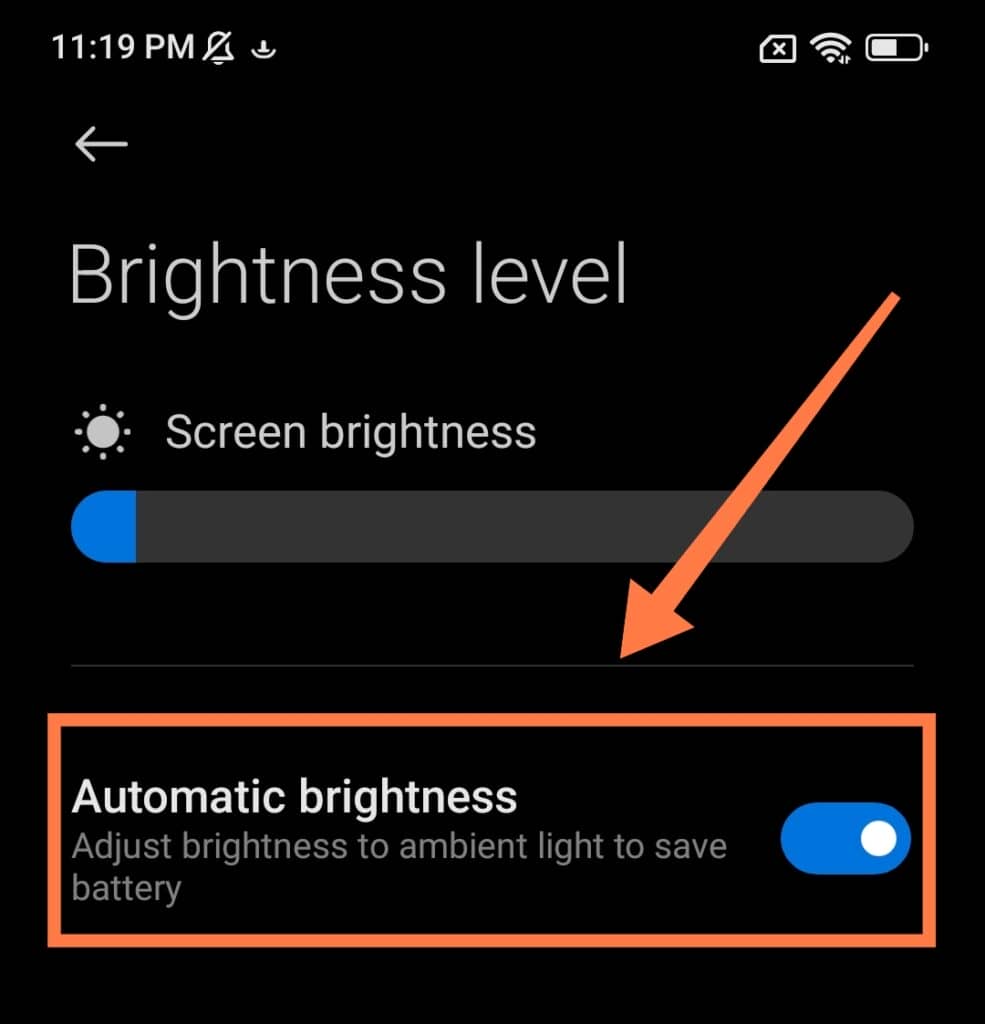
Auto brightness is a feature in all smartphones that adjusts the brightness level according to the surroundings.
This is all thanks to a photosensitive sensor called an ambient light sensor, which detects external light and brightens or dims the screen accordingly.
Think of a room with a floor-to-ceiling window. During the day, an ample amount of light enters the room, so you keep the lights off.
Since there is no external source to provide brightness during the night, you’ll switch on the lights!
The switching of lights based on external brightness is the sensor’s job in your phone, and this only works when auto-brightness is on.
Auto-Brightness in iPhone vs. Android
These two major phone brands have different types of processors, sensors, and screen types. Therefore, the effectiveness of auto-brightness to maintain a good battery life will also be different.
It’s hard to say that one is better than the other, as some models are flagship while others are for people on a budget. Therefore, each has different levels of features.
In the case of the iPhone, if it has an LCD (Liquid Crystal Display) screen it can run at full brightness all day without draining too much battery.
However, an OLED (Organic Light-Emitting Diode) screen drains more battery, and it will impact how long you can use your phone after a single charge.
In the case of Android, the screen type’s relation with screen brightness and battery performance is similar.
However, unlike iPhone which provides options to adjust the screen light and brightness in auto-mode according to user preference, Android phones do not offer the option for this level of customizability.
Does Auto Brightness Really Save Battery?

The most straightforward answer is yes. The display is the leading consumer of power, and as such, any adjustment to the brightness will directly affect battery performance.
You may assume that there has to be a system that runs auto-brightness and will consume battery too.
Yes, it does – but the battery consumption by the display screen and that of a background program are not comparable! The optimized brightness is more than enough to compensate for the battery being consumed by the program.
Is Auto-Brightness Feature Effective?
In most cases, yes.
It will adjust the screen brightness higher and lower depending on the external light accurately.
However, this setting will fail to optimize brightness properly if you use your phone at night with the side lamp on.
When the light from the lamp hits the phone screen, it lights up to full brightness, which produces a blinding display. However, when you turn the screen away from the lamp, it goes to minimal brightness – making it hard to see anything.
How Does Turning Off Auto-Brightness Affect Battery Life on iPhone?
If the brightness is set at a level of less than 50%, it will significantly increase your battery performance. In general, using the phone with this mode saves more battery.
When using your phone in daylight, the brightness is usually set to less than 50%, which saves the hassle of consciously and constantly lowering the brightness.
Additionally, continuous exposure to well-lit screens can damage your eyesight, so auto-brightness is simultaneously soothing to your eyes.
Is it Bad to Turn Off Auto-Brightness in iPhones?

Under usual circumstances, it is better to be bad for your phone’s battery life than your eyes.
Reading in low light can put a lot of stress on your eyes as they need to focus more.
Although the screens have protection against UV emissions nowadays and are being made to emit softer light, using the phone at full brightness can weaken your eyesight in the long run.
Does Auto Brightness Consume More Battery in iPhone?
This will depend on your usage.
Ideally, auto-brightness is a battery-saving feature. However, if you always use your phone in dim lighting (less than 30%), keeping the auto-brightness feature off will save more battery. Nevertheless, this can be very stressful for your eyes.
Does Dark Mode Help Save Battery?

If you enjoy using the phone at full brightness but want to reduce your daily battery consumption, you might have thought to turn off the auto-brightness feature and enabling Dark Mode instead.
As a matter of fact: that can work!
Basically, in Dark Mode, the background of your screen turns black instead of the usual white.
All the empty, white background space on your display screen requires power in the normal setting. However, in Dark Mode, this area is not lit – and as such it does not drain any energy from the battery.
What Are Some Ways to Optimize Battery Life?
If you must disable auto-brightness, here are a few other settings that you can tweak to maximize your battery life:
Disable Location Service

Location services is one of those features that consumes quite a lot of battery!
Keep the location detection service off – which you can disable from the settings – and this will prolong your battery life.
Disable Mobile Data
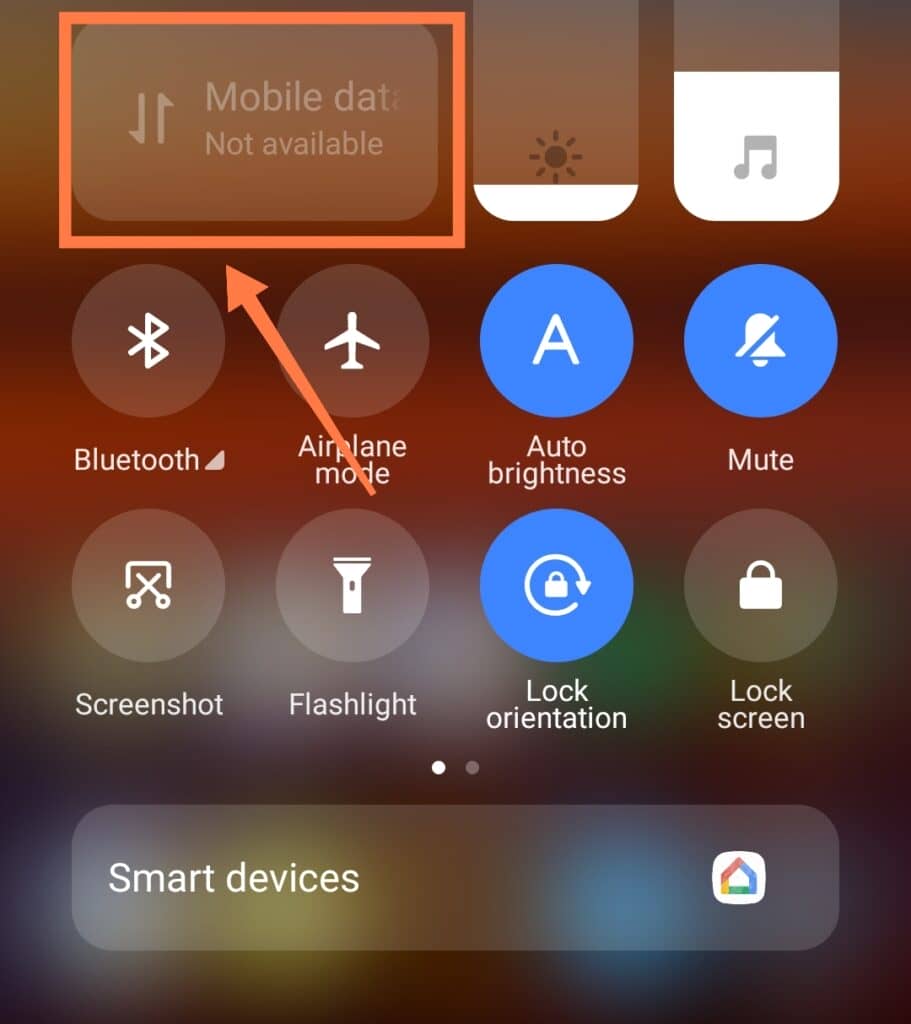
Using mobile data consumes a lot of battery as well.
Therefore, keep your data off and use Wi-Fi as much as possible. Of course, Wi-Fi also consumes battery life, but this consumption is way less than mobile data.
Enable Low Power Mode
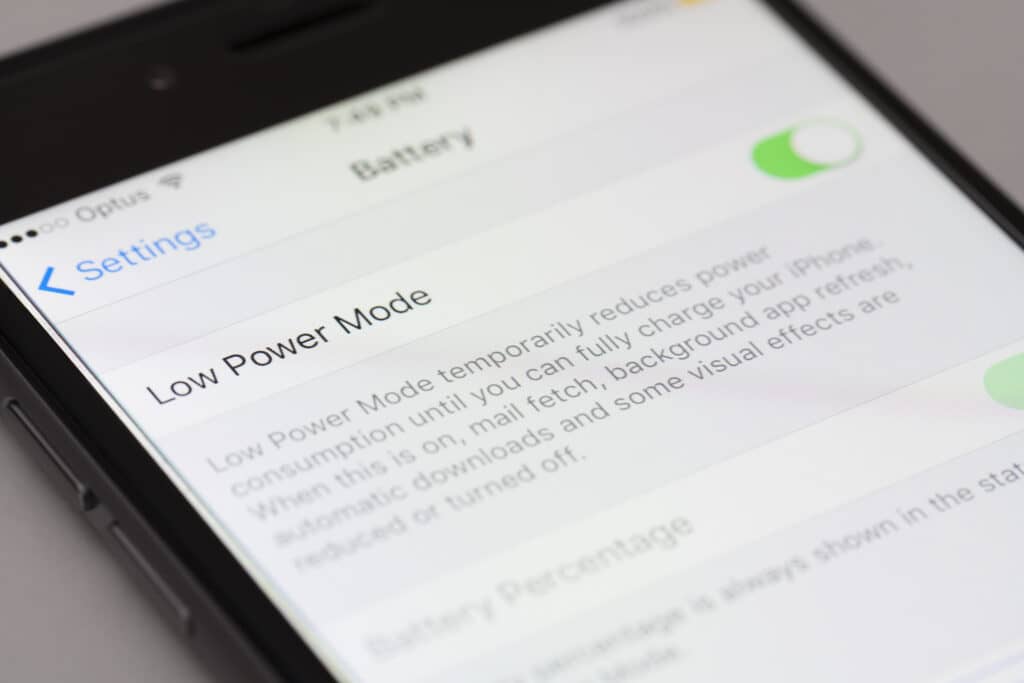
Low Power Mode reduces screen brightness, minimizes system animations, and optimizes your device performance.
You can still use essential features like email, messaging, and phone, but background downloads and updates will halt.
You can usually sync this feature with the battery as well. If the battery falls below 20%, Low Power Mode will automatically be switched on.
Key Takeaways
The display screen is one of the most draining components of your phone. Depending on the type of phone display, model, and processor’s power, the effect of screen brightness on battery life will vary.
However, using the phone in optimum brightness conditions is safer to save battery life. Additionally, if your smartphone continuously keeps running out of power, it may become permanently damaged!
Therefore, using your phone with auto-brightness is usually the best idea, not just for your phone’s battery but also for your eyesight and the long-term performance of your phone.
