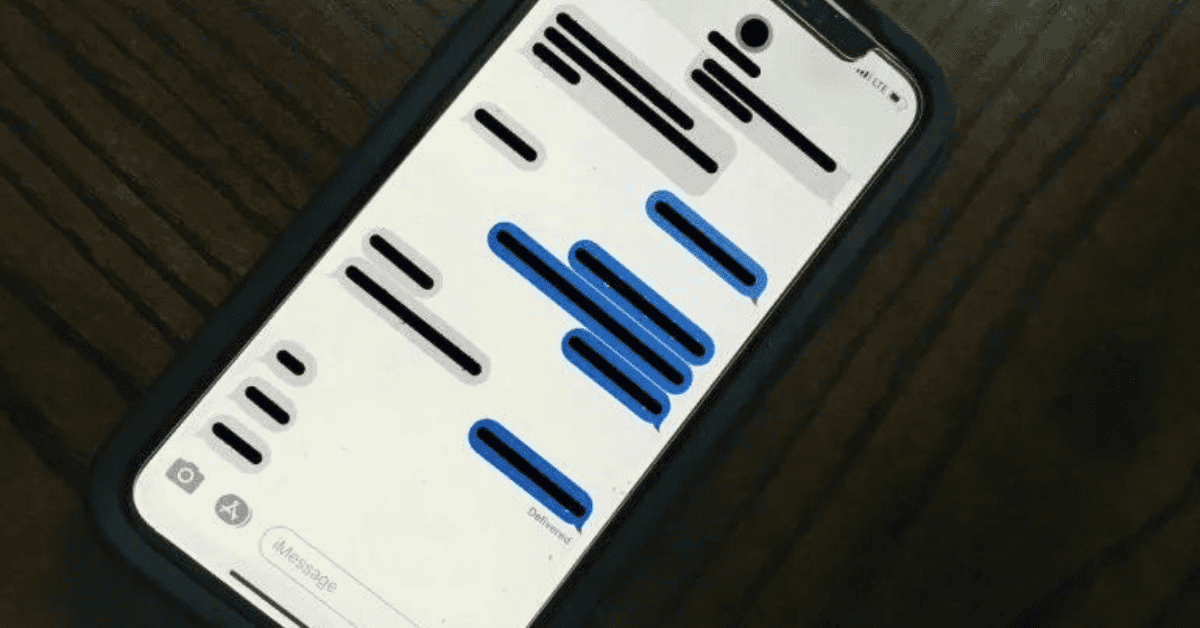There are occasions when you may need an urgent response to a text, but find that the recipient is just not responding to your delivered messages.
Not knowing whether your message has been delivered or read can leave you feeling frustrated- or even concerned, if you are in an emergency situation and need to contact them urgently!
But: How can you tell the difference between someone whose phone is off, versus someone who is simply choosing not to respond to your messages (but who is otherwise on their phone)?
In this article, you’ll learn exactly how to tell if someone’s phone is off when texting them.
The quickest way to find this out usually is to call the intended recipient of your text.
If your call goes straight to the person’s voicemail, this will usually mean that their phone is off or dead.
However, there are certainly other reasons why their phone may go to voicemail as well.
Some possible reasons for this occurrence are highlighted in the article below.
You will learn everything you need to know to discover if someone’s phone is off when texting- or if they’re simply just ignoring you!
Will The Text Show As “Delivered” If Their Phone Is Off?

In most cases of a recipient device being switched off, the status of a text message will not display as “Delivered.”
In these scenarios, the device will display a message to let you know that the text recipient has not received your message.
However, this will only take place if you have enabled the delivery report on your device.
When sending a text or iMessage to a recipient on an iPhone, you will be informed if the message has not gone through.
The iPhone will display a red exclamation mark next to the message, and it will say “Not Delivered” in red as well.
The process is quite similar for Android devices, except that you will have to press and hold the message you have sent to check if it has been delivered. When you do this, you will be able to see the delivery report for the message.
If the delivery report does not show when you check the message, this will usually mean that the message was not delivered.
And when either an iPhone or Android device doesn’t give you a message delivery report, it could mean that the recipient’s device is switched off.
However, there may be other reasons why your message may not have gone through. For example, it could be that the recipient has their phone on Airplane Mode.
Airplane Mode is an option phone user can activate when they don’t want their device to receive or send wireless signals.
This mode was designed to be switched on whenever a user is on an airplane to prevent the device from disrupting the airplane’s communication system.
However, recipients can also choose to set their phones to this mode in other, more land-based situations.
And, of course, one (unfortunate) possibility for your message not getting through is if the recipient of the message has chosen to block your number.
Finally, another likely reason as to why your message may display as not “Delivered” is that your own device may not currently have a cellular or mobile network connection- which are obviously required for your messages to be sent successfully.
How Can You Tell If Someone Has Turned Their Phone Off?

Now that you’ve learned how to tell whether or not a message has been delivered to the recipient, the next step is to determine whether the message has not gone through due to their phone being switched off.
The easiest way to tell if someone has turned off their phone is, of course, by calling the person!
If the phone rings a few times and then goes to voicemail, this usually means that their device is not switched off.
However, if you try calling someone and their phone goes to their voicemail immediately, it could be an indication that their device is turned off.
However, keep in mind that this is not the only reason why your phone call could be sent straight to voicemail.
You should never assume someone’s phone is off just because it goes straight to voicemail when you try to call them. Other reasons why calls may go directly to voicemail include the following:
1. No Signal Available

When you try to call someone, and their phone goes straight to voicemail, this could mean that their phone does not currently have a signal.
When a phone does not have a signal, it cannot connect to their carrier service, and as a result, they will not be able to receive phone calls or text messages until they regain a signal on its device.
2. The Recipient Has Enabled The “Do Not Disturb” Function
If a recipient has put their phone on Do Not Disturb and you attempt to call them, your first phone call attempt will usually go straight to voicemail.
However, if you call them again, the call should go through.
Both Apple and Android phones have this feature and it is commonly used when the recipient has determined that they do not want to be reached.
Therefore it is advisable to only call the recipient twice in case of emergency!
3. The Recipient Has Enabled Airplane Mode
As already mentioned above, when a recipient has switched their phone to Airplane Mode, they will not be able to receive your calls.
This is because the phone will no longer send or receive cellular signals.
4. The Recipient Has Blocked Your Phone Number

If the person you are trying to call has chosen to block your number, the call will go straight to their voicemail. You will not be able to contact this person when using the blocked number.
FAQ’s
1. What Happens If You Text Someone And Their Phone Is Off?
Once their phone is turned on, the delivery status of the message will show a “Delivered” notification versus merely a “Sent” one.
It will also include the time the message was successfully delivered.
2. How Do You Enable Delivery Reports?
• Go to “Settings”
• Find the settings for “Messages.”
• Click the button to enable “Send Receipts”.
Here is how to enable the delivery report on an Android device:
• Go to “Settings”
• Find the settings for “Text Messages.”
• Click the “Delivery Reports” button
3. How Do You Know If Someone Has Blocked Your Number?
You will only find out that your number has been blocked if the call goes straight to voicemail after attempting to contact the person in question.
Another way to find out is by using another number to call the recipient. If the call rings from this alternative phone, you then know that the recipient has blocked your original number.
4. How Do I Know If A Mobile Number Is Active Or Not?
If the number is active, it will ring. However, if the number has been disabled, an automated voice message will tell you that the number is no longer active.
In Summary
You can never be entirely sure that a person has switched off their phone when you are trying to send them a message or call them.
There are many potential reasons as to why your text messages or calls may not be going through and are going straight through to their voicemail instead.
These reasons can include:
- The recipient’s phone is out of signal range,
- Their Do Not Disturb mode is on,
- Their Airplane mode is on, or
- They have blocked your number.
While there can be many reasons your messages are not going through, the easiest way to get confirmation as to why they’re not replying to you is to simply try to call the recipient from another number!