iPhones have a lot of unique and helpful features that you won’t find in any other smartphone brand.
It’s part of why Apple has such a devoted and enthusiastic fanbase (such as yours truly)!
However, after using your device for a while, you may have noticed a bubble-like black spot appear on the screen.
This could be on the top, middle, or bottom of the display; regardless of its position on your iPhone screen, a black spot can have a significant negative effect on the overall look of your device.
This bubble-like spot is something that has appeared on iPhones before for many users, and thankfully there are a few fixes you can try to fix this problem.
In this article, we will be discussing these black spots in detail; what they are, the factors responsible for their appearance, and also provide you with a step-by-step guide on how to remove back spots on iPhone screens!
Black Spots On My iPhone Screen: What Does It Mean?

Black spots are a form of blemish on an iPhone screen that can obviously obstruct your view.
Sometimes, it can look like a small piece of dirt under the screen; in rarer cases, it can have the appearance of a dirty air bubble!
These spots tend to start out in different sizes, but the area it occupies will most likely increase if you leave it unattended.
The positioning of the black spot can be at the top, middle, or bottom of iPhone screens, and each of these locations is indicative of different causes.
In most cases, black spots at the top and bottom of a display result from a faulty screen sensor and can also be a sign that there’s an electrical issue.
On the other hand, if there is a bubble in the middle of the screen, this indicates that there may be liquid damage.
Now that we know what black spots are and what issues they may be pointing to, we can take a deeper dive into these potential causes.
Doing so will hopefully help you to identify what is wrong with your phone screen and how you can best fix it!
Why Does My iPhone Have A Black Spot On The Screen?
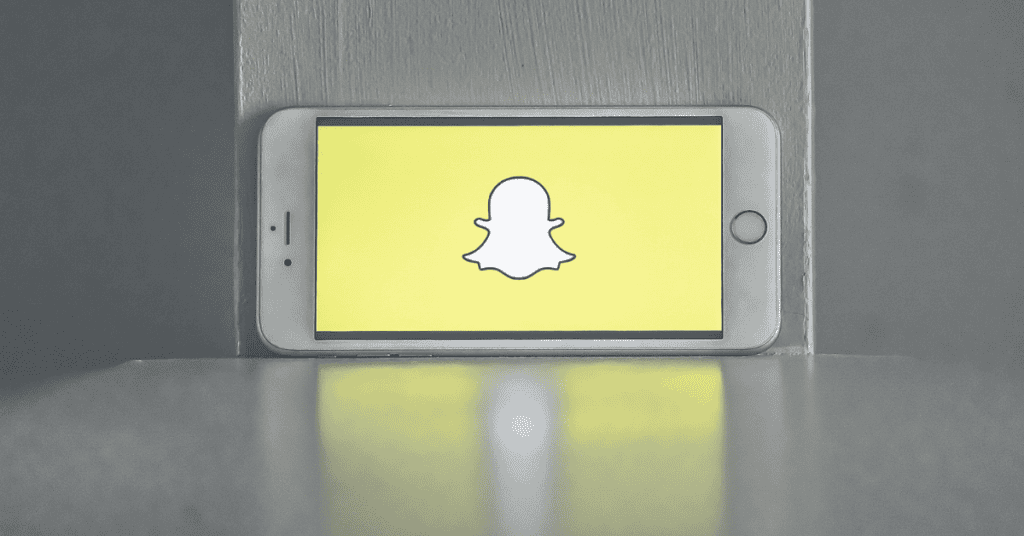
Several factors could be responsible for black spots on a smartphone’s screen, whether it is an Android device or an iPhone.
However, on a general basis, they are usually associated with one of the following reasons:
1. Physical Damage
Smartphones are prone to physical damage- especially when their users mishandle them!
If there’s a black spot on your iPhone screen, there is a chance that it is a result of a previous accident where you dropped your phone.
When you drop your phone, and it hits a hard surface, there is a high likelihood of the OLED screen being damaged.
Just in case you’re not tech-savvy, the OLED is that light-emitting diode that contains thin, flexible sheets of organic electroluminescent material.
If you keep dropping your phone, the OLED takes the hit. If this happens enough, it is just a matter of time before black spots (or blue spots, or a screen pink tinge, or a static screen) start showing.
Since it is a liquid bubble, it will start as a small, slight bleed. After a while, a black spot may begin to appear as the bleeding builds up, and this can spread out into other areas of the screen as time passes.
2. Hard Impact
The damage that a device suffers after being subject to a hard bang or knock is pretty similar to the damage it would sustain if you were to drop it.
Anytime there’s a hard impact on your iPhone screen, it can result in a liquid leakage. You may find that a black spot on the screen begins to appear quite quickly afterward!
3. Overheating
Overheating is another common cause of black spots on iPhone screens.
As a longtime smartphone user, you may have noticed that your phone heats up if you use it continually for long periods.
With time, the LCD of your screen can start bleeding as a result of this overheating- with the result usually being a black spot on your screen.
4. Manufacturing Defect
In some rare cases, this problem could be a result of a manufacturing fault straight out of the factory.
When the phone is being built, the liquid in the LCD must be spread across the screen evenly.
If this doesn’t happen during the production stage, chances are that the screen will develop a black spot sooner or later.
Fortunately, most phones come with a manufacturer’s warranty, and they will replace the device for free if this is the case.
Will the Black Spot On My Phone Spread?
A major concern for users who have spotted a black spot on their smartphone screen is:
Will the black spot spread on my screen?
We can view the problem like this:
A black spot is like a disease on the phone.
And as we all know, diseases need to be treated; otherwise, the symptoms will likely worsen.
In the same way, black spots can start as a small dot and can spread gradually and develop into a big, dark bubble on the screen.
What about if you turn off your phone?
However, continued use will speed up this process.
What causes the spread of black spots is the pressure exerted on the affected surface.
So, if you continue to press different parts of the screen as you use it, the black spots will eventually spread across the whole screen.
The way you hold your iPhone can also influence the spread.
The progress of the spot is usually slower when you hold the affected phone horizontally.
On the other hand, the spread rate increases if you’re fond of holding your iPhone for a long time vertically (as most of us are wont to do).
To summarize, black spots will most likely spread across the screen gradually after making their appearance. The process will accelerate if you exert too much pressure on the affected surface.
Below, we will identify some DIY steps you can take to remove black spots on your iPhone screen!
How Do I Get Rid of Black Spots On My iPhone Screen?
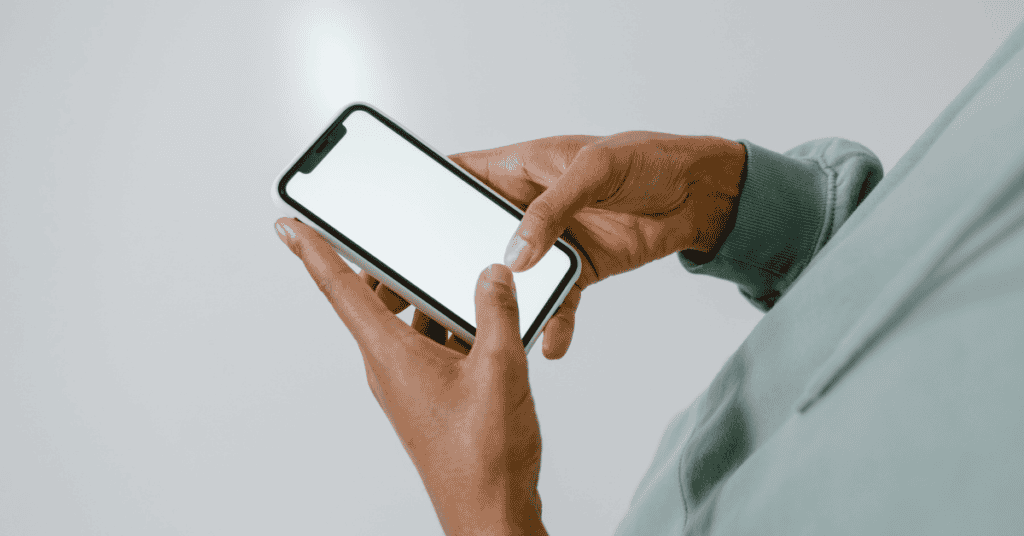
Thankfully, there are some methods you can use to remove black spots from the screen.
So, before you consider replacing the whole screen of your iPhone because of black spots, here are simple steps you can try out first:
1. Don’t Touch Your Screen With A Dirty Finger
You may feel a strong temptation of wanting to touch black spots on the screen to see if it has any beneficial effect.
Don’t
Instead of touching and inspecting the spots with your bare hands, it is always better that you use a dry cloth instead.
2. Gently Clean The Screen With A Soft Cloth
Clean the screen softly to make sure that the bubble does not become sticky.
Use a clean, soft cloth, and fold it around one of your fingers. Then, clean the screen from top to bottom.
There is no need to use any additional form of cleaner, whether liquid or spray. This is because the use of chemical cleaners can potentially cause more damage in the long run.
3. Clean With A Soft Cloth And Rubbing Alcohol
For dirt-like spots under the screen, sparingly apply rubbing alcohol to a soft cloth and gently wipe downwards.
Rubbing alcohol will act mildly on the screen, so you don’t have to worry about any damage.
You can also use rubbing alcohol if the spot is more of a water droplet on the screen. After applying the alcohol on the affected portion, gently wipe downwards till the spot is completely gone.
4. Visit An Expert Apple Service Provider Near You
If none of the above DIY tricks worked, you will need to visit an Apple service center nearby.
Apple is unlike other smartphone brands in that it is usually difficult to find spare iPhone products or parts in the market.
However, an expert technician will be able to access the kit and replace the screen for you.
On average, the repair shouldn’t cost you more than $100 – $150.
Simple Ways To Care For Your iPhone Screen
Finally, let’s wrap up with a few simple ways to care for your iPhone screen:
1. Handle With Care
Smartphones are generally quite fragile. So, avoid putting pressure on the screen surface as much as you can!
Make sure also to keep it away from water or moisture as much as possible- even if it’s water-resistant.
It’s also a good idea to install a screen protector or a case with a raised bezel for additional protection.
2. Avoid Overheating
Anytime you notice your phone is getting hot, give it a break!.
Also, you should always make sure you don’t overcharge your phone. Once it hits the 100% mark, unplug it immediately!
Finally, also avoid using cheap chargers that have a tendency to heat up your phone.
In Conclusion
Black spots on smartphone screens can be very annoying!
In most cases, they are a result of physical damage, a hard knock, overheating, or an inherent fault from the manufacturer.
Whatever the cause might be, try your best to avoid touching it with bare fingers, as any pressure exerted can end up increasing its size.
To eliminate or reduce the progress of the black spot, try cleaning with a soft cloth and rubbing alcohol. If this has no effect, take the phone to a trusted service center so that it can be properly repaired.
Finally, keep in mind the simple methods that you can implement to care for your phone, such as handling it with care and avoiding overheating.
By doing so, you’ll be able to prolong the life of your phone screen (and the phone itself) for as long as possible!
