As you no doubt already know, Apple developed FaceTime to allow people to conveniently video chat with each other.
It is compatible with iOS 4 (& higher) and Mac OS X 10.6.6 (& higher), and the app uses cellular data or Wi-Fi to make video calls and transmit data between devices.
Given that you still have to put your phone on Flight mode when in the air, you may wonder, “Can you FaceTime on Airplane Mode?”
It’s true that your phone cannot use cellular data when Airplane Mode is turned on.
However, you can still use any available Wi-Fi network to make video calls through Facetime. You can also send and receive iMessages via Wi-Fi if necessary.
What Does Airplane Mode Do?

Airplane Mode is commonly used when traveling flights (yeah, no points for guessing this one correctly).
It is mandatory to turn off mobile phones or to put them in Airplane Mode nowadays before a flight takes off due to safety reasons.
This function prevents the SIM card from accessing cellular and Wi-Fi networks, as well as Bluetooth availability. These three connections will be turned off when you turn on Airplane Mode.
So, how can we use Facetime if the Wi-Fi is also turned off?
By turning it back on. Simple!
Even though Airplane mode prevents access to network connections, you can still turn on the Wi-Fi option and connect to the in-flight Wi-Fi (if provided).
It will enable you to use the internet even when you are mid-air. You can send iMessages and make video calls through Facetime using the flight’s Wi-Fi as you normally would on the ground!
If there’s no Wi-Fi on the plane then there’s unfortunately no way to connect to the internet- and Airplane mode should still stay on in that case.
Cellular waves emitted by phones can interfere with the screens used by pilots, risking everyone’s lives on bard.
Since the flight is heavily dependent on electromagnetic equipment, anything that interferes with the flight’s communication and navigation systems is considered a dangerous hazard.
Uses of Airplane Mode

Airplane Mode doesn’t interfere with anything else on the device.
While you may not get calls, messages, and other notifications, you can still use your phone to play existing games, work offline on your projects, watch downloaded videos, and so on!
Airplane Mode is not limited to being used on flights, of course. You can turn on the function any time you want for the following:
- Airplane mode is effective for limiting distractions when working. Of course, you can also set the phone in Silent mode to prevent external disturbances.
However, if you have the itch to check the phone every few minutes, Airplane mode is possibly the better option.
- Airplane Mode saves battery life by limiting the background apps. It’s similar to Low Power mode and is, in fact, a more effective option.
- Phones charge faster when you put them on Airplane mode and turn off the screen. Try this method if you don’t have much time to charge your phone and see just how much of a difference it makes!
Does FaceTime Ring On Airplane Mode?

The answer to this question depends on whether your iPhone is connected to a Wi-Fi network.
If there is an active Wi-Fi connection, FaceTime will ring on Airplane mode as the call will go through the internet network.
If there is no Wi-Fi connectivity, FaceTime calls won’t reach your iPhone, and as a result there won’t be any ringing. The caller will receive a message that you are currently unavailable.
Can You Text On Airplane Mode?
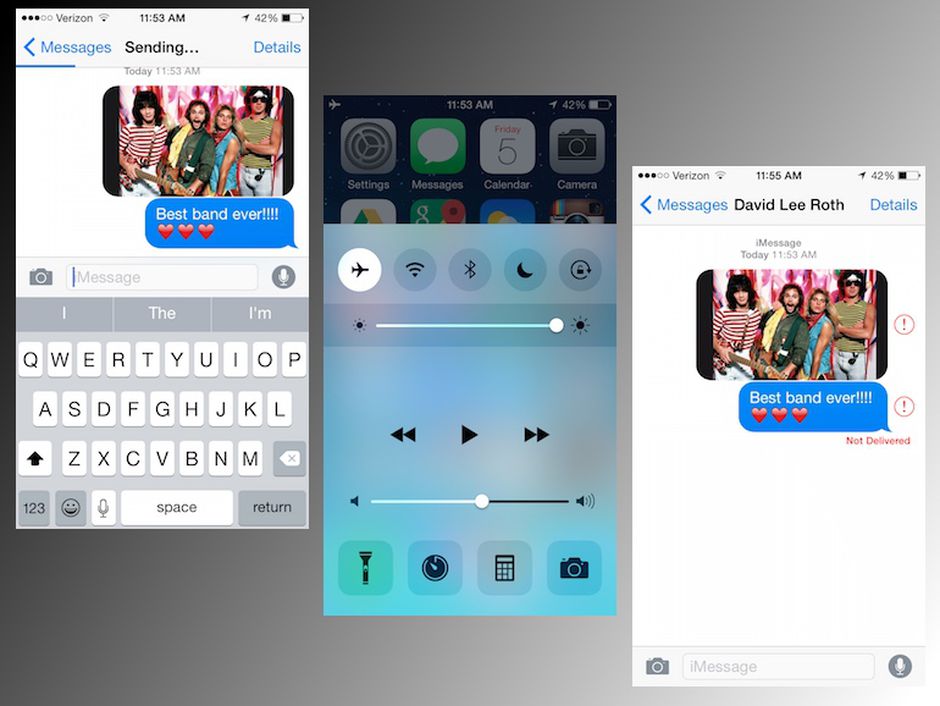
There’s no straightforward answer to this question.
It changes based on how you want to text, and whom you want to converse with when the phone is in Airplane mode.
Still Confused? We’ll explain.
SMS Messages
You cannot send SMS messages to any device once Airplane Mode is turned on.
This mode aims to prevent the phone from accessing a cellular network for calls and messages.
It doesn’t matter if the receiver is an Apple user or not. SMS messages require a carrier network to transmit messages and incur additional charges.
iMessages
You can send iMessages to other Apple users while in Airplane Mode by turning on Wi-Fi connectivity.
A “Delivered” notification underneath the iMessage will show that the message has been, well, successfully delivered.
Once turned on, you will continue to receive messages as long as there is a Wi-Fi network to connect to.
Unfortunately, you cannot send messages to non-Apple users in this mode because they cannot use the iMessage app.
The easiest way to differentiate between iMessages and SMS messages is through color. iMessages are shown as blue text bubbles, while SMS/ MMS messages are green.
How Can You Turn On Airplane Mode On Your iPhone?
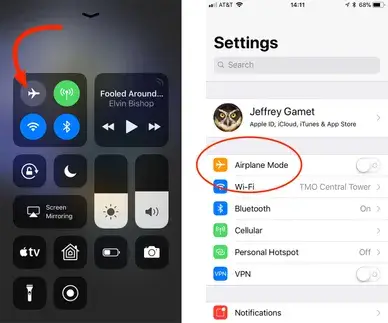
There are two ways to turn on Airplane mode on an iPhone. Here’s how:
- Turn On Airplane Mode On Your iPhone Through ‘Control Center’
The Control Center is available on every iPhone.
For older devices, you need to scroll upwards from the bottom. For newer models, scroll down from the top.

You’ll see a plane symbol in the left corner. Tap on it to turn it on (the sign will light up an eye-catching orange).
To turn it back off, repeat the above steps and tap the Airplane sign once more.
- Turn On Airplane Mode On Your iPhone Through ‘Settings’
Go to Settings on the device. You’ll see Airplane Mode as the first option under your name. Move the slider beside it to green.

Green indicates that the Airplane mode is on. Follow the same steps to turn off the mode.
You can turn on Wi-Fi without touching the Airplane mode through the Control Center or Settings.

If you see a small airplane sign beside the battery indicator on the home screen, it means that your phone is in airplane mode.

If you also see conical waves alongside the airplane sign, it means your phone is in Airplane mode but connected to a Wi-Fi network.
Summary
Flight Mode was originally designed to prevent smartphones from interfering with the navigation system on an aircraft.
It effectively cuts off access to the cellular network, Bluetooth, and Wi-Fi. Doing so, it can be very useful in a variety of other situations as well.
While it turns off the WiFi, you can manually turn it back on again and connect to any wireless network that is available.
As a result, you can use Facetime using a Wi-Fi network even when the Airplane mode is on.
By utilizing Airplane Mode, the phone will be prevented from using up any mobile data for Facetiming and will allow video calls only if a wireless connection is available.
Note that you can also send iMessages using Wi-Fi, but won’t be able to send SMS/ MMS messages while the Airplane Mode is active. Happy FaceTiming!
