You may be familiar with seeing “Read 11:52 pm” when you text a friend who also owns an iPhone. Or, while using Facebook Messenger, you notice a similar notification as well!
But what about after sending a text to an Android user? Can iPhone users see when you read a text on Android phones?
And how can users see whether their text messages are read when sending a text from an Android phone?
iPhones can send SMS messages as well as an iMessage. The iMessage feature is unique to iPhone users, which allows the sender to see when the recipient reads their text. This feature only works when you send messages from one iPhone to another.
If the receiver uses an Android phone, you’ll unfortunately not be able to know when they read your text!
Can Android Users See When iPhone Users Read Their Text?

Android devices do not have the iMessage feature, nor do they have an equivalent option.
When an Android user texts an iPhone user, you cannot see whether the recipient has read your text.
This feature is available only if you use third-party apps for sending messages, such as Whatsapp or Facebook Messenger.
How to Use the iMessage Feature on an Android Device?

The iMessage feature is not available for Android devices. Android devices only offer SMS messages that get sent without using the internet. These charge a small fee that gets deducted from your data plan.
You can still send an SMS to iPhone users even without iMessage, and the iPhone user can read and reply to your texts.
Users looking for a similar read receipt notification that’s available with iMessage will have to use third-party apps such as Whatsapp.
With these, you’ll be able to know the message delivery time, when the recipient reads it, and when they reply to your message.
So even though Android devices do not have the iMessage feature, there are still plenty of options that will give you the same functionality that is regularly accessible to iPhone users.
How to Enable/Disable Read Receipts on iPhone
Read receipts tell you whether someone has read your iMessage or not. This feature is available only when both the sender and user use Apple’s iMessage service and activate the read receipts functionality.
When the recipient reads your message, your last text will have “read” written under it, and it will also display the time of reading.
Some people prefer to stay private and do not want others to know that they have read their texts, while others might want to avoid a work-related message.
Whatever your reason, you can turn off the read receipts option. This way, the sender will not know if and when you read their message.
Please note that the read receipts option works only if the sender and the recipients use iMessage, and it will not work if the recipient is using an Android device or sending an SMS message instead of an iMessage.
Steps for Enabling Read Receipts on iPhone
1. Open the Settings app.
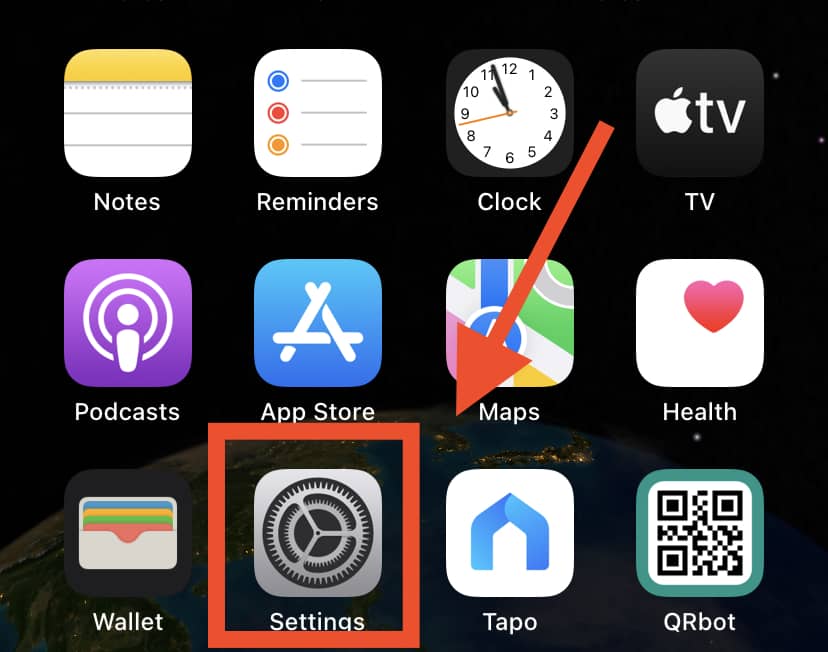
2. Navigate to the Messages app, a green icon with a white text bubble, similar to the one on your home screen.
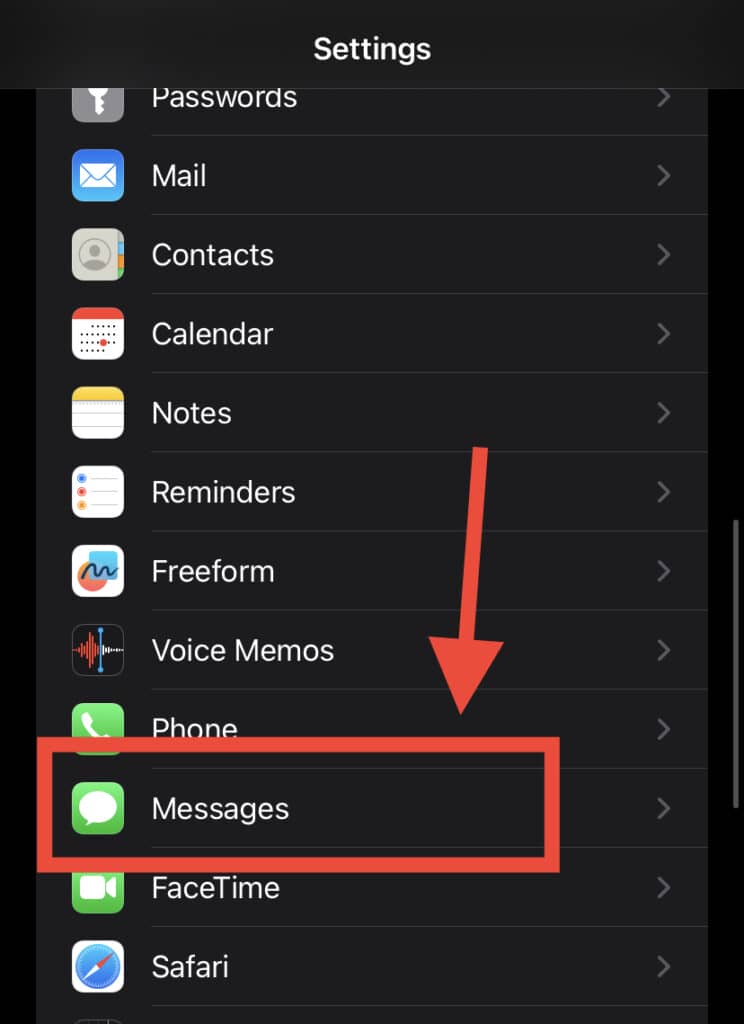
3. Enable the option for “Send read receipts.”
Now your read receipts option is active, and you’ll see when the recipient has read your message. Follow the above steps and disable the read receipts option if you want to turn it back off!
How to Enable/Disable Read Receipts on an Android Phone
The read receipts option is available on Android devices as well. While the iPhone has an iMessage service, Android users can use Google’s Messages app since it supports this feature.
To use the read receipts option, both the sender and the user must have the option enabled.
The steps in this section apply to all Android devices, including phones made by Samsung, Huawei, Google, etc. The Android version available on your device might show some variation but nothing too substantial.
Steps for Enabling Read Receipts on Android
- From Google’s messaging app, open the settings menu by tapping the three vertically aligned dots that you will find at the top of your screen.
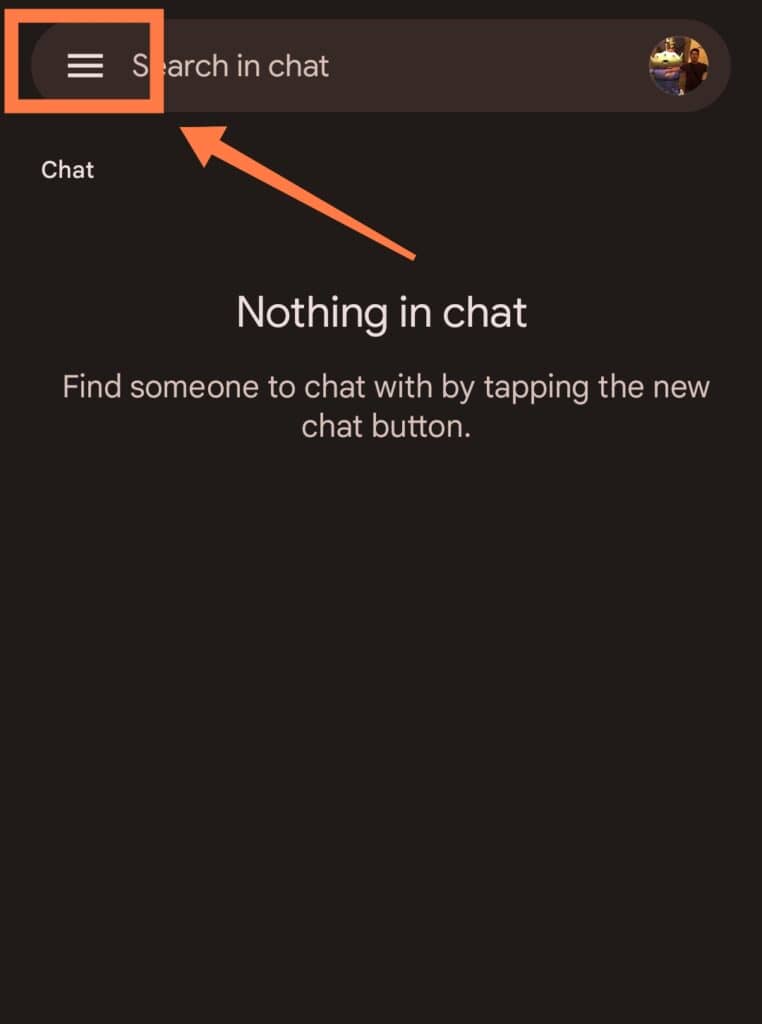
- Find the option for Conversations, Chat features, or Text messages. If you cannot find any of these options, look for more settings or advanced settings.
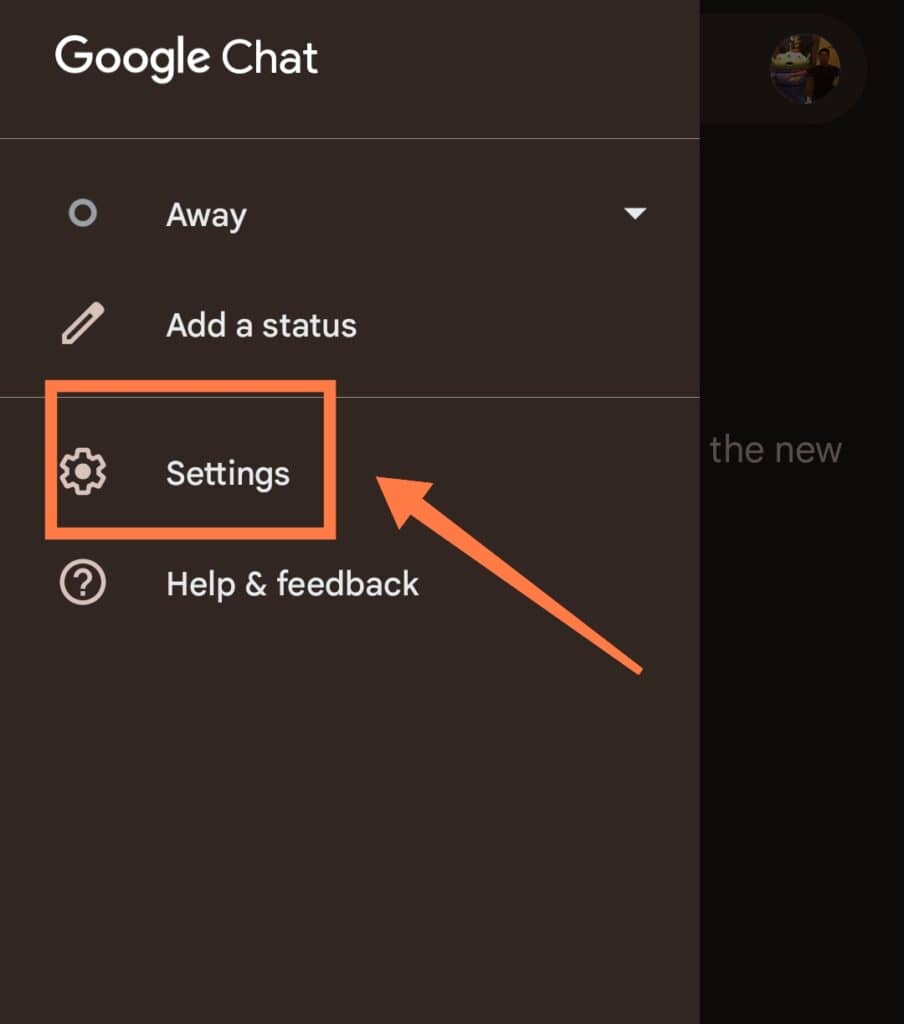
- Enable or disable the read receipts option.
- You can also activate delivery receipts to tell you your text’s delivery status. Note that enabling only this option will not tell you if the recipient read your message or not.
In Summary
iPhones use Apple’s iMessage service with a built-in feature to see when the recipient has read their message.
This messaging service is not available for Android devices and is accessible only when both the sender and recipient use an iPhone.
Users of both devices must activate the read recipient feature if they wish to know when the recipient has read your text. Follow the simple instructions mentioned in this article to activate the option!
The Android users reading this article might wonder if there is any way to use this service as well. You won’t be able to use iMessage, but you can use the Messaging app from Google. This will also allow you to see when the recipient has read your message.
So, can iPhones see when their text gets read on an Android phone? The answer is no.
However, you can get around this issue through third-party apps like WhatsApp, provided that both the receiver and sender use the same platform!
