Capturing screenshots is an extremely useful feature for those users who want to save whatever is currently on their phone’s screen.
However, problems arise when our devices start taking more screenshots than we want and use up a large amount of otherwise valuable storage space.
“So, why is my phone taking random screenshots?” You may wonder.
This is a problem that should definitely not be ignored!
Fortunately, it’s not that severe in most cases and is something that can be quickly resolved.
If your phone is taking random screenshots, it’s usually due to factors such as:
- Software updates and incompatibilities
- Accidentally touching the screen
- Recently installed apps
- Hardware malfunction.
This article will explore the main reasons why our phones begin taking screenshots on their own, as well as explore the potential solutions!
Why Is My Android Phone Taking Screenshots by Itself?

There are many reasons why your phone may take screenshots randomly. Let’s take a look at some of the most common!
Recently Installed Apps
The first thing you should do is check the most recent apps that you’ve installed on your phone. This will help you to identify whether they are the cause of these random screenshots.
To do this, go to your “Settings”, and then “Applications.”
Alternatively, you can go to your Play Store, select “My Applications,” “Installed,” and “Order by last use.”

It would be a good move to delete any suspicious apps that could be causing the problem, such as games and various tools that you may have downloaded from the Google Play Store.
Remove Your Phone Case And/Or Screen Protector

It may be helpful to try removing your phone case, as it may take accidental screenshots if it is currently applying too much pressure on the power and volume buttons.
Remember, an automatic screenshot is taken on most Android phones when you simultaneously press the volume down button + the power button.
If the random screenshots that are appearing are usually dark or black, it’s very possible that your phone took screenshots while it was fumbling around in your pocket.
Therefore, you will have to remove your phone cover and case to determine whether this is indeed the problem.
If you discover that it is the cause of the unwanted screenshots, the next step would be to buy another phone case that fits more comfortably on your phone.
Finally, if your phone is still taking screenshots randomly after replacing your phone case, the next thing to try is to remove your screen protector.
Cheap third-party screen protectors or screen protectors that aren’t specifically designed for your phone can cause this issue!
Disable Capture Gestures
There are many gestures you can use to take screenshots easily.
However, sometimes in these situations, it can result in accidental screenshots being taken!
You can solve this problem by deactivating the following commands on your phone:
- “Screen capture with three fingers,” and
- “Screen capture by sliding the palm.”
Bear in mind that not all phones have these options.
If your phone does not have these options, then go to your “Settings” and click the search box.
Try typing “Capture of screen” to see the options that are available on your phone.
Update The Phone’s Software/System

Another possible factor behind your phone taking random screenshots is if the phone’s system has not been updated.
Many updates help to improve the performance of your phone’s software and screen to eliminate errors such as ghost touches.
If your phone has pending updates, download and installs it to see if that solves the problem!
To update your phone, go to your “Settings,” click on “About Phone,” select “Software Version” and then select “Update.“
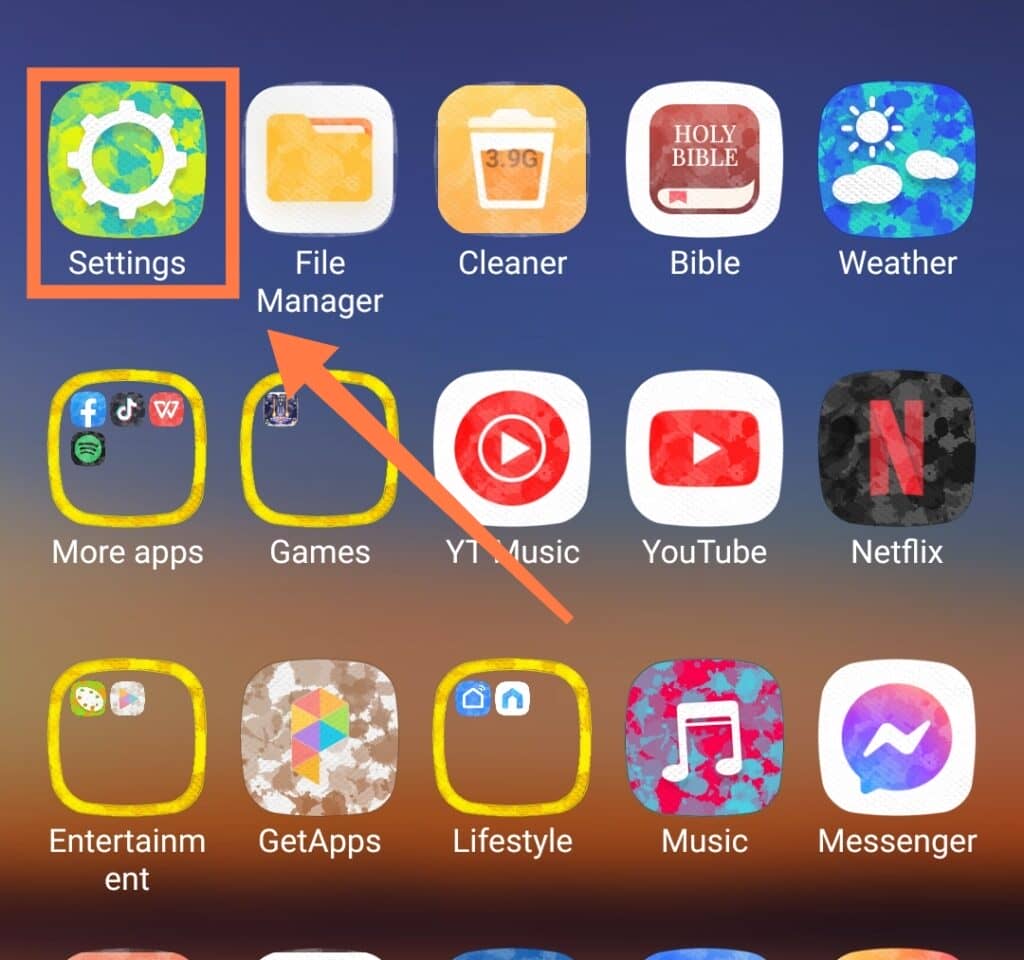

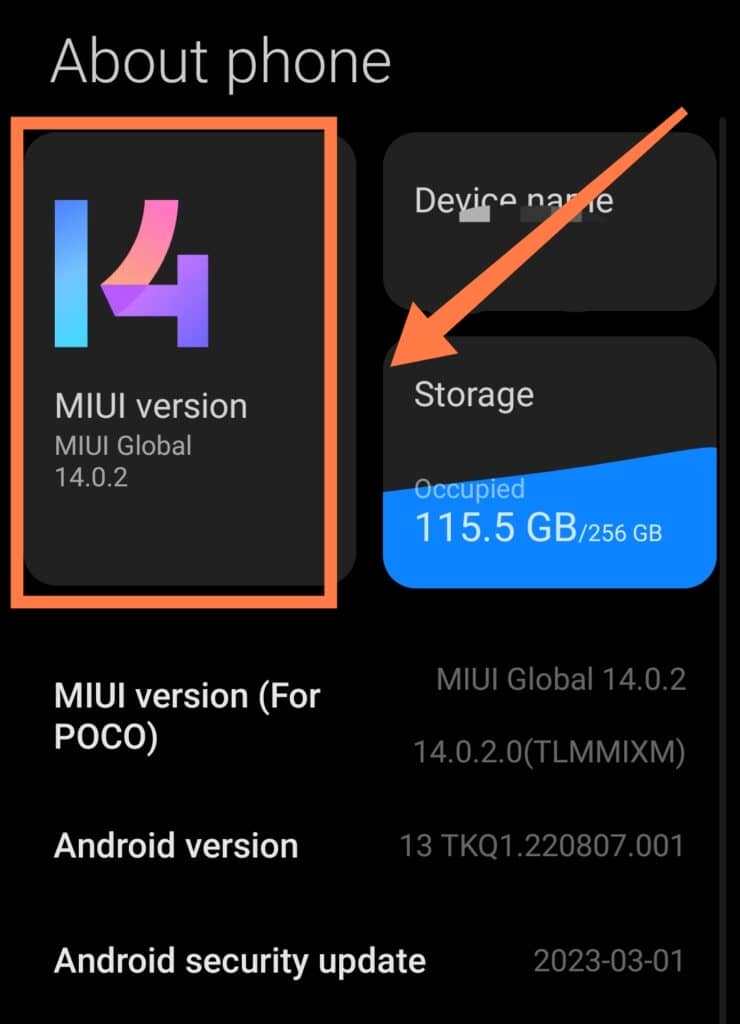

Alternatively, use the search box and type in “Updates.”
Shock Or Deterioration
If your phone’s buttons are deteriorating due to old age, it could very possibly be the cause of the random screenshots that have recently been appearing in your Gallery.
Another possible explanation would be if you accidentally dropped your phone at some stage.
Dropping your phone may have resulted in the malfunctioning of the buttons, which may now be constantly pressed or stuck inside the phone.
How Do I Stop My Phone From Taking Screenshots Randomly?
The method to correct this differs based on the type of phone you have, as well as the exact cause you are facing.
In this section, we will go through the solutions already mentioned above in more detail!
Solution 1: Check The Latest Installed Apps

To begin, check if the latest applications are responsible for this problem. To do this either:
- Navigate to Settings
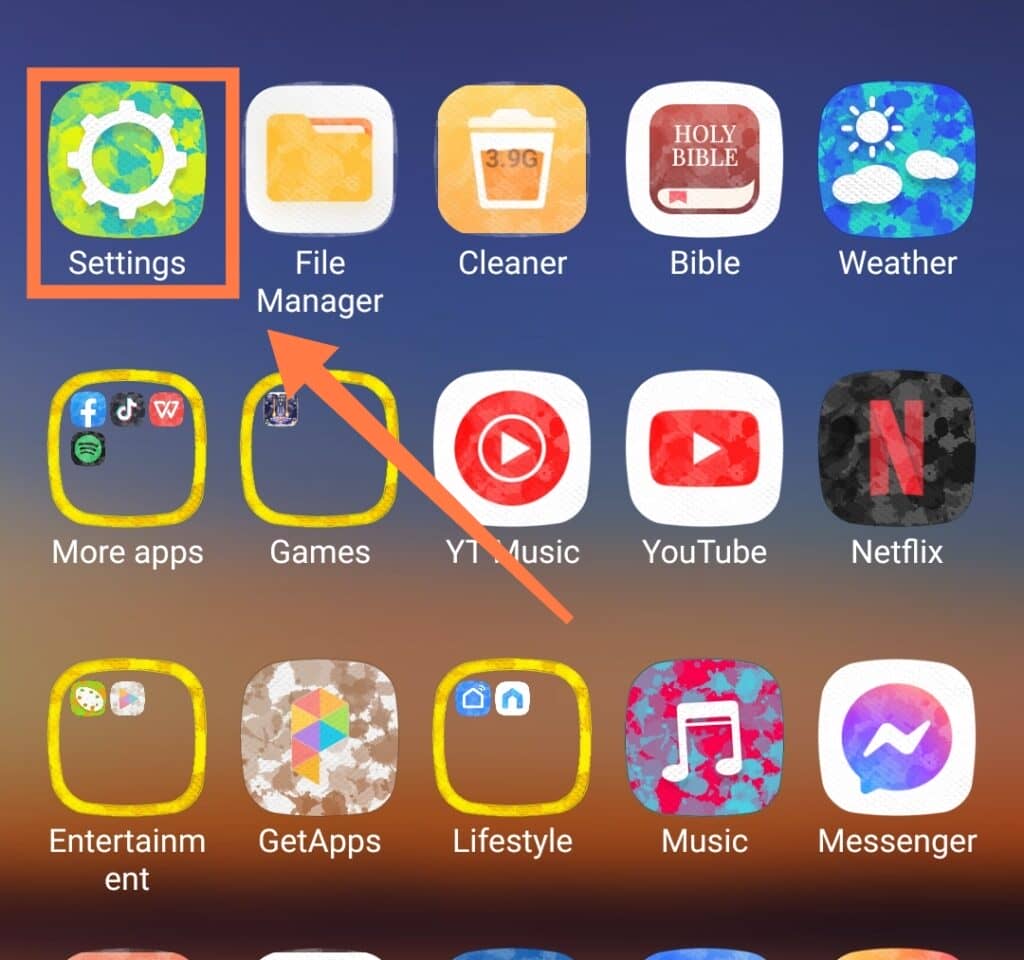
- Then, select ‘Applications’
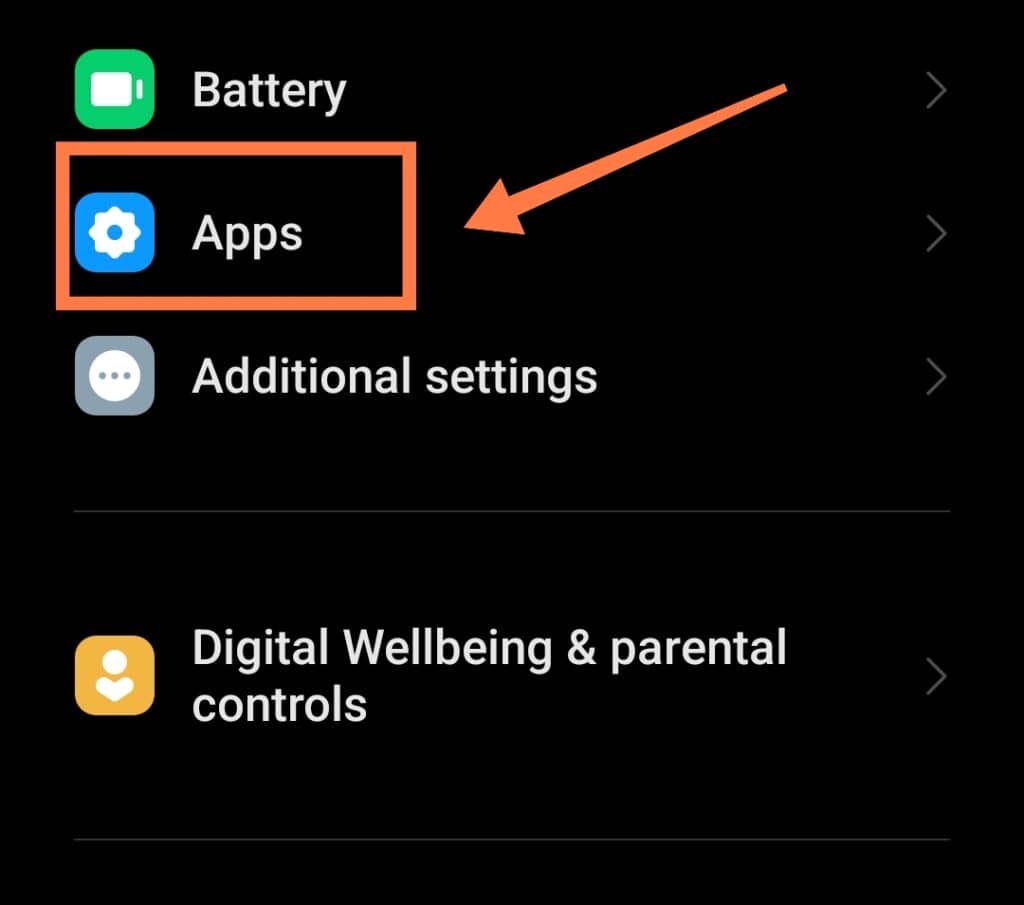
- Look through and remove any apps that could be causing this issue. Be sure to check the permissions that have been granted within the new apps.
OR
- Go to the ‘Play Store’
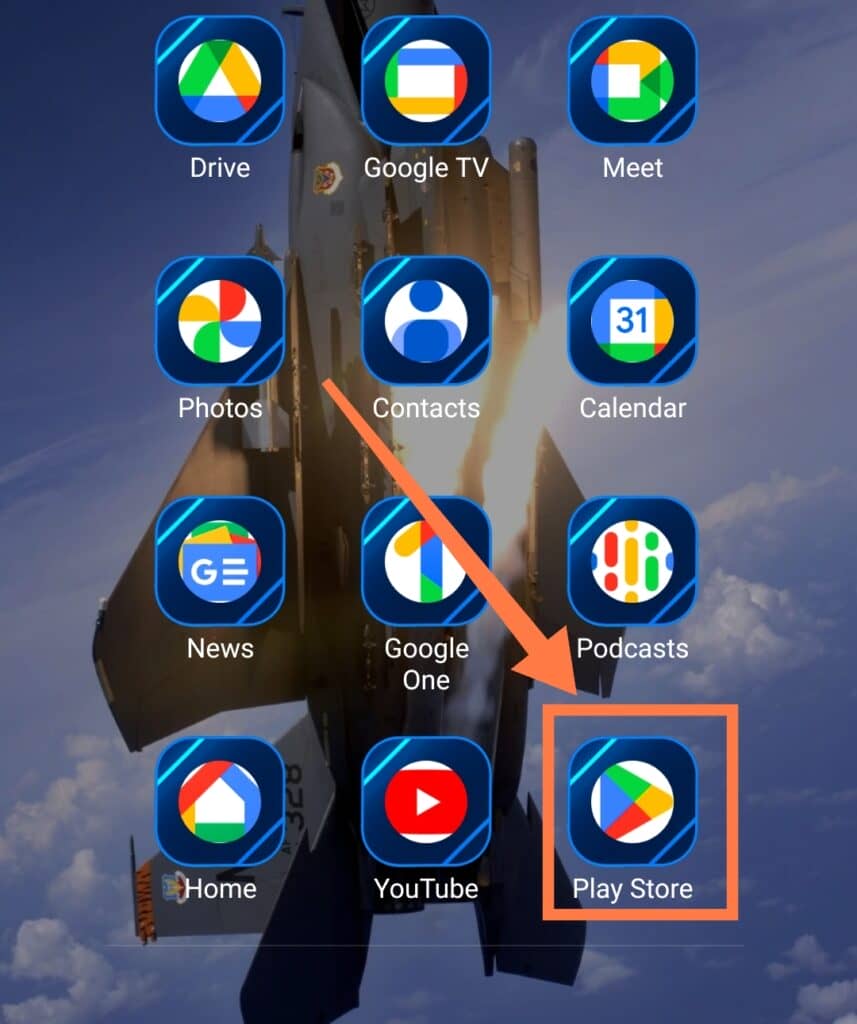
- Next, select your icon and tap ‘Manage apps and device‘
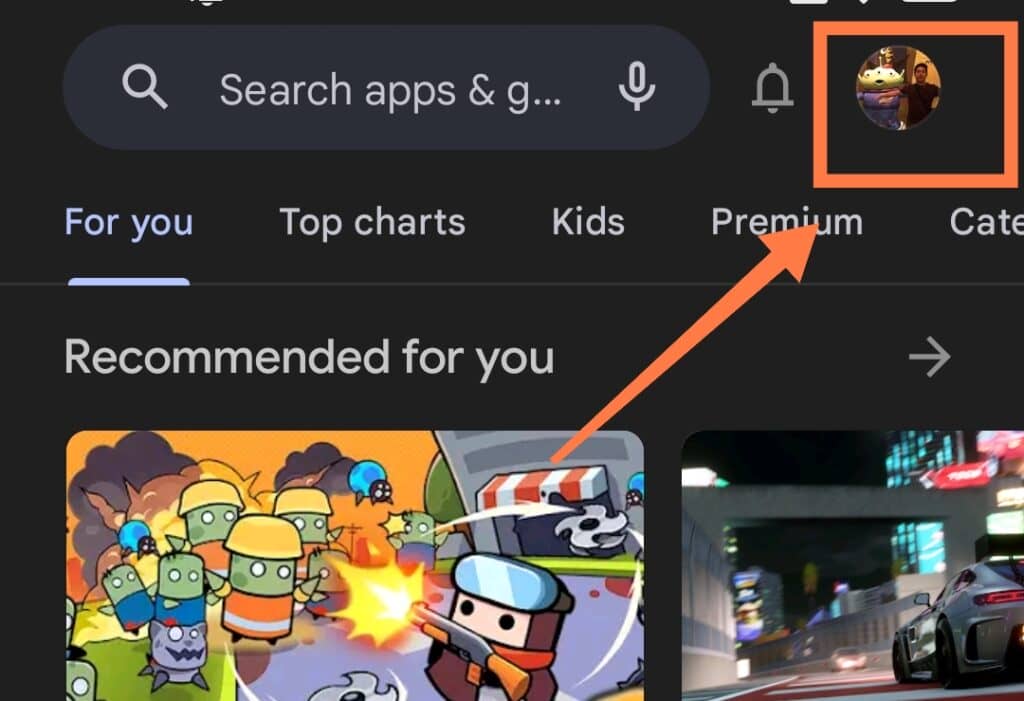
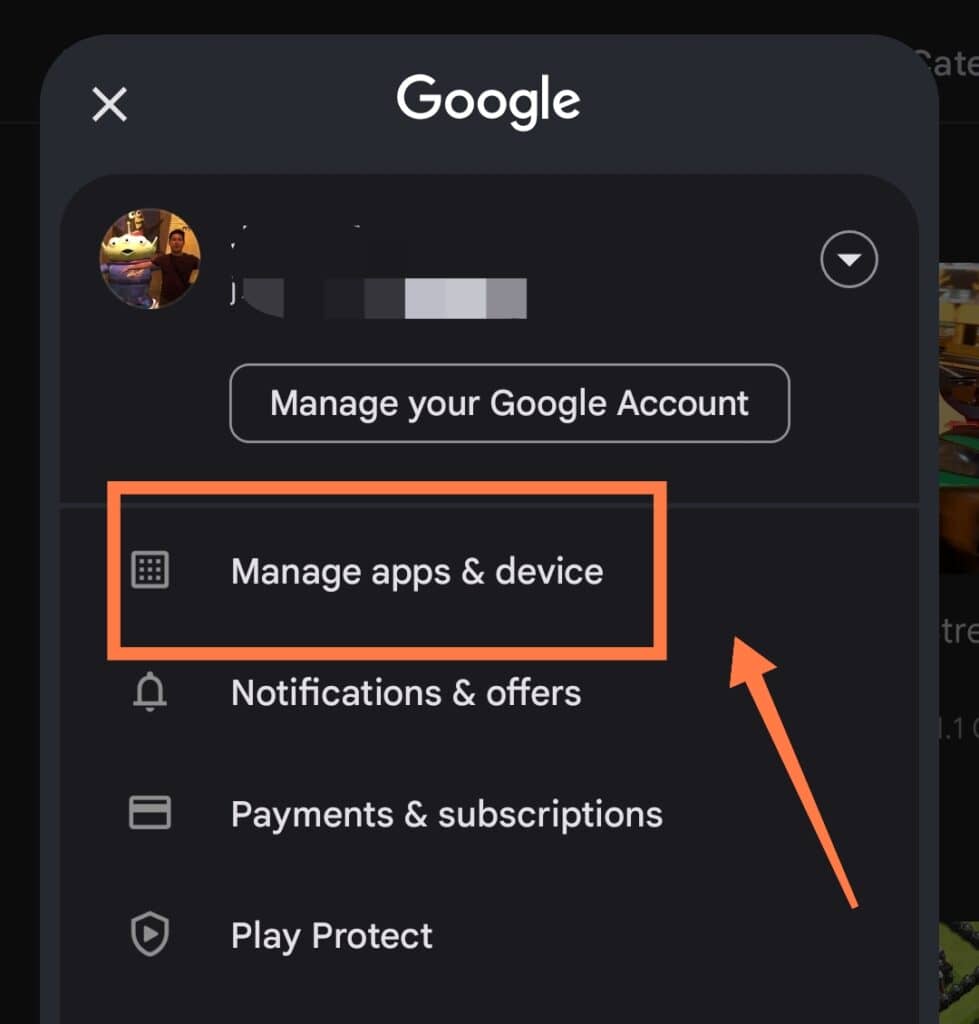
- Tap ‘Manage’
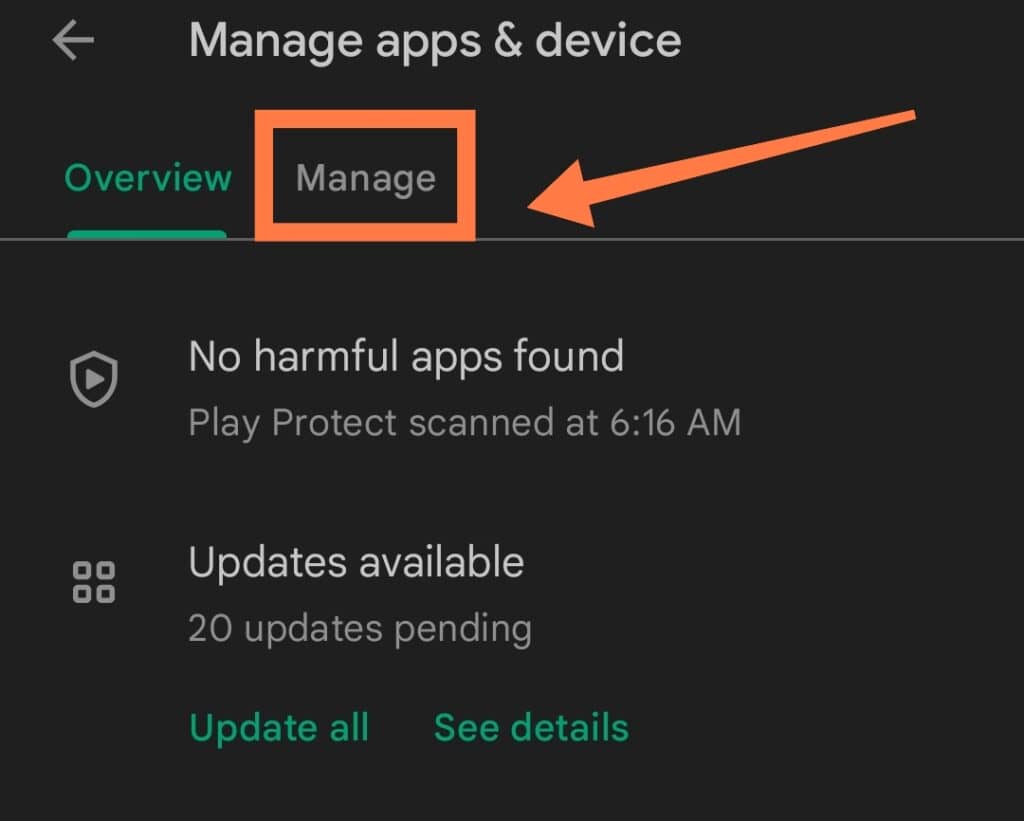
- Sort by ‘Most used.’
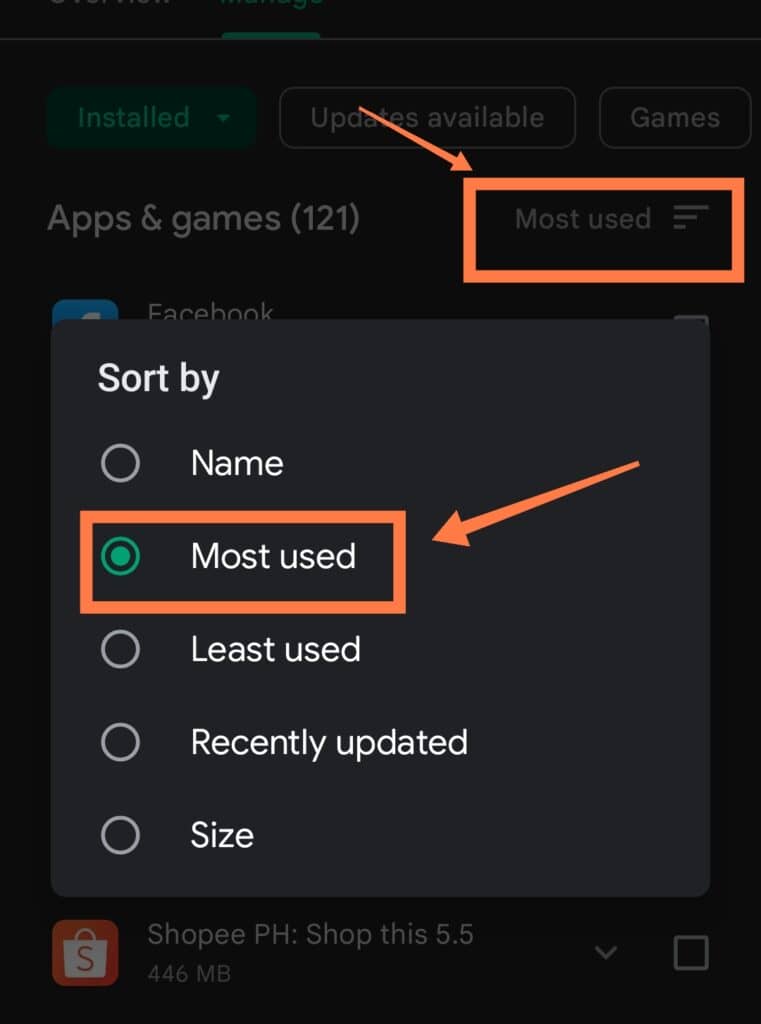
- Again, look through and remove any apps that could be causing this issue by checking the permissions that have been allowed!
Solution 2: Get Rid Of The Phone Case And Screen Protector
Firstly the case may need to be removed, as it might be what’s causing the accidental screenshots by pressing too hard on the On and Volume buttons.
As mentioned in the section above, if you press the volume down button and the Power key simultaneously on most Android phones, it will automatically generate a screenshot.
Therefore, to determine whether the cover is the cause of the problem, it will need to be removed.
In this case, buying a phone case that is more suited for your usual mode of travel would be a smart move.
If that doesn’t help, try removing the screen protector, as these can also exert undue pressure on the buttons (especially cheap third-party products).
Solution 3: Disable Capture Gestures
Screenshots can definitely be taken more efficiently with a few built-in ‘gestures’/commands, but this also means that they can be generated accidentally in some cases.
Many users who have encountered this problem have been able to solve it by deactivating the three-finger screen capture feature and sliding-the-palm screen capture methods.
These options may not be available on all smartphones, but you can check whether it’s active on yours by typing “screenshot” or “screen capture” into the search box of the Settings menu.
Solution 4: Update Your Device
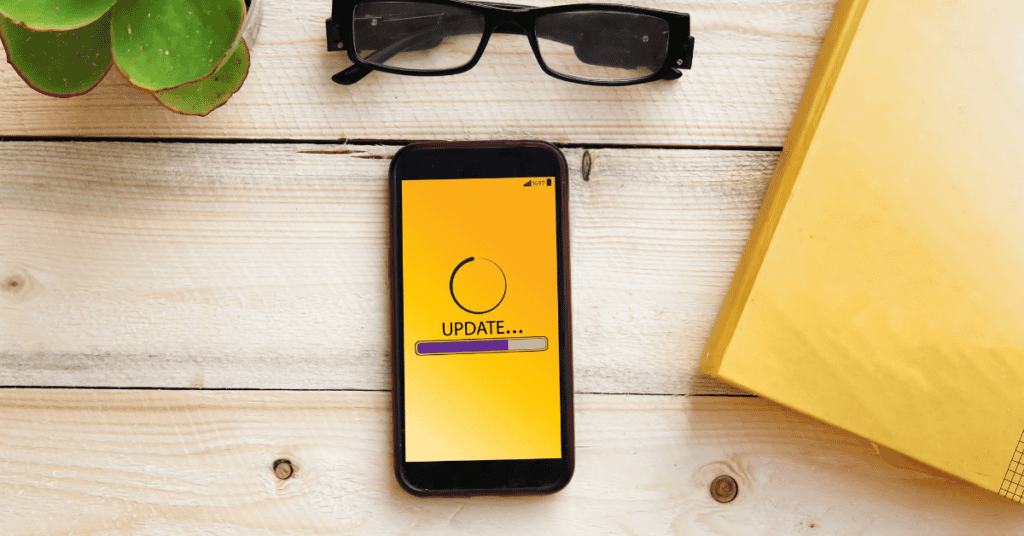
The solution to this problem could be as simple as updating your phone.
Updating your mobile device can improve the screen’s performance and functionality- especially if there was a bug previously that has since been addressed!
Therefore, if there are updates available for your phone, they should be downloaded and installed ASAP to see whether that helps to stop the random screenshots.
You can check for updates by:
- Navigating to ‘Settings’
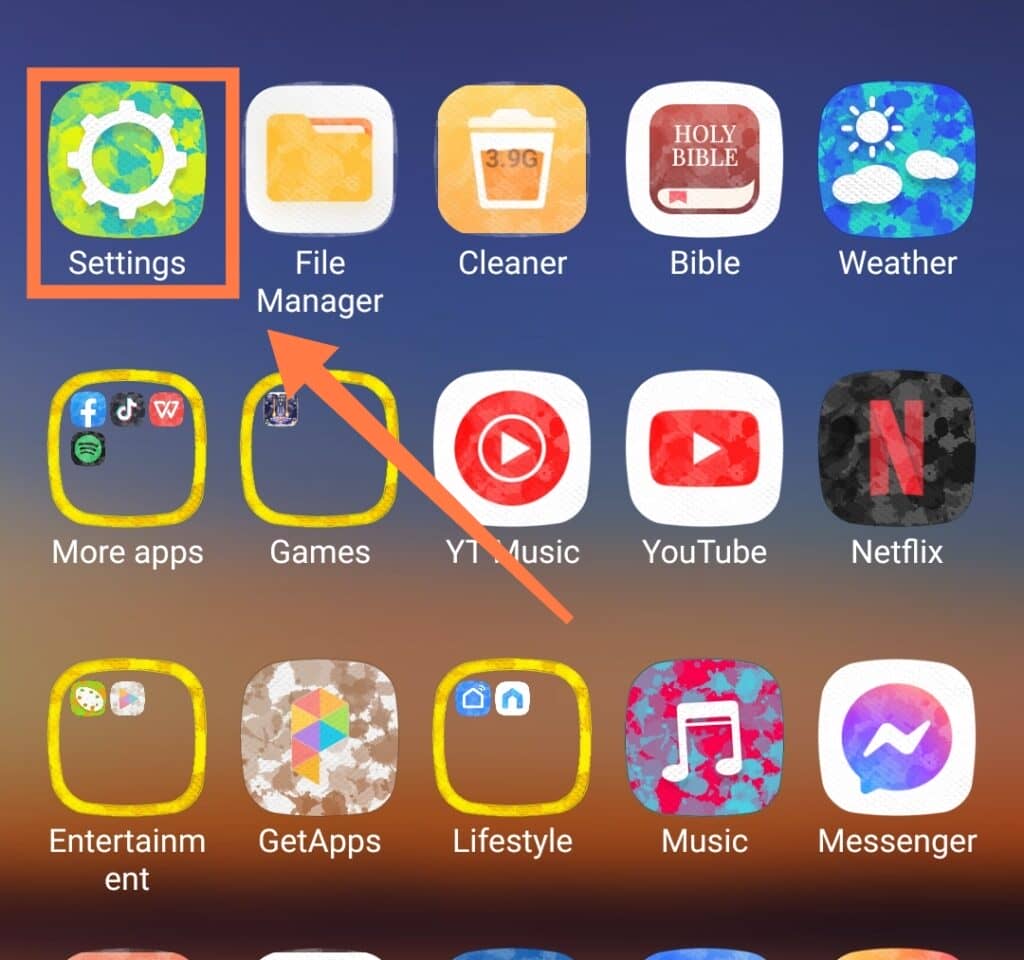
- Next, select ‘About Phone’

- Then, go to ‘Software Version’
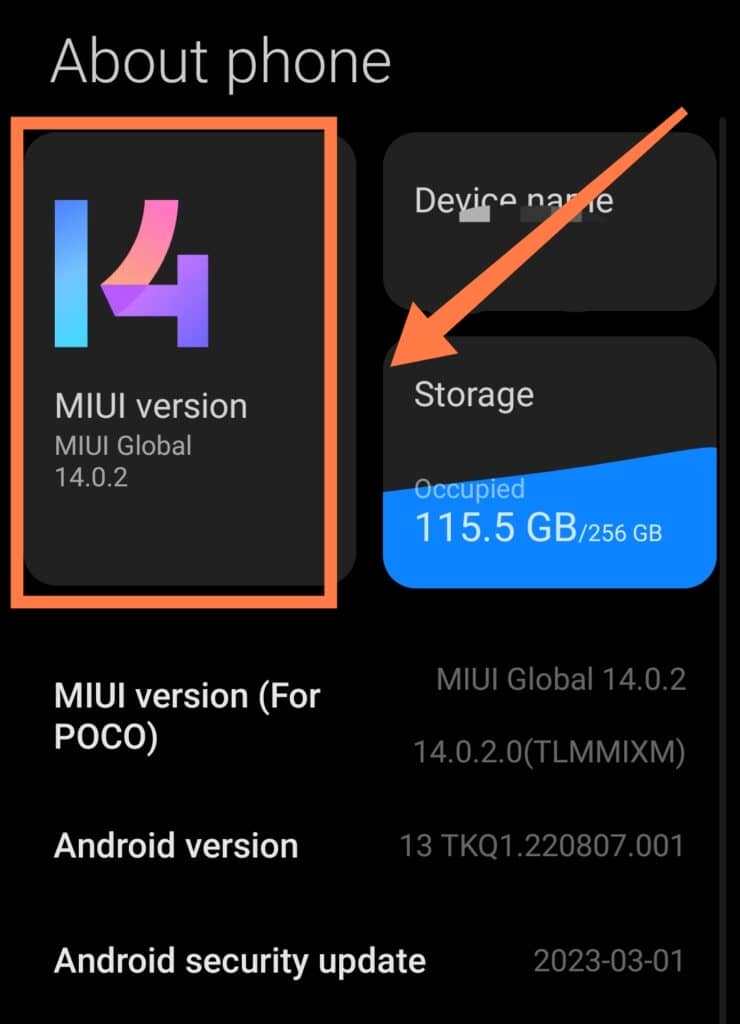
4. See if there are any updates available.

Alternatively, you can search for “updates” in the Settings search box.
Why Is My iPhone Taking Screenshots Randomly?
iPhones can also occasionally take random screenshots, according to a plethora of disgruntled users on the internet.
Imagine that your iPhone suddenly takes a screenshot and then saves it to your camera roll while you’re typing out a private message. Annoying, right?
In general, this problem seems to occur soon after installing an iOS update- especially iOS 14 and later. We’ll explore the steps to stop this from happening below!
How Do I Stop My iPhone From Taking Screenshots Randomly?
Method 1: Verify Your Settings For The Back Tap Feature
Firstly, we want to check if Double Tap is set as a shortcut to take screenshots in your Settings.
Disable the option and see if the problem still persists.
Several users have reported that turning off the Back Tap option fixed their issue of random screenshots!
Method 2: Check Your Accessibility Touch Settings
The second method is to check your Touch Settings. To do this:
- Go to ‘Settings’
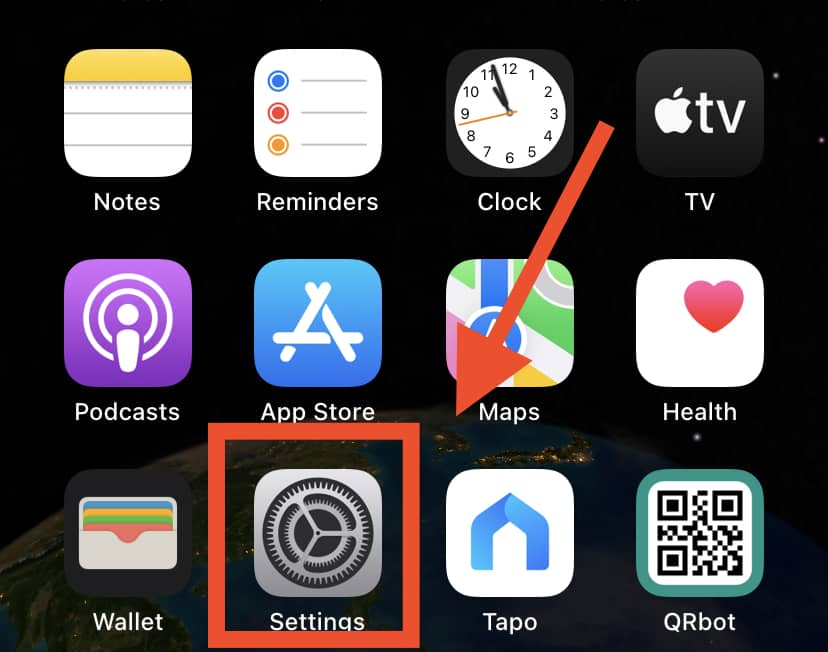
- Click on ‘Accessibility’
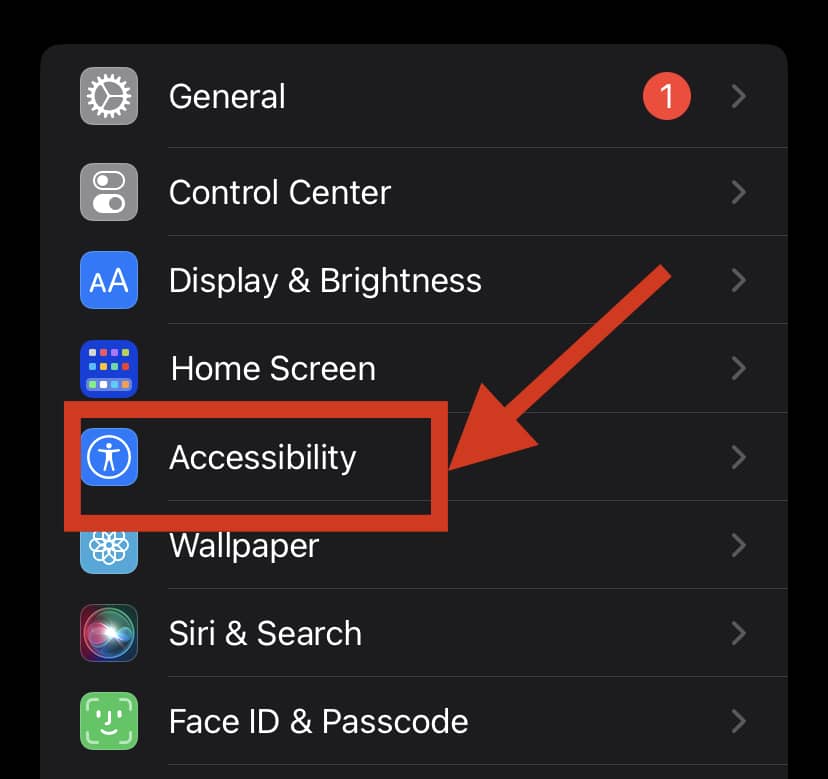
- Then, navigate to ‘Touch’
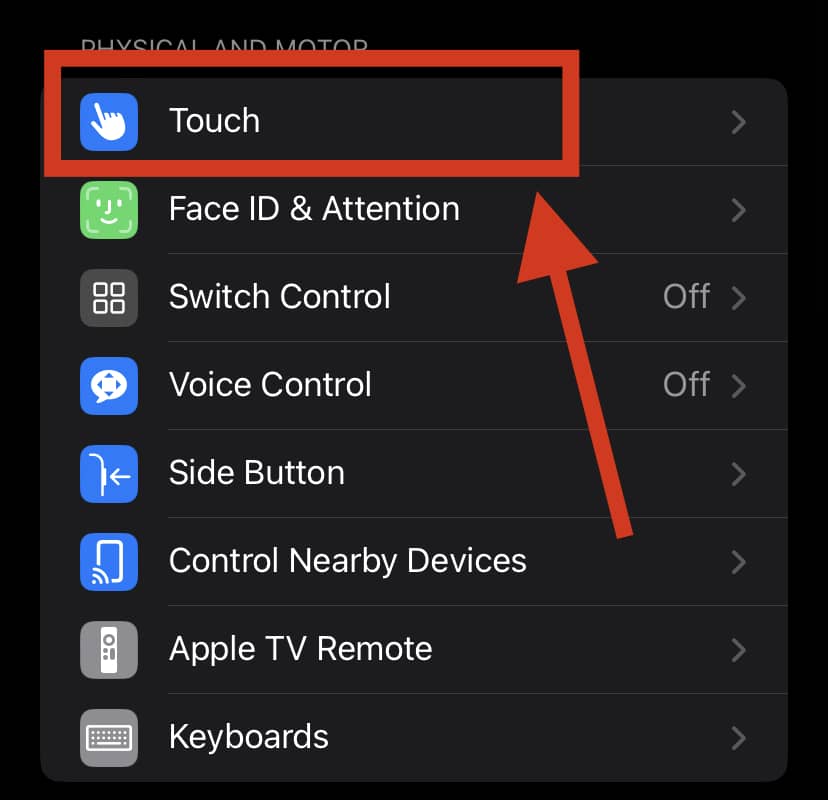
- Next, select ‘Back Tap.’
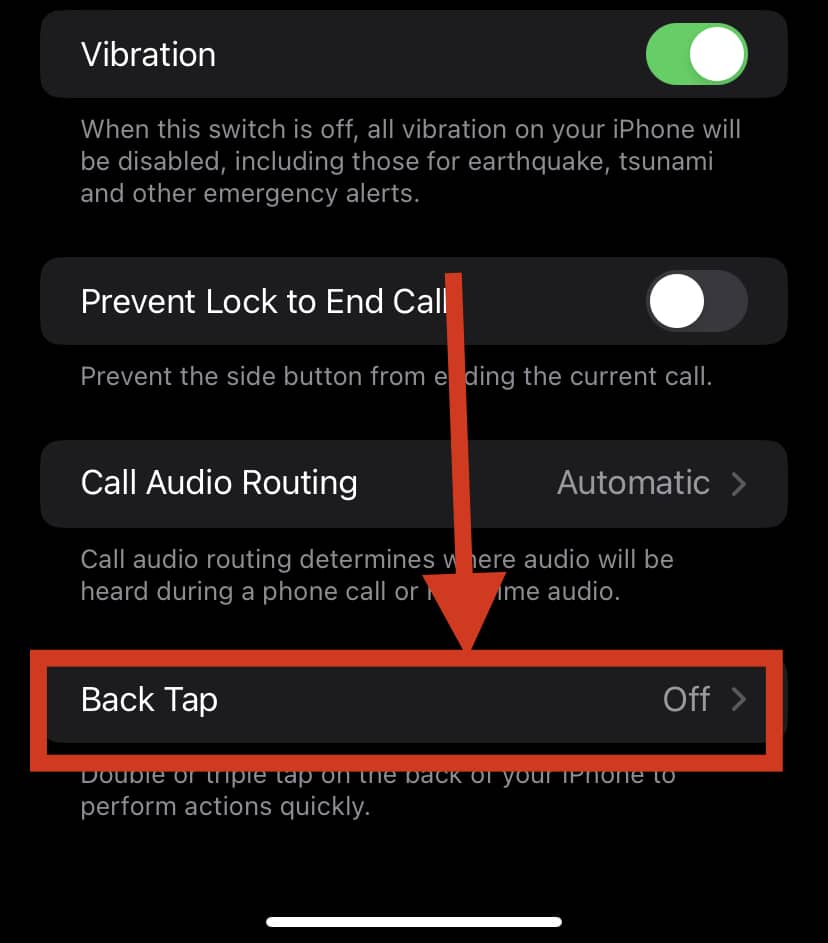
- Choose ‘Double Tap’
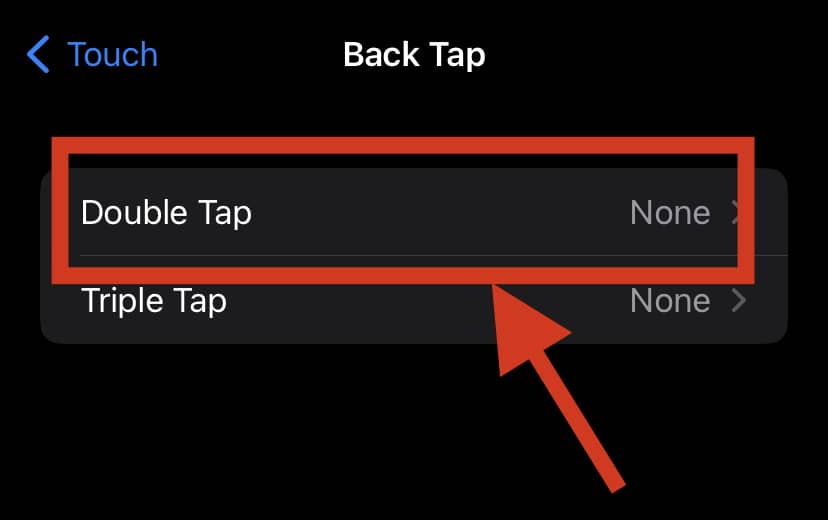
- Make sure you know what your iPhone does when you double-tap the back of it. Be sure also to check your settings for the Triple Tap feature. These settings may be the culprit!
What Is The iPhone Double Tap Feature?

In iOS 14, a new ‘Back Tap’ feature was introduced in the iPhone.
With this feature enabled, various actions can be performed simply by tapping the back of the phone two or three times.
While convenient, it can be best to disable this new feature if it’s causing headaches rather than boosting productivity.
Users who first experienced this issue initially believed that their devices were infected with malware. Fortunately, that wasn’t the case.
Nonetheless, if the screenshot issue persists even after disabling the Back Tap feature on your phone, don’t hesitate to contact Apple as soon as possible!
Is Someone Taking Screenshots Of My Phone?

Unless someone has hacked your phone or you have downloaded a suspicious app, then no- the chances of someone taking screenshots on your phone are very unlikely.
However, the Google app does take screenshots of each page you visit.
Below, I shared some basic steps to help you stop the Google app from taking screenshots on your phone.
How To Find Out If A Phishy App Has Been Taking Screenshots Of Your Phone?
- Go to your Play Store.
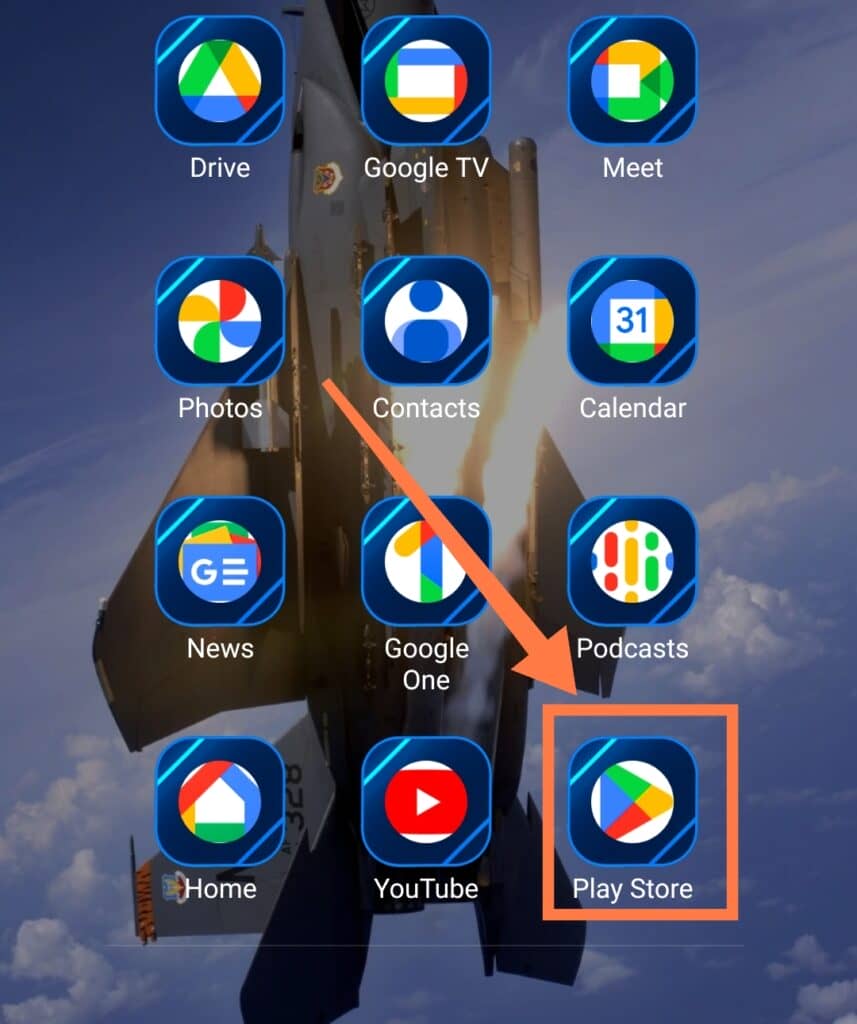
- Next, select your icon and tap ‘Manage apps and device‘
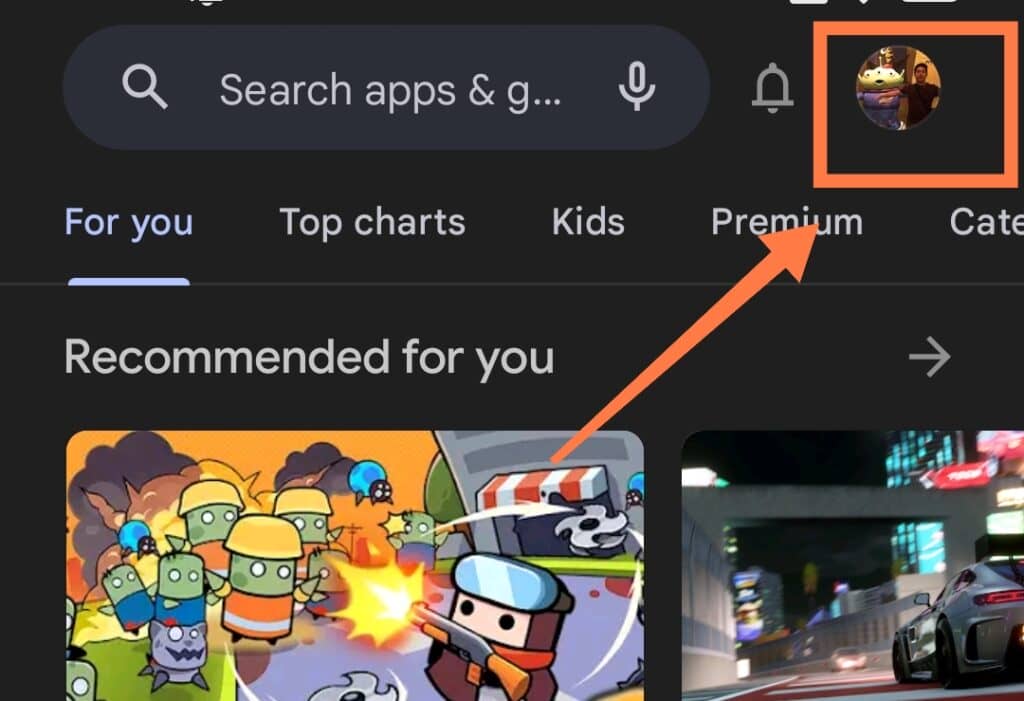
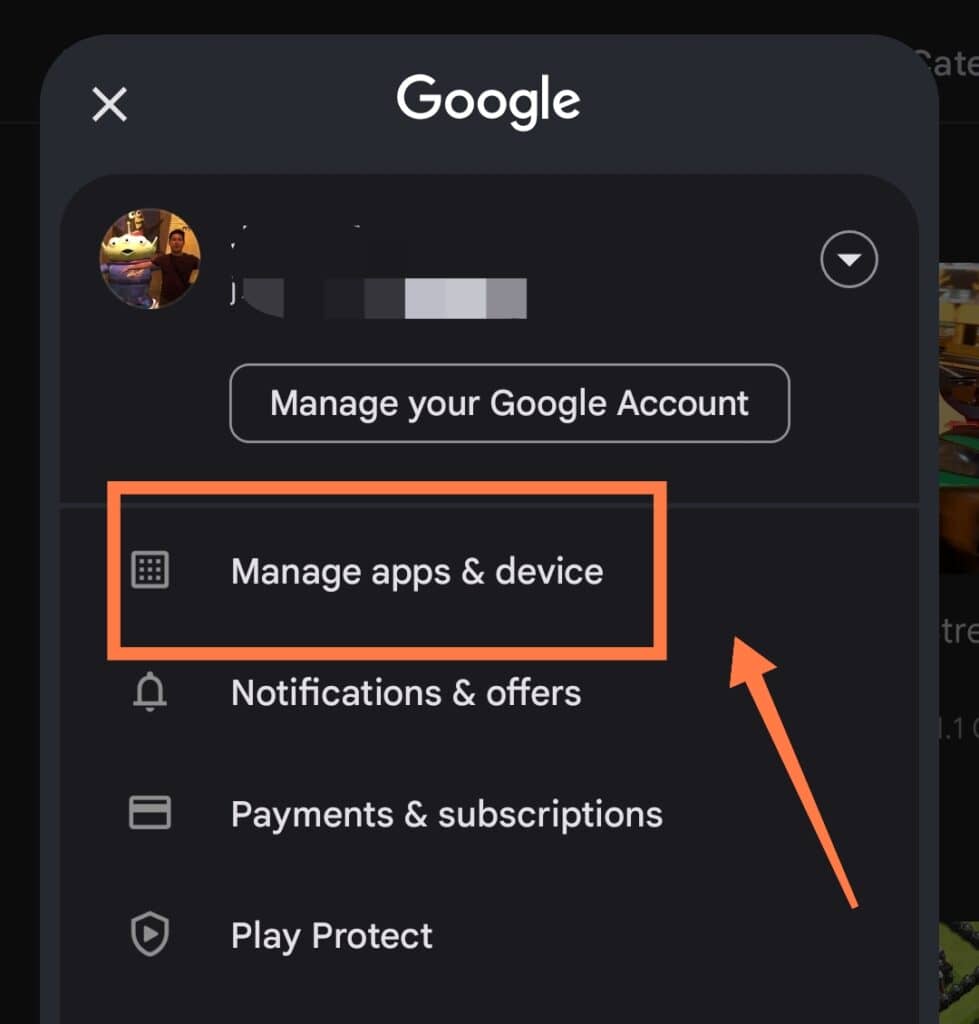
- Swipe to “Manage“
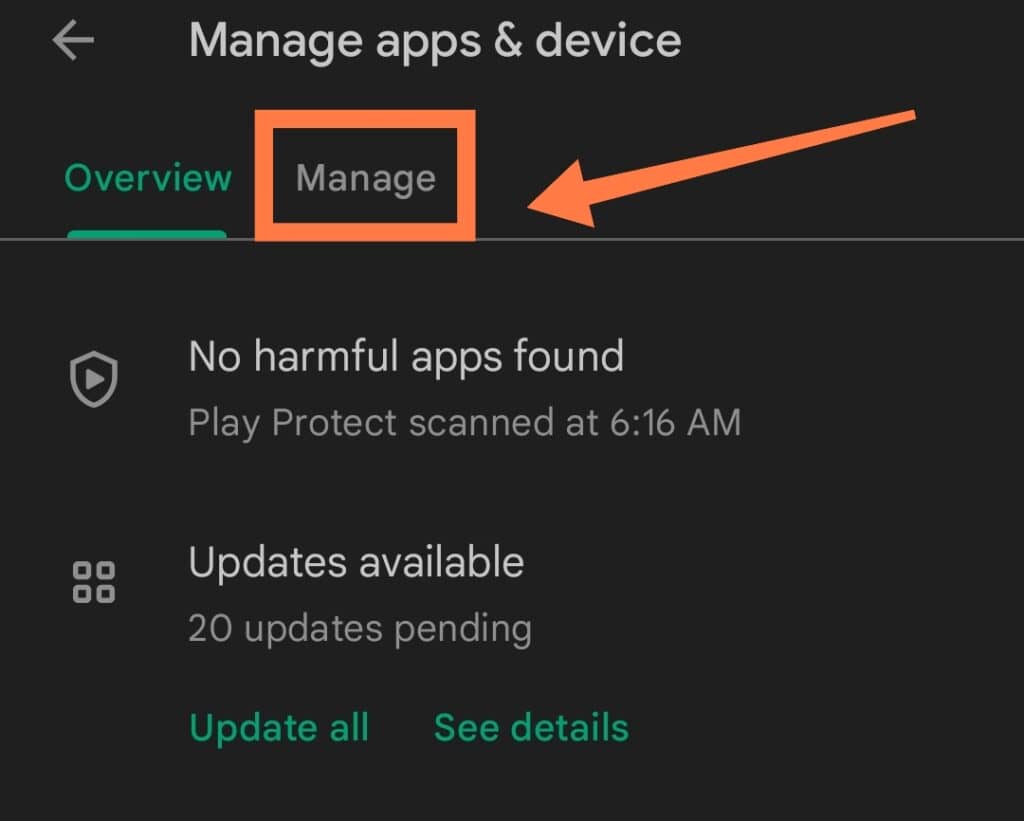
- Then, click on the 3 horizontal lines and choose “Most Used“
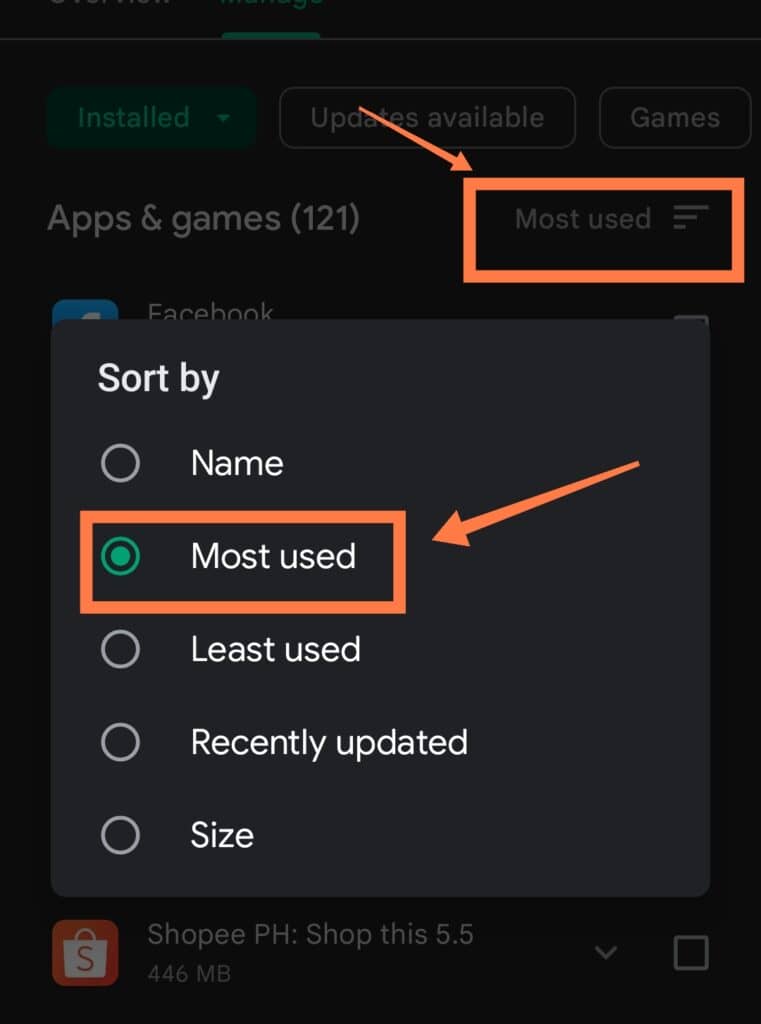
If an app has been taking screenshots of your phone without your permission, it will show up here.
How To Stop Google From Taking Screenshots Of Your Phone?
- Click on the Google app or the Google search bar. You will see a tiny clock with an arrow circling on the bottom.
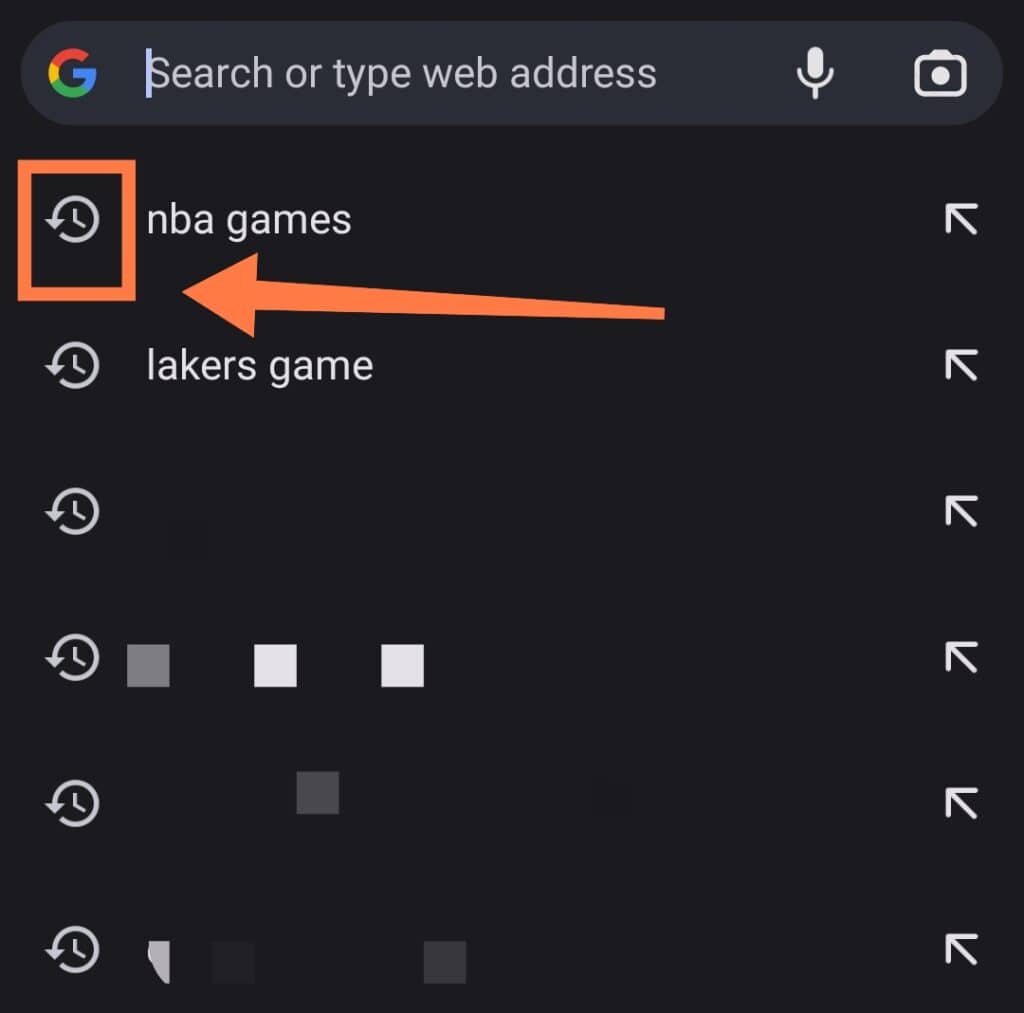
Click on this clock. It will take you to the Recent tab, where you can view the screenshots of all your recent pages.
- Now click on the three-dot menu button, which is located in the top-right corner. Then click on “Settings.” Clicking on Settings will take you to the settings of the Google app.
- Finally, click on “Enable Recent.” A pop-up will ask if you would like to disable recent. Click “Ok.” Disabling recent will prevent Google from taking screenshots on your phone.
How Can I Prevent Someone Else From Taking Screenshots Of My Screen Remotely?
If you suspect a malicious motive behind the random screenshots being taken on your phone, it then becomes vital to clean out your phone thoroughly.
The easiest way to do this is by formatting or factory resetting your phone.
While this will delete all of your personal files and data as well, that’s usually a small price to pay for your privacy and security. Just make sure to back up the information before you perform the reset!
is a simple solution, and it may not always be a good idea since you may have to part with your data which a malicious hacker may corrupt.
Once your phone is back up and working again, be careful not to allow it to become infected once more by staying away from dodgy apps and websites!
Can My Phone Be Infected By Malware When I Take A Screenshot of Infected Files Online?
If your phone contracts a virus in these situations, you will have been infected by the website you are visiting and not by the file or photo you have taken a screenshot of.
A website that executes successful malicious code inside your phone’s browser will be the reason it becomes infected; it doesn’t matter if you are taking a screenshot or not!
Interestingly enough, many websites that discuss security are also the ones that can infect mobile devices- so it always pays to have an effective antivirus app installed on your device!
In Summary
Just like a phone that takes photos by itself, it can be extremely annoying when your device starts taking random screenshots that you don’t want.
These screenshots have a tendency to gobble up your storage space, along with making you question the security and integrity of your phone’s operating system.
The good news is that there are many different ways to stop your phone from taking random screenshots!
For one: If you use an iPhone, the Back Tap feature is probably what is causing it to take random screenshots. Simply disable it to solve this problem!
And don’t worry; in most cases, a malware infection or phone hacking isn’t responsible for this behavior.
If it happens on Android, it’s possibly due to the set-up of fingerprint recognition or intelligent assistance for screen capture. For example, the fingerprint sensor can trigger a screenshot when a long press is applied.
Hopefully, the extensive guide above can help you to figure out exactly what was causing your issue and the ways in which you can fix it!
Do you know how to stay safe on your smartphone? Keep yourself protected with our Comprehensive A-Z Of Smartphone Security right HERE!
