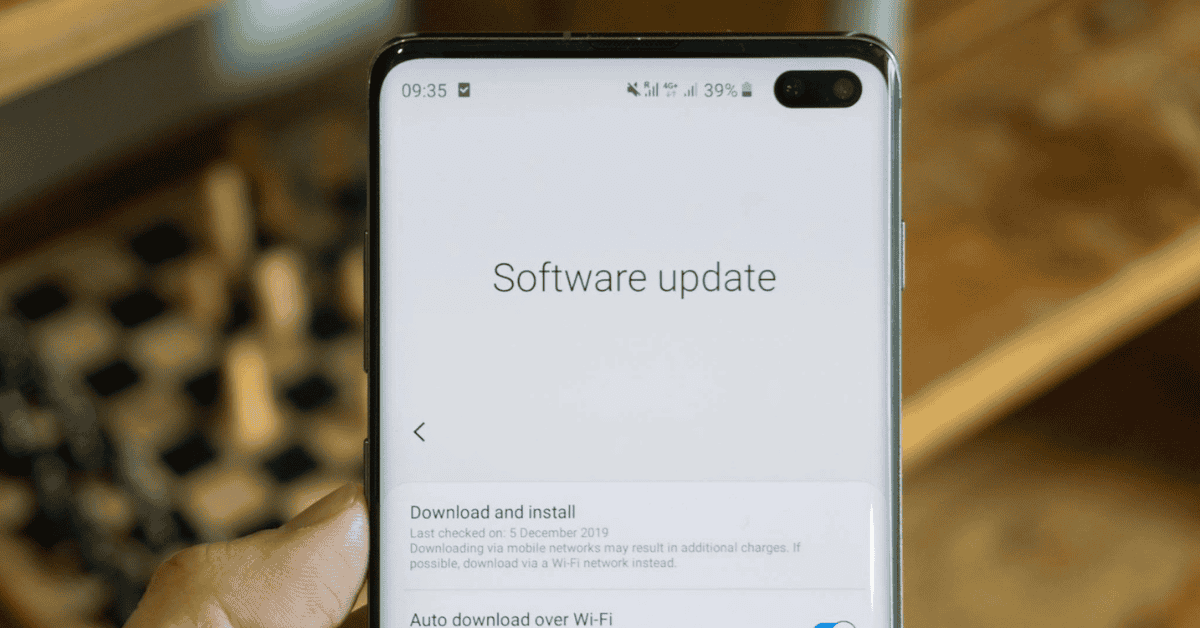Software updates keep your phone up to speed and reduce its susceptibility to bugs and malware.
They also improve the way your phone looks (most of the time) and make other positive adjustments that may not be noticeable at first glance.
These are some of the reasons why you receive regular notifications regarding updates.
However, if you find yourself constantly asking, “Why does my phone keep saying ‘Software update available’?” then chances are that there is something keeping the device from updating successfully.
Many of us adjust the settings on our phones to keep them from automatically updating, as we want to be in control of this aspect of device management.
Sometimes we may want to conserve space, and at other times we simply might not have enough bandwidth to run the updates!
If this is the case, and if you find that your phone is constantly requesting a software update, there are a few things that you should definitely look out for.
Why Does My Phone Keep Performing A Software Update?
Your phone may continue to check for updates for the following reasons, even if you just recently downloaded and installed one:
Slow (Or No) Internet Connection
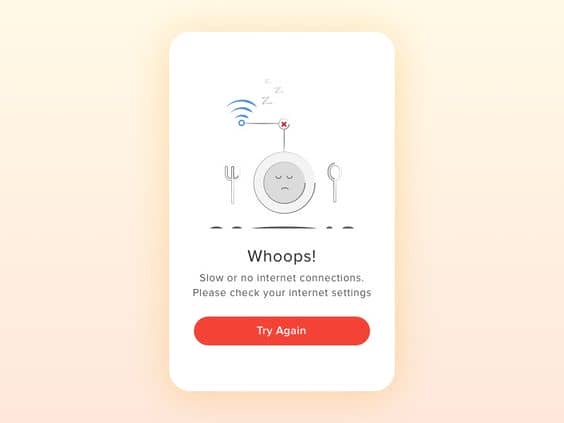
Most phone software updates are simple enough, but they do require an active and fast internet connection.
If your current internet connection is slow, the software update will take longer to complete (especially if it’s a larger, more significant update).
Moreover, a laggy internet connection can even result in the update being stopped without you being notified!
Since the update is incomplete in these cases, it means that the phone will continually remind you that a software update is available until it is properly installed.
Therefore, it is extremely crucial to check your internet connection before you begin an update- especially when the update is large.
If you are using your mobile data, ensure that you have enough GBs on your plan to cover any update, no matter how big it is. Also, make sure your connection is fast enough!
It is always best to download and install a software update on your phone using a secure Wi-Fi connection. That way, you won’t exhaust your data (Which may be costly).
Your phone may even request that you connect to WiFi before it will allow you to update the system to the latest version.
Insufficient Phone Storage

Since software updates are usually pretty large files, your phone needs to have sufficient space in order for it to be installed properly.
Otherwise, the software update will halt in the middle of the download without your knowledge!
After some time, your phone will then notify you again of the need for an update.
Before commencing a software update, it is, therefore, crucial to check the amount of available storage on your phone to ensure that you have enough space to download the files.
Note that the update will not be able to download into any external storage space you have on your phone, such as an SD card. It can only be installed into a phone’s internal storage.
To clear up space if necessary, check for files that you can safely delete.
Another option is to move some files to an external storage device, such as a memory card, flash drive, hard drive- or even Cloud storage!
Following that, try downloading the software update again to see if this solves the issue.
Phone Malfunction

If your phone is experiencing some type of malfunction or glitch that is causing it to repeatedly show notifications, it may need to be reset in order to fix the issue.
On occasion, devices can experience technical errors, and something as small as turning it off and back on can actually be pretty effective in solving the problem.
So, restart your phone to see if the software update message clears!
Multiple Due Updates
If your phone keeps saying “Software update available” even after you’ve just installed one, it may be that you have multiple updates queued and waiting!
In this scenario, a phone will show another notification straight after downloading and installing one update- making it look as if the last installation was unsuccessful.
This issue is quite common with second-hand phones, and you may also experience it if you install updates only rarely.
All you need to do in this situation is to keep clicking on the software update notification whenever it pops up.
Update the phone as suggested, and if it works it means that your phone was due for a legitimate update.
You may have to follow this process and keep updating the device until it is completely up-to-date!
Your Phone May Simply Be Old

A very old phone may be unable to download and install newer updates, as it may not be able to use the modernized features included.
This will keep the software from installing properly, resulting in a notification that pops up repeatedly.
It may be a good idea to check the manufacturing year of your phone and to see if the latest updates are compatible with it.
Otherwise, it may be time to consider investing in a new phone!
How Do I Stop My Phone From Performing A Software Update?
If your phone is constantly performing automatic updates, it most likely has the automatic software update feature activated.
This may also be another reason why your phone continues to mention software updates that are available.
Software updates are significant and most come with something new and impressive, but not every software update is essential for your phone.
Operating systems tend to have pretty regular updates, so leaving the automatic software update active will notify you of upgrades that are available and download them- regardless of whether you really need it or not!
You can turn this feature off if you have an Android device.
To do this, go to Settings on your phone.
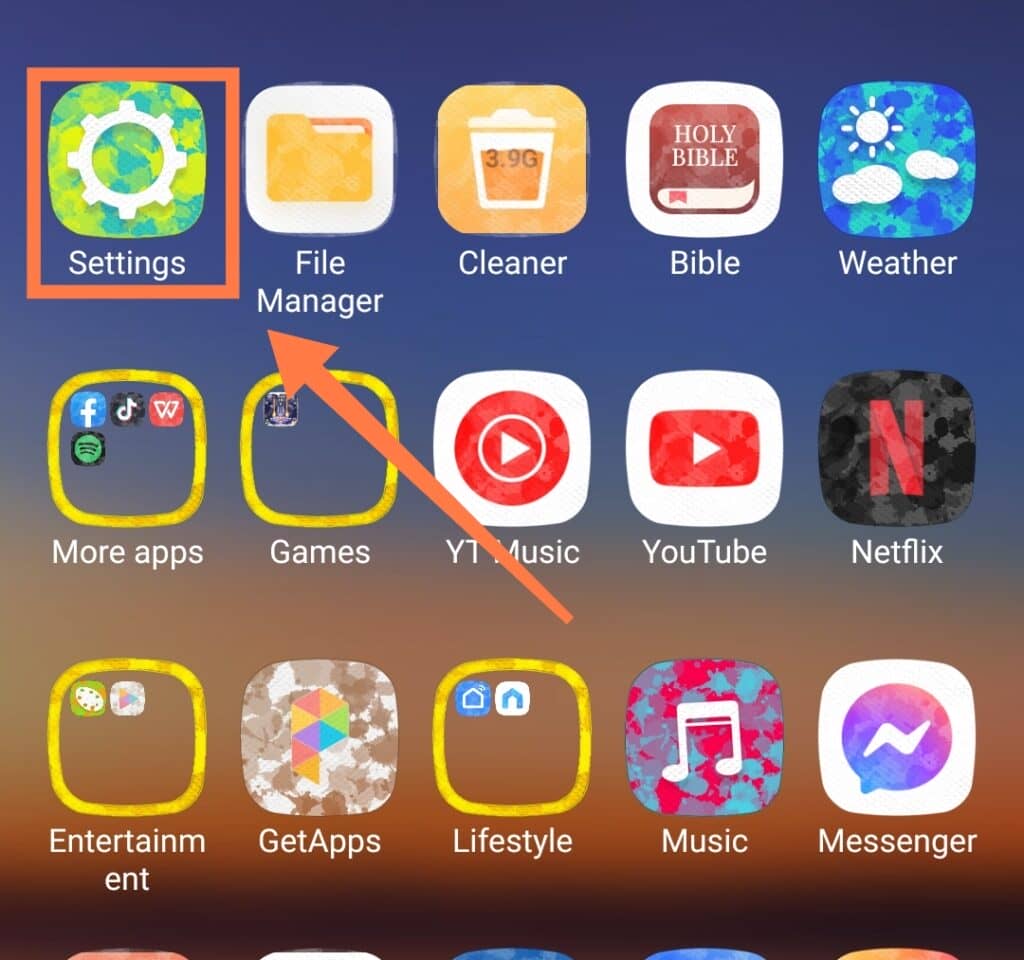
Go to About Phone then Click on Software Version.
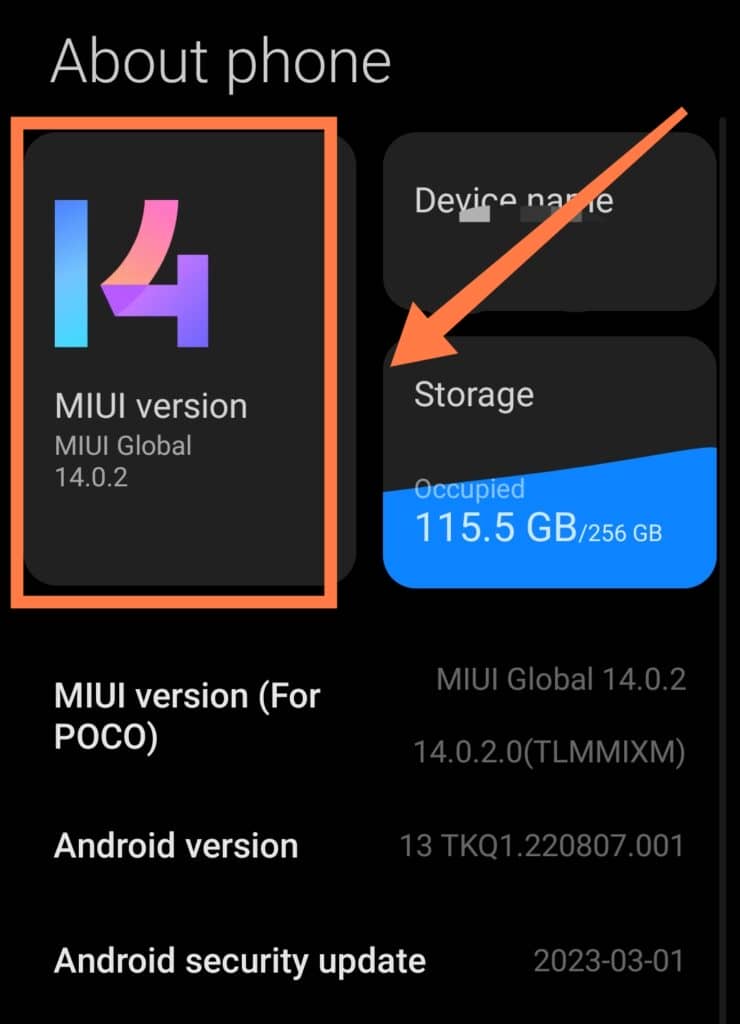
Click on the Three Dots found on the upper right and choose Update Settings
Scroll down to Updates and deactivate the Update Automatically option.
Following this, you will hopefully be less likely to keep receiving incessant software update notifications!
How Do I Get Rid Of The Software Update Notification?
You can only get rid of the software update notification on your phone temporarily if it runs an Android version 5.0 or higher.
Lower versions can be removed permanently, but they may no longer receive software updates.
Find the Settings menu on your phone and tap it.
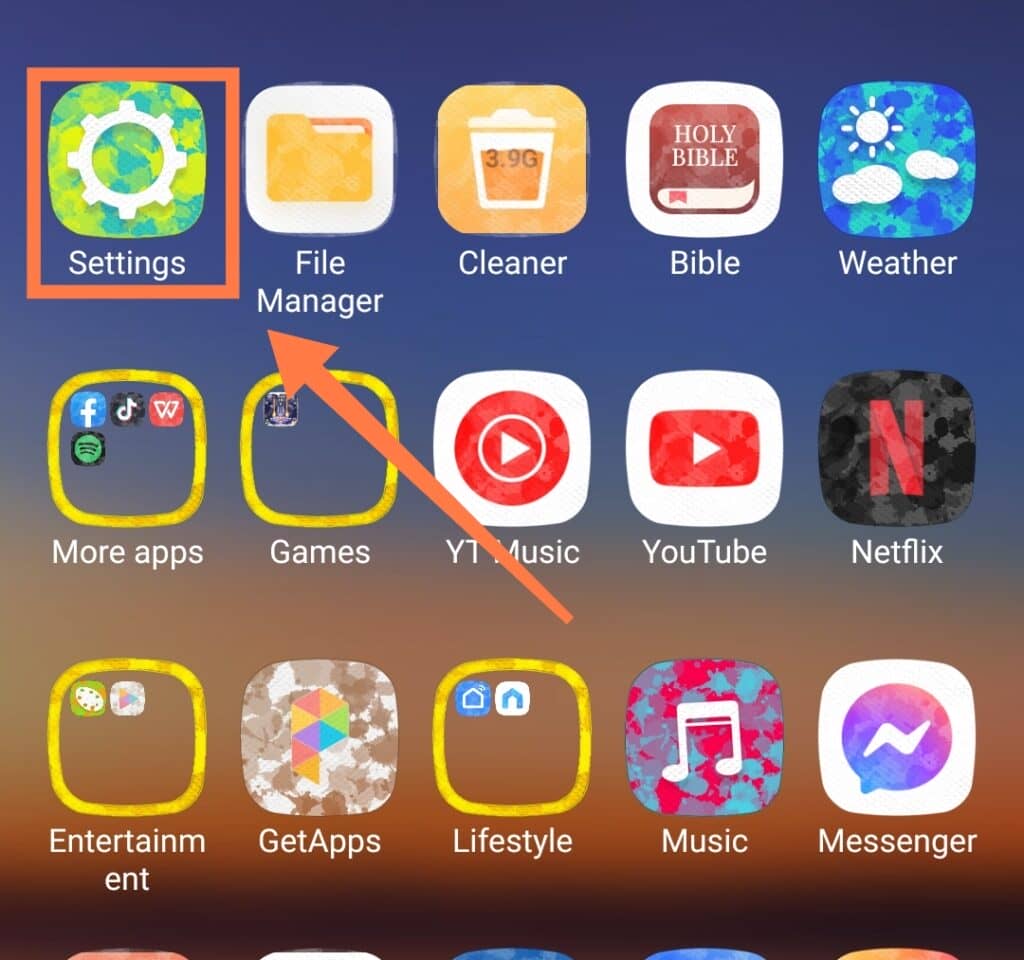
Next, tap on System Apps Updater

You will see three dots at the top right of the screen; tap them to reveal other options.
From there, choose Settings, and under that, tap Auto Update.
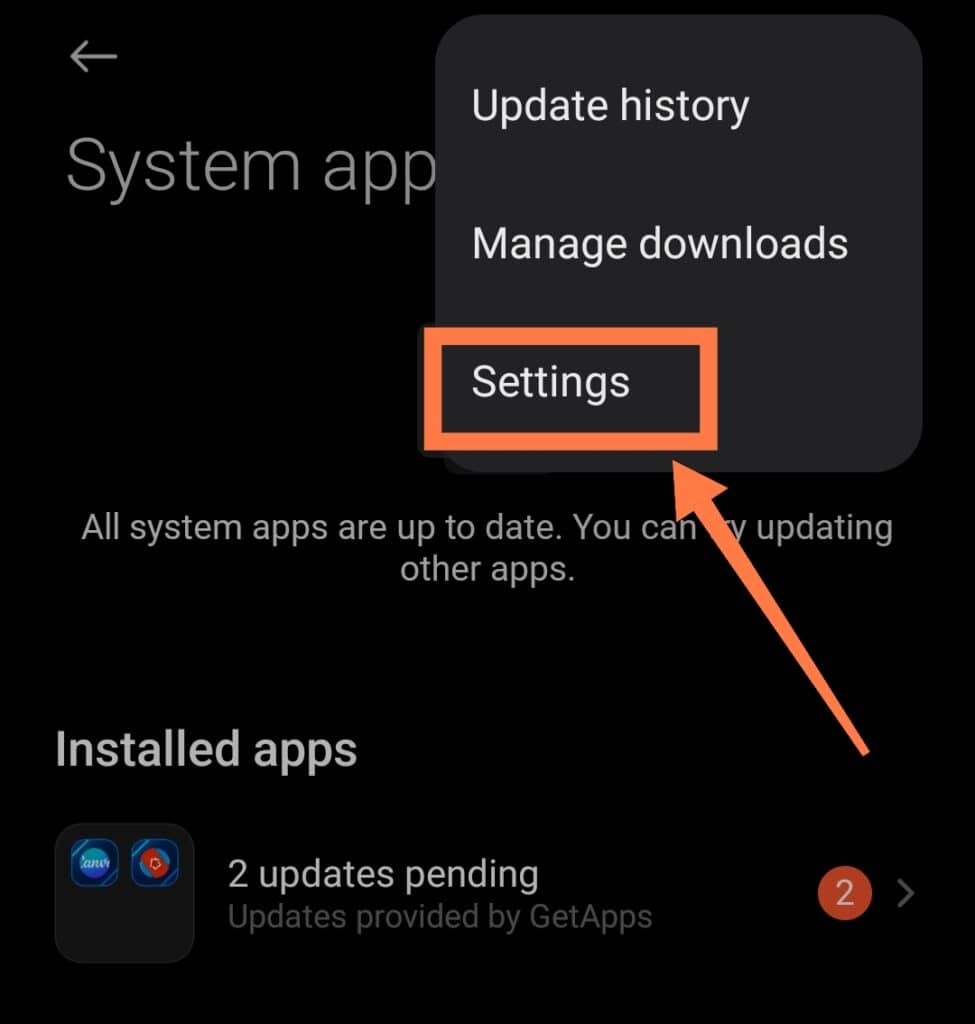
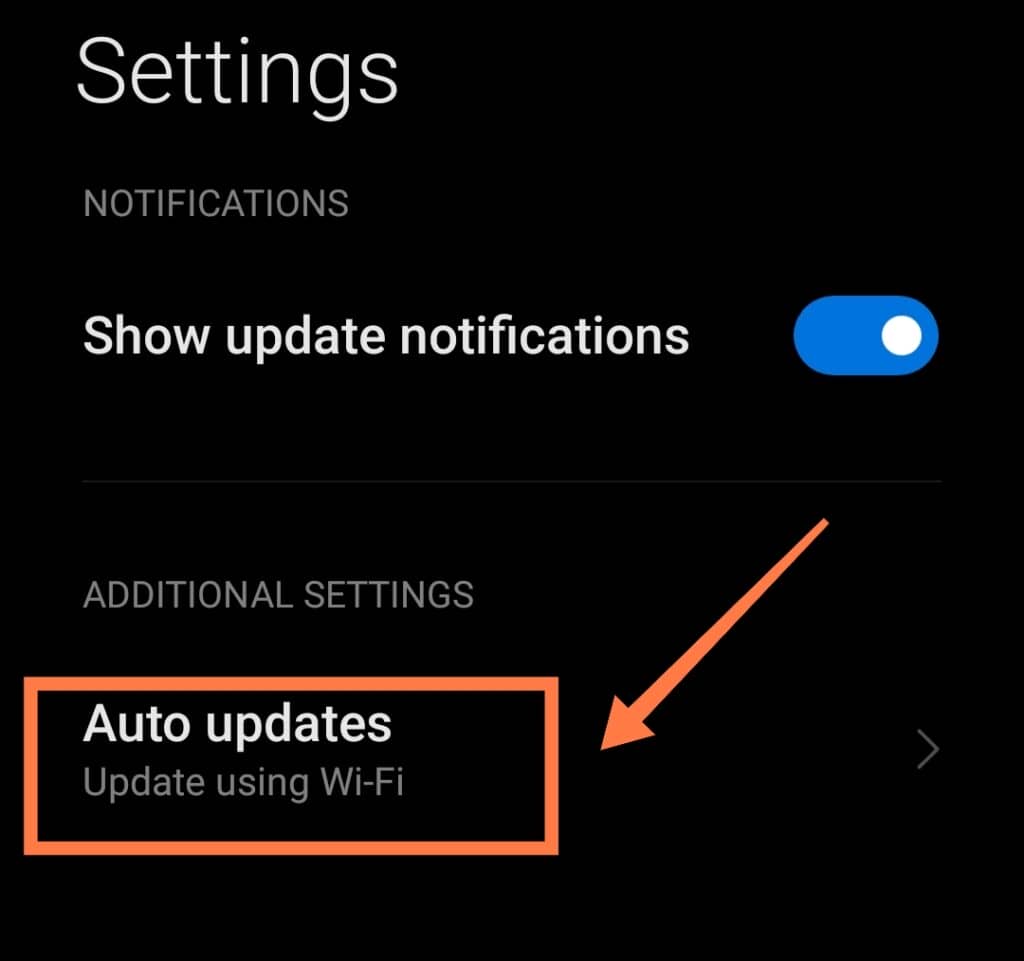
Finally, select Don’t Update.
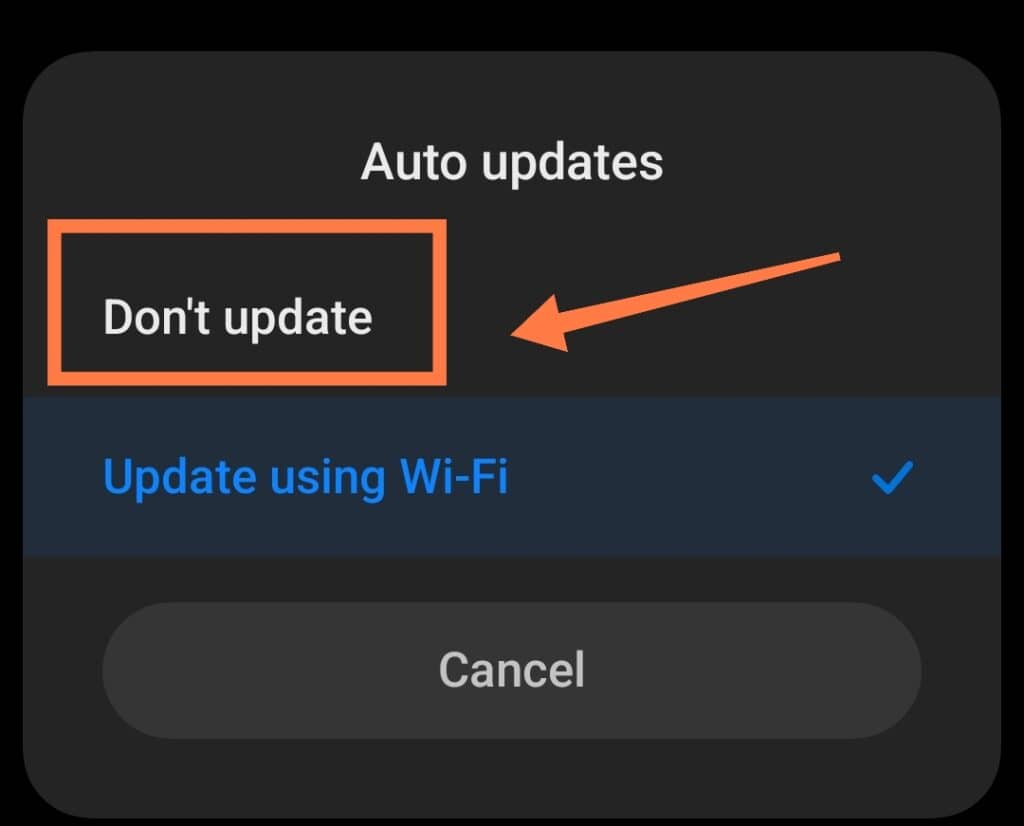
Risks of Skipping Software Updates on Your Phone
Your operating system is not trying to be a pain in the bottom when it keeps requesting an update.
There are a few very good reasons why you should regularly update your phone’s software, which is discussed below!
Security Lapses
The number one risk of skipping phone software updates is a lapse in security as a result.
There are hackers and scammers everywhere, looking to break through firewalls and invade your privacy.
If they are successful, you may lose important data or private media files as a result!
Constant updates help you to evade such an occurrence by keeping your phone up-to-speed in protecting itself.
Obsoleteness

Your phone may fall behind in amazing features that other phones are currently enjoying if you choose to skip software updates.
Apart from securing your phone and installing new features, a software update can improve the functionality of pre-existing apps.
These feature updates may bring your phone up to speed with new regulations and requirements in the industry, and using the phone without them deprives you of that benefit!
Software Deterioration
Your phone will slowly but surely decrease in efficiency over time if you do not install software updates.
Other than a lack of consistent updates, there may be no other apparent reason for your phone getting slower or not being able to access certain apps.
Always check for essential updates if your phone cannot run a certain app (such as taking photos with the Messenger app) or function properly for unclear reasons.
Download and install updates whenever necessary to keep the phone’s software fresh and efficient.
The updates will be able to remove files, entries, and other junk that can weigh down the phone and make it ineffective.
Incompatibility
It’s possible that you may be unable to access or download important files and media if your phone’s software is outdated.
This is especially true in relation to work-related apps and software.
Most offices constantly update their software, so you must have the most recent version in order to download files from your workplace’s server.
Therefore, it is crucial to keep your device updated if you require it to access important files!
Bugs And Glitches

Much of the time, it is only during everyday use that users will detect specific software bugs.
As much as software developers (bless them) want to portray that infallible, perfect image of flawless programming, they, unfortunately, fail more often than not.
In other cases, creating a fix for old bugs introduces new glitches that remain undetected until future use.
As a result, regular updates are necessary to correct these mistakes- some of which can be quite severe.
The frequency and severity of the bugs being discovered will also determine the frequency of updates being rolled out, so you may find your phone requiring updates more regularly than others.
Install them when you can to avoid bugs and other security vulnerabilities so that you can keep your phone as safe and efficient as possible!
In Conclusion
It is crucial to check your phone closely to find the true source of regular software update notifications- even if you’ve only seemingly just installed the last one.
This article has discussed some of the most common causes, such as inadequate phone storage, slow or no internet connection, and the advanced age of a device (among other things).
If you’ve confirmed that it’s none of these things and the cause still remains a mystery, you are always free to turn the notification off!
However, always make sure that you regularly check for critical updates so that you can protect your phone from technical and security vulnerabilities.
Updates are designed to improve your device’s features (or to install new ones), so it is recommended that you install them when available to keep your phone up-to-speed with the modern world!