So you’ve recently started hearing a beeping sound from your smartphone- and you just can’t identify exactly what’s wrong!
All the usual checks have yielded no results; you’re not playing music from any app or media player, it’s not coming from an alarm clock, and you haven’t received any new messages (or sent any either, for that matter).
Not being able to identify a beeping noise on your smartphone can be confusing, worrying, and frustrating.
But before you resort to taking it to an expert for costly repairs, it’d definitely be a good idea to stay a while and read our helpful article below!
After all, there are several things that could cause your smartphone to beep randomly. We’ll take a look at the five of the most common reasons, which include:
- Issues with installed apps
- Certain phone settings
- Phone system error or malfunction
- Adaptive battery charging
- Default manufacturer settings.
In addition, we’ll also give you the solutions for fixing this issue by yourself. Let’s get started!
Why Do I Keep Hearing A Beeping Sound From My Phone?
There are quite a few different reasons that could be making your smartphone beep! However, here are the most commonly encountered causes:
1. There’s A Problem With One (Or More) Apps

Occasionally, apps will develop certain faults that can negatively affect your phone’s functioning. This is generally known as a software glitch.
Just in case you’re not “techy”, a software glitch is simply a minor malfunctioning of an app’s processes.
If this is the issue that you’re encountering with your phone, rest assured that you don’t need to rush to uninstall all your apps!
Instead, the smart thing to do is to try to find out exactly which app is responsible for the problem. We’ll talk about how to do this later on in the article!
2. Accidental Phone Settings
In a different scenario, the issue could lie with your phone settings.
With that said, this is more likely to be the case with one particular phone brand over others.
If you use a Samsung smartphone, the built-in settings could be what’s causing the beeping sounds.
For instance, one of the potential causes of a consistent beeping sound is Samsung’s “Minute Minder” function.
Any time Minute Minder is turned on, the phone will beep with every passing- well- minute.
Sometimes smartphones (or the user themselves) can accidentally switch on a feature without anyone realizing it.
Of course, the result of this is that if the Minute Minder notification for apps is on, you’ll be plagued by a constant chirp of unknown origins!
Therefore, it can be very helpful to check your settings first to see if there are any rogue features or apps enabled which could be producing such a sound.
3. Your Phone Has Developed A Fault

A beeping sound can also signify that your phone has developed a fault somewhere.
If you find your phone is beeping and have checked all the apps and settings, there is a chance that there is an error with some aspect or component of your device.
However, it is important to keep in mind that this is not always the case.
Therefore, try not to rush to this conclusion (or to the phone technician) without checking the other possible factors in this section!
4. Adaptive Battery Charging
By default, some smartphones make a beeping sound when plugged in to signal that the charging process has commenced.
If you’ve noticed that your smartphone only makes these beeping sounds while you’re charging it, there’s a significant likelihood that it is due to an Adaptive Charging mode (or something similar) being activated on your device.
In these cases, there is nothing to worry about!
5. Manufacturer Default Settings

Finally, an unexpected beeping sound can be the result of manufacturer-applied settings.
For example, some phones may be set up so that they beep whenever they receive Presidential, Government, Disaster Warning, or Amber Alerts.
Therefore, if you frequently hear chirping noises from your Android phone or iPhone, take a look at your notifications to see if an urgent alert might be the cause!
So, How Do I Make My Phone Stop Beeping?
Now that we’ve identified some of the most likely reasons, we’ll now take you through the steps that you can take to hopefully fix these issues.
The solutions below are all simple enough for you to try at home, so it doesn’t matter if you’re not all that tech-savvy!
Let’s take a look at each problem in the order that we’ve identified them earlier:
1. App Issues

In situations where it is clear that the phone’s processes are not running well, it’s vital to first identify exactly which app(s) is the problem.
To do so, you will most likely have to check each app one by one.
Turn each app off one at a time and check if the problem still persists. It is advisable to use the Last In, First Out method.
This way, you can easily identify if a newly installed app is the trouble maker.
There’s no need to rush to delete anything just yet!
By the time you’ve closed all of the apps one at a time, you should be able to discover the app that’s been causing problems through the process of elimination.
2. Accidental Phone Settings
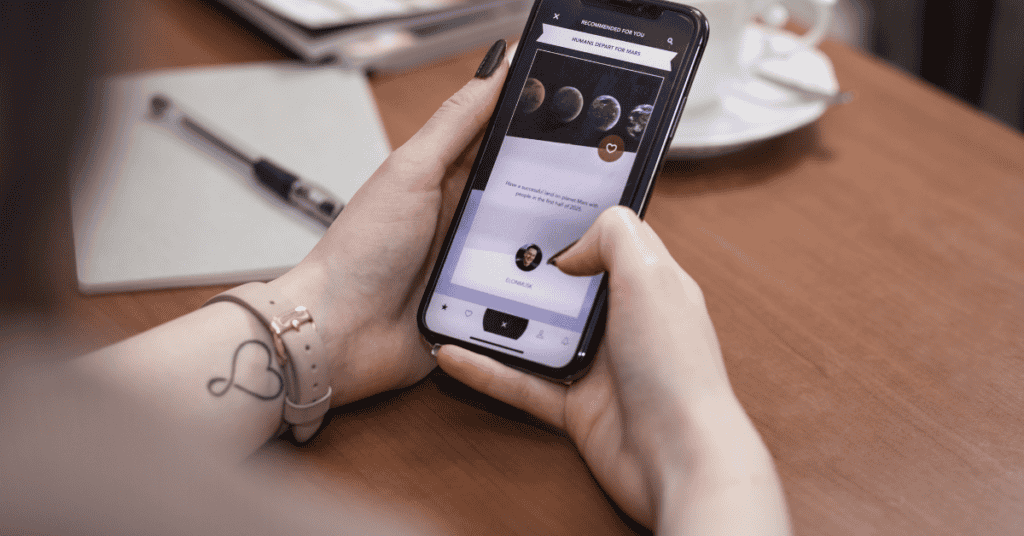
If you suspect that the problem is a case of errant phone settings, it’s a good idea to check both your phone notification settings and app notification settings.
To do this:
Go to your Settings and open the Notifications & Control center then App notifications section.
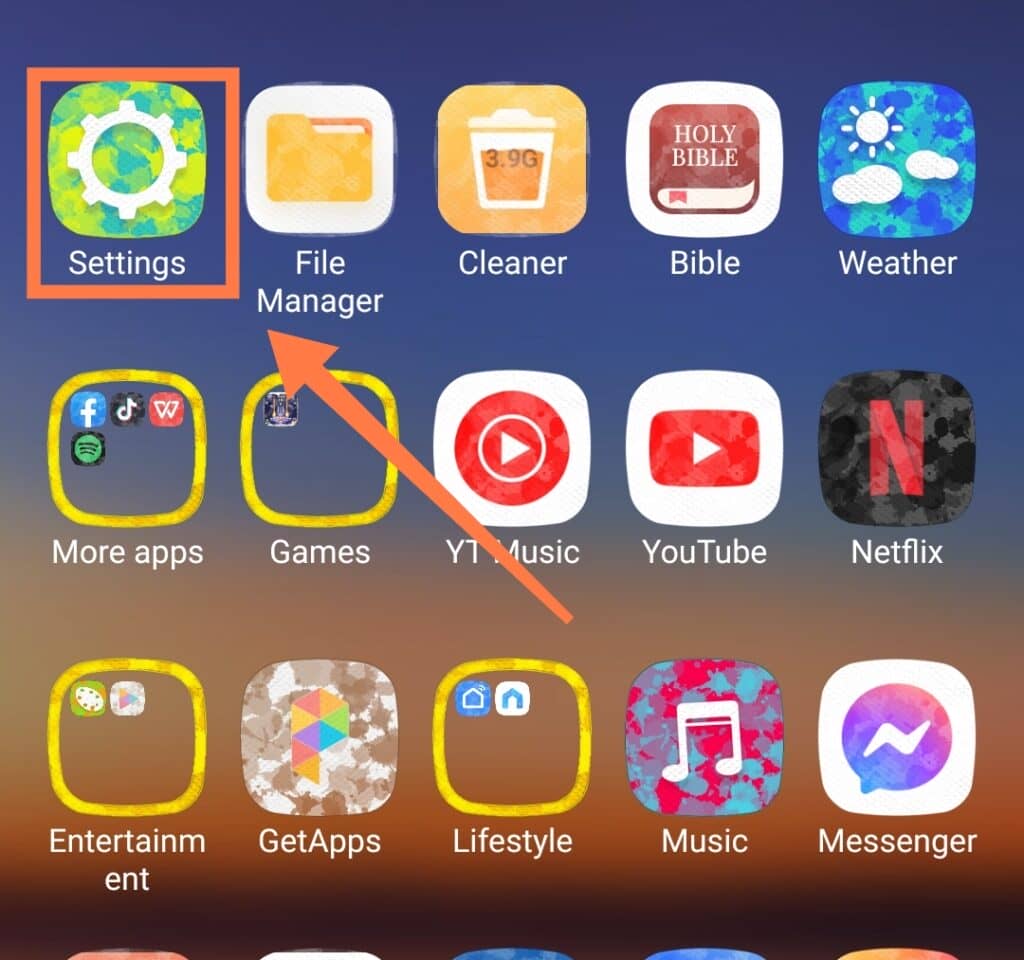

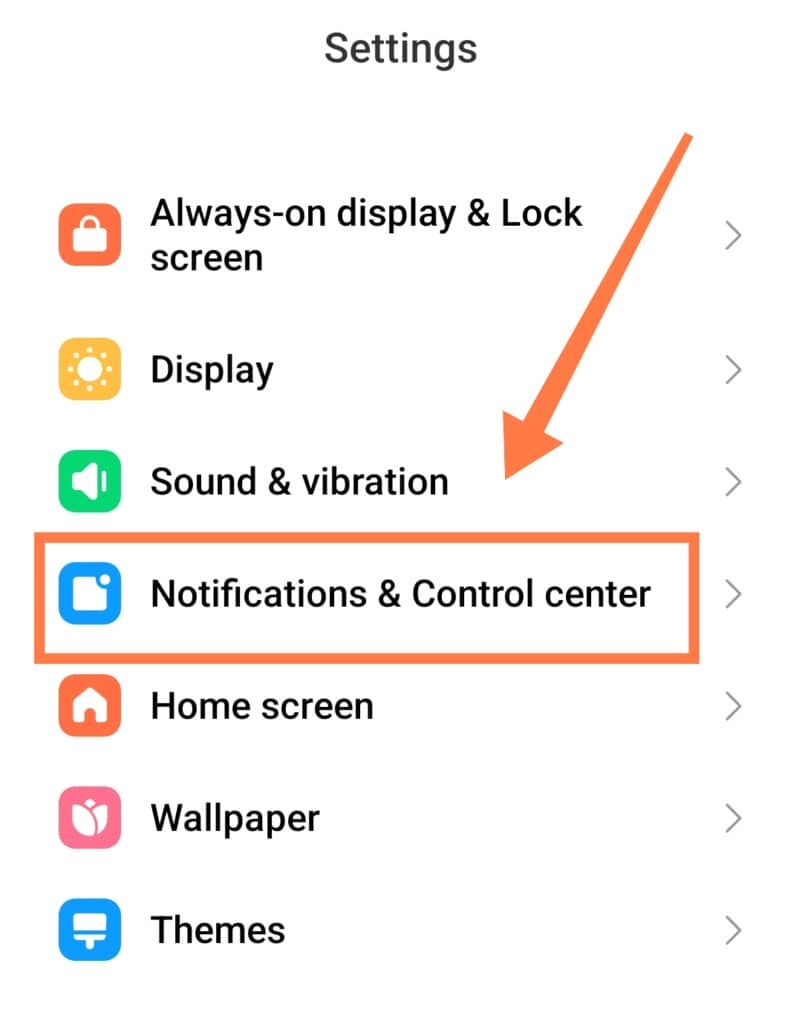
Under App Notifications, you’ll see the list of all the apps that are able to send you notifications.
Once you’ve found the list, turn off the notification permissions one by one to see if this stops the beeping sound.
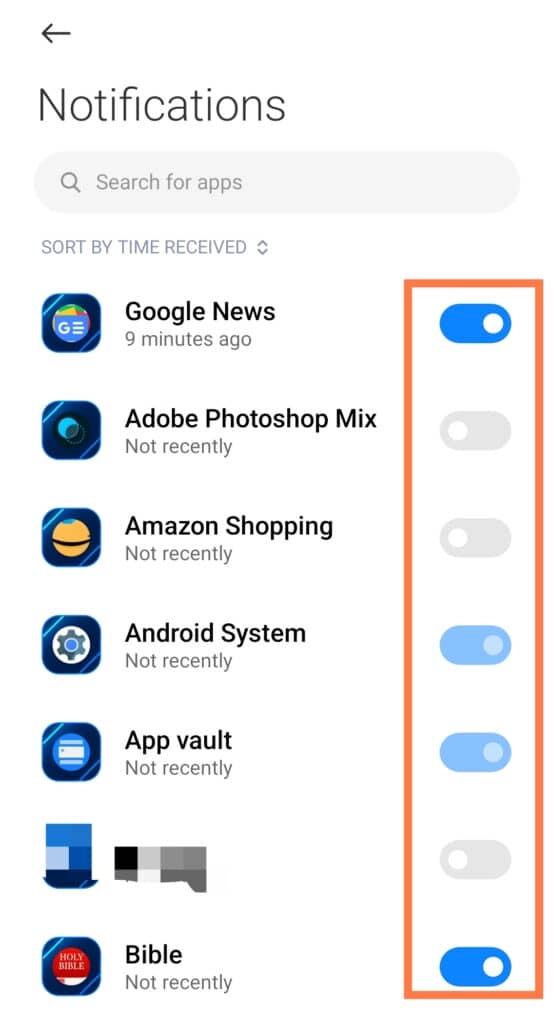
On an iPhone, you can check to see if an app that keeps causing the beeping sound has a “Sounds” or “Sound Badges” settings which you can adjust to your liking.
3. Device System Fault

Generally, phone system-related issues can be surprisingly easy to fix.
There are two things you can do that can restore your device very quickly: Restart the phone, or restore it to factory settings.
To start with, always try restarting the phone first. This is a very quick and simple solution that can solve a lot of problems by clearing a device’s memory and cache.
However, if the problem persists even after you have switched the phone off and back on again, you may have to resort to a factory reset.
Doing so will restore your device to its original condition and state, fixing most system and software-related issues in the process.
Just make sure that you backup all your data before you do so!
4. Adaptive Battery Charging

Beeping sounds that originate from Adaptive Charging settings aren’t really anything to worry about.
The first thing you can do to resolve it is turn off the function altogether. Alternatively, it’s usually possible to turn off just the charging notification sound as well.
Since the problem is the chirping, disabling the charging notification will be the best option in most cases.
If trying both of the above solutions still doesn’t yield any results, the problem may then lie with a faulty charger that connects and disconnects continuously.
If you discover that to be the case, fixing or buying a new charger will help to resolve the issue!
5. Manufacturer Settings

If you are an iPhone user who is receiving preset Amber Alerts or other similar notifications, you can simply toggle these settings so that these notifications become switched off.
It’s that simple!
If the Amber Alert or other notification is the root cause of the consistent beeping sound, it will stop immediately once switched off.
Didn’t Work? 3 Bonus Steps You Can Take
1. Close All Unused Apps

Another simple way to keep your phone from beeping mysteriously is to always make sure to close apps immediately after you have finished using them!
Most smartphone users do not close apps properly- only minimizing them and inadvertently allowing them to continue running in the background.
And because these apps aren’t properly closed and keep running covertly, they can still make the occasional ping and chirp.
Therefore, make sure that you close every app immediately after using them- even if that means using the Force Stop function!
2. Clear Your Browsing History And Cached Files

It’s definitely a good practice to clear your browsing history and cached files as often as possible.
Anytime you browse the internet or use an app, your phone keeps a record of your activities.
It saves certain media files and personalized information so that the app won’t have to load them all over again the next time you use it!
However, these files can build up over time and cause issues once they’re jam-packed to the limit.
As such, always check for accumulated cached files and web history, and delete them as long as they are no longer necessary.
3. Update Your Apps

Finally, always update your apps whenever the option becomes available!
Try not to get into the habit of keeping outdated versions of apps on your device.
If you suspect that the cause of the issue is a malfunctioning app and you’ve locked in on the app that is causing the beeping, see if you can update it to the latest version immediately.
This can be accomplished easily by going to the Play Store or App Store!
In Conclusion
By following our guide, you should hopefully now be able to identify what’s causing the beeping on your phone- and know how to fix it as well.
The unwanted noise could be originating from a rogue app, your smartphone’s settings, a notification of adaptive charging, a problem with the phone itself, or the manufacturer notification settings of the phone.
All you need to do is take some time to identify exactly what’s wrong!
Once you know the source of the problem, you’ll then be able to carry out the recommended solution and enjoy the silence that ensues.
