Being the high-quality, impeccably-designed smartphones that they are, iPhones are made in a way that provides a near-perfect user experience.
However, despite their general awesomeness, they still carry some flaws that can show up from time to time.
Specifically, when it comes to the iPhone XS Max, users have reported a strange tendency for it to make… squeaking noises.
You’re probably here for the same reason, wondering:
“Why is my iPhone XS Max squeaking?”
In this article, we take a deep dive in an attempt to determine exactly what causes audio problems such as a squeaking sound during calls.
Possible causes include a software error or a manufacturing defect in the device.
This article will explore those issues, determine why they occur, and delve into the possible solutions for the squeaking sound.
This type of sound will interrupt the functionality of your phone, but finding a solution should mitigate your risk of having phone calls interrupted with annoying squeaking!
Why Is The iPhone XS Max Making A Squeaking Sound?

Often, the iPhone XS Max can make a squeaking noise. Do you hear it too?
If your iPhone XS Max is making weird creaking sounds, it is most likely dealing with some kind of hardware issue.
The speakers in the iPhone XS Max require electrical currents to pass through a membrane to vibrate and convert into sound.
For this to occur properly, the manufacturers use a fragile material that can be easily damaged.
Many people have also reported a squeaky sound being produced by the back of the phone. Such signs indicate that your iPhone needs to be checked out and repaired by a trained technician.
Frequently, the irritating squeaking noise people complain about can also be due to the small electronics placed into the phone’s logic board.
The electronic fields that are created when they interact with the board can cause audio interruptions.
Also, suppose that you’ve dropped the phone from a considerable distance or spilled water onto the device.
There is a likelihood that the speaker has been damaged and that your iPhone now needs to be repaired!
In the above cases of hardware-related faults, the best course of action would be to take your phone to the nearest Apple Store or phone repair shop.
A final possible reason for an iPhone XS Max’s squeaking sound is a software error.
A software malfunction can arise if you load too many apps at once, or could have even existed from the moment you removed your new phone from the box!
So how do you fix these software-related problems?
Before you make the trip down to the Apple Store to ask for help for software issues, try out some of the solutions we’ll be detailing below to see if you can resolve the issue on your own!
Solutions To Fix The iPhone XS Max Squeaking Sound

A squeaking sound in your iPhone XS Max typically won’t go away if you just leave it be. Here are a few easy ways that you can stop a creaking noise coming from your iPhone XS Max:
1. Restart The Phone Before Anything Else
Before we can isolate the problem to being hardware-related, let’s first rule out software malfunction possibilities!
To do this, you will be restarting your phone.

Restarting a phone is a surprisingly effective way to fix any software problems that may currently be present.
To do so, follow these steps:
- Hold the side button (referred to as the power button) and the volume buttons simultaneously to restart the phone.
- Take your fingers off the buttons when the power off option appears on the screen. When the option appears, drag the arrows and click on the Power Off button to restart the phone.
- After the screen goes dark, wait about a minute and then press the power button and boot the phone back up.
2. Remove All Bluetooth Connections And Paired Devices From Your Phone
Strange sounds and disturbances can sometimes occur if you have currently paired your phone with any Bluetooth devices.
These associated devices can cause problems with your phone. Ultimately, when that device interrupts your phone signal a squeaking sound can arise!
To solve this problem, either completely disable Bluetooth on your phone or remove all current connections.
How Do You Disable The Bluetooth Connection On Your Phone?
To disable Bluetooth on your phone:
Go to Settings, go into the Bluetooth menu, and drag the switch to the Off position.
To delete the paired connections on your device, follow these steps:
- Go to Settings.
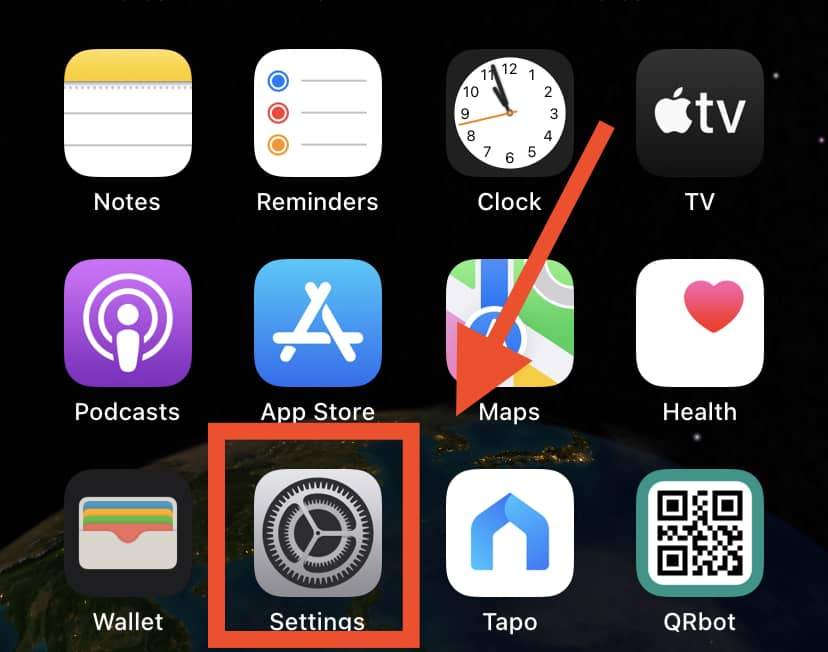
- Navigate to the Bluetooth menu.
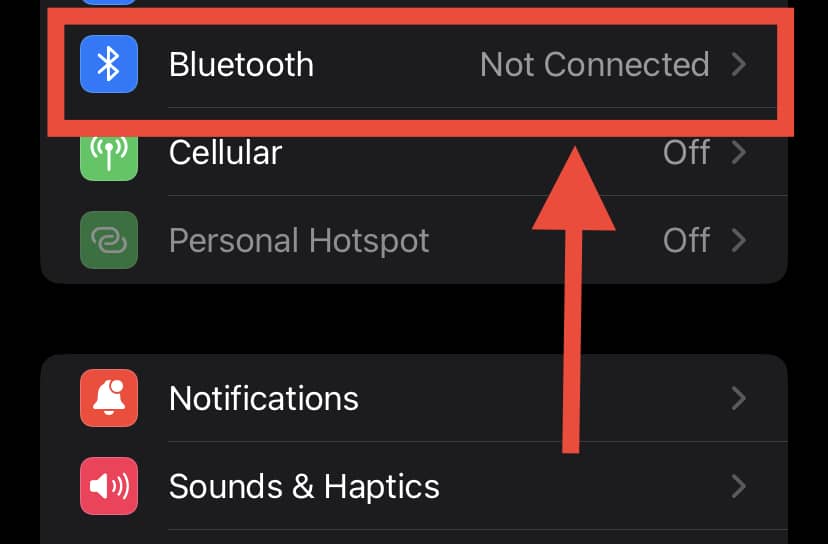
- After selecting the menu, you will be able to see all the Bluetooth devices that are connected to the phone.
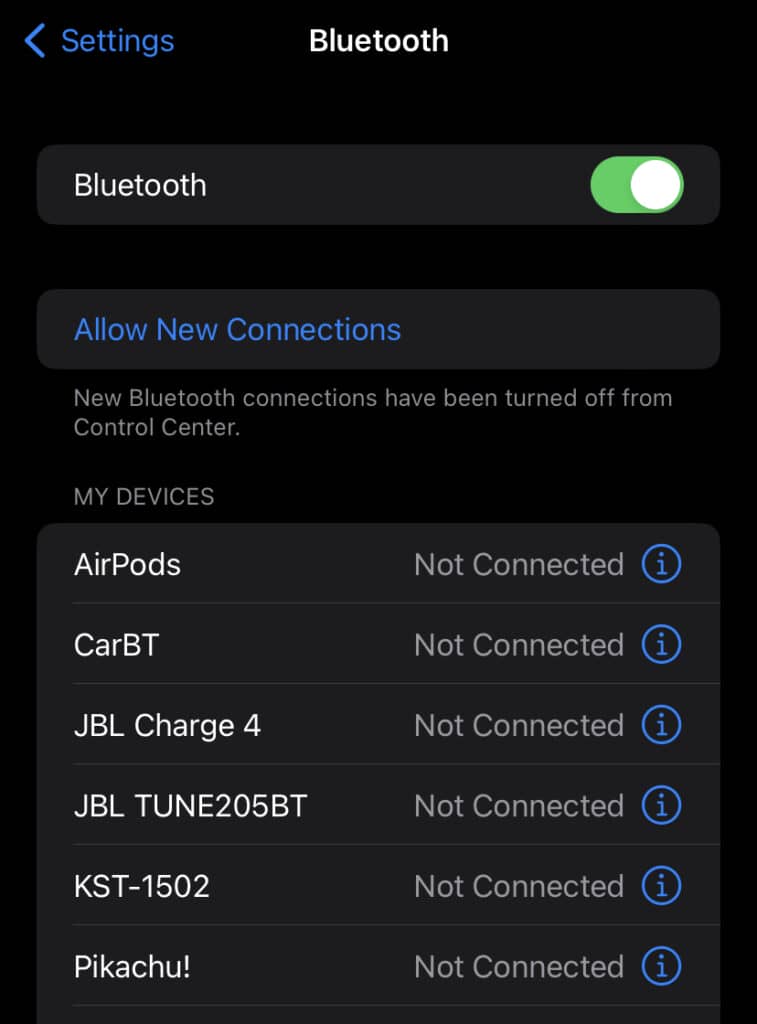
- You will find the ‘i’ button beside the connected device. Tap on that button and delete the device from your phone.
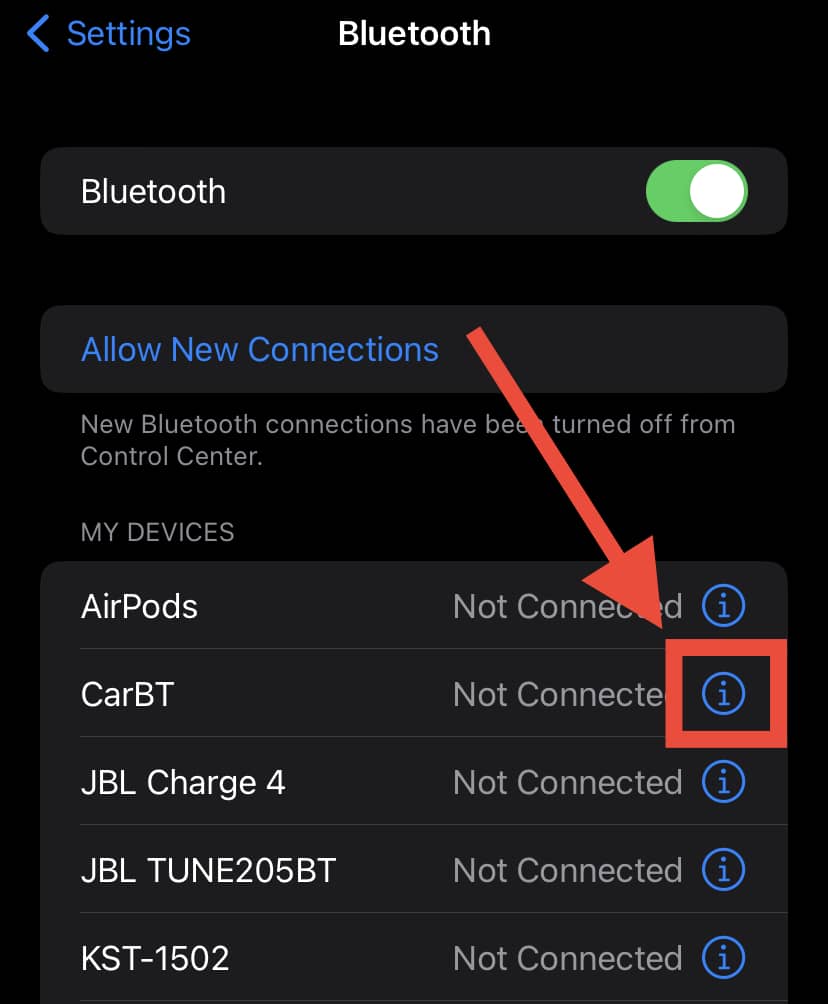
3. Install Any New Update That’s Available
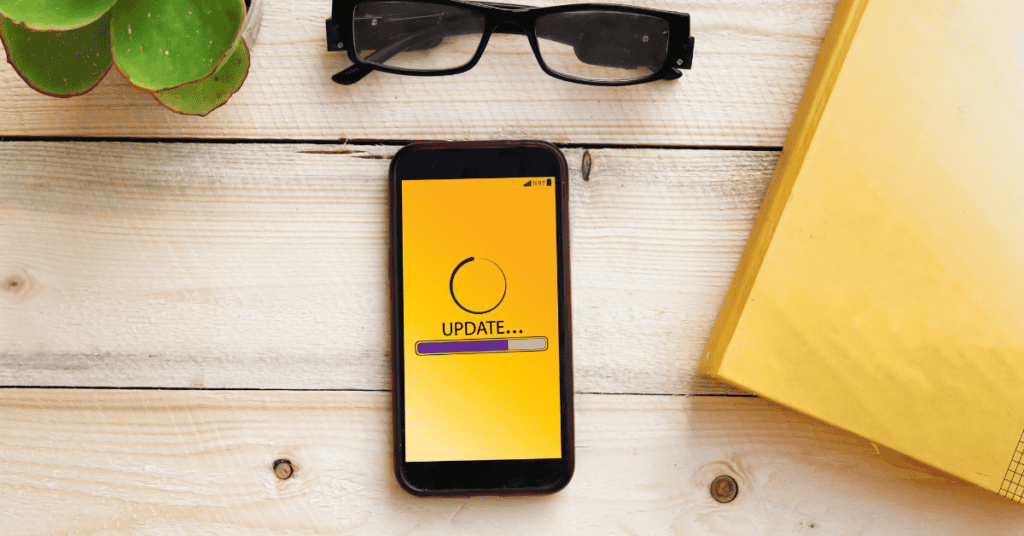
When you are having squeaking issues with your iPhone, it may also be a good idea to try updating your phone to the latest system version.
Here are steps to install an update to your phone:
- Tap on ‘Settings’ and then select the ‘General’ option.
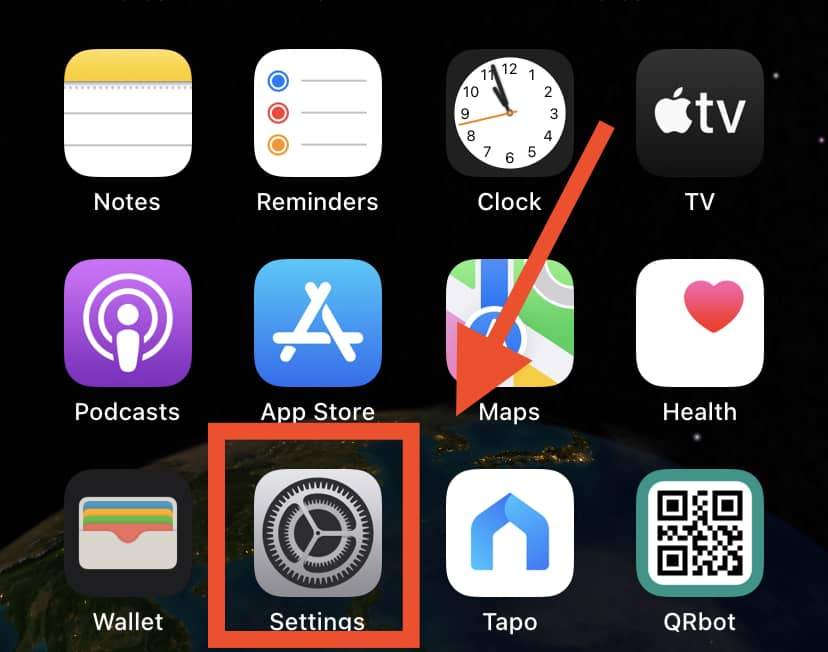
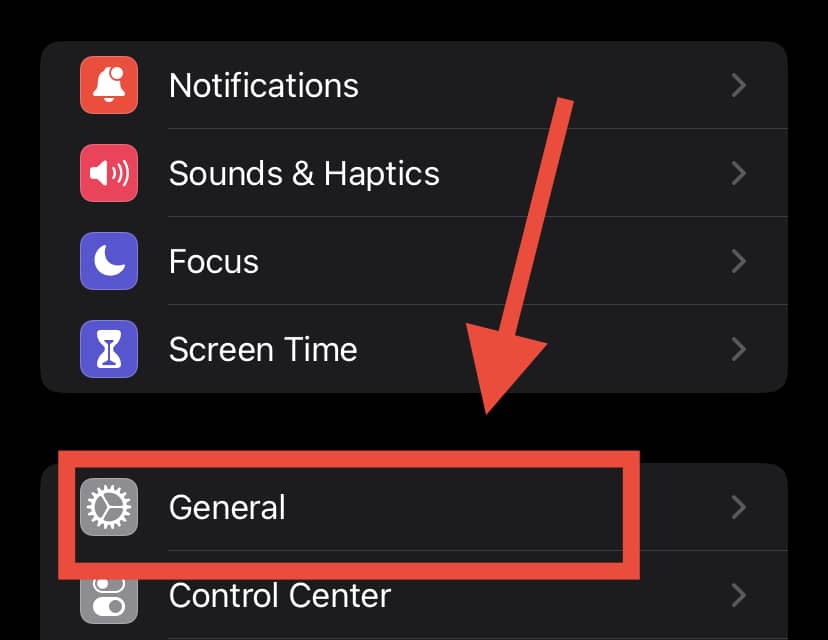
- Select the Software Update if available.
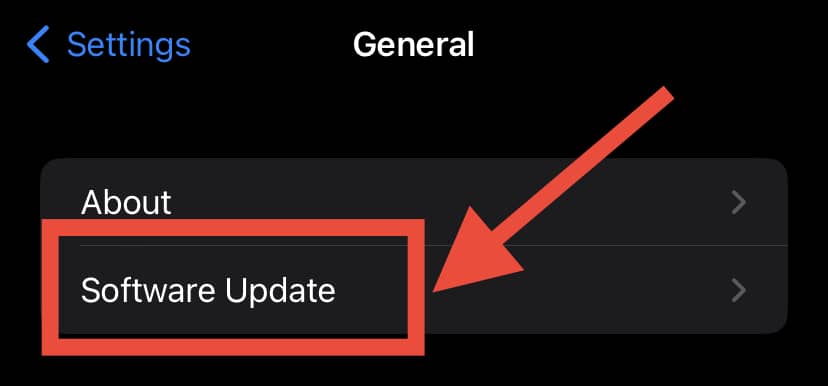
It would be best to carry out the update when you have a good internet connection, plenty of memory space on your phone, and sufficient battery life. After the update is finished, reboot your phone.
4. Reset All Settings
By resetting your phone’s settings, you will restore the device back to its original state.
This can again be a great solution to fixing a squeaking sound that’s occurring due to some kind of software issue.
So, How Do You Restore The Settings?
- Tap on ‘General’ in the Settings menu.
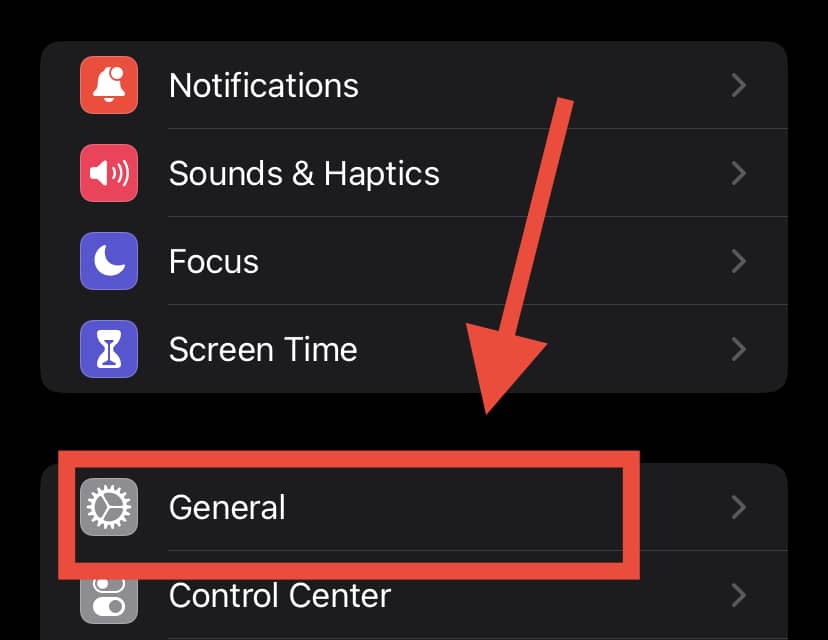
- Tap and scroll until you reach the bottom, where you will find ‘Reset.’
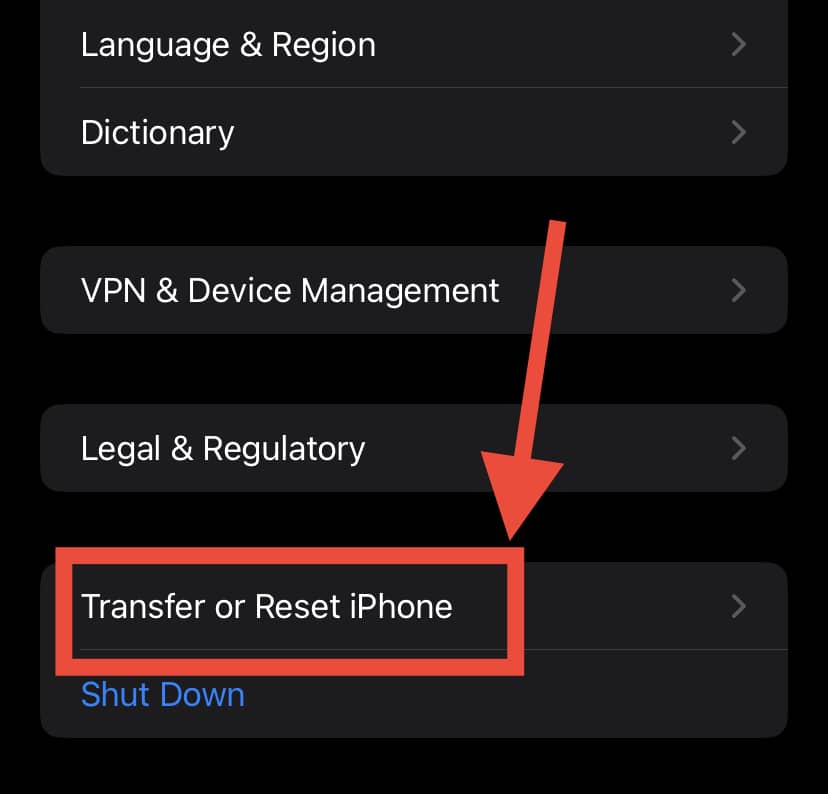
- Then, press ‘Confirm’ to reset your phone’s settings.
- After your phone reboots, you will have to set up necessary settings again, such as reconfiguring Face ID and connecting to WiFi
In Conclusion
There you have it.
If you find your iPhone XS Max squeaking, it can be a software or hardware-related issue (or both- if you’re super unlucky).
Hopefully the methods above can help you to resolve any software errors that your phone may currently be experiencing.
However, if the problem persists even after trying all solutions, there may be potentia hardware damage on your phone that you won’t be able to tackle on your own.
Your next step then is to contact Customer Support from wherever you purchased the phone, or to go straight to your nearest Apple Store!
Just like us, smartphones consist of pretty complex anatomy. Take a close look HERE at all the vital components that make up a modern-day smartphone!
