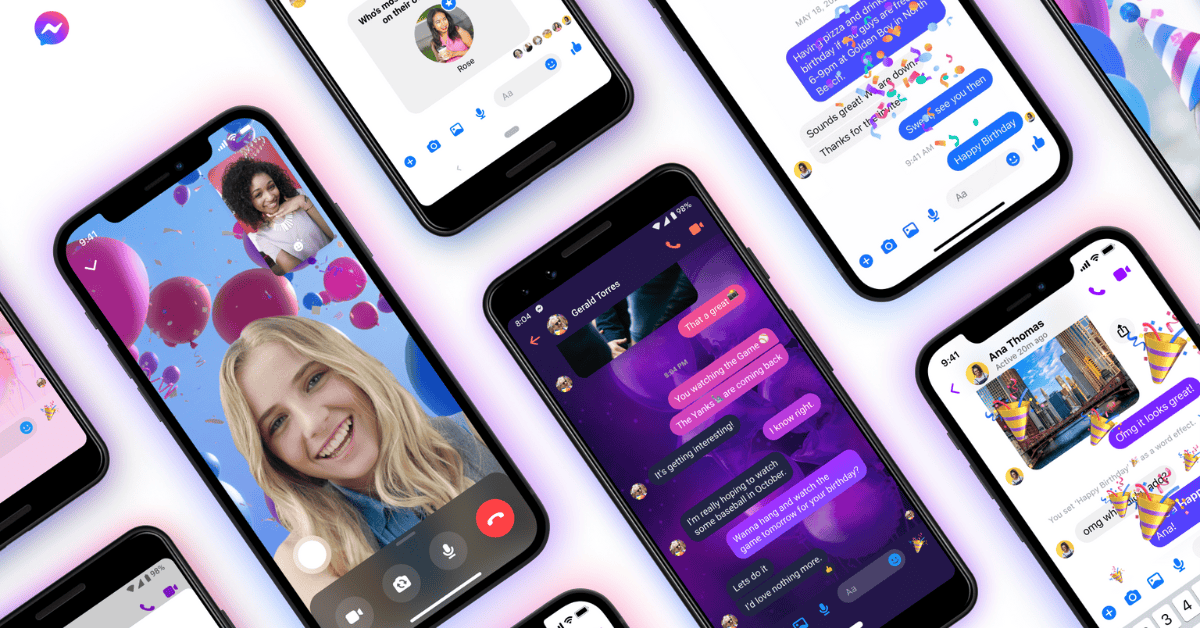Facebook Messenger is an instant messaging app that provides you with an easy and quick way of communicating online.
Messenger is linked with the Facebook platform, but you can operate either of them independently.
However, if you intend to use the Messenger app, it must be associated with your Facebook account.
There is no way you can use it without also signing up on Facebook. You can, however, use Facebook without having an account on Messenger.
The act of account deactivation on the two apps is also intertwined.
If you want to deactivate Messenger, you must deactivate your Facebook account first. The option only becomes visible once your Facebook account is no longer active.
To deactivate Messenger, navigate to the settings that appear when you click on your profile icon. From there, you will reach the Legal and Policies option.
You will then find deactivation options here, but only when your Facebook account has also been deactivated first.
At this point, you’re probably wondering:
“If I deactivate messenger, will message disappear as well?”
That’s what we’re going to explore right now. Read on!
What Happens To The Messages If I Deactivate Messenger?

Deactivating or deleting Facebook and the Messenger app will take you away from the realm of followers and friends you have on the platform.
However, it will not delete the records of your older conversations.
Your contacts may not be able to interact with your profile anymore, but you and they can still read previous shared messages.
When you deactivate your Messenger, your conversation will become blocked; you will no longer be able to perform any action on them.
The recipient also will not be able to modify the messages in any possible way.
The messages will remain but in view-only mode. You will not be able to access the messages, but your friends that remain active on the app will still be able to read them.
Along with the messages, your comments will also remain visible, and your friends can also see the posts you have sent to their page. However, you will no longer be able to communicate with them through the app in any way.
There are some functions on Facebook you may have found somewhat ambiguous; Facebook is usually not very open about why and how an issue occurs.
This also applies to viewing photos in a Messenger chat. When you deactivate your Messenger account, the images will usually disappear as well.
Normally when you want to access shared photos, you click on the profile icon of the person in chat to view the media.
However, when Messenger is no longer active, you will no longer be able to tap on the profile in the top left corner to view the photos (as you won’t have access to Messenger itself!).
In some cases, the images remain present in the chat, but they can also become unviewable as time goes on.
Does Deactivating Messenger Delete Messages On Both Sides?
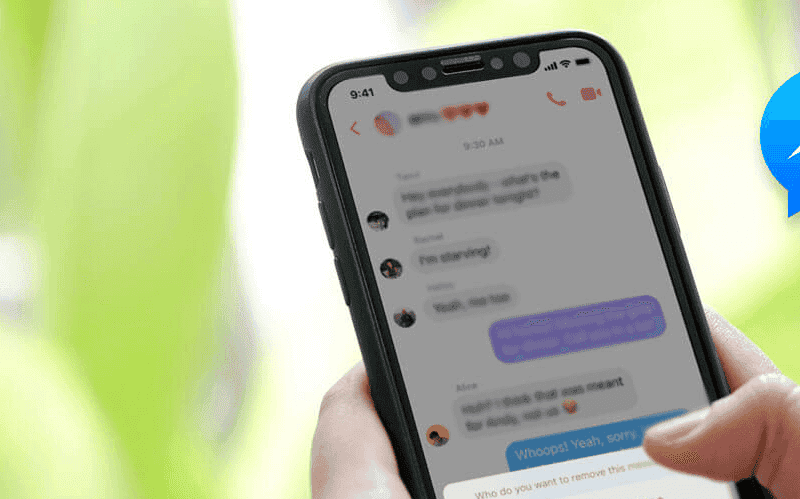
Deactivating the Messenger app does not delete the messages from either side.
The messages are put in a “frozen” state whereby you cannot interact with them anymore in any way.
In some cases, the active account recipient in the chat may still be able to react to the messages with emojis. However, the deactivation process disables most of the chat functions.
The accessibility of the conversation is also different on either end of the chat, depending upon whether the accounts are active or inactive.
An active account can still view the messages and can react to them. However, they will not be able to add to the conversation while the other account is unavailable.
In some cases, they will be able to see photos, but the chances of this are variable (as mentioned in the section above).
It is most likely that they won’t be able to tap on your profile to view the other attachments which were previously present in the chat.
The messages, however, will always remain visible to the active account. They will still be able to view your entire conversation.
Only messages that either one of the users has actively deleted will no longer be accessible.
If you have deactivated your account, you will have a slightly different perspective of this situation.
You will not be able to view the messages from your account under any circumstances.
As long as your account remains inactive, you won’t be able to go through past conversations!
There is no way that a person with a deactivated account can access their conversations on Messenger.
As a deactivated user, you cannot perform any action at all on the messages. You cannot delete, remove, or react to any of the conversations you took part in.
If you do choose to reactivate Messenger at some point, you will be able to see your conversations once again.
What Do Your Friends See When You Deactivate Messenger?

When you decide to deactivate your account, your account will take on a different look to those seeing it.
When you deactivate your Facebook account, your friends may still be able to find you on their list. However, your account will have a deactivation label affixed to it.
Therefore, your friends will be able to learn about your new deactivated profile status.
However, the rest of the community cannot access your name and deactivated icon if you were not connected to them while active on the site.
As for Messenger, the only way for your friends to get to your account is to go through your previous conversations; they will be able to navigate to your profile from there.
However, since you can only deactivate Messenger if you also do it with Facebook, your friends won’t actually be able to reach your Facebook profile as it is no longer available on the platform!
The only remnants of your account on these apps will be the records of the online conversations you had with people.
Nevertheless, some options are still available for your friends still actively on the app.
For instance, they will be able to remove their messages, though they cannot alter or delete the messages that belong to you.
They may still be able to share, forward, or react to messages as well by long-pressing on the specific text bubbles.
However, the deactivated sender will never receive notification of any action that has been taken.
How Many Times Can You Deactivate Messenger?
There are a few company-set restrictions which surround the process of deactivating Facebook and Messenger that have to be followed.
The number of times you can deactivate your account is actually infinite; you can temporarily close your account multiple times if you wanted to!
However, continual activation and reactivation come with certain conditions.
In that sense, there is a limit to the number of times you can deactivate your Messenger or Facebook.
Furthermore, you will be subject to a specific conditional time frame if you frequently deactivate these apps.
Unless you adhere to these requirements, you won’t be able to continue using either app.
And since these two apps are linked with each other, it’s important to be aware of how your actions on one app will affect the other.
Deactivating your Facebook account is the primary requirement if you want to shut down Messenger.
If you do choose to deactivate the Facebook account, you can reactivate it again anytime before the thirty-day time limit.
If you do not log into Messenger and Facebook before this time limit has passed, Facebook will permanently delete both accounts.
Therefore, if you want to keep your account, you must log in to your Messenger before that period ends. As soon as you log in, your Messenger will reactivate.
However, if you have a record of consistently deactivating and reactivating the apps, you will start to experience a delay in the activation process.
The apps will start requiring 24 hours to completely reactivate all features if you are in the habit of frequently deactivating them.
A frequent deactivator will also find they have to wait 48 hours before the requested deactivation of their Messenger account is completed.
FAQs
1. Can I use Messenger without activating Facebook?
If you previously deactivated your Facebook Messenger, you will have to follow a simple protocol before being able to access it again.
Both the main Facebook account and Messenger have to be reactivated. Following that, you can then deactivate Facebook again and use Messenger only.
2. Can I use Facebook without Messenger?
However, you will not be able to contact or have a conversation with any of your friends in real-time. Additionally, any messages you receive will be sent to your inbox.
And, to access the inbox, you will have to install Messenger! You will receive a notification when you receive a message, but you will not know its contents and sender details without using Messenger.
3. Does your Messenger account get deleted after thirty days of deactivation?
Once this occurs, there will be no way to recover your account.
In order to reactivate Messenger, logging into Facebook prior to that thirty days lapsing is, therefore, a necessary requirement.
After thirty days of deactivation, both Messenger and Facebook accounts will no longer be available.
However, if you keep using Messenger with a deactivated Facebook, your account will not be deleted even after thirty days.
In Conclusion
As you’ve seen throughout this article, the settings on Facebook and Messenger affect each other directly.
The consequences of your actions on one of the apps will have effects on the operations of the other.
While deactivating Messenger will disable most of the options in a chat with the other accounts, it won’t result in the messages themselves disappearing!
Though you won’t be able to read past conversations yourself (as you no longer have access to the Messenger app), the other party will still be able to read past messages.
If you do not reactivate your account within thirty days, you will ultimately lose access to all of the information and content that was present in your account.
Do you know how to stay safe on your smartphone? Keep yourself protected with our Comprehensive A-Z Of Smartphone Security right HERE!