Low Power Mode is a feature available on Android and iPhones that allows users to save and extend the battery level of their device.
By default, you’ll see a prompt to activate Low Power/Battery Saver mode if the battery falls to less than 15-20%.
Enabling this function will help to preserve any leftover juice in the phone and make it last longer.
There’s no doubt that this capability comes in handy in a variety of urgent or emergency situations!
However, at the same time you may wonder, “Does Low Power Mode make your phone charge slower?”
The answer? It’s quite the opposite.
When your phone is on low power mode, it actually charges faster than when it’s on the normal setting!
If you find your phone charging slower than expected while in Low Power Mode, it’s likely that it could be due to an unrelated factor.
These can include reasons such as simultaneously using the phone, running background apps, or charging the phone when the battery is almost at zero percent.
Is Charging Your Phone On Low Power Mode Bad?

In short: No. Charging your phone on Low Power Mode is not bad at all.
While Airplane Mode is rightly considered the fastest way to charge a phone to a full charge, Low Power Mode follows closely as the next best option.
Low Power Mode was introduced in iOS 9 and Android 6.0 Marshmallow to give users an option to make the battery last longer through optimal resource management. It is also known as the Battery-Saving Mode.
The distinct advantage of using Low Power Mode for charging is that you can still get calls and messages while doing so- something that is impossible while in Airplane mode.
Low Power Mode does cut off in iPhones once the battery level reaches 80%.
However, that shouldn’t be much of a problem as you can simply switch the function back on if desired.
While the mode is enabled, the battery will last much longer as features and apps that drain the battery are temporarily disabled.
Even though charging the phone on Low Power Mode is not bad per se, using the phone regularly on this mode will make it slightly less efficient.
This is because the mode disables voice assistants (Siri and Google Assistant) and reduces the frequency of notifications and updates from apps and emails through stopping background app refresh.
Low Power Mode may also affect data sync between the phone memory and cloud in order to reduce the strain on the battery.
As a result, this all culminates in making the smartphone a little less ‘smart’ than it should be.
The best thing to do if you still need your phone’s maximum capabilities is switch to Low Power Mode when the battery has decreased to a certain level (you can customize this in the settings) and then switch to Airplane mode while charging the phone.
What Does Low Power Mode Do?
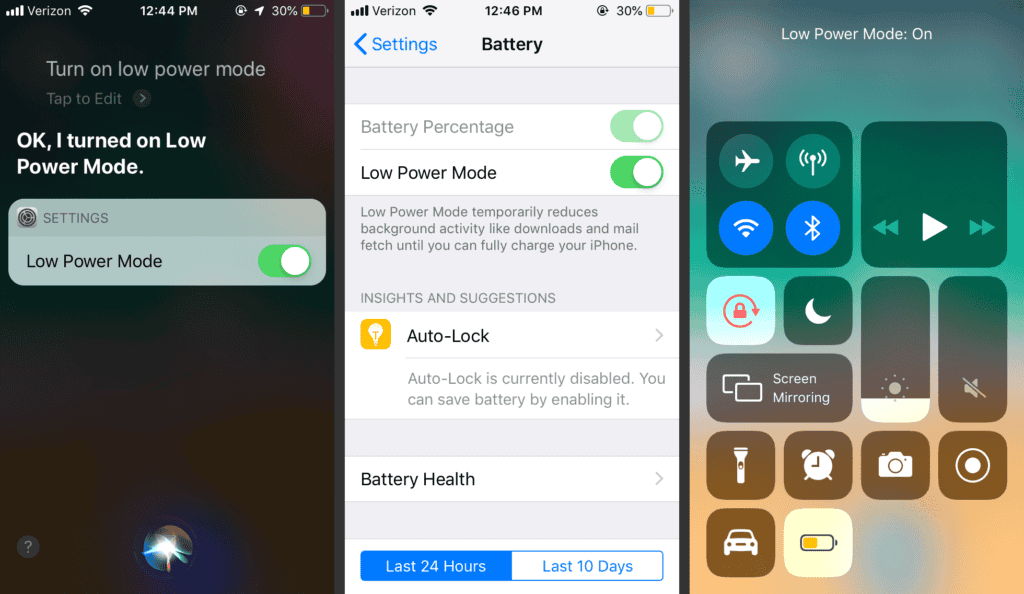
As we’ve already mentioned above, Low Power Mode reduces battery usage by allowing apps and features to only perform essential tasks.
The following are some changes made by Low Power Mode on your phone:
- It reduces the screen brightness to prevent the battery from draining too quickly. If you normally use a screen with high brightness, it will be quite taxing on the battery. This is controlled by dimming the display screen.
- It reduces the waiting time before putting the phone in Sleep/Lock mode after it is left idle.
- Voice features consume more battery and are hence temporarily disabled. Voice commands will not be active and cannot be used in Low Power/Battery Saving mode.
- App updates won’t be automatically downloaded if the phone is in Battery Saver Mode.
Uploading and downloading in the background are also prevented to prevent battery drain. As a result, this will also prevent photos and videos from being uploaded to the Cloud.
- Updates and notifications are slowed down as regularly checking new emails, articles, and tweets drain the battery faster. However, you will still receive the notifications- albeit more slowly.
- If you have 5G cellular connectivity, Low Power Mode will automatically revert the connection to 4G.
- On Android phones, Battery Saver mode will also put the phone into Dark Mode.
- GPS and location-tracking may also be affected in low power mode.
Customizing Low Power Mode On iOS And Android

If you’re an iPhone user, you’ll get a prompt to activate Low Power Mode on your screen when the battery falls to 20%.
A similar prompt to save battery appears on Android phones at 15%, and then again at 5% if you don’t enable it the first time.
However, you can customize the setting to alert you sooner on both operating systems.
Android phones offer slightly different options based on the brand and model you use. The phone can have up to three power-saving modes: high, moderate, or low.
Depending on the battery life and your requirements, you can adjust the settings to save battery and continue using the most important features for your situation.
FAQ’s
Q1. How Can I Preserve iPhone Battery Life?
• Don’t use the phone in extreme temperatures, as this puts excessive pressure on the battery.
• Turn on Low Power Mode when the battery life falls below 35% (as opposed to waiting till 20%).
• Dim the screen’s brightness and turn off GPS and location services.
• Customize notifications and turn them off for unnecessary apps.
• Don’t use fast chargers (or turbochargers) to speed up charging. Charge the phone in Airplane mode or low battery mode instead if you want to charge your iPhone faster.
• Turn off Bluetooth, Airdrop, Siri, and Wi-Fi if you don’t need them.
Q2. Can I Use Any Charger To Charge My Phone?
Instead, you need to use a cable that’s compatible with the specific device. For example, USB type A or B cannot be used instead of type C.
Additionally, iPhones charge only with Lightning ports.
You also need to check the voltage supply to ensure that the phone doesn’t get less or more power than it needs when charging.
Q3. How Do You Prevent An USB Cable From Breaking?
To the surprise of no one, this is one of the main reasons for breakage or malfunctioning of cables. This subsequently puts the phone (and you) at risk each time you plug it in for charging.
Here are some tips to prevent an USB cable from breaking:
• Don’t tug on the wire to unplug the cable from the phone
• Try not to bend or twist the cable
• Don’t put heavy and sharp objects on top of the cable
• Use cable protectors or cover the original cable with a paracord
• Wrap electrical tape at fraying spots
• Store the cables in cloth/net pouches
Summary
Low Power or Battery Saver Mode enables you to use the battery efficiently and make it last longer by disabling the background apps that consume high power.
In answer to the original question, “Does Low Power Mode make your phone charge slower?”:
The mode only speeds up charging and doesn’t slow it down in any way. Many people charge their phones in Low Power or Airplane Mode to charge them more quickly.
Using a frayed or low-quality cable/ adaptor, running downloads or uploads while charging, and turning on features like Bluetooth, Wi-Fi, voice assistant, GPS, are usually the main causes of
slow charging as opposed to being in Low Power mode.
Therefore, you can charge the phone in low power mode without worry or fear.
Just make sure to use the correct charger and charge the phone when it’s between 30% and 85% to make the most of your device’s battery life!
