A common and useful feature of many smartphones is the ability to automatically lock their screen when they are left idle for a couple of minutes.
This default setting is usually completely harmless, and serves the convenient purpose of conserving a phone’s battery life.
However, you may find that if you leave your phone unattended while listening to a podcast, the audio stops playing when your phone locks itself!
Automatic screen locks are, for the most part, non-disruptive to smartphone apps that rely heavily on audio.
Yet, many smartphone owners have complained about this very issue.
So, why does your podcast stop playing when your phone locks?
There are a number of potential reasons for this.
The most common ones include your phone being in Power-Saving mode, or an app with background restrictions settings enabled to commit this action.
How do you fix it?
If you struggle with the annoying issue of your podcast pausing whenever your phone locks, this article will tell you everything you need to know. Read on below to find out!
Why Does My Podcast Shut Off When My Phone Locks?

A podcast or other audio file may stop playing when your smartphone locks itself for a couple of reasons.
As mentioned briefly above, the issue usually has to do with your phone’s power-saving options, or your audio-playing/streaming app’s settings.
However a few other more unlikely culprits may also be causing the issue, which we’ll explore below:
Phone Power-Saving Settings
If you find that your music or podcasts stop playing once the screen is off, the phone may have been put in Power-Saving mode.
Low Power Mode prioritizes only those applications that are essential for the smartphone to run.
Therefore when it’s enabled, apps that are deemed unnecessary may be shut off when the phone is not in use.
A smartphone may also enter Power-Saving mode automatically when its battery is low. Thankfully, you can choose to turn this feature on or off very easily!
Audio-Playing/Streaming App’s Settings
On the other hand, the audio app’s settings may be what’s responsible for this issue.
It may be the case that the app’s “Background Restrictions” settings in the phone’s Battery menu is currently turned on.
Smartphones will “kill” background processes when “Background Restrictions” are enabled for an app- resulting in the podcast stopping when the device locks.
Updates To Your Phone’s Operating System
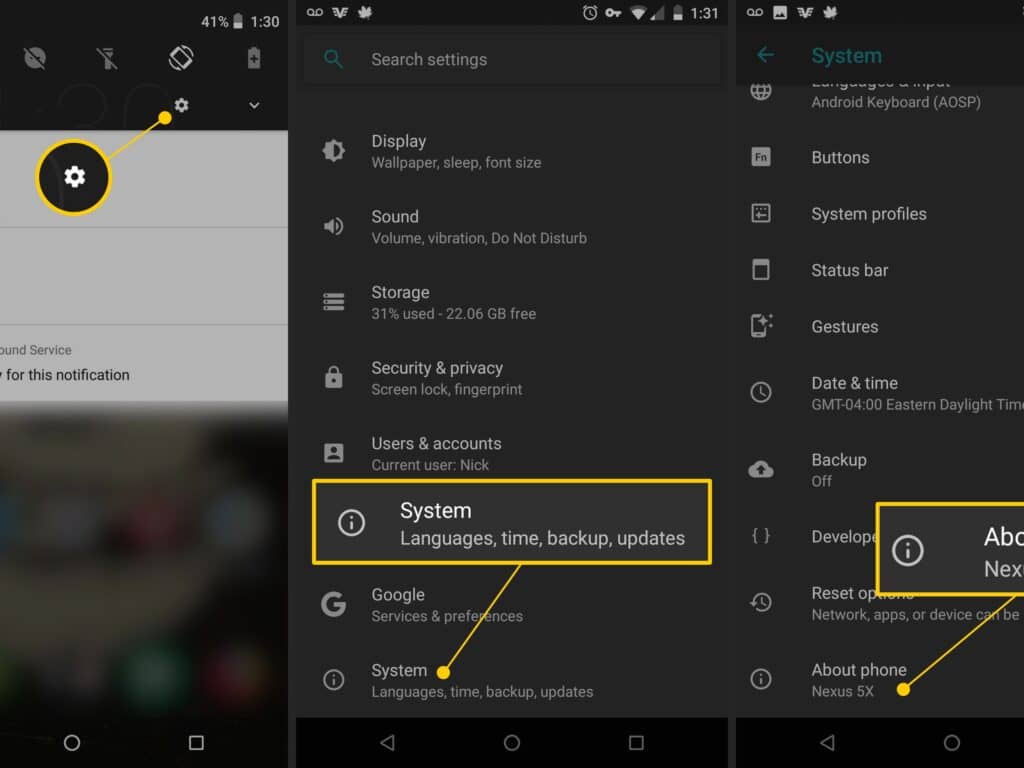
Did you recently update your phone’s operating system?
This can also create issues of apps not working properly, as the Podcast app may now be incompatible with the current version of your phone’s operating system. This then results in buggy behavior.
For example, some iPhone users have reported experiencing these problems when they initially updated the iOS operating system.
Usually, bugs and glitches that are caused by updates will be resolved when the system or app is next upgraded to become compatible- so you may have to hold tight until then.
The App’s Cache May Be Full
The app’s cache may also be responsible for the problem, as an overly full cache can increase the likelihood of an app experiencing errors.
Many Spotify users on the internet have reported that clearing the app’s cache can be an effective solution.
Your Phone’s Memory May Be Full

Your smartphone may begin to malfunction when its memory is getting close to full; cutting off audio randomly may just be one of the strange behaviors it starts to exhibit!
Can I Get My Podcast To Keep Playing Even When My Phone Locks?
You can attempt to fix this issue by trying one or more of the following solutions:
Change The Phone’s Power Saving Options
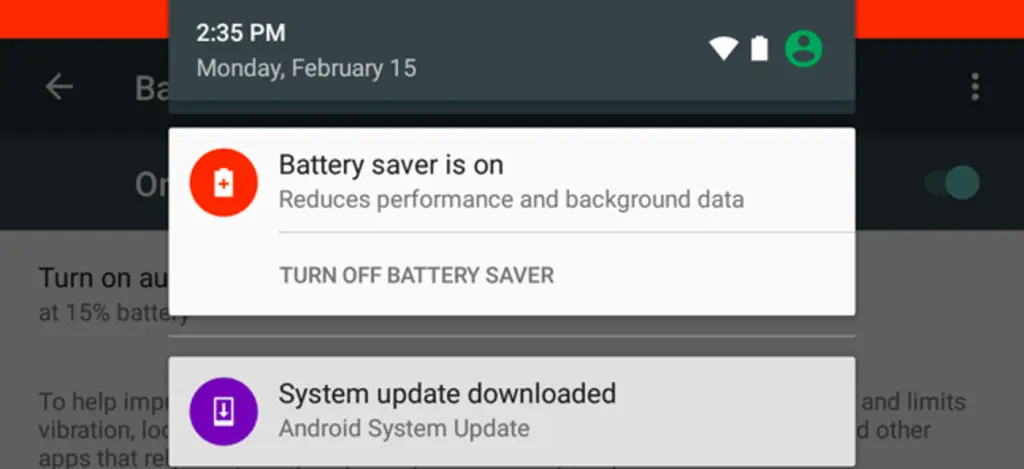
If your phone is currently in the Power-Saving mode, you can easily disable this setting.
Head over to the Battery submenu in your phone’s Settings, and then toggle out of Power-Saving mode if it is enabled. This should solve the issue!
Please do keep in mind that your phone battery will most likely run out more quickly if you disable Power-Saving mode (especially when the battery is low).
Adjust The Audio-streaming App’s Settings
Turn off the background restrictions for your app if it is currently enabled.
This option may be what’s causing your streaming app to stop when your smartphone locks automatically.
Like the solution above, your smartphone will conserve less energy when you disable restrictions for apps. Therefore, watch out for low battery levels when trying this solution!
Force Close, Then Restart Phone
It may be beneficial to try “force-stopping” the app you are using to stream the podcast. Afterwards, restart your phone.
This solution is based specifically on a recommendation made by an Apple customer support representative. Therefore, iPhone users may find it more helpful (though Android owners will likely find it effective too!).
Clear The App’s Cache
It may also be a good idea to try clearing the app’s cache to solve the issue. Firstly disable the app, then clear the cache!
If, for example, you are using Spotify to stream podcasts, you can clear the cache by navigating to “Settings” and then “Storage”.
Under “Storage” click on “Delete Cache”. Done!
Delete Downloaded Podcasts

This issue can be caused by backed up podcasts which you have downloaded previously.
These files may now be wreaking havoc on your phone’s RAM. Therefore, simply freeing up space by deleting those downloads may be enough to solve the issue.
Update Or Delete The App, Then Reinstall
Updating the app whenever new versions are available can help to prevent instances of bugs or incompatibility.
As a last resort, delete and reinstall the app on your phone to see if that will reset the settings!
Solutions May Vary
There are a huge variety of smartphone brands and models out there, and both Android and OS operating systems have been updated countless times.
It’s possible that you may not be using the same phones or operating system versions as those highlighted in our article.
Some settings may therefore be named differently or fall under a different menu altogether than the ones we have mentioned.
Therefore, do keep in mind that while they will be largely similar, you probably won’t be able to follow the steps outlined above to the letter and may instead need to tailor the method to your device.
If all else fails, you always also have the option of contacting the developer of your phone’s operating system about the issue.
They are usually best placed to tell you whether an update to their operating system is responsible for the error, and are also likely to know the quickest fix as well!
Why It’s So Annoying When Podcasts Stop Playing

Many people like to multitask (yours truly included).
We enjoy the convenience and added productivity of listening to podcasts on our smartphones while working or driving.
As such, being deprived of this part of your routine can be incredibly frustrating!
Because modern phones are so intelligent, people have come to take two things for granted when using them:
Firstly, we now completely dismiss the fact they are able to lock themselves automatically.
Due to this security feature, we usually don’t have to worry about having to manually lock our phone screen anymore!
Secondly, we fully expect that whatever audio is currently playing will continue to do so when the phone locks.
So, it can be doubly irksome when your podcast stops playing while you’re in the middle of a task such as housework or driving- especially when you find out that your phone’s automatic screen lock feature is the most likely culprit!
In Conclusion
The automatic screen lock feature present in most smartphones helps to save the device’s battery life when it’s (mostly) idle.
It typically doesn’t interfere with apps when activated, and we are usually able to enjoy our favorite podcasts without any annoying interruptions.
However, sometimes the screen lock feature can mess with our background-running applications and cut off the audio just as we are getting to the good part!
When this happens, the first aspects you should investigate are your phone’s power-saving options and the audio-streaming app’s settings.
A simple change in these settings may be all that’s necessary to fix the issue.
Hopefully, this article was able to help you to solve this annoying issue so that you no longer have to deal with the inconvenience the next time you settle down to enjoy a session of listening to your podcast favorites!
