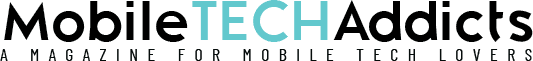Transferring files always requires a transient source to allow data to travel; the source ensures that files reach their destination without any hindrance.
However, we don’t always have access to such a source.
But this doesn’t mean we won’t be able to send files!
There are methods that allow file transfer without any medium. In recent years, industry titans have developed the means to solve this issue; with wireless transfers, you can instantly have copies of any file on any device.
As a bonus, you can send files of almost every size as well! One such method is Apple’s signature AirDrop function.
So, just how fast is AirDrop in 2022?
Most transfers of regularly-sized files take mere seconds to complete.
That fast.
The size and number of files do play a part in the speed of transfers, but even in situations where large size or quantity of files is being shared it’s rare for the time taken to be more than a few minutes.
Without further ado, let’s explore just how fast AirDrop is and answer any other questions you may have!
How Long Does It Take For AirDrop To Send A Large File?

Currently, AirDrop stands as one of the most convenient ways to share your files from one Apple device to another.
Additionally, Apple hasn’t actually limited the file size that you can share through this function.
As such, even for larger-than-usual files, AirDrop will need only a few minutes to complete the transfer. It should never be slow!
For the majority of files on your device, they should be able to reach the intended recipient in around one minute (or less) on average .
For this to work, AirDrop creates the connection between one Apple device and another.
However, distance between the users does affect the speed of the transfer. So, the closer the devices are to each other, the more immediate the sharing process will be.
Therefore, whenever you send a large file through AirDrop, it’s best to remove any obstacles and to ensure that the two devices aren’t too far apart if speed is important.
Additionally, if you can, consider splitting the file into smaller chunks to ensure that the size only has the most minimal impact on the transfer.
If the process fails on the first try, the usual solution is to simply send it again.
However, if the problem persists for the same file (such as experiencing a “No people found” error) it may be best to consider contacting Apple support for further assistance!
How Does AirDrop Work So Fast?

The technology behind AirDrop mimics that of a WiFi network.
That, along with the help of Bluetooth technology, bring the two devices together.
To explain it in greater detail: AirDrop establishes a peer-to-peer connection that creates a local Wi-Fi network between two users.
As such, AirDrop doesn’t require any internet connection to transfer a file. However, both Wi-Fi and Bluetooth must be enabled to allow successful sharing.
The two features generate the necessary connection to facilitate the transfer.
Simultaneously, the service places a firewall, ensuring the safety of the transfer. As a result, this method is relatively more secure than other similar transfer methods.
Android devices usually utilize Bluetooth in many additional features, such as near-field communication (NFC). A combination of both of these protocols ensures that files successfully reach their destination.
However, there’s still room for improvement for each of these mediums above. For instance, both Bluetooth and WiFi Direct come with certain caveats.
Bluetooth requires some time to get going, while WiFi Direct drains the battery rapidly. Therefore, utilizing these features on their own is not an effective measure.
WiFi Direct typically scans its surroundings to find potential devices for connection.
As soon as it locates one, it makes the connection and initiates the transfer. However, it might need a lot of power and resources to complete these steps.
Thus, AirDrop relies on Bluetooth to locate the second paired device. Fortunately, this search is significantly less power-hungry.
Once established via Bluetooth, AirDrop then turns to WiFi Direct for help. As a result, the devices can instantly receive the files with minimal delay!
The technology enables Apple to rely on the inherent features already present in the phones or other mobile devices. With this, AirDrop doesn’t need to rely on any additional third-party apps to function.
AirDrop Vs. Bluetooth

While Bluetooth and AirDrop are the two of the most popular methods to transfer files, there are actually numerous other ways to share files wirelessly!
While Bluetooth is generally more compatible, it pales in comparison to AirDrop when it comes to speed. As such, iPhone users will typically rely on AirDrop for any data transfer.
AirDrop’s main limitation is that it’s somewhat restrictive, in that it requires another Mac or iOS device in the vicinity for the transfer- while Bluetooth can establish a connection with any other device that has Bluetooth.
And nowadays, almost all devices have Bluetooth capabilities!
However, through AirDrop, you can exchange all kinds of data such as photos, PDFs, locations, and contact details.
Whereas if you’re sticking with only Bluetooth, the types of files that can be transferred are more limited. Additionally, transfer speeds can be quite slow on Bluetooth, depending on the size of the file!
Frequently Asked Questions

1. Who can I approach through AirDrop?
AirDrop settings allow you to regulate the traffic of files you receive during the transfer (though as of yet, there’s no ability to see your history of AirDrop transfers).
You can navigate to these settings via the control panel. Next, select any one of the three options in the panel: ‘Contacts Only’, ‘Everyone’, and ‘Receiving Off’.
‘Contacts Only’ allows your device to become visible to your contacts whenever they need to send you a file via AirDrop.
‘Receiving off’ is AirDrop’s ‘Do not disturb’ equivalent. As the name suggests, you won’t be visible on AirDrop; not even by your contacts.
Lastly, upon turning on the ‘Everyone’ option, you can receive AirDrop requests from any nearby Apple device. However, we don’t recommend enabling this option due to the security risks involved.
2. What is the maximum distance at which AirDrop works?
AirDrop needs sufficiently-close proximity to complete a successful transfer.
A longer distance can often impact the procedure, and possibly result in an error.
Therefore, you shouldn’t move too far away from the recipient when using AirDrop! You can successfully send the files at a maximum distance of 30 feet.
3. Are there any security concerns surrounding AirDrop?

Whatever files you transfer through AirDrop remain encrypted. For comparison, attachments through emails can often leak through the cracks.
Other than the sender and recipient, no third party will have access to your data at any point while using AirDrop.
In Conclusion
It’s no exaggeration that AirDrop has revolutionized the game when it comes to quick file transfers!
With it, Apple answered a lot of their users’ prayers. With AirDrop, you won’t have to worry about battery drainage, errors, and prolonged waiting periods (though sometimes errors like not being able to save items are inevitable).
All you need to do is navigate through the settings, turn on Bluetooth, turn on WiFi, and choose a file to share!
Furthermore, the process is 100% safe in terms of privacy.
AirDrop sets up a firewall whenever you attempt to transfer files, thereby shielding the connection from any and all intruders.
As long as you remain within 30 feet of each other, no one can meddle in your affairs!
Finally, AirDrop allows you to freely share data without restrictions or extraneous steps. It does so without you having to sit in one place for long!
When it comes to just how fast AirDrop is, the function is capable of completing most transfers within a minute or two. Speedy, indeed!