Find My Friends is an excellent app designed to help you locate your friends and loved ones.
It has proven over and over to be very useful in keeping everyone in the loop, in addition to being very beneficial for ensuring everyone you care for is safe!
Many people do wonder a simple question, however:
Does Find My Friends work when your phone is off?
Unfortunately, Find My Friends doesn’t work when your phone is off.
The Find My Friends app is only fully functional with a live location service. Therefore, it requires a cellular data or Wi-Fi connection to work as intended. The app cannot live track when you disable these functions.
Obviously, when you turn off your phone, you automatically disable any connection that it has while it’s on!
As a result, live-tracking ends, and Find My Friends will subsequently stop working as well.
In this article, we will explain in detail what this all means for users of the app!
Does Powering Off Your Phone Stop Find My Friends?

Powering off your phone means entirely shutting down the device, and thus cutting off all its running operations.
It is akin to unplugging a charger from the wall socket- you cannot expect it to charge without any current incoming.
Likewise, you cannot expect any app or function to work as usual after turning off a phone completely!
The function of Find My Friends is basically one of sharing and receiving live location details.
Your smartphone utilizes different methods and clues to determine location. For example, it can use GPS, Wi-Fi, Bluetooth and the position sensors built into the device.
The phone needs to be on to pick up and make use of those signals.
The position sensors, for instance, are capable of calculating location without needing external data. However, even they wouldn’t work when a phone is off as their power source is the battery!
All the sensors can do when all power is turned off is to keep a record of the last live location.
Apps such as Find My Friends use the recorded last real-time location to show to people that you want.
This feature lets the people tracking you on the app know where the phone was last switched on or had an active data connection.
Therefore, although it may not precisely tell your whereabouts, it can still give an idea of where you are if you’re on the go and your phone suddenly dies.
Does Find My Friends Work When My Phone Is On Airplane Mode?

Airplane Mode was initially designed to keep your mobile phone from interfering with an aircraft’s crucial signals while you’re aboard.
It automatically disables your cellular, Wi-Fi, and Bluetooth transmission services when it is turned on.
Therefore, while your phone is in Flight mode, it won’t be able to receive any calls or texts.
It may also disable GPS on some devices, thereby stopping the Find My Friends app from sharing your location via cellular signal by default.
However, it is possible to manually turn on the Wi-Fi, Bluetooth, and GPS features if you desire to as they do not use cellular data.
After turning them on, you will then be able to use Find My Friends once more.
This is because a cellular signal is not the only way the app uses to share location.
Find My Friends can work just fine using only an internet connection, as long as your GPS is enabled as well.
Thus, the app will be able to display your current, live location even in Airplane Mode- as long as your phone is connected to Wi-Fi!
Although there might be some delays in tracking, it will still be fully functional.
How Do I Know When Someone Is Tracking Me On Find My Friends, And Can I Turn It Off?
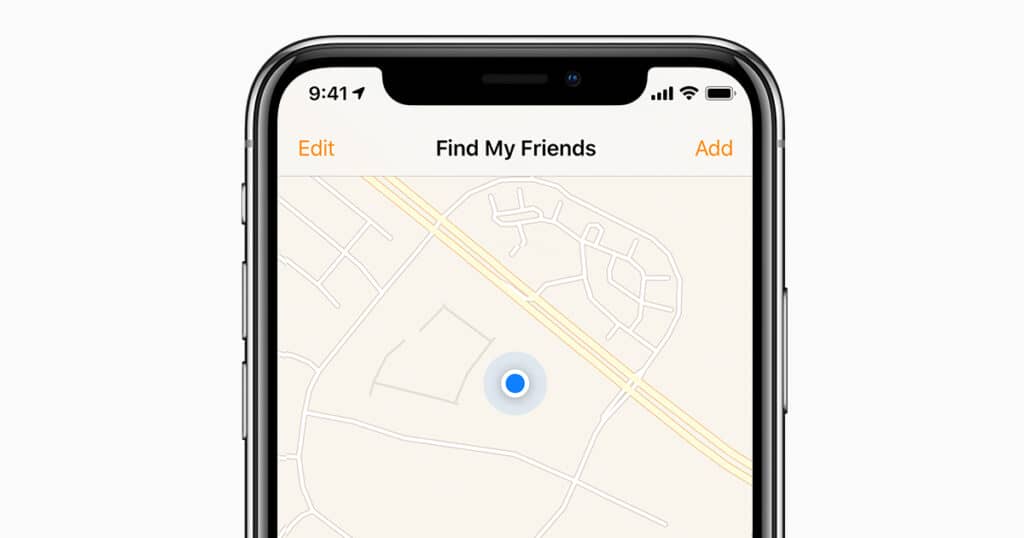
You can easily share your location or see other people’s locations on Find My Friends. However, with either option, permission must be expressly granted by the owner.
Whenever you want someone to share their location, a request needs to be sent.
Requests can be seen under the “People” tab. Users can then click on “Share” to approve the request, or “Cancel” to decline.
Once you start sharing your location via the app, you will receive notifications on the lock screen or in the banner.
You will also see the app icon and receive alerts notifying you that you are being tracked.
There are different options for the kinds of notifications you receive.
For example, you can set up location-based notifications to alert you when someone leaves a place or arrives at their destination.
Additionally, you can turn off location sharing with everyone or for just one person you previously had approved.
To do so, go to the “People” tab and select the person you want to stop sharing with.
Following that, scroll and click the ‘Stop Sharing Location‘ option. Alternatively, you can prevent people from sending you requests completely.
Go to the “Me” tab and turn the ‘Allow Friend Requests‘ toggle off if you no longer wish to receive any requests!
Related Questions
1. Does the ‘Location is Unavailable’ notification means that the user has turned their phone off?
There are various reasons why this error message might pop up.
First of all, it could mean your friend or a family member has chosen to hide their location services inside the app.
Secondly, it could mean that their device doesn’t currently have Wi-Fi or a cellular connection or that their phone is off.
Another possibility is they turned off their GPS services.
Finally, it could be that they don’t even have the app in the first place!
If you know that their location is available to be seen, there are a few things you can try if you consistently experience errors.
Firstly, consider restarting your phone or uninstalling and then reinstalling the app.
Another possible solution could be to remove your friend from the People tab and re-request the location sharing.
Doing so may be able to resolve the issue if it’s due to a glitch in the app!
2. Can Find My Friends show the wrong location?
The error can occur when you are in an area with signal interference or in a location with lousy cellular or satellite connectivity.
For example, being in a big, crowded building, a tunnel, or underground can create this issue.
It’s also possible that the app could be picking up the wrong GPS coordinates- thereby delivering inaccurate results.
3. Can I Use the app on more than one device?
It’s available on tablets and smartwatches, too! However, you can only share the location of one device per account.
Therefore, you will need to sign in to your account and change to the device you want to be tracked on.
In Summary
In short, Find My Friends doesn’t work when your phone is off.
The app needs a powered-on smartphone, a working internet connection, and an enabled GPS in order to function properly.
If any of these elements are missing, the app will not work as intended!
Additionally, if you turn all those above components on, you can use the app even when your phone is in Airplane Mode.
Even if your phone is off, Find My Friends will show your last-active location (just not your current one).
Therefore, you can still have a general idea of where your loved ones are even when you can’t reach them.
All in all, Find My Friends is an extremely handy app to have around if you want to keep in touch with your loved ones wherever they may be!
Do you know how to stay safe on your smartphone? Keep yourself protected with our Comprehensive A-Z Of Smartphone Security right HERE!
