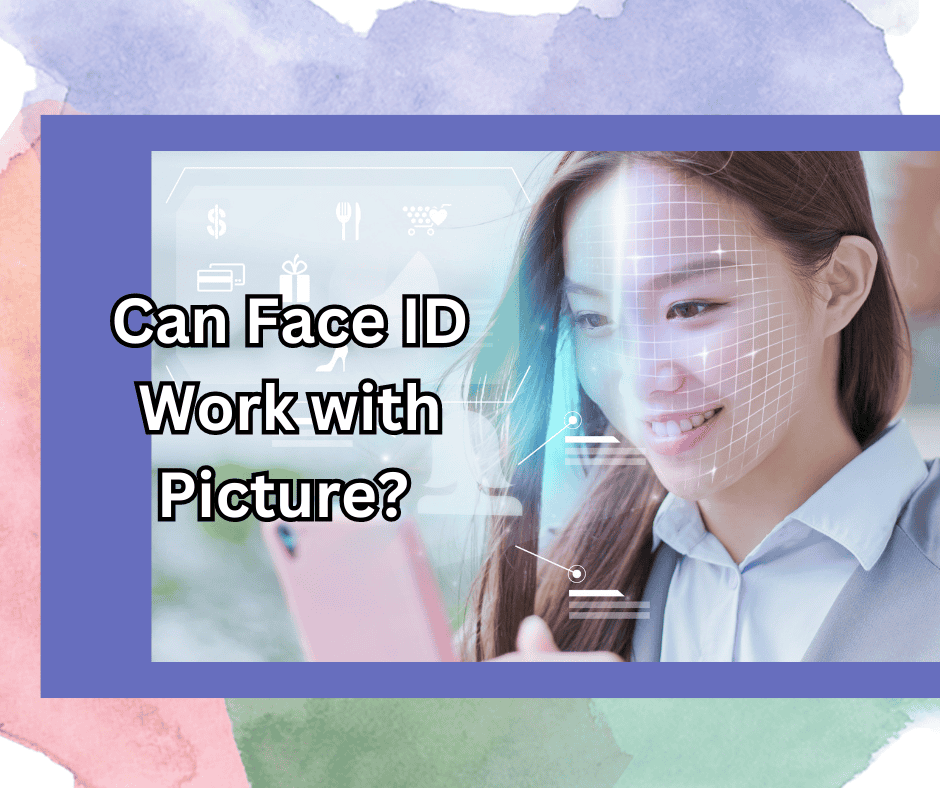Ever since its inception, Apple’s Face ID has been a more secure and more convenient feature than a password.
Throughout the years, some have wondered whether there are any easy ways around the security feature. For example, can Face ID work with a picture?
Long story short: if you think you can just use a picture to unlock your or someone else’s device, you’d be wrong! Face ID will not work with just a picture because the technology isn’t built for that.
Of course, there are going to be times where the owner is unavailable to unlock their phone using Face ID. If someone else needs to get into the phone (and has appropriate permission), that’s precisely why Apple made sure to include the passcode option if the Face ID function could not be used.
Let’s explore a bit further the reasons why a picture simply won’t work with Face ID!
The Technology Behind Face ID

Face ID isn’t as simplistic as you might think at first glance; it’s actually a pretty sophisticated piece of tech!
Face ID captures the natural face as accurately as possible. A TrueDepth camera collects all accurate face data which is then used to unlock the device.
This camera and IR blaster projects and analyses over 30,000 invisible dots. These dots create a precise depth map of your face as well as an infrared picture.
The depth map ensures that the face that unlocks the phone is a 3D image and not a flat 2D copy.
Additionally, the infrared image helps to establish the surface temperature of the 3D face image. This allows the camera to get a more accurate depiction of your natural face.
The real key here is the detailed 3D map that Apple’s Face ID creates and stores. As such, something as obvious as a simple 2D picture won’t be able to fool it!
The combination of the TrueDepth camera and machine learning ensures that your Face ID remains specific to you alone.
The Conditions Face ID Can Work In

One of the best things about Apple’s Face ID is that it can still work accurately in a range of different conditions.
It’s able to automatically adapt to slight changes in your appearance, like facial hair and makeup (as long as it’s not prosthetics!).
Face ID works indoors, outdoors, and even in extremely low light and darkness. Additionally, if you’re wearing glasses, a hat, a scarf, or contact lenses, your Face ID will still recognize you.
Your Face ID also doesn’t just identify you with one singular expression. You can have a face full of tears or a beaming smile, and your device will still be able to unlock!
This is because Apple’s Face ID technology can also easily adapt to changes in facial expression, so you do not need to have that one specific expression when unlocking your device. Imagine that!
Each time you unlock your phone using Face ID, the technology picks up more and more data about your face to incorporate your different facial patterns and make for more accurate recognition.
If your appearance changes are more dramatic, like shaving a full beard, Face ID will ask for your passcode before your face data is updated.
Face ID Vs. Fingerprint: Which is Superior?

Some people wonder whether Face ID is superior to the previous fingerprint scanner since Apple introduced Face ID to their more current devices as an update.
Interestingly enough, the fingerprint scanner is superior to Face ID when it comes to overall security.
This is because Face ID has one greater flaw/loophole: there is the possibility that identical twins can unlock each other’s devices. This is also true for some siblings and children who have still-developing facial features.
With a fingerprint, it works well with clean, dry hands. The most significant point is that every single person in the world has a unique fingerprint, including siblings and identical twins.
Face ID maps your facial features, and it’s evident that facial features aren’t all that unique at times.
Although it’s highly unlikely that people will go to these lengths, it’s technically possible that someone could get into your phone that is locked with Face ID if they used a 3D print copy of your face!
In contrast, you wouldn’t be able to do the same with a fingerprint.
Related Questions
1. How can I prevent strangers from unlocking my Face ID while I’m asleep?
There’s a feature for your Face ID that you can switch on called Require Attention. It makes sure that if you are using Face ID, you have to actively look at your device with your eyes open.
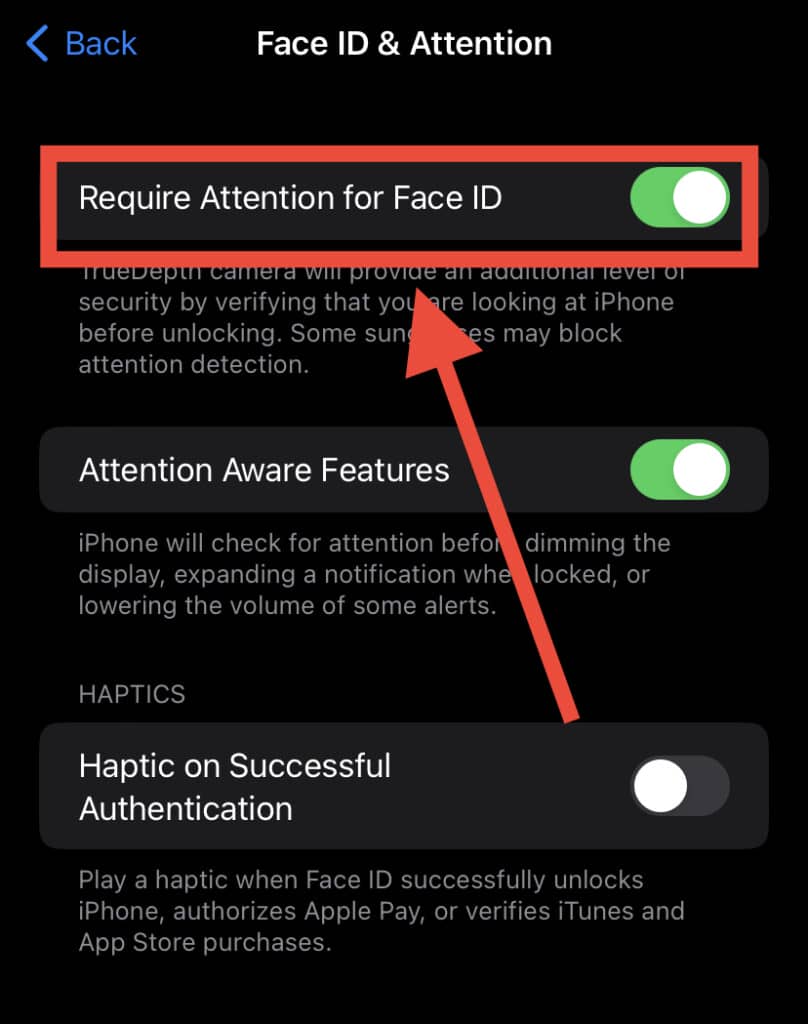
With Require Attention on, your Face ID cannot be unlocked while you’re sleeping or while you’re looking away.
2. Can Face ID work with a video?
Like with a picture, using a video won’t help you fool Face ID. This is because the video is still in a 2D format, and the recorded thermal data from the infrared scanner will be inconsistent.
3. What if my Face ID can’t recognize me when I wear sunglasses?
Face ID should be able to recognize you even when you’re wearing sunglasses. If your Face ID cannot recognize you because of your sunglasses, try disabling Face ID’s ‘Require Attention’ feature.
This makes it possible for you to unlock your device even if the True Depth camera can’t see your eyes. Doing this also allows your Face ID to work if your eyes are closed.
4. Where does my device store my face scan?

Apple stores your Face ID data directly into your Apple device. Your device stores the data in the ‘Secure Enclave,’ which is one of the Apple device’s chips dedicated explicitly to storing and securing particularly sensitive data.
It’s the same place where your fingerprint data would’ve been stored in the past. Contrary to popular belief, none of this sensitive Face ID data backs up or stores itself in the Cloud.
5. Can I use Face ID while wearing a face mask?

Conveniently, with the iOS 14.5 update, users became able to unlock the Face ID on iPhone X and later models while you are wearing a face mask over their mouth and nose.
For this feature to work, though, you will need an unlocked Apple Watch Series 3 and later near your iPhone.
All you’ll need to do is look at your iPhone, and then your Apple Watch will give you haptic feedback indicating that your iPhone has been unlocked.
In Summary
Overall, we can see that the 3D face recognition technology makes it impossible for your device to be unlocked by just using a picture of yourself.
As Face ID carefully maps the 3D structure of your face using infrared, it can only work with your real live face.
Face ID adapts to all the specific angles of your face and its different expressions with continuous use of Face ID.
It should be taken into account that although Face ID is a great security feature, it does have its weaknesses. Using a password or a fingerprint may be more foolproof in ensuring your information truly stays secure!