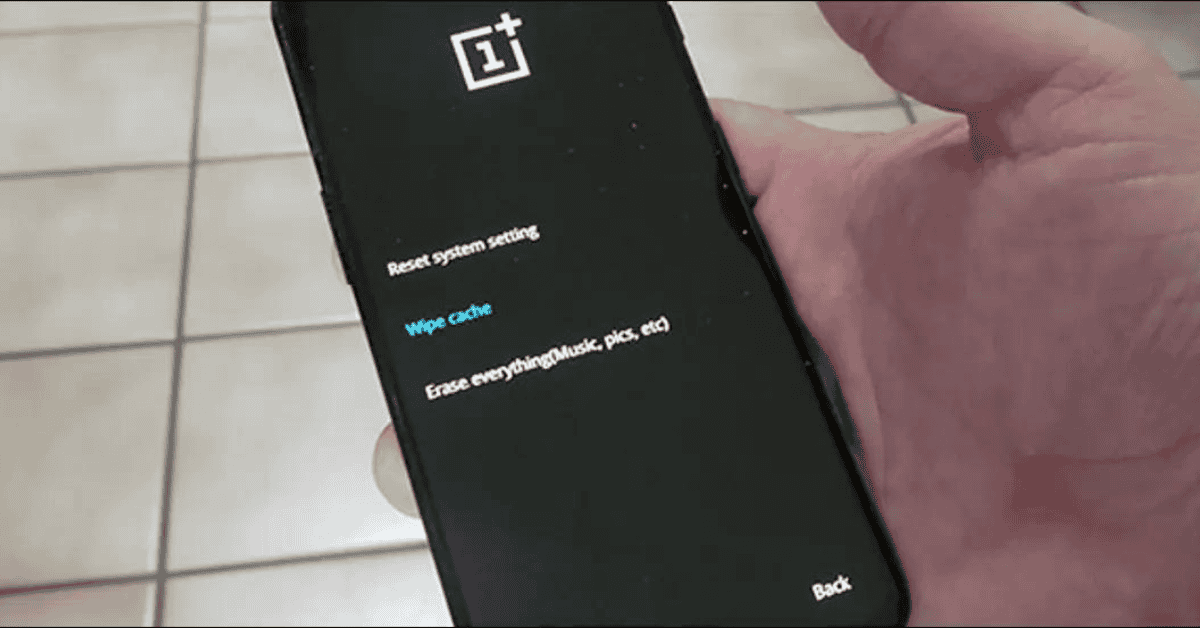We all know that system updates are important, but some people may be rightly concerned about losing important personal data in the process of these upgrades.
“So, will a system update delete everything on my phone?” I hear you asking.
The good news is that it will not delete data on your phone; on the contrary, it will improve your phone’s performance!
However, it is possible to lose or corrupt the data on your phone if it runs out of power during the updating process.
Therefore, ensure that you fully charge your phone before running a system update. Alternatively, back up your data before running the system update (it’s wise to have a full backup just in case anyway!).
Additionally, ensure that you update your phone system through a reliable source.
Updating your phone’s system through external sources could pose a risk to the valuable information you have on your phone.
Therefore, always update via your official manufacturer rather than through external sources!
What Happens If You Don’t System Update Your Phone?

How often do you think about updating your phone?
Be honest.
The answer for a large majority of people is: Probably not that often.
However, smartphones can sometimes develop bugs or glitches- even the latest Android phones- and therefore need to be updated just like any other mobile device.
In addition, the software on your phone is constantly being improved by the developers for Smartphone security purposes, increased performance, or to offer new features.
Therefore, it is not advisable to ignore system updates as they provide so many benefits and work to improve your phone’s performance.
Here is what could happen if you don’t update your phone system:
Loss Of Important Data
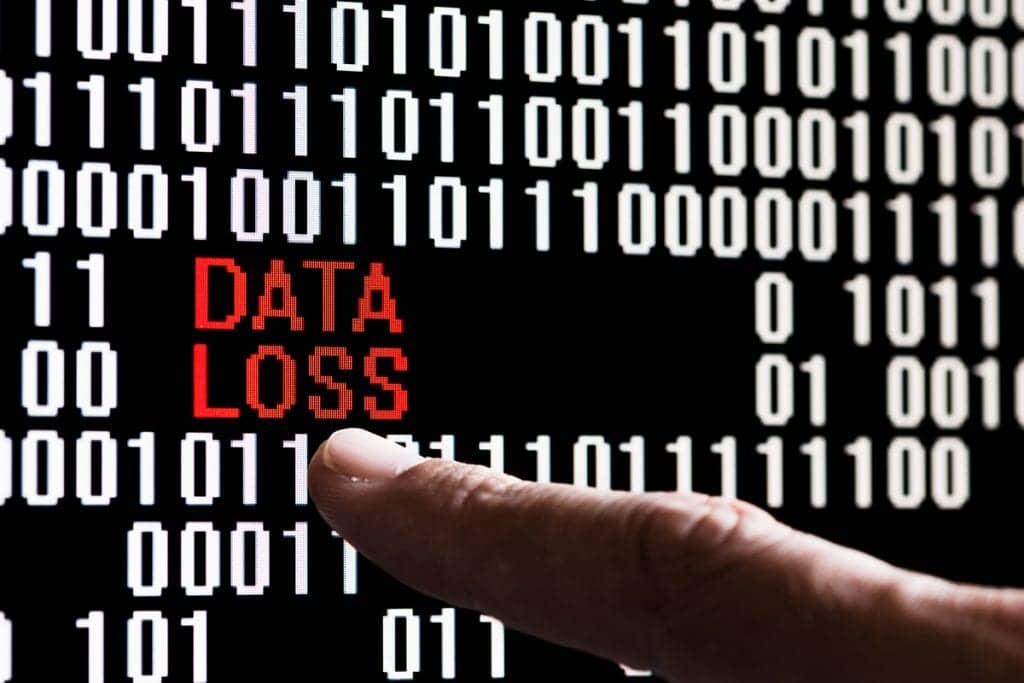
If your phone’s system is outdated, the software may become more prone to crashing- resulting in a loss of valuable personal information such as photos, videos, messages, contacts, emails, and app data.
While you may be able to retrieve some of the lost phone data through an online backup service or other methods (such as the in-built Google backup mechanism), there is no guarantee that you will recover everything.
As a result, it is a good idea to download and install system updates regularly!
Easy Hacking

If you haven’t updated the software on your phone in a while, you could be an easy target for hackers looking to steal information.
Hackers can get into your phone in a myriad of ways. It could be through an unsecured Wi-Fi connection at a coffee shop or other public places or by sending you a link in suspicious text messages.
Once they’ve gained access, hackers can then access all of your private information, such as financial accounts and vital passwords.
Therefore, not updating your phone can result in a lot of security problems- the most dangerous outcome being that unscrupulous actors can use the information that they steal from you to commit crimes!
Reliability Issues
When companies upgrade their operating systems to make them run more smoothly, they will subsequently notify users to update their devices.
The update will enable your phone’s applications to run more efficiently under the new technical standards.
Since phones require updates for the system to be maximally compatible with installed apps, failure to update your device can cause it to underperform significantly.
Additionally, not upgrading your phone means that you won’t get to enjoy the additional features that come with a new system version!
Therefore, upgrading your phone is really a no-brainer that can increase the speed with which your phone runs the applications that you’ve installed.
Does Installing A System Update Delete Everything?
No, installing a system update does not delete everything.
Software developers for smartphone companies will release updates for their operating system (OS) from time to time.
These updates can add new features, fix bugs, and strengthen security issues within your phone.
When you install a system update, the option to backup your files usually appears prior to the update. Therefore, the system backs up your files before overwriting them.
Although installing a system update should not result in you losing your files, it is still essential and recommended that you back up your files in case they mistakenly are deleted in the process.
Additionally, installing a system update from external sources is not advisable and could lead to data loss.
Therefore, ensure that the system update prompt comes from the developer instead of updating through custom ROMs.
Most external sources provide updates without verifying their compatibility with devices.
Therefore, there is a possibility that the update you receive from an external source will not be compatible with your phone, and installing it could lead to the deletion of your data.
Unlike external sources, the developer is aware of what upgrade is compatible with your phone.
So, as a precautionary measure, be sure to check the source before installing a system update and only install updates released by the system developer themselves!
What Happens During A System Update?
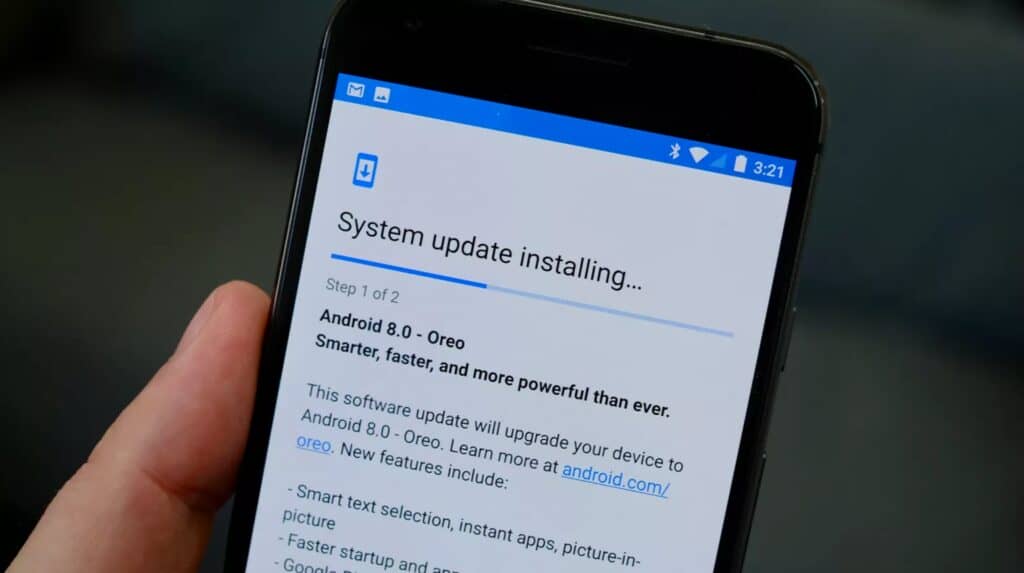
When you update an app, your phone downloads the newest version installs it, and runs a check to make sure everything is in order.
However, what happens during a system update?
System updates work much in the same way as app updates, but there are still some differences in how they’re handled.
In addition, the updates are usually broader in scope and take more time to install.
Depending on the update’s size and your device, the process may take between five minutes to several hours.
System updates will often require a reboot before they can complete the installation.
System updates are complex and time-consuming because an update has to be compatible with a broader range of devices and software configurations.
For example, when Google releases an update for the Android operating system, it needs to work on all phones that run the previous Android OS versions as well.
Additionally, keep in mind that you will not receive notifications or be able to receive and make calls during the update.
The reason for this is mainly because the phone is “asleep”- so to speak– during the system update.
In short, a system update entails the newest version taking over and replacing an older one while being simultaneously compatible with different devices and configurations!
Do System Updates Take Up Storage Space?
No, system updates do not take up storage space.
The new version simply replaces part of the old version (or sometimes the entire previous version). Therefore, the storage space used does not change after the system update.
Phones have two storage categories; one is for installing apps and storing files, and the other is for cache files and operating systems.
So, the narrative about system updates taking up your phone storage is not accurate and is actually the complete opposite of the truth!
As part of installing an update, your device creates a copy on your device that it uses to make sure everything works correctly.
If you have a lot of apps and content on your device, the updated file may be larger than before, but the amount of storage consumed on your device won’t increase.
Why Does My Phone Update Often?
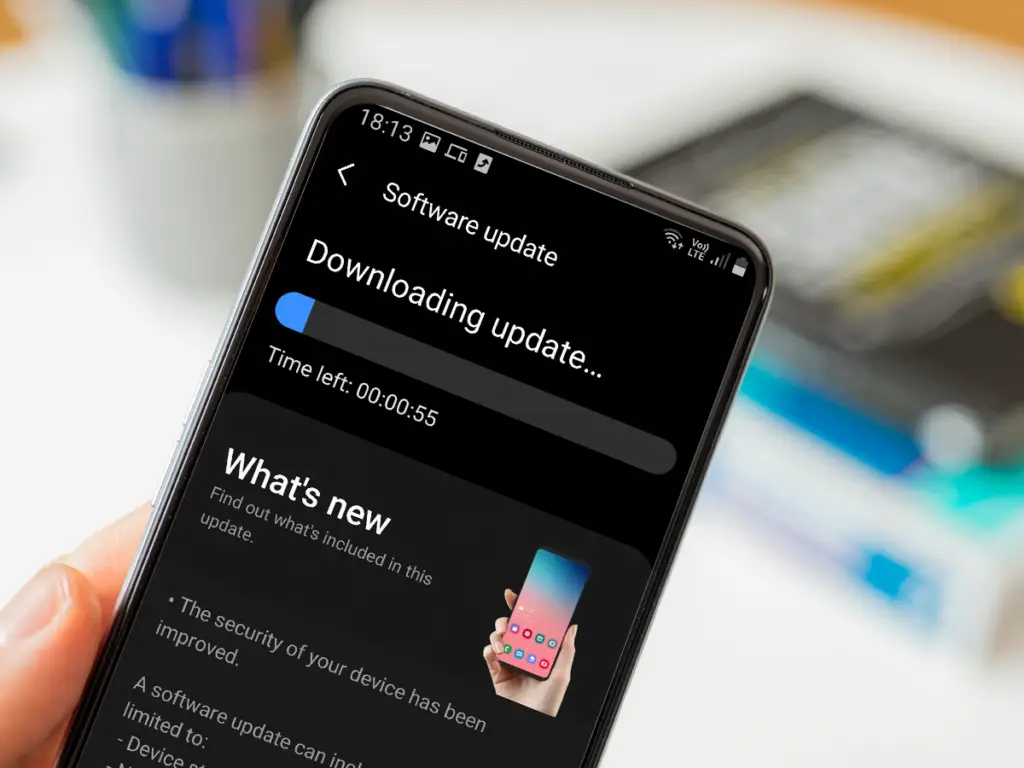
Phones may seem to update quite frequently because they typically have a constant connection to the internet, and software updates are continuously in development.
The software that powers a smartphone is developed by a company and then sold to phone makers.
Therefore, when something new comes along, the phone manufacturers have to figure out how to add the new features without negatively affecting the incumbent functions.
This process involves many factors and can take days, weeks- or even months!
The good news is most of the updates are free and are created in order to improve your phone’s performance.
Battery life, security, reliability, and camera quality are all things that improve over time as software updates become available!
Additionally, Google and Apple constantly compete to develop the best software. For that reason, they keep updating phone systems to improve their services.
Coming up with a new operating system can also be expensive for the companies. Consequently, adding more features to the existing OS becomes a cheaper alternative.
In addition, the companies know that if they release updated phones regularly, more people will be attracted to them.
Therefore, they will have more sales and hence make more money! As a result, these companies launch updated phones and system updates regularly in order to keep their customers happy and that moolah flowing.
In Conclusion
So, will a system update delete everything on my phone?
No, you have nothing to worry about in that regard when updating your phone!
Software developers provide updates that are compatible with your device, ensuring that you don’t lose any important information.
(Of course, only accept a system update request that comes from your phone’s software developer and not an external source.)
You could potentially lose valuable information if your phone shuts off in the middle of a system update.
Therefore, always ensure that your phone is not low on battery power when installing the update. It’s also a good idea to backup your data frequently as an additional safety measure.
All in all, system updates have many benefits.
One of these is an increase in the speed of running apps and processes. Other benefits include a lowered risk of hacking and generally improved performance of your phone.
Provided you take the necessary precautions during the system update, you will be 100% safe.
So, the next time you notice a message on your screen asking to carry out a system update- please don’t ignore it!