You’ve been on the phone with your bestie for the better part of an afternoon when-
*click* brrrrrrrrrrrrrrrrrrrrrrrrrrrrrrrrrrrrrrrrrrrrrrrr
You were just getting to the good gossip, too!
Checking your phone frantically, you notice that the call ended after exactly two hundred and forty minutes of call time.
That’s 4 hours for those that are mathematically challenged.
In your head, the following thought races:
“Why does my phone hang up after 4 hours?”
If your iPhone hangs up after four hours on a call, the most likely explanation is that either your cellular provider- or the other person’s- has put a four-hour cap on the length of continuous connections.
Keep in mind that you can always call up your cellular provider to confirm whether this is the case.
Another possible reason for a call hanging up after four hours could be that either party’s phone’s battery has died!
(However, if this were the case, it would be much more evident, for obvious reasons.)
Why Does My Call Fail After 4 Hours When Using The iPhone?

When you see the “call failed” message pop up on your screen, it means that your iPhone has lost its connection to the cell tower network.
There are various reasons why this may have happened.
As mentioned above, it’s quite plausible that your cellular provider has settings in place that caps an active, continuous phone line connection at 4 hours for each user on its network.
This is usually put in place by cell phone providers in order to prevent wasting resources on finished calls that did not disconnect properly.
Another one of the most common reasons behind this issue is signal strength.
If you make a phone call from an area where the signal is poor, then the chances of you seeing “call failed” is highly likely.
Another potential reason is that your phone’s (or the other person’s) battery may be too low to keep the connection going.
Yet another possible explanation could be that your phone has overheated to the point of not being functional as it has been turned on for such a long period.
Finally, damaged or loosened SIM cards and software issues within the device can also cause calls to fail after an extended period!
How Do I Stop My Phone From Hanging Up After 4 Hours?
While there isn’t much available when it comes to cellular provider configurations, thankfully, there are still some things we can do to prevent your phone from hanging up after 4 hours as much as possible!
We have outlined a few of them below (note that while phones are different, their setting will be broadly similar):
Clear Recent Data

Most apps on your phone will store pieces of data when you use them.
After a while, this data begins to take up your phone’s RAM, which can cause your phone to malfunction and hang up on calls.
To clear recent data:
Go to “Settings‘ ‘ and then click on “Apps” to clear recent data.
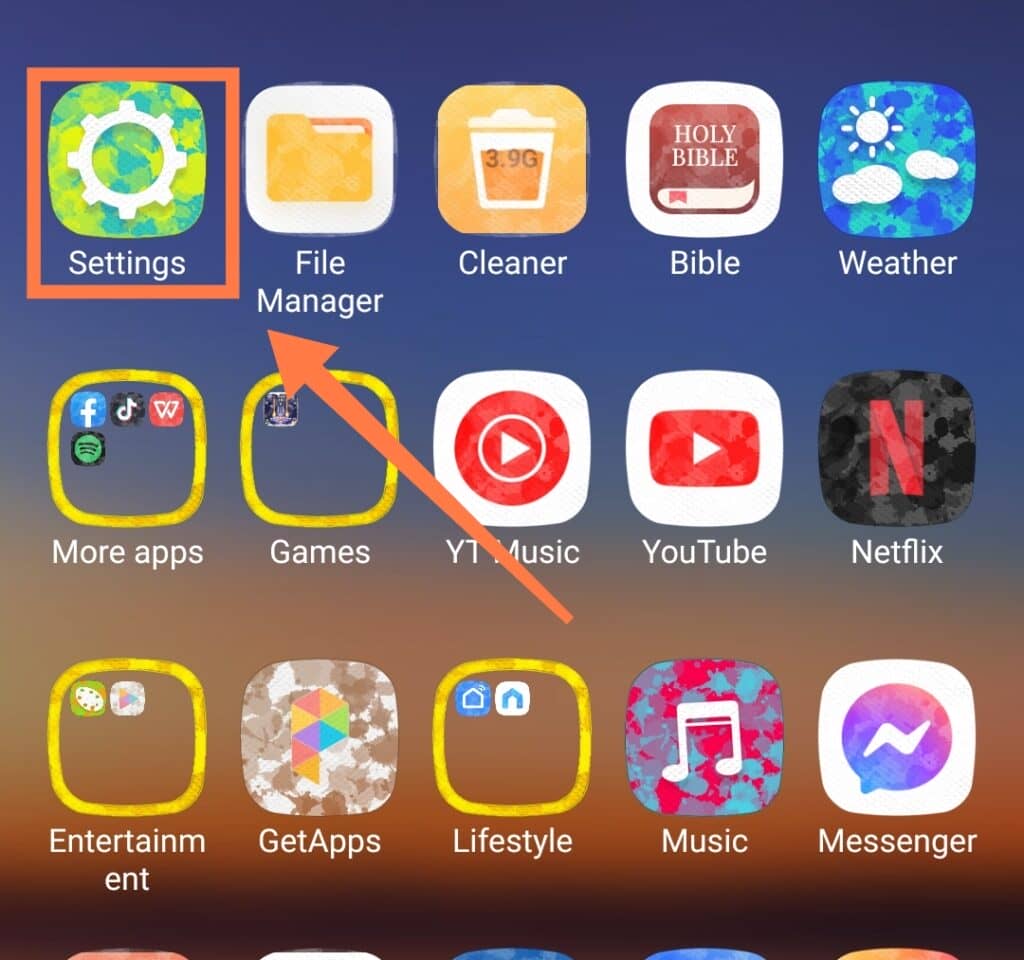
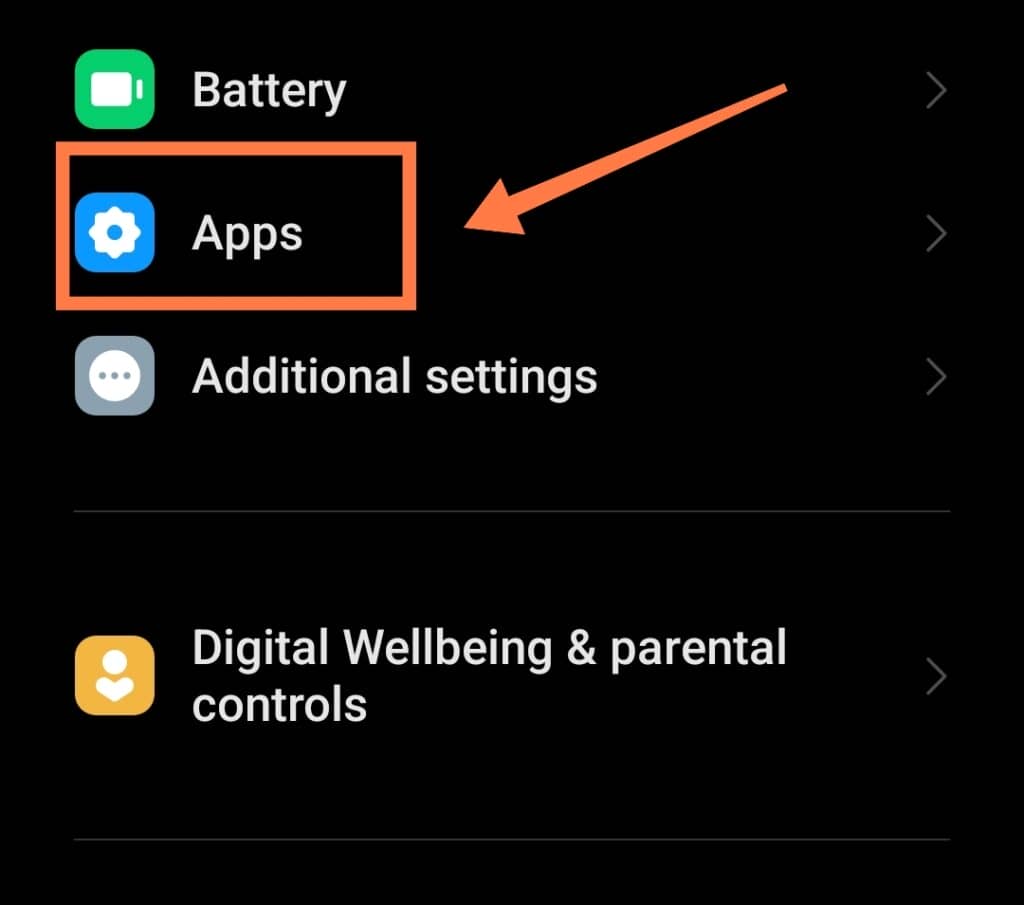
Choose an app you often use, such as Messenger.
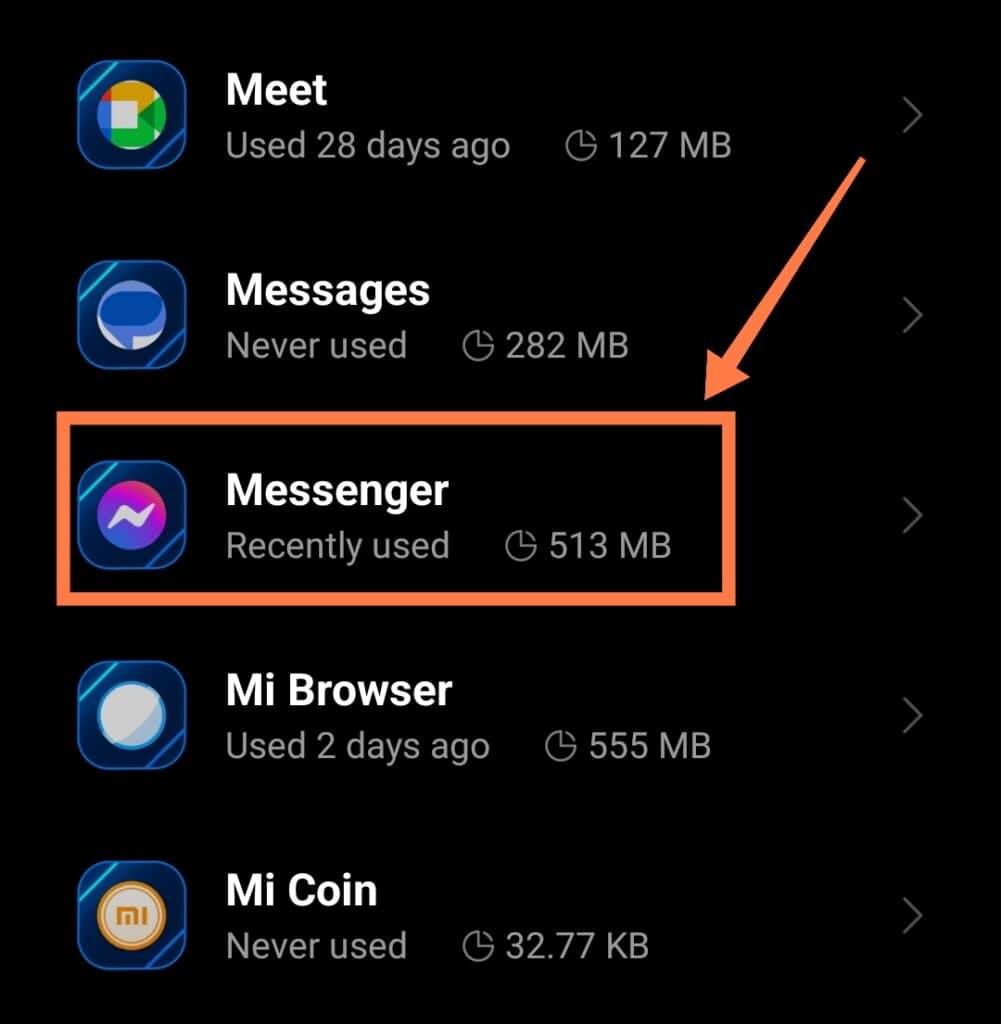
After selecting the app, go to “Storage” and click “Clear Data.”

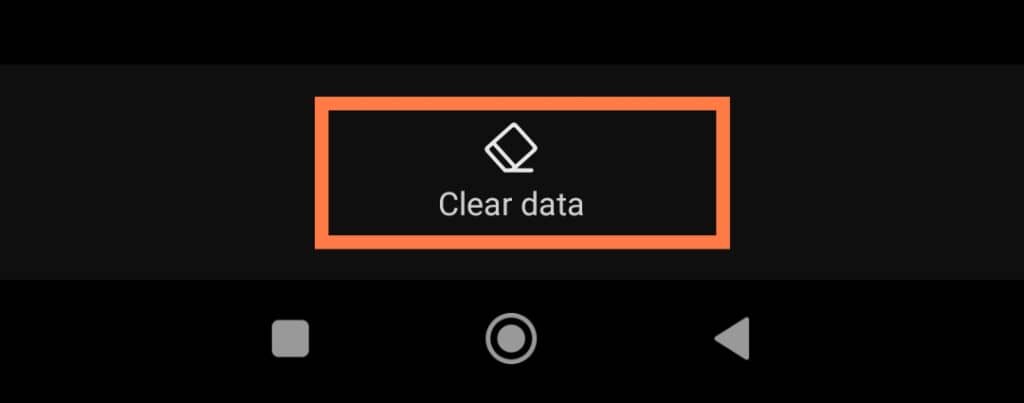
Follow these steps for other apps that you frequently use.
These steps will help to free up your phone’s memory and reduce the instances of it hanging up!
Uninstall Suspicious Apps

Generally speaking, apps from unreliable sources can often contain viruses that affect your phone’s performance.
Uninstall these apps to avoid problems that can impact your phone’s performance.
Use An Antivirus

Viruses can be an absolute nightmare, and sometimes you will have to use Antivirus software to remove them.
To download an Antivirus app on your phone, go to your phone’s “App Store” and type in “antivirus” in the search box.
Then, select and download a highly-regarded app.
Open the app and scan your files to remove any viruses that may be causing your phone to hang up.
Avoid Playing Resource-Intensive Games Or Videos For Long Periods
Whenever you play heavy-duty games or watch Youtube videos for hours on end, they utilize a large amount of space on your phone’s RAM.
Playing these games and videos over a long period stretches your phone’s capabilities and can subsequently cause it to hang up on calls.
It is advisable to avoid playing these games on phones with small RAM specifications and to not play them for too long either!
Download And Install The Latest Software
Phone software and apps regularly release updated versions.
These updates contain bug fixes that can fix issues you might be experiencing with your phone or specific apps.
Always download and install the latest updates on your phone to fix any hanging up or freezing issues that just might be linked to the previous software version!
Delete Irrelevant Files
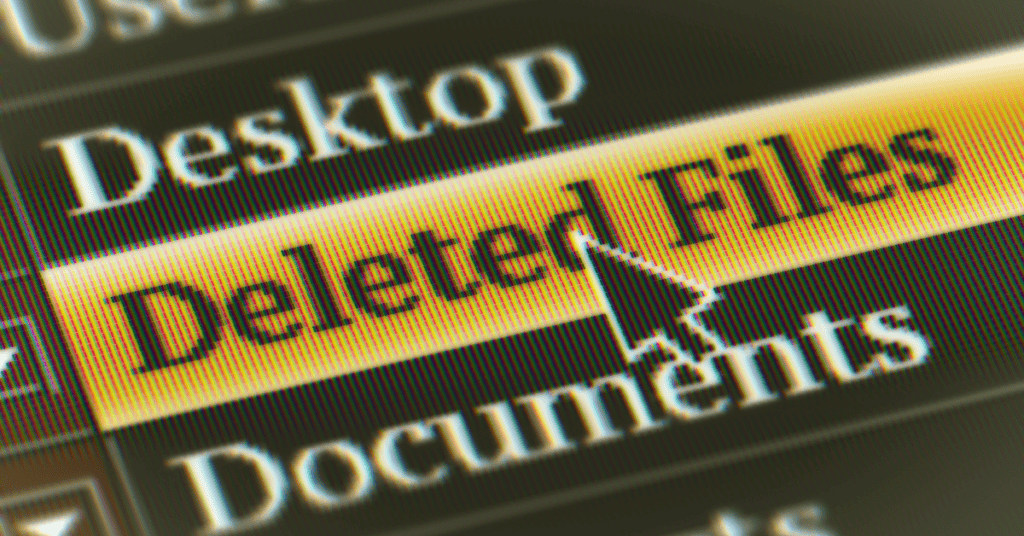
Keeping irrelevant files and apps on your phone uses up valuable storage space. Sufficient storage space is vital for your phone to function smoothly.
Therefore, it’s definitely beneficial to get rid of (or at least force-stop) any unnecessary files and apps that may be causing your phone to hang up on calls.
Use External Memory
If your phone has a minimal amount of storage space remaining, you may find that you often have to delete files to prevent your phone from hanging up as often.
The best solution for this is to get an SD card (if your phone model allows, that is) or to upload your files onto Cloud storage.
This will help you keep all of your important files on your phone whilst still allowing it to function smoothly.
Reset Factory Settings
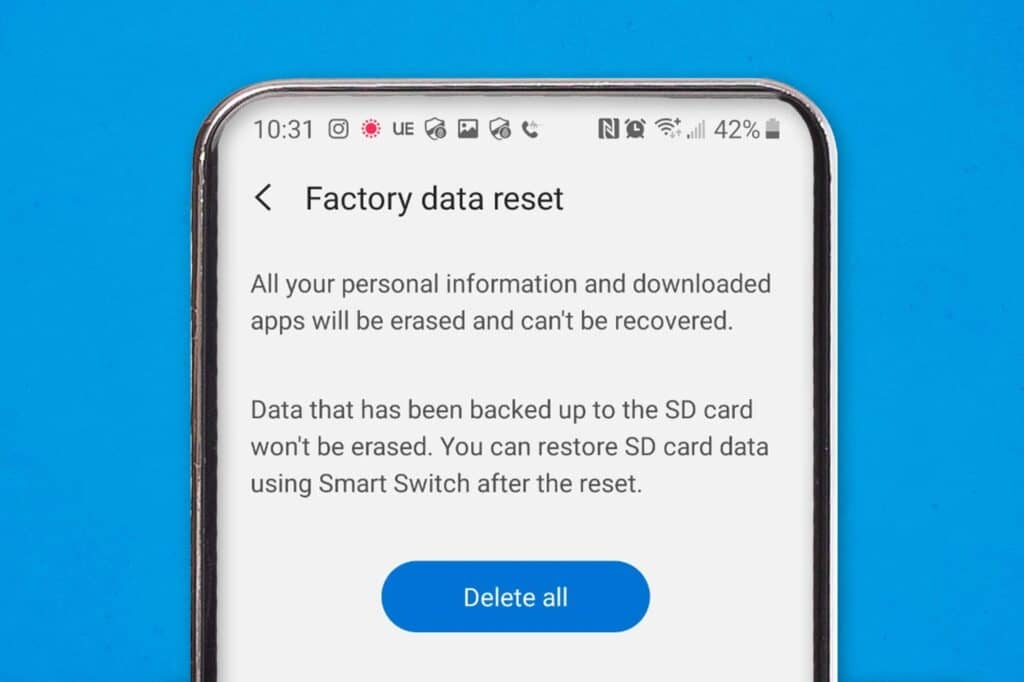
If none of the above methods have been helpful, it may be time to try resetting your phone’s software completely.
This is commonly known as a “factory reset.”
This process reboots your phone’s software and gives it a fresh start. Ensure that you have backed up your data before the factory reset so as not to lose any critical information.
If you have tried all of the above methods and your phone is still hanging up on calls, it could potentially be a hardware problem as well.
In this case, the best course of action would be to take your phone to a credible phone repair provider to get your phone looked at ASAP!
Related Questions
Do iPhones hang up by themselves after 4 hours?
Most cell phone carriers have call limitations set up, which automatically cuts a call after a specific amount of time.
Some carriers end calls after one hour, while others set four-hour limitations.
To reset the call time limit on your phone, press the power button until the power options are displayed on your screen. Then, tap “Restart” or “Reboot.”
Keep an eye on your phone as it finishes rebooting, then try making a phone call to see if the problem is resolved.
Why does my power button hang up my calls?
In Summary
There are a number of reasons why your phone could be hanging up after 4 hours.
The most likely reasons are:
- Cellular provider-imposed call duration limits
- Poor cellular signal quality
- Battery running out
- Phone overheating, creating performance issues
- SIM card or software errors.
Fortunately, there are some solutions available that may be able to help you sort out (or at least isolate) this problem.
I hope the tips in this article have helped you to understand why your phone might be hanging up after a certain period of time- as well as how you can go about resolving it!
