“What happens if I put my screen protector on upside down?”
We know that you’re here because of that exact question.
And as you may well know, there is no way you can protect your phone fully without a screen protector.
The general purpose of a screen shield is to safeguard your device from scratches, dust, and general wear and tear.
Some phones come with a screen protector, but for the majority of devices on the market, you will need to make an additional purchase.
They are an extremely necessary accessory, especially if you have a habit of putting your phone in your bag with your keys and wallet.
This is how many a screen becomes damaged in the first place!
In addition, a screen shield will save your phone’s display if you somehow manage to drop it from a considerable height. They are massively effective in preventing the actual glass from cracking.
Hence, knowing how to apply a screen protector properly can be a huge advantage to extending the longevity of your phone.
In the same vein, putting it on incorrectly can lead to insufficient protection. In this article, we’ll tell you exactly what you need to do if you’ve put your screen protector on upside down!
What Happens If The Screen Protector Is Upside Down?
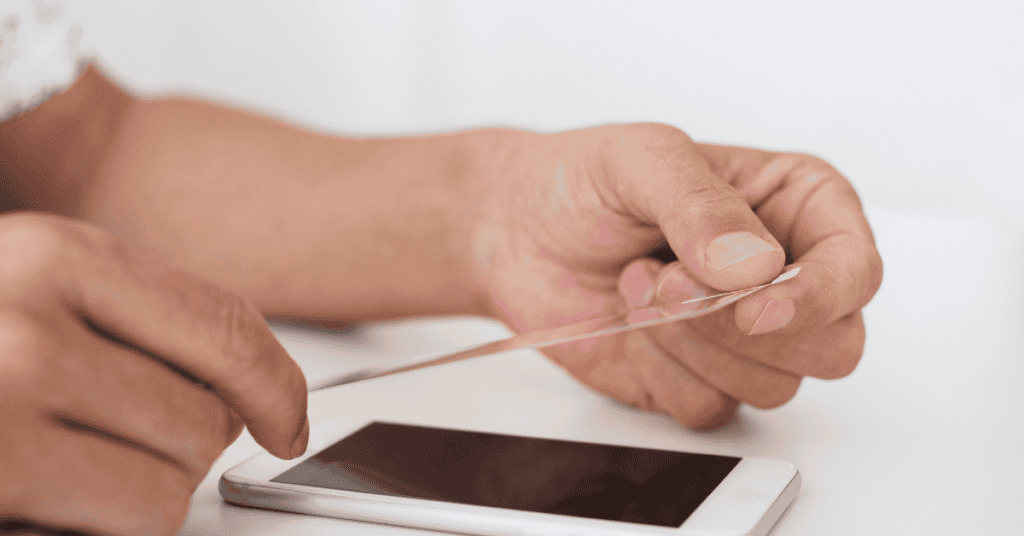
There may have been certain times where you’ve put a screen protector on your phone the wrong way.
If the screen shield is on upside down, this can mean that it could end up blocking the sensors, speaker, or camera at the top of your device.
While placing the screen protector, care needs to be taken to align the slots as accurately as possible. Pay attention, especially to the openings for the camera and speakers!
Putting the protector on upside down can also create problems when swiping up on your phone, and may result in a higher likelihood of the phone becoming disabled in your pocket or bag.
Can you Re-apply a Screen Protector?
Strictly speaking, it would be a better idea to use a new screen protector; however, this does not mean you cannot re-apply an old one!
It is always cost-effective to reuse products, just make sure that they’re a good fit and that you know the correct way to re-apply before attempting the task!
When Is It Unwise To Use A Screen Protector?
It would be best not to use a screen protector that has started to peel at the edges.
The reason the edges begin to peel is due to the glue weakening, and the protector may shift as a result.
If your phone directly hits a hard surface under these conditions, it will not be able to prevent the damage as effectively.
Additionally, tempered glass uses laminated glass layers to distribute any force evenly along the entire surface.
If the screen is damaged in any one particular area, the entire protective screen may fall apart. In such cases, the best thing to do would be to get a new screen protector for your phone.
How Do I Get My Screen Protector To Restick?

One of the reasons you may find it challenging to restick your screen protector is due to the fact that the sticky side tends to collect dust very quickly.
If you need to remove the protector for any reason, ensure that you put it back on as quickly as possible afterward so that it does not attract dust and dirt.
Usually, when you remove a screen protector, you will want to clean all the dust particles, fingerprints, and other smudges and spots that might have developed on it over time.
The problem often arises when you try to place the adhesive side back on the phone, as if it doesn’t stick properly it can shift to-and-fro on your phone!
Here is how you can make sure your screen protector is squeaky clean and successfully re-stick it onto your device:
How To Re-stick A Used Screen Protector?
While re-sticking a used screen protector, here are some things that you will need:
- Packaging tape
- Mild dishwashing soap
- A microfiber cloth, which is usually included when you buy the screen protector
The Procedure
- Firstly, wash the screen protector by gently placing it under cool running water. This will remove any loose dust particles from the screen.
- Then, use a few drops of dishwashing liquid and lightly rub the sticky side of the screen protector. Rinse gently. This will remove any dust particles sticking tightly to the surface, as well as any fingerprints.
- Next, take a soft cotton cloth to wipe off traces of excess water. Then, you can use a hairdryer to dry the screen protector quickly. Make sure you dry both sides.
Note: Do not just leave the screen protector to dry out on its own by air drying it. The sticky side will attract dust all over again, which obviously defeats the purpose!
- Next, turn a strip of the packaging tape into a small loop. Then, use it to pat and dab the sticky side of the screen protector. This will remove any remaining dust particles.
- Lastly, use a microfiber cloth and give the screen a final rub to leave it looking brand new.
Then, give your phone screen a good wipe so that it is also free from any dust particles that might have settled on it since the time that you removed the screen protector. - Now you can place the dust-free screen protector on your clean phone surface!
- While placing it back, make sure you are placing it in the correct position and that the speakers and front camera screens are not blocked.
- If done right, your device will look as good as new again after you switch it back on!
In Summary
Putting a screen protector on your phone upside down will not have an impact on its protective efficiency, but can hinder some of your device’s functions.
This will especially be the case if it blocks the speakers or the camera.
The best thing to do of course would be to try to place it carefully on your phone, preferably after cleaning it.
However, don’t fret if you’ve put it on wrong the first time! You can take it off, and have a second try of sticking it back on again.
Here are some of the most important points to keep in mind while doing so:
- Do not leave the screen protector lying around for a long time as it will gather dust
- Always use a microfiber cloth for wiping to prevent abrasions
- Do not use harsh chemical-based cleaning agents for cleaning screen protectors
- Use a hairdryer for quick and efficient drying, rather than air-drying
- When reapplying the screen protector, double-check the slots and install it upright for maximum effectiveness!
Screen protectors are one of them. Want to know what the other 14 Most Essential Smartphone Accessories are this year? Click HERE to find out!
