The internet is quickly becoming irreplaceable as mobile usage reaches an all-time high.
Increasingly, a smooth and uninterrupted connection is necessary to get the best experience from smartphone apps. Therefore, a malfunctioning phone is the last thing you need when you’re about to go online!
However, it’s been discovered that sometimes a connection to Wi-Fi causes phones to restart.
So why does this happen? In most cases, the complications arise due to factors such as physical damage, third-party apps, software issues, and the router.
To start with, you can try rebooting the home network for a temporary fix. However, you will likely have to deal with the underlying issues to fix this problem on your phone for good.
Fortunately, you can easily fix the underlying problems that cause your phone to restart!
Common Reasons Why a Connection to WiFi Causes Phones to Restart

Your mobile apps and router are the most likely culprits for a phone that constantly restarts upon connection to WiFi. Additionally, your device can also malfunction in this situation when it has faulty software or some kind of physical damage.
While newer devices have the superior build quality, they are still prone to physical damage. That’s why dropped phones are most likely to malfunction due precisely to damaged internal components.
In case of physical damage, you’re better off visiting a qualified technician for an accurate diagnosis.
Additionally, watch out for malicious third-party apps or any unlicensed software updates your phone might have gone through recently. Consider the following likely issues before seeking an expert opinion:
Hardware Problems
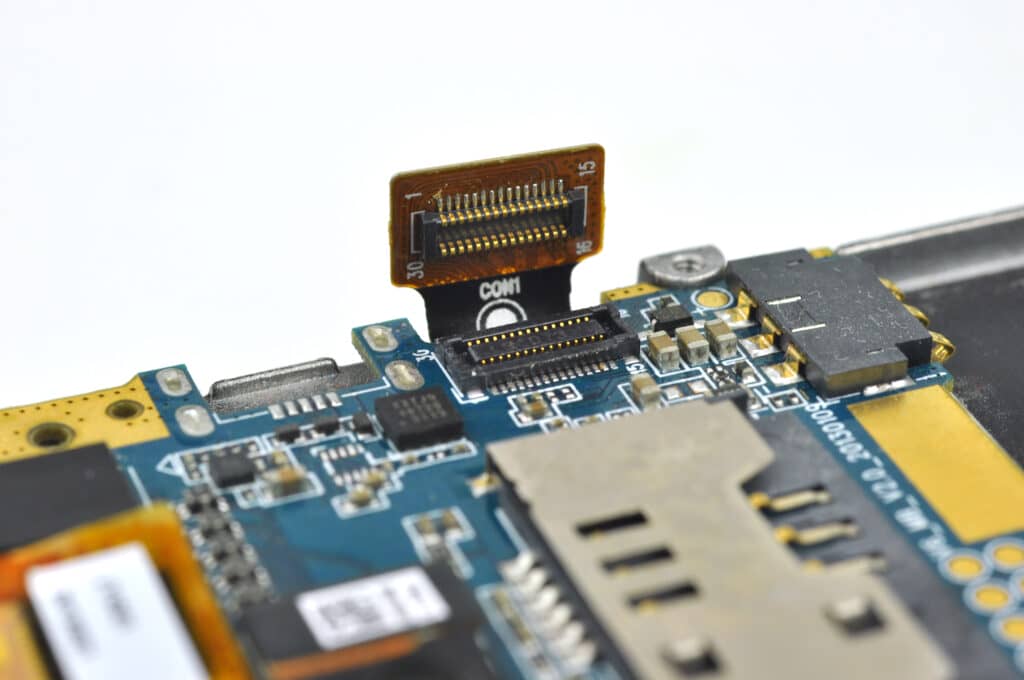
A phone’s hardware holds the key to the functionality of the mobile device. Therefore, you should always check whether the phone is physically damaged when diagnosing any rebooting problems.
Hardware issues usually result from physical impact and contact with fluids.
It’s easier to diagnose hardware problems like overheating or loose terminals. A significant drop can cause different terminals and switches to dislodge from your device’s motherboard.
Additionally, removable batteries are more likely to come loose over time. If you use your device intensively for hours on end, the motherboard can also overheat and force a reboot.
Other physical problems like rusted circuits are caused by water damage. In this case, you’ll need a professional to diagnose your mobile device.
An experienced technician will be able to accurately troubleshoot your device and hopefully fix these rebooting issues.
Router Problems

Some phones can get stuck on a start-up loop when connecting to specific WiFi routers. Normally, these are caused by compatibility issues between the phone and router.
On one hand, a system update might fix the issue; but if that doesn’t work, you may need to change the router.
Software and Third-Party App Issues

Third-party apps usually improve your overall smartphone experience. However, they can also corrupt your software if they’ve got bugs or have been imbued with malicious code! Luckily, running your phone in Safe Mode can help to avoid dangerous software.
While in Safe Mode, uninstall foreign apps starting from the last one installed. Reboot your device and run it normally. If the first uninstalled app is not the problem, repeat the process until you identify the malicious app.
Performing a factory reset on your phone is a final, foolproof method of dealing with malicious software. You wouldn’t have to toggle between the phone’s operating modes to identify the app causing restarting problems (though you’ll lose everything entirely).
How to Fix Restarting Issues on a Smartphone
If your phone doesn’t have significant damage from a drop or liquid spillage, fixing it is usually a straightforward affair.
Much of the time, you can repair software issues by updating your phone’s operating system.

Additionally, ensure the system apps are enabled,
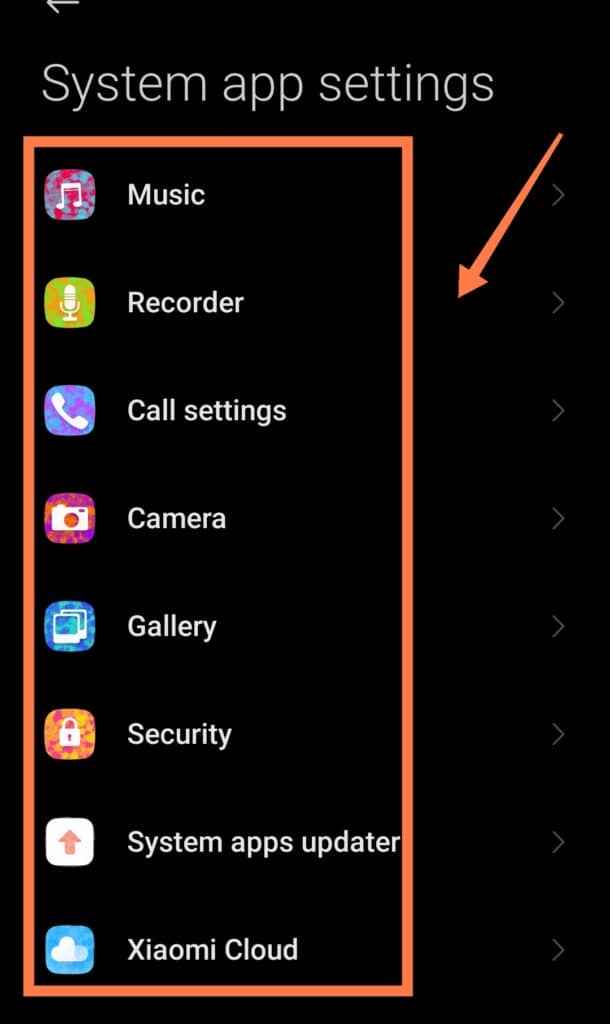
eliminate malware,
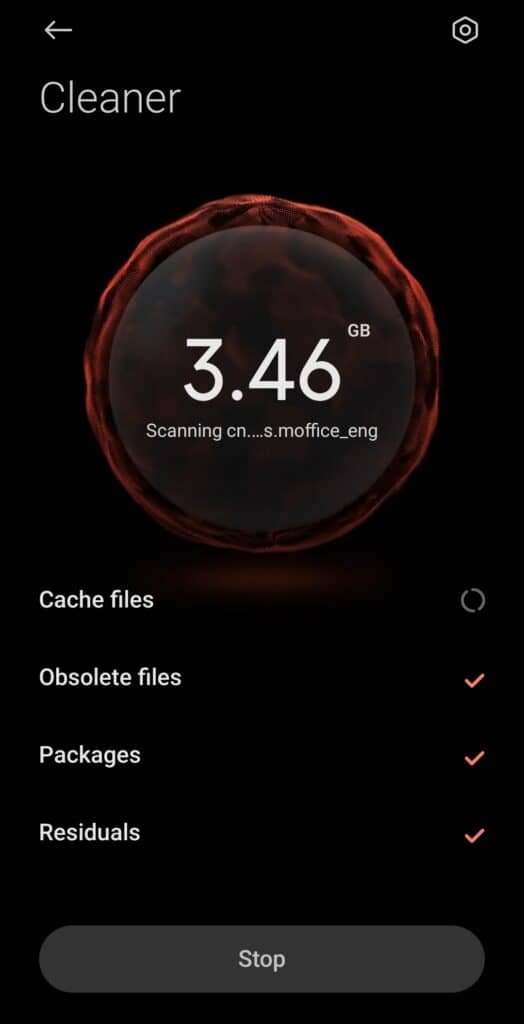
and clear the storage.

Here’s how you can reclaim the usability of your iPhone and Android devices:
On Android
The cache partition holds files from uninstalled apps. Older devices also store temporary files upon update in the cache partition. Therefore, try clearing the cache to enable your phone to run faster and smoother.
Depending on your phone model, you can trigger the ‘Recovery Mode’ by pressing the volume down and power button simultaneously when your phone is turned off.

Highlight Wipe Cache Partition by pressing the volume down button, then select it by pressing the power button.
On iPhone
Most techies suggest performing a network settings reset. However, ensure that you back up your network credentials before you do so! If you aren’t confident with this method, you should consider a DFU restore.
While different models follow unique procedures, the basic parameters are the same. The first step is to connect your iPhone to a Mac or PC and then launch iTunes.
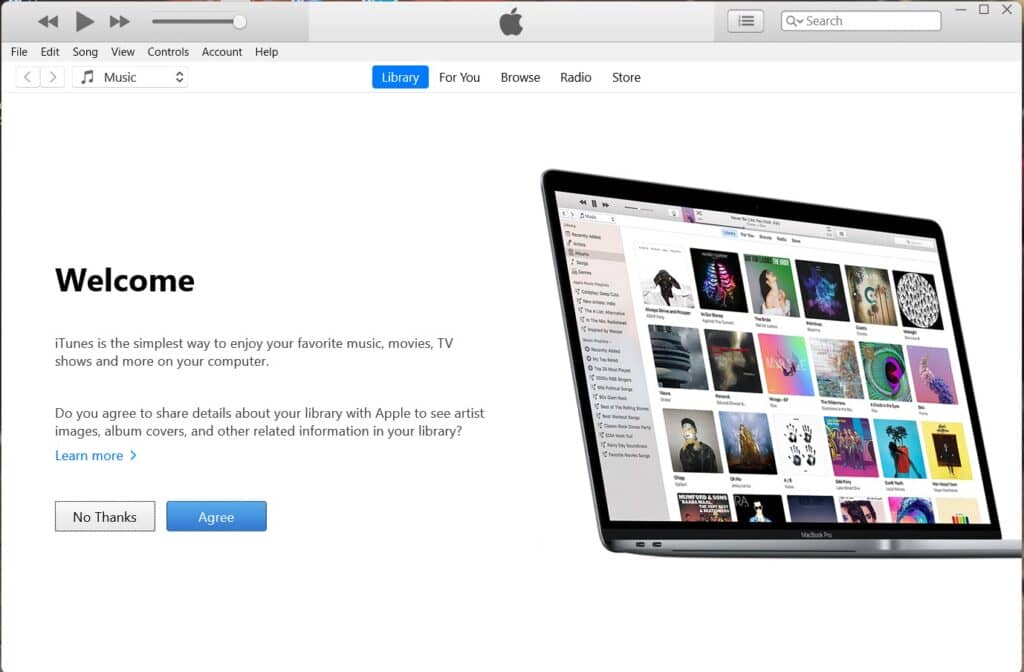
For iPhone 6’s, hold the sleep/wake and home buttons simultaneously. Then, you’ll need to press the sleep/wake and volume-down buttons. Once the screen turns black, then the recovery mode is successful.
For iPhone 8 and newer models, the process is more complicated. Nevertheless, the fundamentals are the same in that you’ll need to toggle the volume and side buttons until the screen goes blank. Watch this video to learn more:
In Summary
The most common reason why a phone gets stuck in a boot loop lies in its software. Fortunately, you can diagnose your device at home and take the necessary steps to reclaim its functionality.
On the other hand, hardware-related problems can also result in a WiFi connection causing your phone to restart. Some routers will cause rebooting to occur, and you can quickly change these devices if required.
Shifting your phone to Safe Mode allows you to confirm whether a third-party app is causing the boot loop. Most times, resetting your phone should fix any software problems.
However, if all else fails, you’ll be better off getting help from a qualified technician!
