Smartphones have a variety of features, and they can perform multiple functions which make our lives infinitely easier.
Considering how much we use these devices, we’ve sometimes just got to give them a pass when glitches happen here and there.
However, one infuriating error is hard to ignore:
“Why is my phone beeping while charging?”
While it’s probably been driving you crazy if you’ve recently been cursed with this error, the good news is that a beeping noise while charging is most likely caused only by a minor glitch.
Thankfully, it’s something that you should be able to solve easily and simply by finding out the exact reason why your phone is sending you a constant alert!
A beeping sound while charging is most likely an indication that your phone’s operating system has detected a fault.
It is beeping to let you know that something is not right. So, it follows that if you can find the reason for the alert, your problem can also be solved.
Without further ado, let’s dive into this topic and take a look at how to get to the bottom of this issue!
Why Does My Phone Keep Beeping When I Charge It?

Though you might not think it, it is actually a good thing that your phone has recently started beeping while you’ve been charging it.
This is because the beeping is most likely an alert indicating an underlying issue which would otherwise go undetected. Therefore, it’s important not to ignore the beeping sound (though it’d probably be hard to, anyway)!
There can be a few different reasons for this particular issue.
Generally speaking, if you hear beeping sounds while charging, this is usually an indication of a faulty charger, battery, or of corrupted mobile apps.
The best thing to do is to go through all the options discussed in the section below, so that you can identify which situations might apply to you.
Faulty Charger
Most of the time if you plug your phone into a faulty charger, it will detect the irregular charging pattern and send out an alert.
A faulty charger causes interruptions during the charging cycle. This interruption results in improper current flow, which may compromise your phone’s battery in the long run even if your phone can receive a full charge now.
Therefore, it’s actually a good thing you are hearing the beeping sound, as it means you can take the necessary steps to resolve the problem before any long term damage is inflicted.
Broken Or Damaged Charging Cable

Sometimes the culprit behind an annoying beeping sound is a broken charging cable.
Just like a faulty charger, a broken cable also disturbs the current flow because the current cannot pass through efficiently to deliver the expected charge to a phone’s battery.
This is an especially common problem with old cables. Charging accessories- especially cheaper ones- are usually built to only last a few months to a year at most.
All cables become broken and ineffective over time, especially when they are not that flexible to begin with!
Damaged Or Dirty Charging Port
Another possible reason as to why you’re hearing a beeping sound while charging your phone could be a faulty charging port.
It is possible that you may have damaged the charging port due to previous improper usage, or even just through old age.
It’s completely normal for phone accessories to lose efficiency over time, so after a few months or years you may start to notice certain issues.
The charging port can collect dust and dirt particles if your phone frequently sits in your pocket or bag. This dust can then prevent the connector from properly connecting to the charging components of your charger.
Consequently, the lack of proper connection disrupts the charging process and causes the phone to alert you by beeping!
Damaged Phone Battery

Sometimes a beeping sound you hear while charging is an indication that your phone’s battery is significantly damaged.
Any issues with your phone’s battery could compromise its ability to store power.
It could be that the current from your charger is being unused, and the phone’s system detects that the battery is not charging properly.
Malicious Apps
Smartphones perform multiple functions through a variety of available apps.
Every application is designed to perform specific tasks; however, some apps have features which conflict with the system settings and tend to cause anomalies that your phone’s system then detects.
When you install third-party apps, you may be required to grant several permissions.
These permissions can include licenses that allow apps to disrupt your phone’s system settings- which can then subsequently result in a charging issue.
How Do I Stop My Phone From Beeping When Charging?
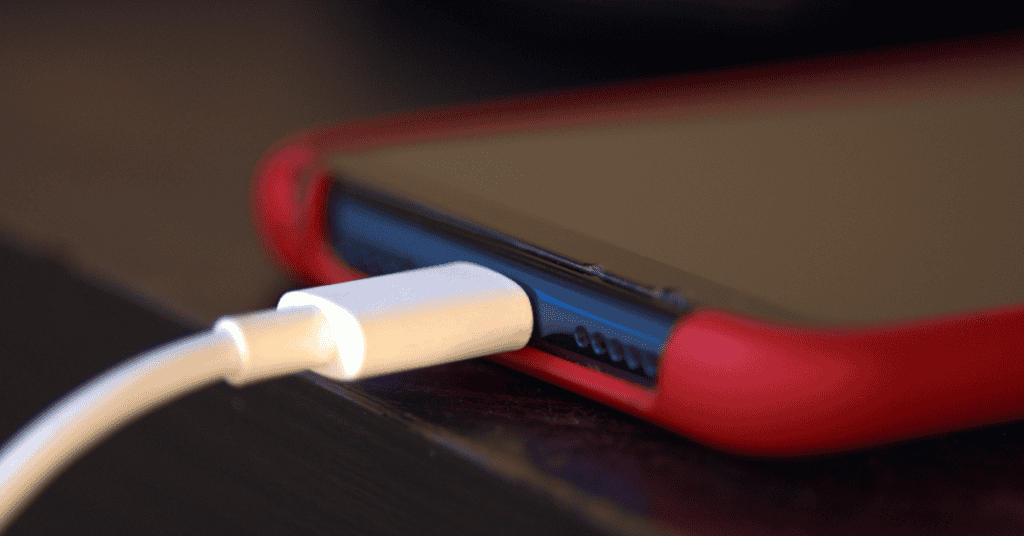
Here are our suggestions and solutions if you are hearing beeping sounds from your phone while it’s charging:
Purchase A New Charger
Consider buying a new phone charger if you suspect that the viability of the one you’re using right now is the primary factor behind your phone beeping during a charging session.
Here are some ways to detect a faulty phone charger:
Firstly, check the charger to see if it gets too hot while charging. Using a charger for an extended period can damage its circuits because of the heat it generates.
Also check the charging rate. If it seems slower than usual, it may indicate a faulty charger.
Purchasing and using a new charger could solve this problem. However, if the beeping sound continues, something else is causing the issue and you’ll have to keep on reading below!
Check Your Charging Cable
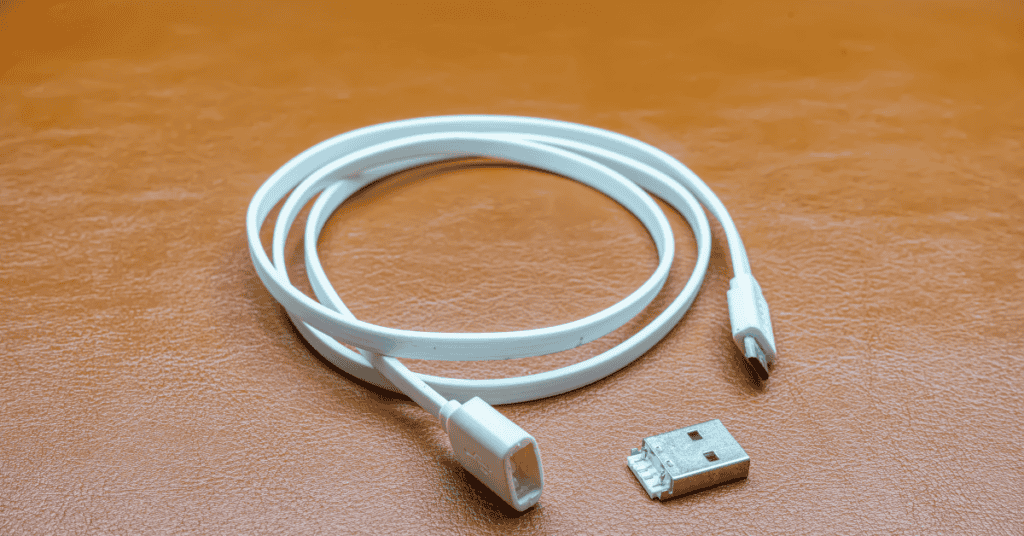
A broken or damaged charging cable can also cause charging errors that trigger beeping alerts from your phone.
Some phone accessory manufacturing companies make chargers with separate wires.
Over time, continued use will break these charging lines, disconnecting the cable from the connector.
If your cable appears to have been damaged in any way, replace it with a high-quality one ASAP.
Clean The Charging Port
Charging ports can become dirty over time. You can try cleaning the opening with a clean, dry toothbrush or by using short bursts of compressed air.
Before cleaning the charging port, make sure to turn off your phone. If you still hear beeping sounds even after cleaning, the charging port may be permanently damaged.
If that’s the case, you will need to take the device to a phone repair shop to have it serviced.
Restart Your Phone

This method is quite simple and can solve the issue quickly in a surprising number of cases.
Restarting your phone may clear disruptive background applications that have been running for too long, creating software or hardware issues in your phone.
After restarting the device, you may find that the phone no longer chirps while recharging!
Perform A Factory Reset
Sometimes, restarting your phone solves the problem- but only temporarily.
It kills the background applications for a moment, but then the apps resume their operations once you open them.
It is also possible that certain apps that you have downloaded may be malicious. If this is the case, your best bet would be to perform a factory reset to remove these apps for good.
Resetting your phone to its factory setting will remove all the third-party applications, as well as the entirety of your data (such as pictures, documents, music, videos, etc.).
Therefore, do make sure to create a backup of your valuable files prior to factory resetting your device!
Follow the steps below to perform a factory reset:
- Open Settings app
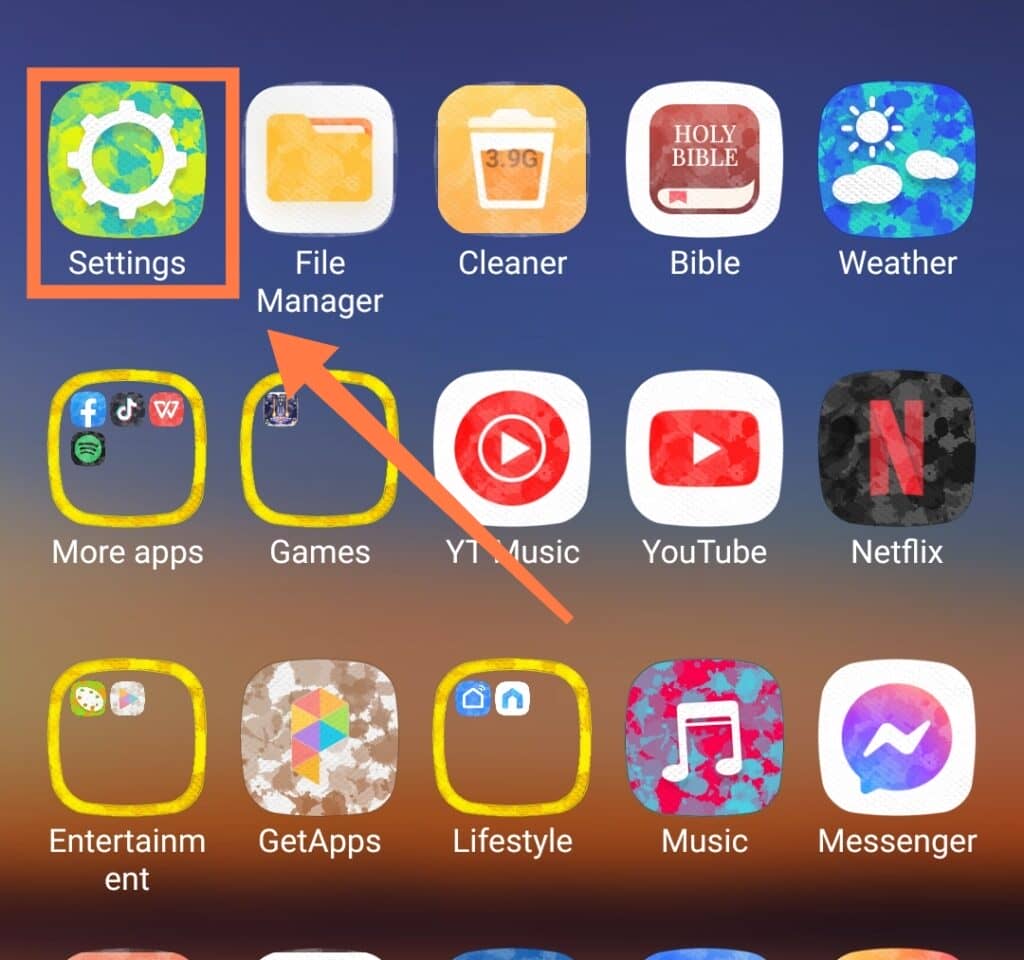
- Tap on About Phone

- Tap on Factory Reset

- Tap on Erase All Data
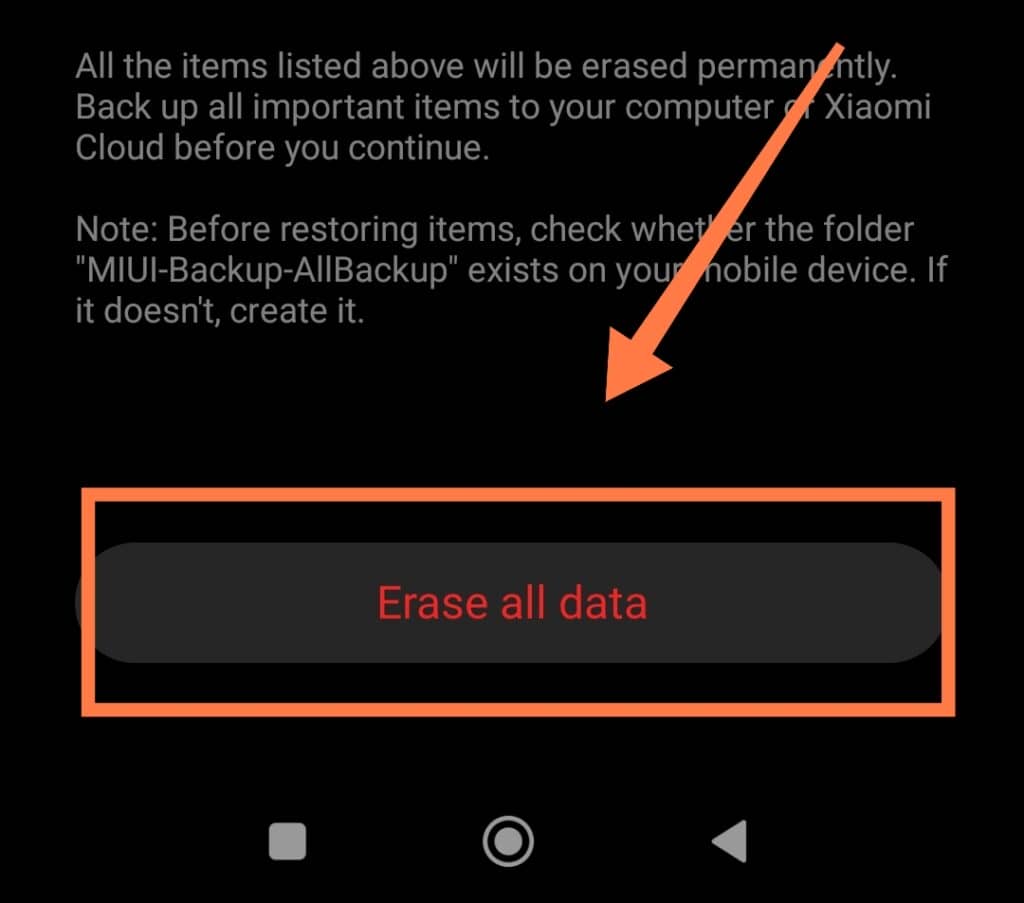
- It will ask for confirmation to remove data
- Tap to confirm
- Now, wait till the system reset finishes.
After a reset, reinstall your apps and data with the following steps:
- Install all applications that are needed.
- Wait for the permissions request for each application.
- If any app asks to change system settings, don’t grant permission. Instead, you should delete that app from your phone.
In Summary
If you came here wondering, “Why is my phone beeping while charging?” Hopefully we’ve been able to help in this article with the variety of solutions we have presented.
However, if these issues persist, you should not hesitate to get in touch with a certified phone repair technician to help you check your phone.
It is possible that the phone’s logic board or internal circuitry have a problem. In that case, you will need to utilize different solutions that only a trained professional can assist with.
If you find that a faulty charger, broken cable, or dirty charging port are what’s causing this issue, you can ensure that it doesn’t happen again in the future by investing in quality chargers, cables and keeping your phone as clean as possible!
