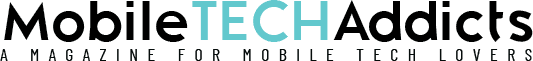Having a smartphone is a must these days, allowing us to manage our business and social lives with a few taps of a screen.
But sometimes, our usually helpful mobile devices can develop annoying, inconvenient technical issues that can really dampen the experience.
One such problem that we’re going to tackle in this article today is a phone restarting when there is an incoming call.
Most often, this issue arises as a result of outdated software or some kind of in-app error.
If this is something you’re facing currently, don’t worry! We’ll go through the solutions to get you back on track with your important calls ASAP.
Why Is My Phone Rebooting When I Answer A Call?

Daily life without smartphones seems unimaginable in the modern-day. They make our life so much easier in a multitude of ways.
Though they come with many benefits, they are also sometimes plagued with issues that need to be repaired before the phone can be used properly again.
These issues can arise due to both software and hardware errors, and each of these problems has its own unique solution.
Sometimes users will experience their phones freezing up when opening certain apps, restarting when a call comes in, or simply not responding at all!
Most of the time, you will find that your phone restarts when there is an incoming call due to one of the following reasons:
- You have downloaded an app that has automated that specific action on your phone,
- Your phone has outdated or corrupt software,
- A damaged battery,
- An overly full cache.
Luckily, all of these issues can be resolved quite easily. After you have solved these problems, your phone will return back to its normal, functional state.
How Do I Stop My Phone From Automatically Restarting During Incoming Calls?
Your phone may restart during incoming calls due to various reasons. These are discussed below, along with their solutions.
These suggestions don’t require you to have any technical experience or knowledge; try each of the solutions and see which one works for you!
Uninstall Recently Downloaded Apps

The first possible reason for your phone malfunctioning could be a recently downloaded app.
It is possible that you may have downloaded an app that has automated some of the settings without your knowledge.
Some apps have the ability to carry out certain actions when a particular trigger is activated.
At some point after installation, an app may have asked you to grant certain permissions- one of which may now be triggering the restarting error.
Therefore, it’s important to take a close look at the apps that you have recently downloaded and the permissions that you have allowed for each.
And if any look strange or ‘off’, it would be safer to uninstall it first to pinpoint whether it’s the source of the issue!
How To Identify The Problem App
Follow these steps to identify the problematic app:
- Put your phone into Safe mode. If the phone no longer restarts during calls in this state, then it can be isolated to an app you have downloaded.
- Check each third-party app in your phone Settings and look for the permissions you have granted.
- Uninstall all the apps that you don’t use or that look even a little bit dodgy.
Update System Software

Sometimes you may find that your outdated system software is the culprit for a phone that keeps restarting when there’s a call.
Simply upgrading your software on your phone to the latest available version may be enough to solve the issue, as new updates tend to come with fixes for existing bugs and glitches.
Most of the time, you will receive a notification when an update becomes available for your phone. You can also easily check manually for an update if you think you may have missed one.
Generally, all smartphone software is updated through the same procedure. To check for available updates, follow the simple steps provided below:
- Open phone’s Settings app
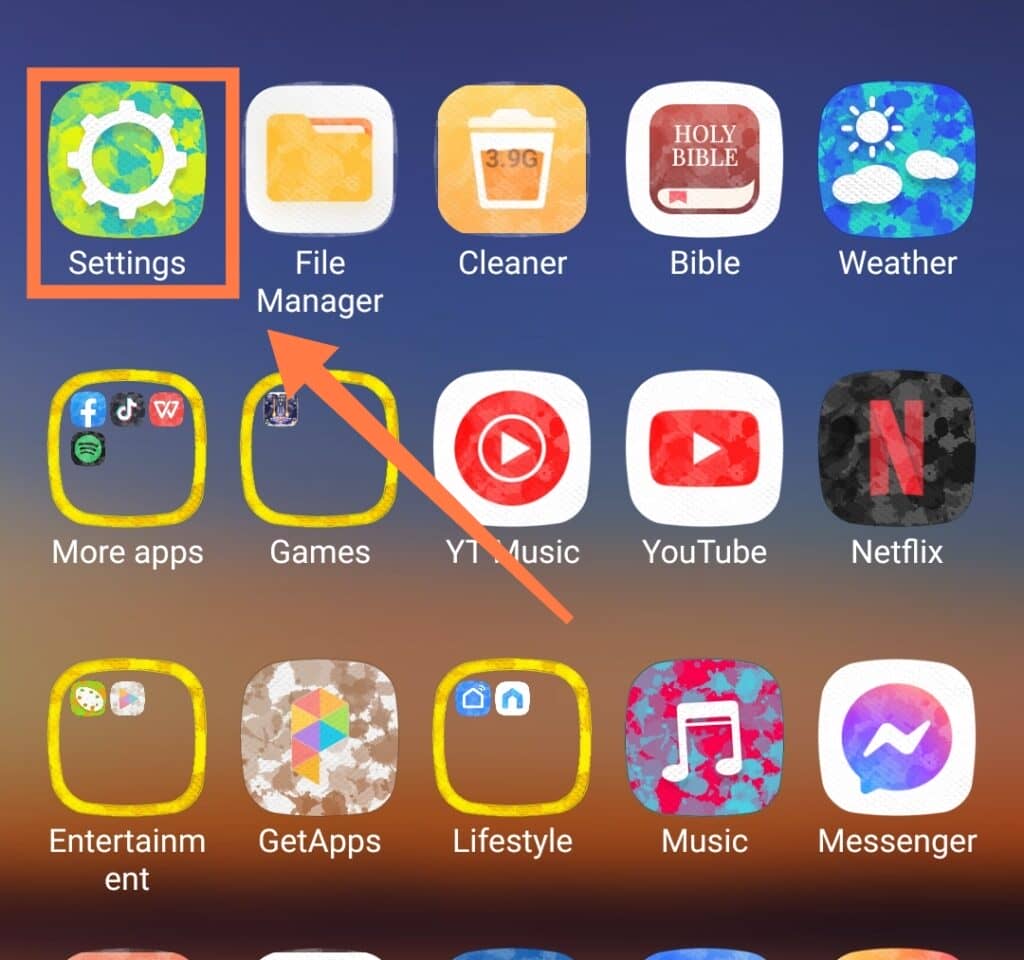
- Tap on the Software version of your phone
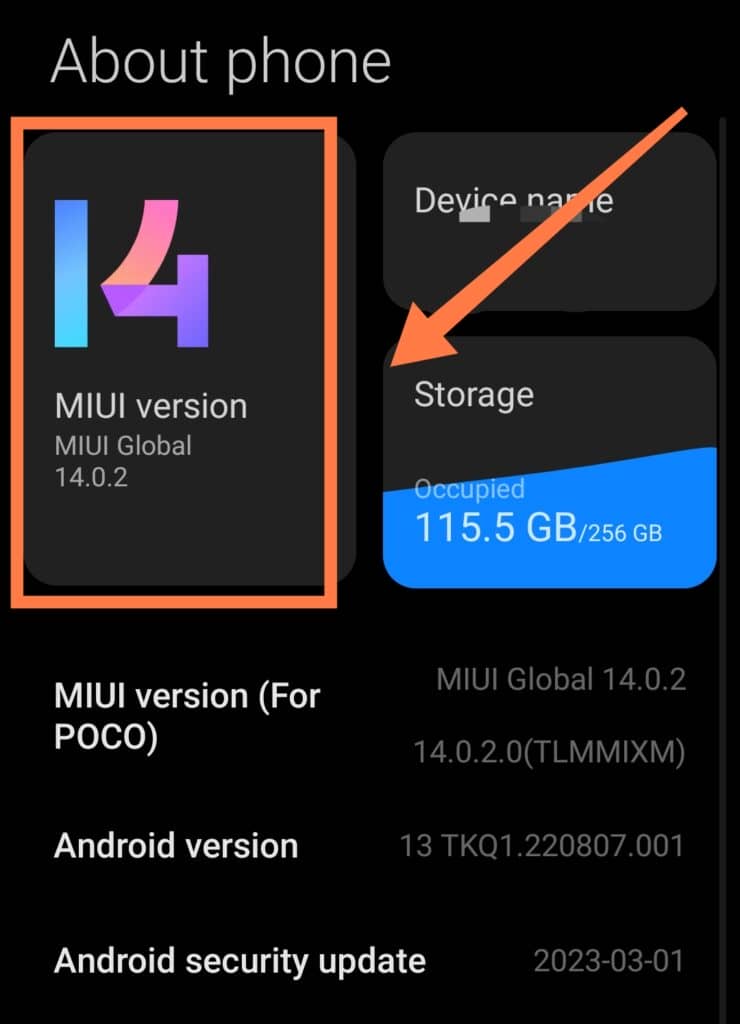
- Check for updates

If your phone has any updates available, it will download them automatically.
After downloading, it will ask you to install the update; simply follow the steps on your screen.
Updating the system software may immediately solve your problem- fingers crossed!
Clear The Cache

Another potential reason behind this problem could be that there is a cache build-up in your phone’s storage.
In simple terms, the cache is temporary data that apps save in phone storage so that they can load faster in the future. While useful, the cache does build up whenever you use apps and can sometimes cause issues.
Clearing the cache can save storage space on your device and help the phone process functions more quickly.
Deleting an existing build-up will result in the creation of a new cache that can run more efficiently.
Follow the steps below to clear the cache:
- Open the Settings app.
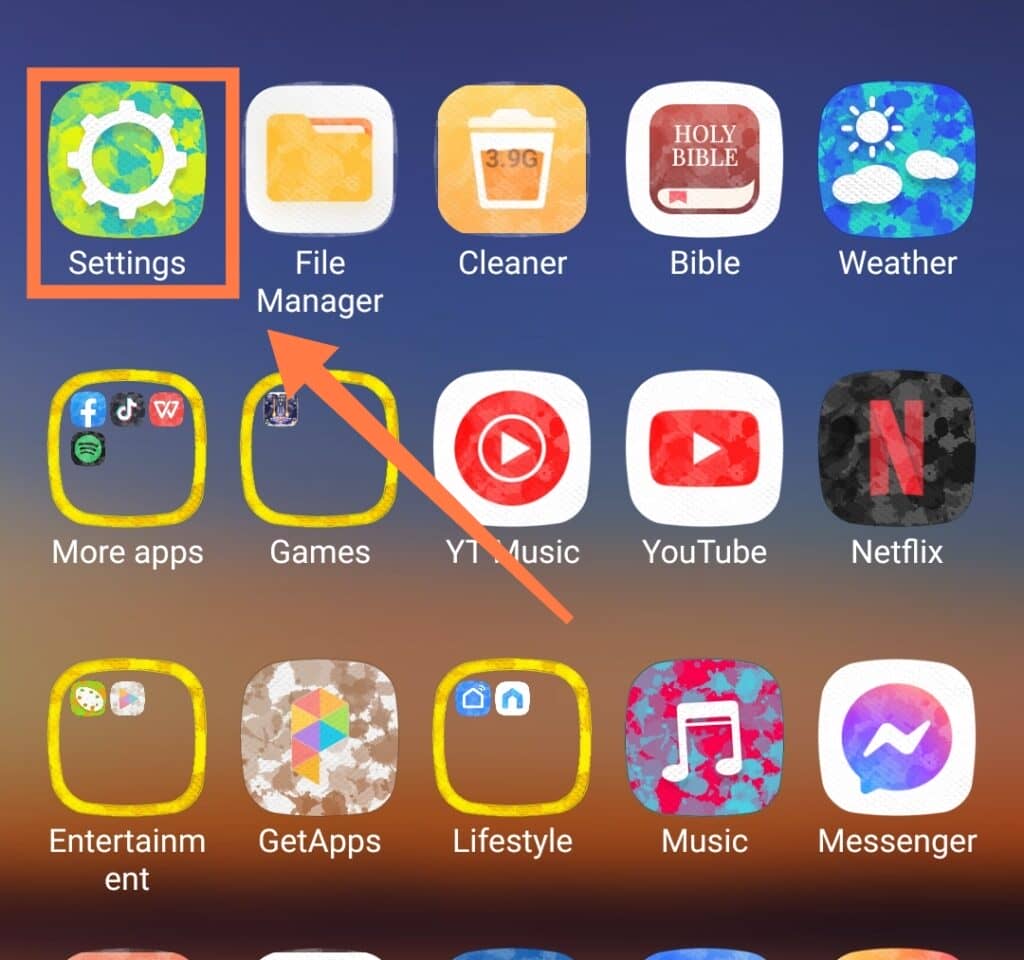
- Go to Apps.
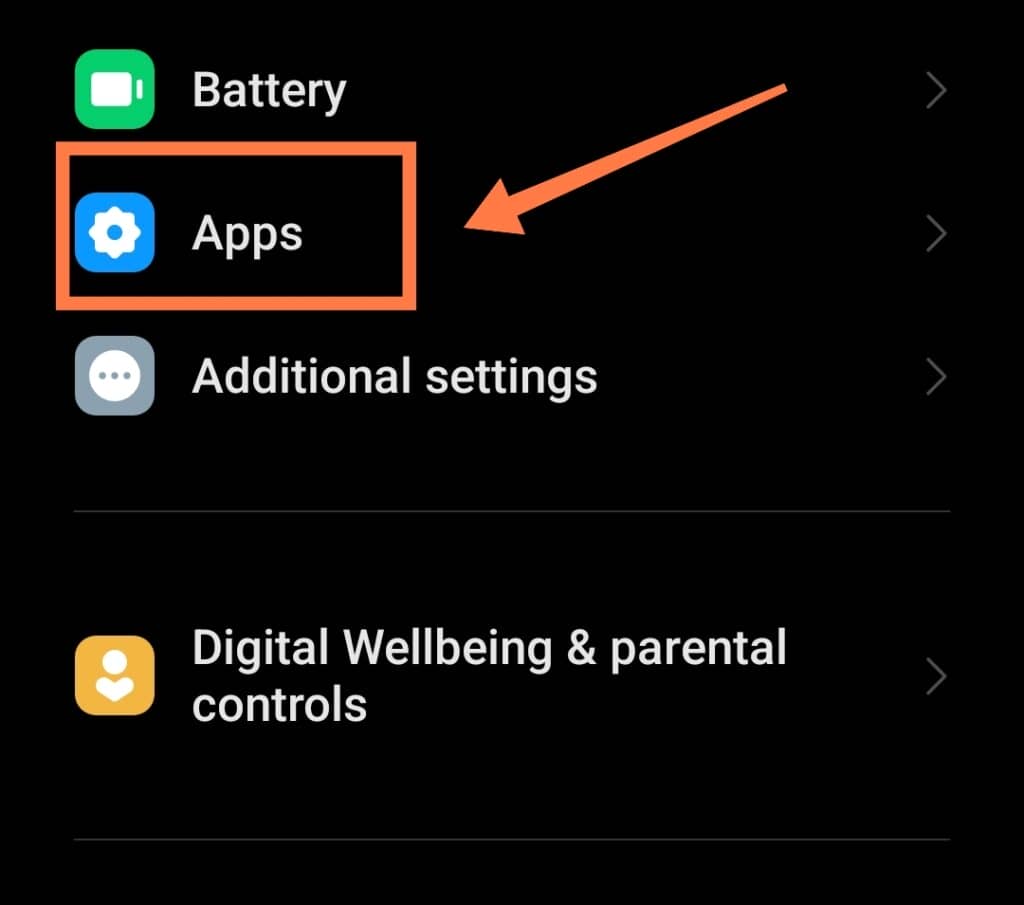
- Tap on the selected app (example. AR apps).
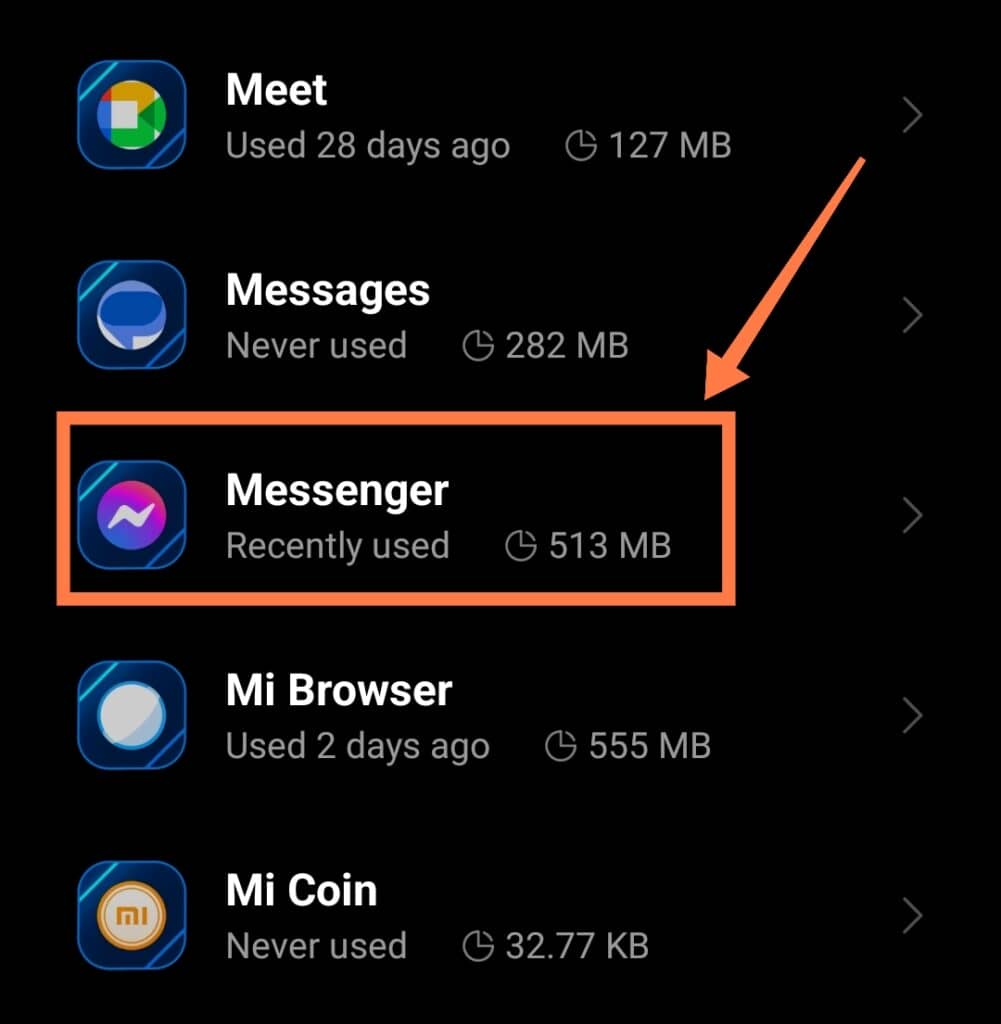
- Tap on Storage.

- Finally, tap on Clear Cache.
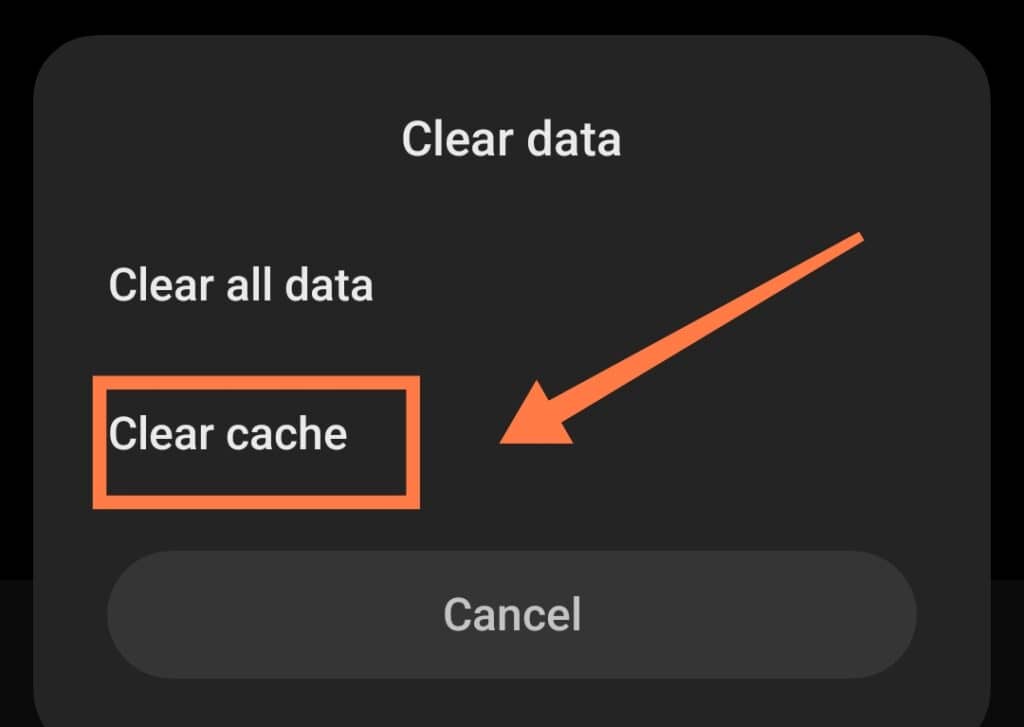
Following this procedure, you will be able to clear the cache for all the apps on your phone. This may help to solve your issue when it comes to phone restarting during incoming calls!
It’s also possible to download an app to clear the cache for you- just search for one in the App Store.
These apps have the ability to remove all the stored data through a simple tap of a button.
By using an app to clear the cache, you will save time and effort by not needing to clear the cache of each app individually.
System Reset
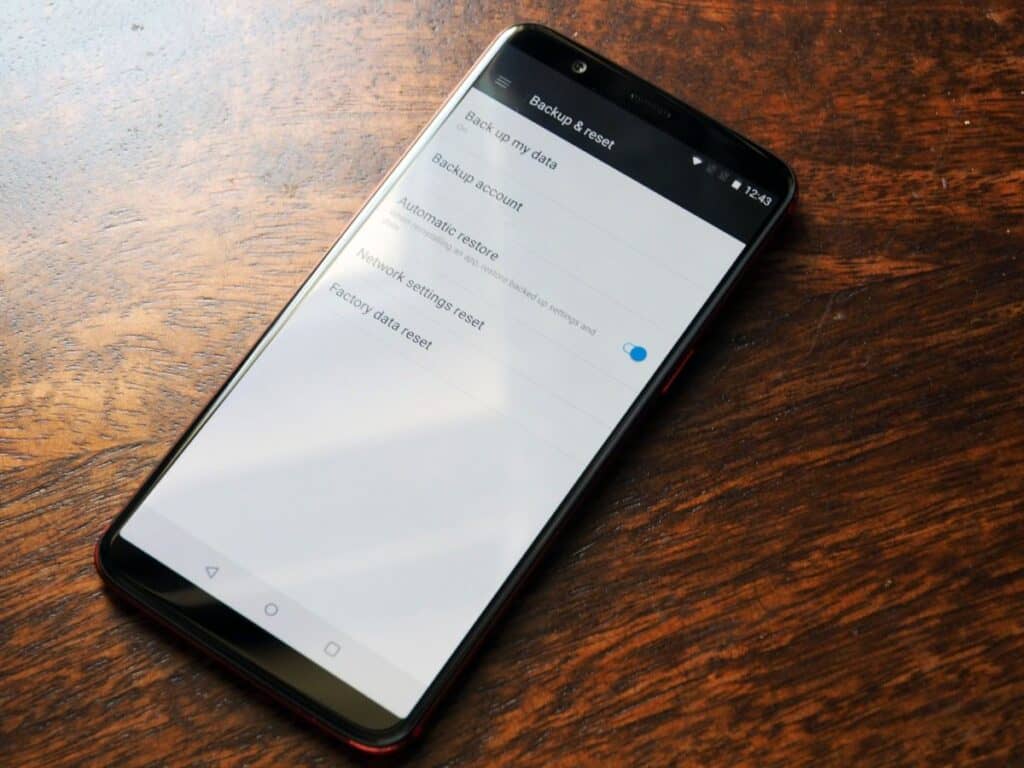
If none of the above options detailed above have helped you, it may be time to try a system/factory reset.
A factory reset will delete all the third-party apps and data on your device and restore your phone to its factory condition.
This option will help your phone start again with a clean slate without any unwanted apps or files. Even if you have a malicious app currently on your phone, it will be safely deleted.
However, do keep in mind that resetting your phone will also delete all of the valuable data and personal information that you have stored as well.
So, it’s vital to backup all your data before starting this procedure! Additionally, remove the memory card if your phone has one.
Before you start, make sure that the phone’s battery level is at least 75%. Powering off during the process can damage your phone.
Make sure to keep your phone plugged in while you reset it as well.
Now, follow these steps below to reset your phone:
- Open Settings app
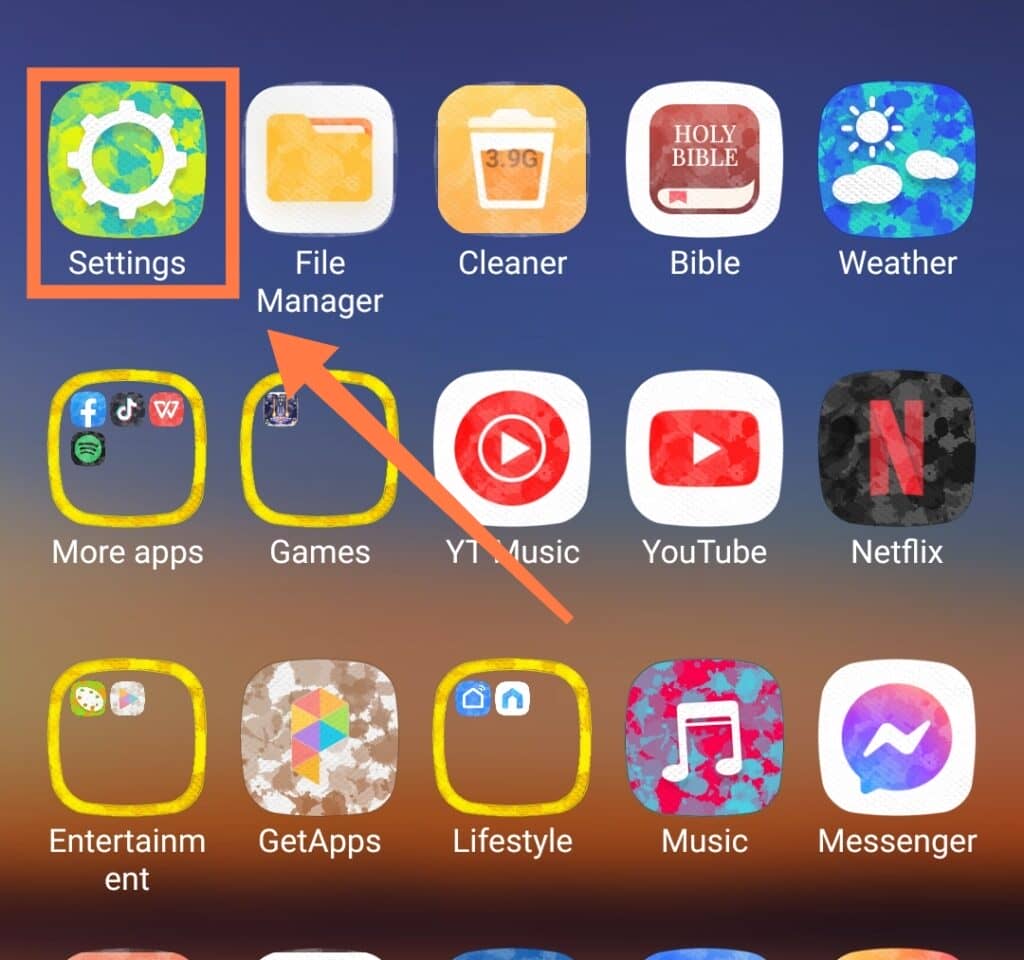
- Tap on About Phone
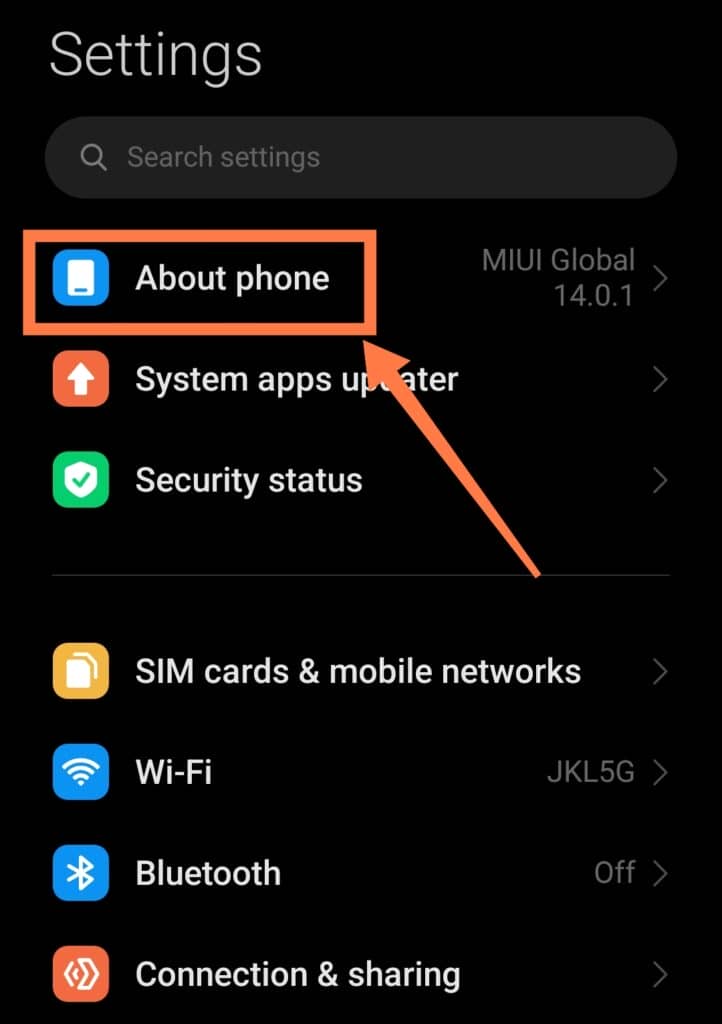
- Select Factory Reset
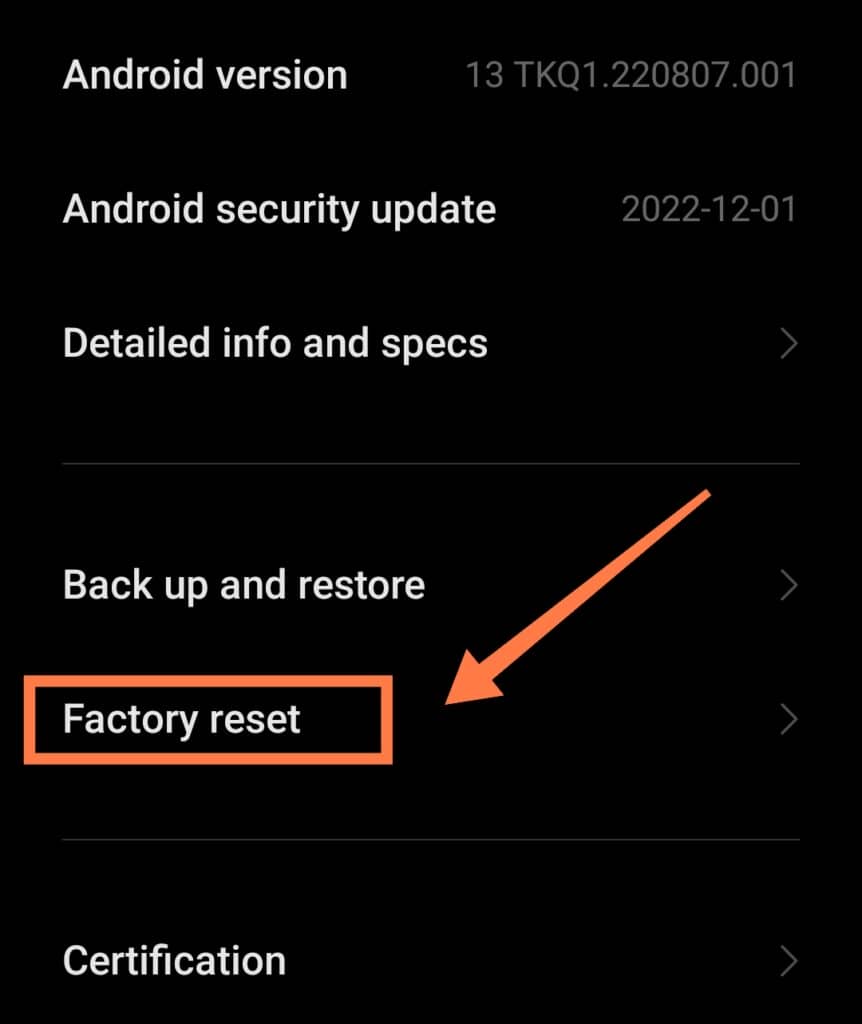
- It will then ask whether to wipe all of the data- confirm Reset, From there, simply wait for the process to reach completion
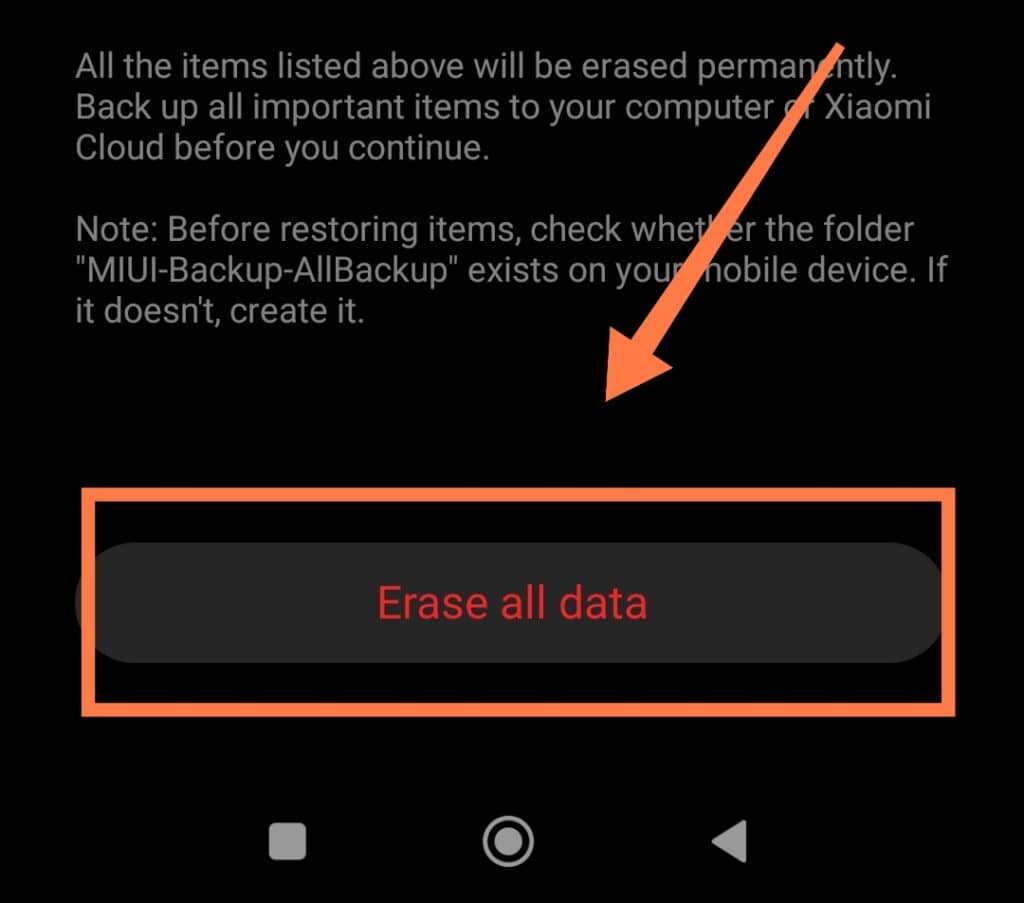
After the process is finished, your phone will return to its factory condition- the same settings that were on the phone when you newly purchased it.
If it is a software problem that’s causing your phone to restart during incoming calls, resetting your phone should resolve the issue.
A factory reset will also rectify the error if it was caused by an unwanted app or due to errant settings that you weren’t able to identify.
Change The Battery

If you’ve reset your phone and there is no apparent issue with the software, the problem could lie with the battery.
A damaged battery can cause your phone to restart at sporadic moments, such as when your phone receives a call.
Therefore, replacing the defective component can potentially solve the problem- not to mention bring about other benefits like increasing your phone’s battery life.
Unfortunately, many modern phones come with a soldered battery; as such, you won’t be able to remove the part yourself.
In these cases, you will need to look for a local phone repair shop to help you to change your phone’s damaged battery.
If you do have a phone that allows you to open the back cover, then you’ll be able to save some money on repair costs!
Simply remove your phone’s back cover, pull out the battery, and replace it with a new battery of the same model. Once you have put in the new battery, place the back cover back on the phone.
If your phone was restarting due to a damaged battery, this solution should resolve the issue!
In Summary
Hopefully, one of the above solutions has helped you to get to the bottom of why your phone is restarting during calls, as they are the most common issues which can cause a mobile device to freeze or reboot.
Go through each solution in the sequence listed to see if they’ll work for you!
We’re confident that you will be able to fix the error by following one of these quick-fix tips.
Make sure to follow all the procedures using the steps provided above. Missing any crucial step may mean that you don’t manage to solve the problem!