Ever found yourself puzzled, staring at your device and wondering why your hotspot speed doesn’t match your phone data?
You’re not alone!
In our tech-dominated world, the difference can feel like comparing a sprinter with a marathon runner – both are in the race, but their speeds aren’t the same. Ready to uncover the secret behind this digital mystery?
Well, hold on to your hats, my tech-curious friends, as we embark on a fascinating journey through the intricate labyrinth of hotspot speeds. Trust me, it’s an eye-opener!
In a hurry? We care about your time, so here’s a quick answer to the question you’re looking for!
Your hotspot speed may be different than your phone data speed because many service providers throttle, or slow down, hotspot data to prevent network congestion. This means even if your phone data is fast, the tethered devices on your hotspot may experience slower internet speeds.
Why Is My Data Fast But Hotspot Slow?

A slow hotspot speed could be due to several factors. Your Hotspot could be slow because you need better reception (connectivity).
Furthermore, it could also be because you have exceeded your data caps. You exceed your data cap when you have exceeded your data plan. However, the most common issue may be how you configured your device.
You need to note that your device’s broadcast setting plays a vital role in your hotspot speed and connection.
You will find two broadcast frequencies on your Android and Apple devices. These frequencies include 2.4 GHz and 5 GHz. How do they vary? And which roles do they play in your hotspot speed?
You can use a 2.4 GHz frequency when dealing with relatively distant connections. If you place your phone at a distance from the device you connect to the Hotspot, you should use this frequency.
You will get a better range for longer distances. However, note that the Hotspot Speed become slow . Furthermore, your connection will be vulnerable to interference from other devices.
On the other hand, a 5 GHz frequency performs better for short distances. Hence, you get a faster connection because your hotspot device is closer to your phone.
Thus, you can increase or decrease the Hotspot Speed by switching the broadcast frequencies.
You may get poor reception at long distances if your phone’s frequency is 5 GHz instead of 2.4 GHz. If you want a faster hotspot, you must shorten the space to use the 5.0 GHz frequency.
However, if you use 2.4 GHz, you will get a slower connection than your phone data. Now that you know why your Hotspot is slow, here’s how to make your Hotspot faster.
How To Make Your Hotspot Faster?
We recommend you turn on Optimal Compatibility.
- Go to your phone settings

2. Please tap on the Hotspot option to go to the Hotspot itself.
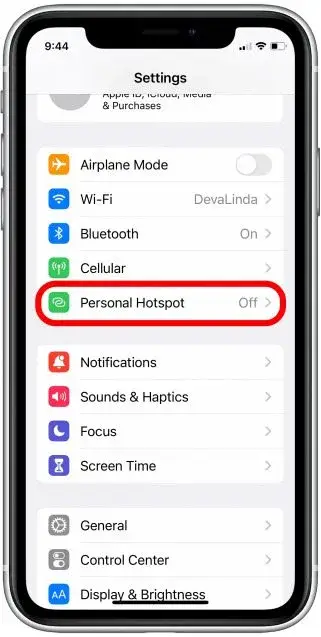
3. The Maximize Compatibility toggle can be used to turn it on and off. (The switch is green when active and gray when disabled.) Tap on Configure mobile hotspot and navigate to show advanced options.
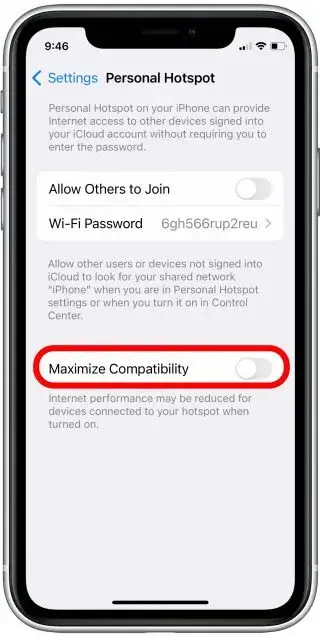
The next thing is to select the option which says 5 GHz or use the 5 GHz band when available. Save your settings by tapping on the save option.
Once you have done that, you should have a faster hotspot. You will instantly see the difference on your laptop or other connected devices.
iPhone 12 and later use the 5 GHz band by default for hotspots for Apple devices. The iOS settings menu is where you’ll find the option to toggle between the 2.4 GHz and 5 GHz bands.
Personal hotspots can be accessed in the settings menu. The next step is to find the Maximum Compatibility setting and activate it. However, you won’t need to switch it on since you are looking for a faster hotspot.
Note that for both Android and iOS, the 5 GHz frequency is incompatible with some laptops and other devices. Hence, if you experience any issues once the frequency is set to 5 GHz, you may have to switch it back to 2.4 GHz.
How Many Mbps Is A Mobile Hotspot Usually?
Mobile hotspots typically use 4G LTE wireless technology. Hence, they provide average Hotspot Speed of 30 Mbps. However, newer devices now have 5G, which allows them to hit 50 Mbps to more than 1000 Mbps in some instances.
A home device’s average internet broadband Hotspot Speed is usually around 90 – 100 Mbps. This speed is enough for many devices connected at the same time. The Hotspot Speed of 4G LTE mobile varies from 30 to 60 Mbps.
What Is A Cell Phone Hotspot Speed?
You will find that most smartphones have a typical download speed of around 3 to 25 Mbps. Sometimes, the speed peaks at 90 Mbps while the minimum is less than 0.1 Mbps.
You could look at a range between two to ten Mbps for upload speed. Upload speed peaks at 35 Mbps while the minimum goes below 0.1 Mbps.
How Do I Fix A Problem With A Slow Mobile Hotspot?
Most times, a slow mobile hotspot is due to your configurations. Hence, you need to go to your device’s settings to configure them.
- Once in the settings, locate your Hotspot and tethering option.
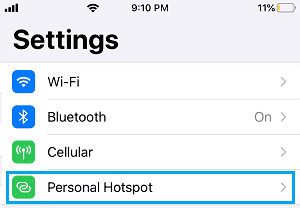
- Next, tap on the Configure Mobile Hotspot option and scroll down.
- If you need faster networks, change your hotspot broadband frequency to 5 GHz if on 2.4 GHz.
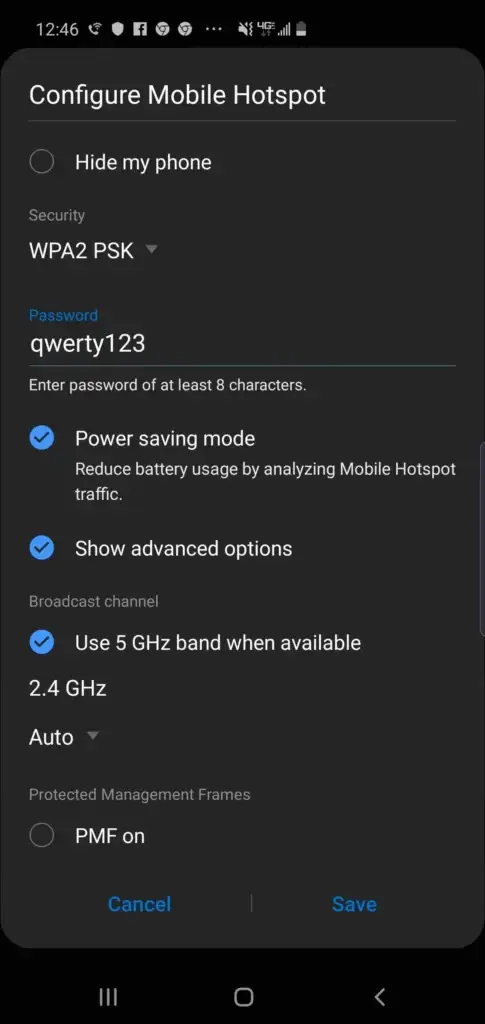
Also, if you have exceeded your data cap, you must clear data records to allow new room for more data recording.
But this is tricky because removing the data usage records only works on rooted devices. Hence, most phones provide extensive data usage recordings. Your best bet is the frequency configurations.
How Do I Get Full Speed On My Mobile Hotspot?
If you need more Hotspot Speed , you need to configure your hotspot settings. You must navigate your Hotspot and tethering settings to change a few things. First, you must ensure that your hotspot frequency is 5 GHz. To check:
- Go to settings.
- Locate the Hotspot and tethering option.
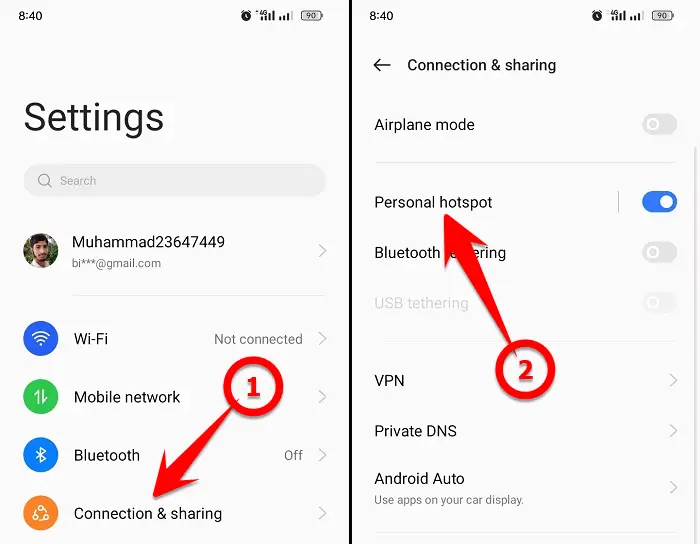
- Tap on the option to reveal several other settings. You can scroll down and check the frequency tab.
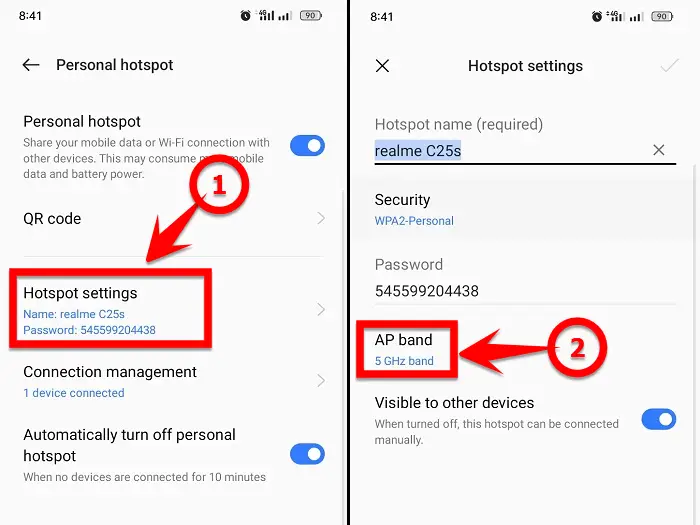
If it is set at 2.4 GHz, you need to change it to 5 GHz by clicking on the option. Once that is done, you can save your settings and exit. For more efficiency, restart your phone and test your hotspot speed. You should notice a significant difference.
Note that the 5 GHz frequency is not compatible with all devices. Hence, it may only work on some devices you try to connect. Furthermore, using the 5 GHz frequency means your smartphone will be closer to the connected device.
If your phone must be farther away, you must use the 2.4 GHz frequency. Note also that the 2.4 GHz frequency works better for long distances.
However, you will have a slower Hotspot Speed than data network speed. Your connection may also be prone to interference by other devices.
What Company Has The Fastest Hotspot?
The fastest mobile hotspot company is Netgear Aircard 810, and the network provider compatible with the company is Telstra. The Hotspot supports data transfers with peaks up to 600 Mbps.
This Hotspot Speed is as fast as it gets and can handle up to 15 devices simultaneously. One good thing about this Hotspot is that you can adjust it via the Android, iOS, and Windows phone apps.
The device provides a fast network for gaming and other data-consuming activities which need a fast connection.
How Fast Is The Fastest Mobile Hotspot?
The fastest mobile Hotspot can hit 600 Mbps and belongs to the Netgear Aircard 810. Other current network providers have peaks resonating around 225 or 300 Mbps for 4G networks.
However, the Netgear Aircard 810 offers almost twice the current speed mainstream networks boost.
You can use this device for streaming, gaming, and other purposes. You can use this network if you don’t need disruptions in your activities. Note that the device works with Telstra, found in the United States.
Are Hotspots Good For Gaming?
Although WiFi hotspots are unreliable sometimes, the best hotspots provide top-notch connectivity for you. Depending on your Hotspot’s latency, Hotspot Speed , and coverage, you can use it for gaming or not.
In addition, it also depends on the games you want to play. Furthermore, it depends on the data you have available. Note that if you don’t have an unlimited data allowance, using hotspots for gaming could be expensive.
It is possible to play games online when you connect to your mobile Hotspot. However, you may obtain a different performance when linked directly to your home network setup.
Furthermore, it depends on the type of mobile Hotspot used and the hotspot configuration. Several people have noted the great success of gaming off their mobile hotspots.
According to these individuals, the primary wireless network was either slow or not working during an outage. The lesson from here is that all these people used strong 4G connections then.
Hence, 4G networks could be effective for gaming with robust connectivity. Another surprising thing is that people who used 4G-connected hotspots for gaming got pings of 60 ms instead of the 30 they got while using a wired connection.
How Much Data Is Required For Mobile Hotspots To Work Correctly While Gaming?
Gaming does not consume much data, even when using the multiplayer gaming option. Modern online games take up to 40 to 250 MB of data hourly.
This data consumption rate is a little when comparing this value with streaming high-definition videos. You will discover that streaming high-quality videos costs almost four times as much data as gaming online.
Although gaming does not consume much data, you must remember certain things. Downloading games using your mobile Hotspot can cost enormous amounts of data.
The data consumption rates go through the roof for modern games like Call of Duty: Warzone. The game exceeds 100 GB in size.
Hence, using your mobile Hotspot means Hotspot Speed must have up to 100 GB of data available to download the game. However, playing the game does not consume up to 50 MB per hour.
Another thing you need to pay attention to is the installation of updates. You could spend vast data here depending on how long you last updated. Furthermore, you could use more data than you initially used to download the game if it’s been a long since you last updated.
The download size also varies depending on the system you use and the type of game. To minimize data usage, ensure you download and install your game before connecting to your Hotspot.
You can download and install updates if you have an unlimited data allowance on your cellular.
Is Tethering Faster Than A Hotspot?
Generally, internet speed is faster when you use tethering. On the other hand, internet speed is slower when using a hotspot.
Hence, you should consider tethering instead of a hotspot if you need faster connectivity. Browsing using tethering could burn through your data allowance, especially if you don’t have any restrictions.
You can restrict your tethered device from auto-downloading to ensure that your data doesn’t get used up.
Furthermore, you can set your tethered device only to allow the apps you frequently use to have full access to the tethered network.
If you still need a faster connection, consider using a 5G hotspot that offers up to 1000 Mbps, depending on your location. You will find a standard 5G network supply of 60 – 100 Mbps.
How Can I Test My Hotspot Speed?
To test your network speed:
- Navigate to the Google WiFi app.
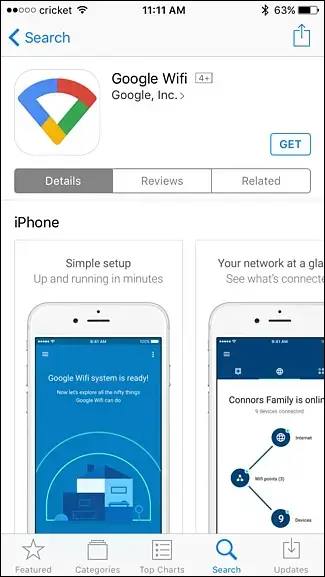
- Tap on the Network Check tab.
- On the next screen, tap Test WiFi.
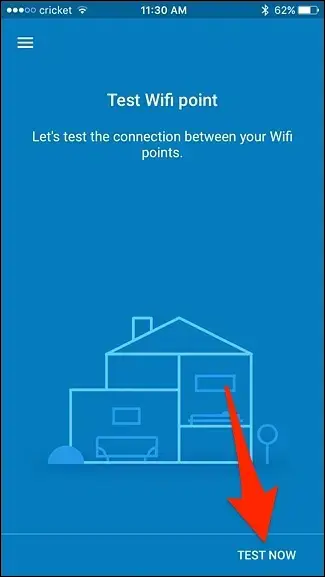
The device then tests the individual speeds of each device connected to your Hotspot. You can determine which device performs better when connected to your Hotspot.
Note that you need to set up your WiFi hotspot on your device before using it. Ensure that your Hotspot has a secure network key only accessible to you.
Hence, when a device tries connecting to your Hotspot, it needs your network key to gain access. When you protect your Hotspot, you prevent unwanted people from accessing your network.
Free access to your network could mean access to your files and other safe documents. Thus, navigate to Settings on your phone to set up your Hotspot. Next, tap on the Hotspot and tether and select setup hotspot.
Choose WPA2-PSK security protection. Input the password. Ensure it is a password you can remember at all times.
Furthermore, you can give your network a name. Once you have completed the process, you can save these settings, restart your phone and connect to any device.
