Are you worried about the repetitive appearance of unsolicited dating adverts which keep popping up on your phone?
You may find yourself very confused by this- especially if you’ve never actually visited a dating site!
So, why do dating sites pop up on your phone?
Dating site ads can pop up on your phone for a variety of reasons.
Clicking on a malicious link, sharing your email carelessly on websites, or even your recent search queries can all be the reasons behind these ads.
Usually, there’s no complicated reason behind this occurrence, and you can easily block them.
In this article, we’ll tell you everything you need to know about this issue, from the causes of the pop-ups appearing to the methods you can use to banish them for good!
Why Am I Seeing Dating Ads On My Phone?
There are a few reasons why you could be seeing unwanted dating ads on your phone. Let’s take a look into these below:
Your Online Activities And Search Queries
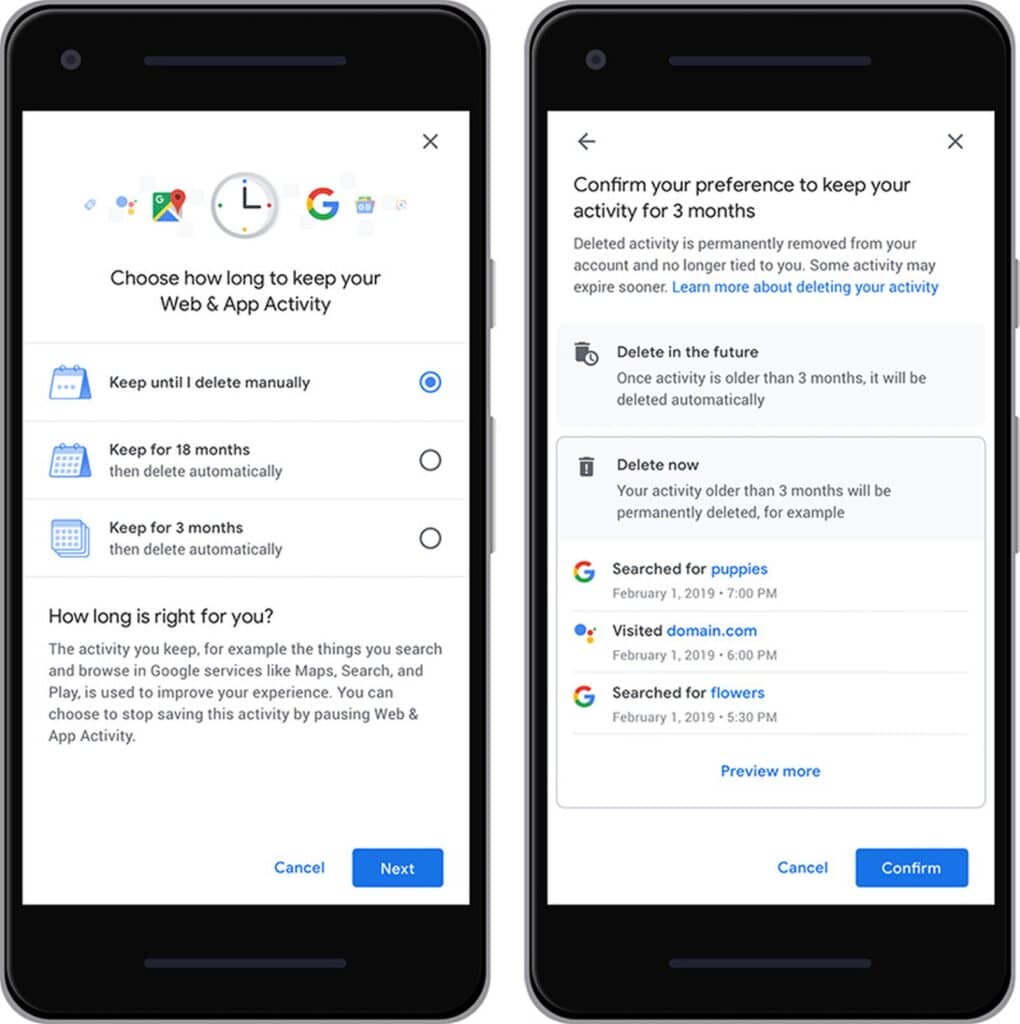
Google and advertisers target their ads based on your online footprints.
Your online activities, websites you visit, and previous and current search history can all influence the types of advertisements you see.
Advertisers collect this information from your browser cookies and IP address. As such, if you visited a dating website recently the site might have installed a cookie on your browser!
As a result, these ads will start flashing all over your social networks and browser.
The same will also happen if you search for a moisturizer, for example; you’ll most likely start seeing skincare product ads on Facebook and Instagram.
Until you take significant action to block these ads, there is only so much you can do to escape them.
A Problematic Mobile App Misbehaving

Another possible reason why you may see annoying pop-up ads is that you have mistakenly downloaded a malicious app!
This is most likely to happen when you download free apps from unverified sources.
These apps may be infected with a virus, malware or adware that can then start pushing pop-up ads on your phone.
As a result, you may also start seeing a modified browser feed based on the product the virus is pushing.
In some cases, you’ll start being redirected to questionable sites without your consent- a relatively common (and annoying) issue that many Android users face.
It is therefore imperative to only download apps from a legitimate platform like the Google Play Store.
If you can’t download the application from the Google Play Store for whatever reason, research the app thoroughly before allowing it onto your phone!
You Clicked On A Malicious Link

Whenever you click on a URL, you’re in a sense instructing the browser and operating system to allow everything that comes with it.
Opening a malicious link can therefore infect your system with viruses, malware, or adware.
As a result, you may see unexpected advertisements frequently popping up on web pages that you open.
As you probably know, not every link out there should be opened- especially those sent by unknown senders!
So, the next time you encounter a link that looks suspicious, simply don’t click on it!
Someone Got A Hold Of Your Email Address… For All The Wrong Reasons

It’s not unexpected to receive promotional emails from a specific dating site or platform that you’ve previously signed up for.
However, if you’re receiving spam emails from unknown dating websites, there could be three main reasons:
- Sometimes, hackers target companies that contain a lot of user information.
If an infiltrated company just happens to have a record of your email address, brace yourself for an onslaught of irritating spam messages! - Some users share their email addresses carelessly on any website, which of course isn’t safe!
Spammers can easily get your information this way, and subsequently, target their ads to your emails.
Therefore, you should only ever share your email address with reliable websites. Even when you do, thoroughly read their terms of use and privacy policies to ensure that your information is kept safe. - Are you wondering why you’re receiving emails from dating sites after joining a fashion website’s newsletter?
Well, that dating website could in fact be their partner, or in the affiliate network of the fashion site.
Therefore, it’s crucial to read their terms and conditions to see if you are signing up to receive emails from partners and affiliates as well as the website you’re actually interested in.
How Do I Stop These Pop-Up Ads On My Phone?
You can’t always stop adverts from appearing online, but it is possible to block at least some of them.
In doing so, you can then limit the types of ads you see. Below we have detailed various ways for you to fix this issue:
Block Pop-Ups In The Chrome App
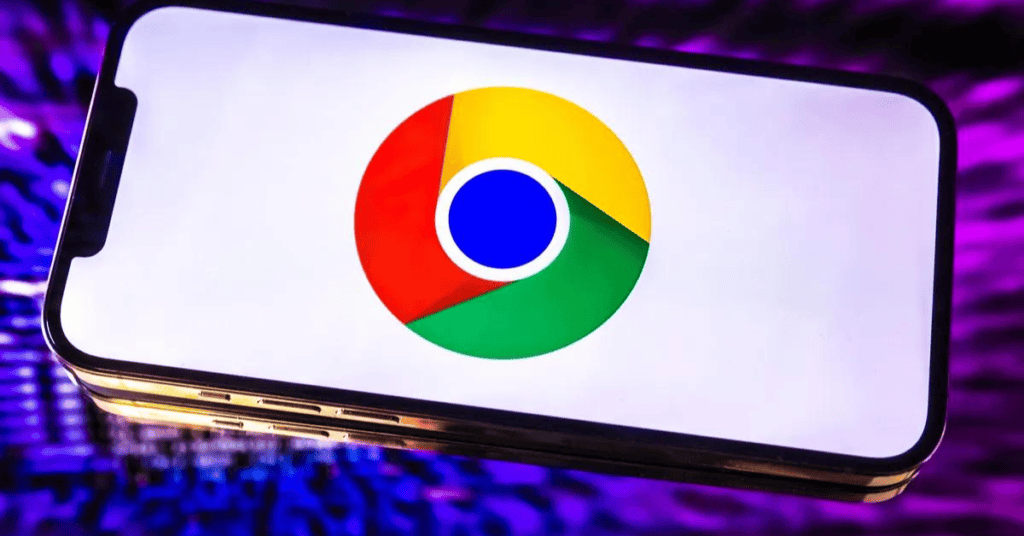
By default, Google Chrome does not allow pop-up ads to land automatically on your screen.
If you start seeing pop-up ads out of the blue, chances are you may have modified the original setting by mistake.
So, take some time to assess the settings in the following four steps:
- Click on the Chrome app on your mobile device.
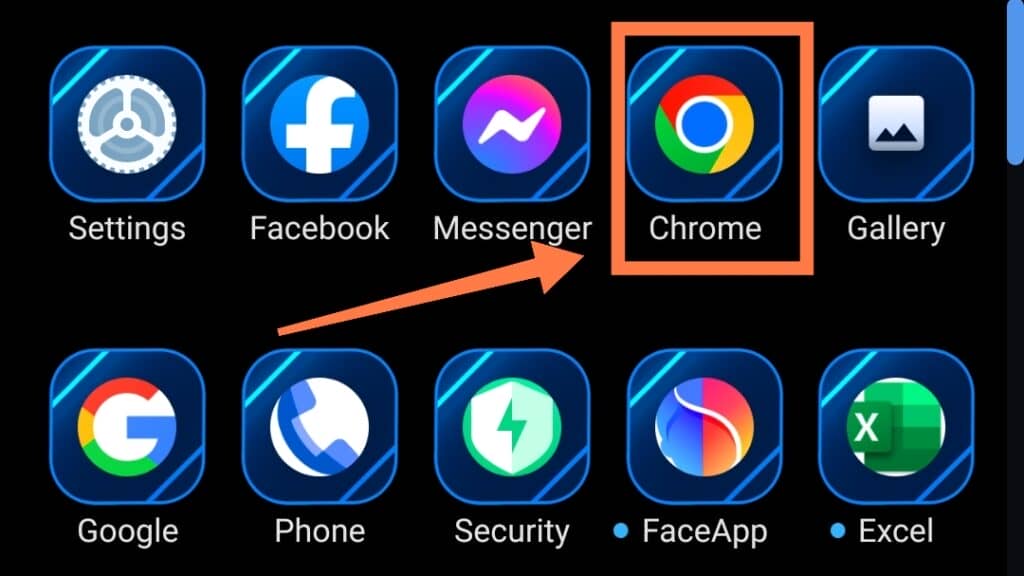
- Find the three tiny dots at the top right corner, click on them, and go to Settings.
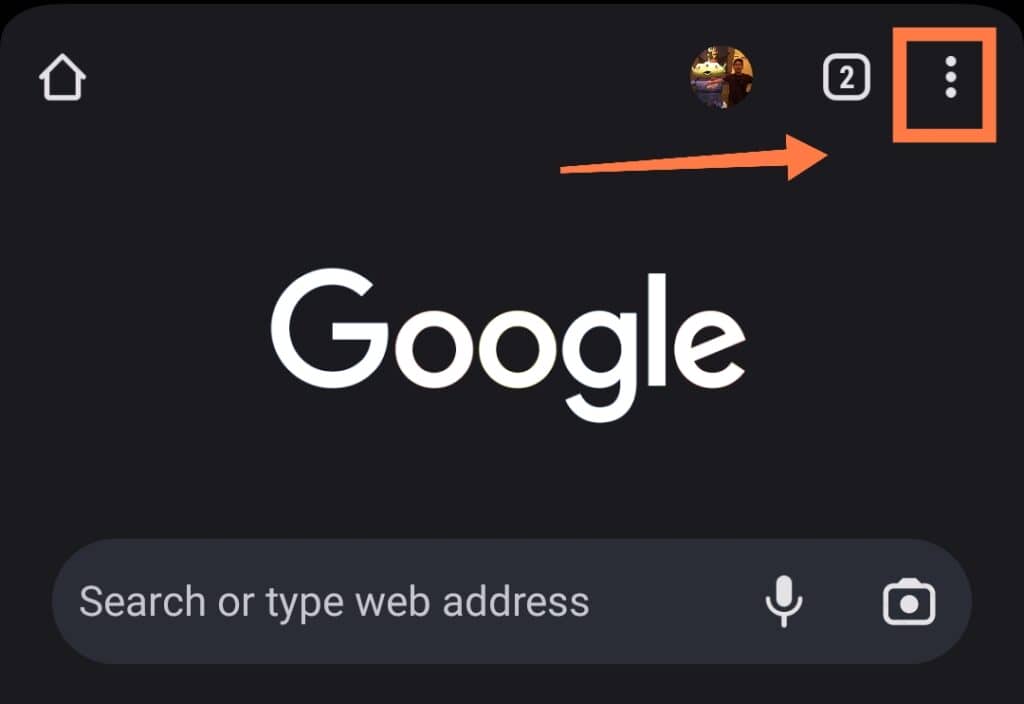
- Locate Site Settings or Permissions and select Pop-Ups and Redirects.
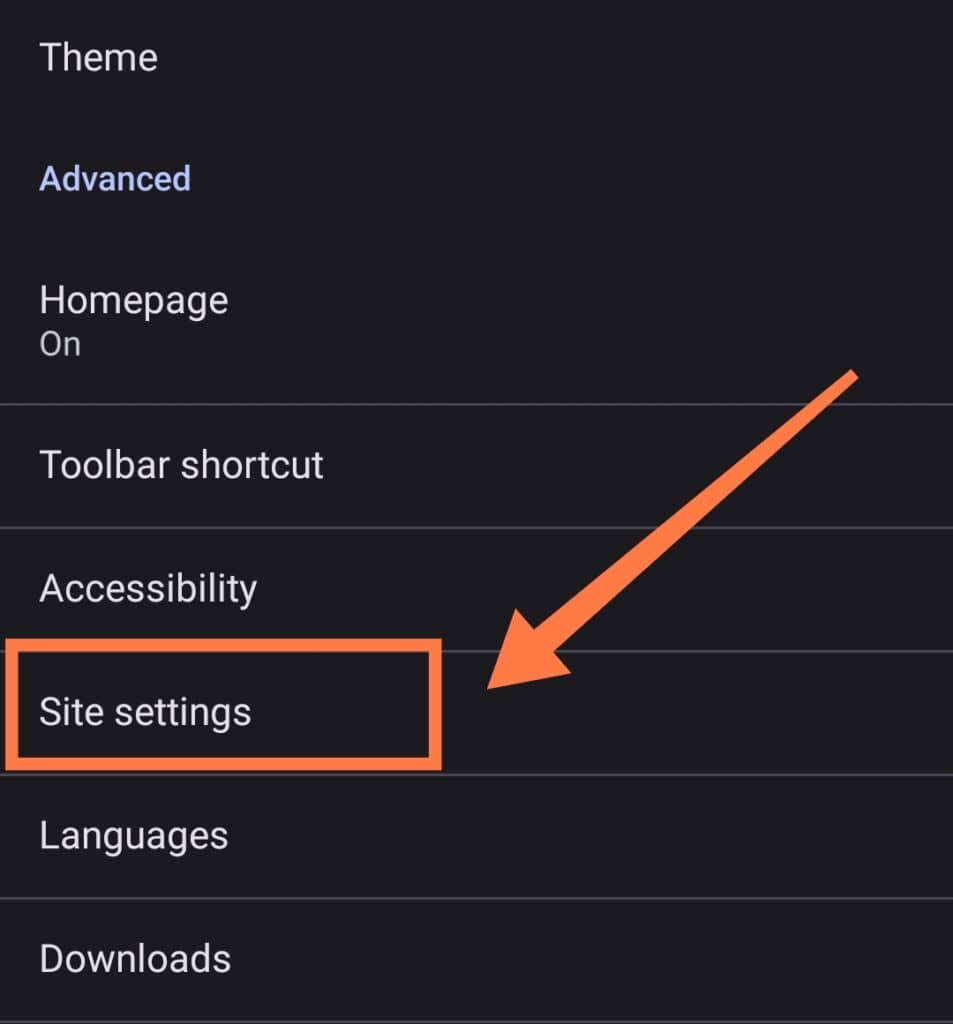
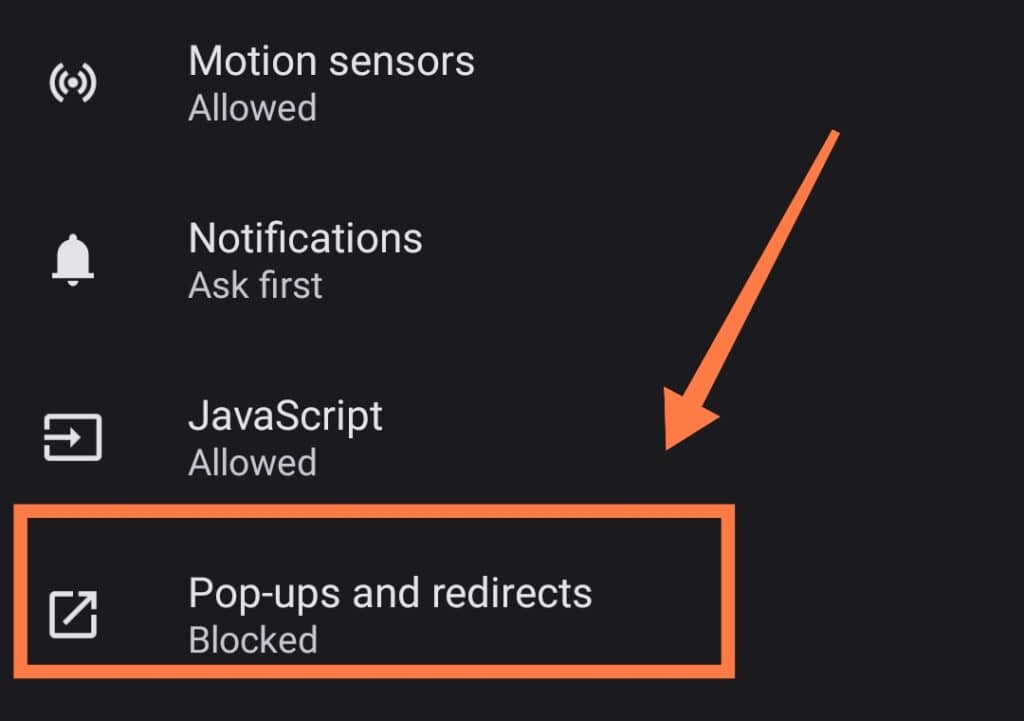
- Block sites from showing pop-ups and redirects.
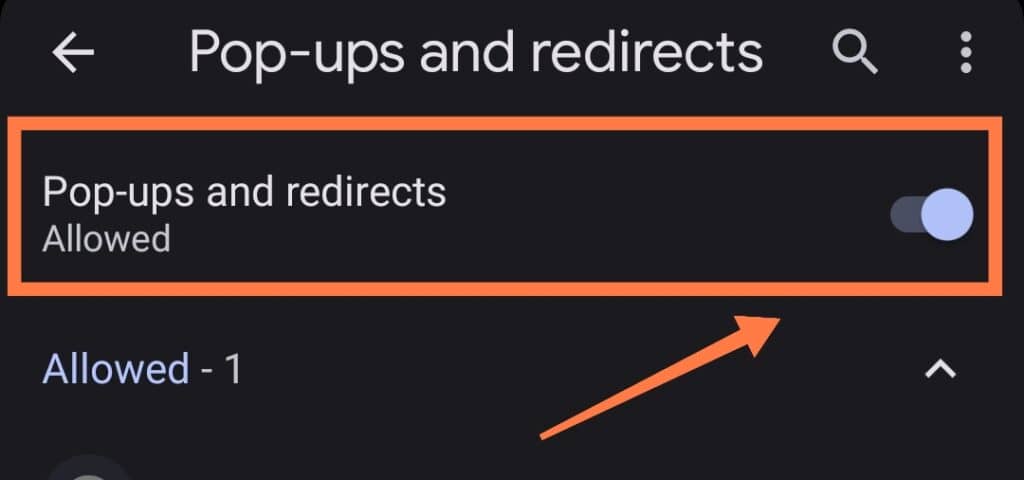
You can also click on Why This Ad and Stop Seeing This Ad options to send your feedback about adverts.
Control Ads By Putting Forward Your Preferences
It’s possible to modify the ad settings in your Google Account.
In this way, the algorithm will get a better idea of your interests and only display personalized ads.
Be Careful About Sharing Your Email Address Online

Just like your passwords, your email address deserves an equivalent level of safeguarding and caution.
Therefore, always be mindful of the e-newsletters you subscribe to or sites you log in to with your email account.
Firstly, make sure the site is reliable enough to protect your information.
Additionally, always read the terms and conditions of a website and familiarize yourself with its policies.
Secondly, refrain from opening suspicious links- whether they’re shared by your friends or by anonymous senders. Sometimes people forward links without knowing the consequences, so be cautious!
Remove Problematic Apps or Use A Virus-Scanning Program
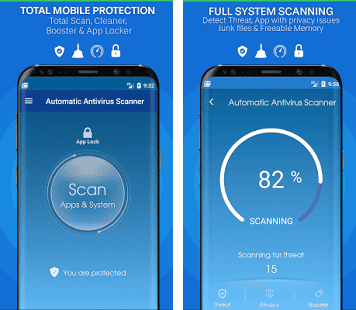
Look at your downloaded apps and start deleting the ones you don’t need.
Typically, one of these apps will be responsible for pushing unwanted dating pop-up ads on your device!
An effective quick fix is to uninstall recently downloaded apps and restart your phone.
If the pop-up problem persists, run an antivirus application on your phone. A good application can identify, scan and remove the virus, and you can find plenty online- paid or free.
Factory Reset
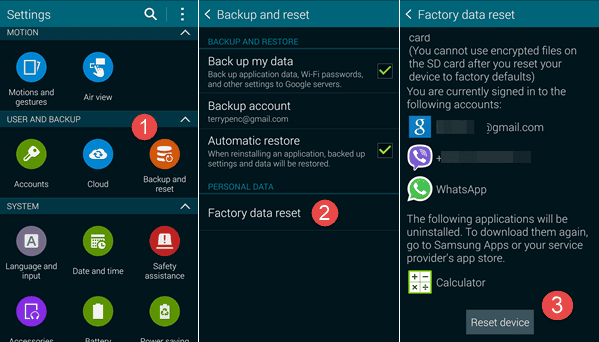
Finally, as a last resort, a factory reset will remove all the personal data and files from your phone.
It will uninstall all apps and their settings, your Google activities, cookies, and more.
It’s vital to back up all of your data before running a factory reset as it will wipe your phone completely clean.
However, by the end of it, you’ll be able to get your mobile phone back once more, free of viruses!
The Bottom Line
So, why do dating sites pop up on your phone?
Sharing your email address on websites or clicking on malicious links could be making you a target. Even simple search queries could cause these ads to pop up.
Sometimes, all it takes is clearing your entire search history and rebooting your phone to banish an annoying pop-up.
However, if the issue is not as simple as this to eliminate, try the solutions in this guide to get back on track!
Do you know how to stay safe on your smartphone? Keep yourself protected with our Comprehensive A-Z Of Smartphone Security right HERE!
