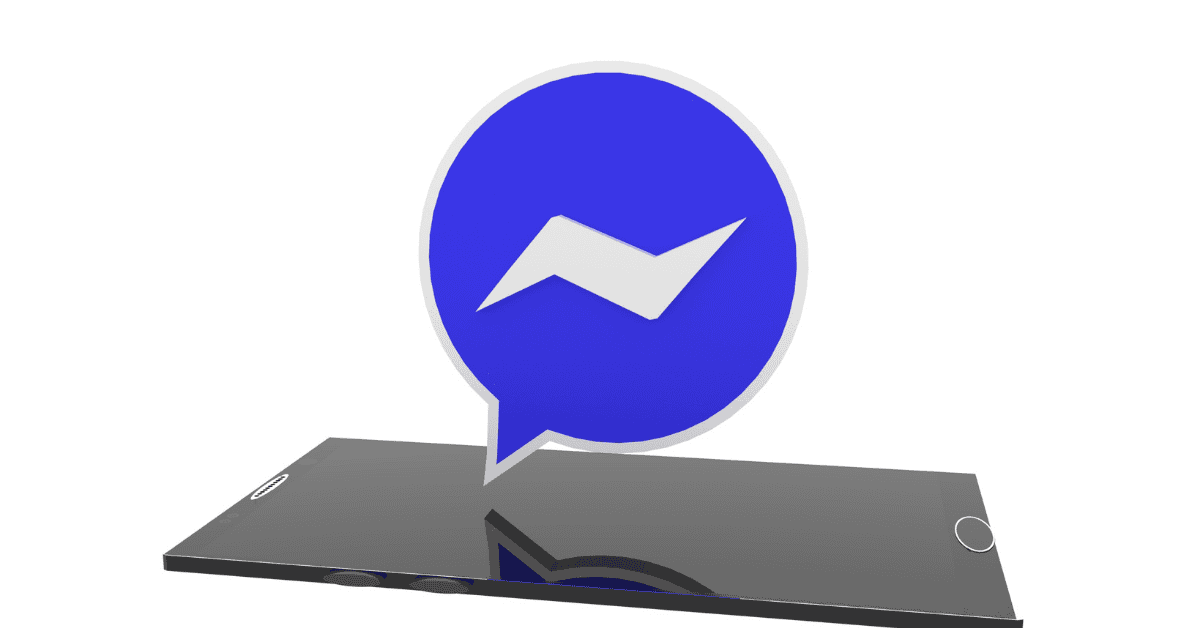If you frequently use Facebook Messenger, you may have noticed that the list of suggested people is a very mixed bag.
While you’ll mostly find some familiar faces, there are several strangers with whom you have no connection to.
As a result, many users wonder what “suggested people” on Messenger means, and why the list is displayed prominently on the app.
Messenger’s algorithm suggests a bunch of people who are potential chat mates.
The app first shows you frequently messaged Facebook friends and contacts.
The list also includes colleagues with whom you share a similar home or office location with, as well as other people who you might have something in common with.
The suggested contact on Messenger is Facebook’s attempt at expanding your digital network.
However, many people find the feature intrusive, and usually want to get rid of suggested contacts.
Fortunately, you’re in the right place!
This article will explain how the “suggested people” algorithm works, and provide some neat tricks to get rid of the list on Messenger.
Where Does Messenger Get Suggested Contacts?
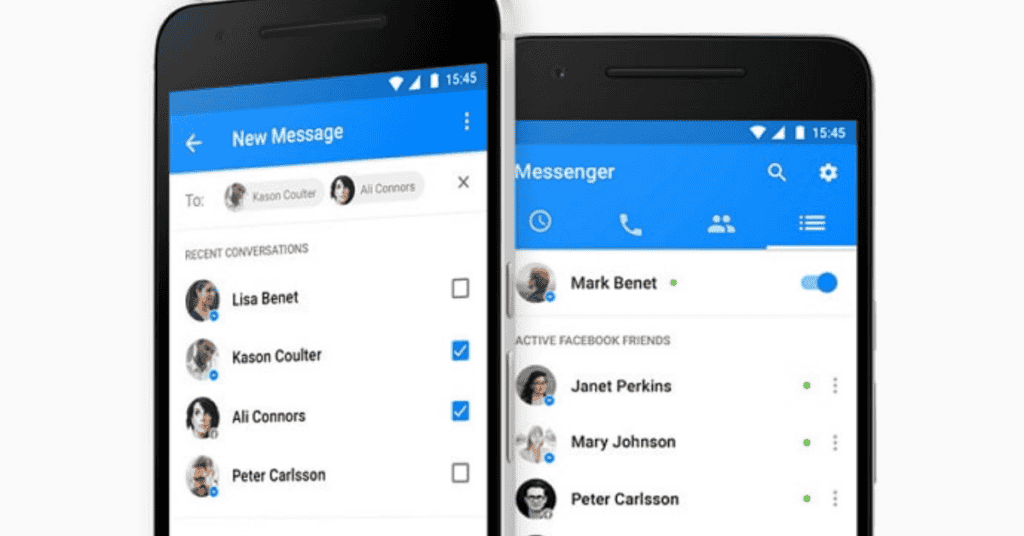
Facebook generates the list of suggested people from different sources of data harvested from your phone. Therefore, to eliminate the catalogue, you must target these data points.
Here are some factors that play a role in Messenger displaying suggested people:
1. Facebook Can Access Your Contacts
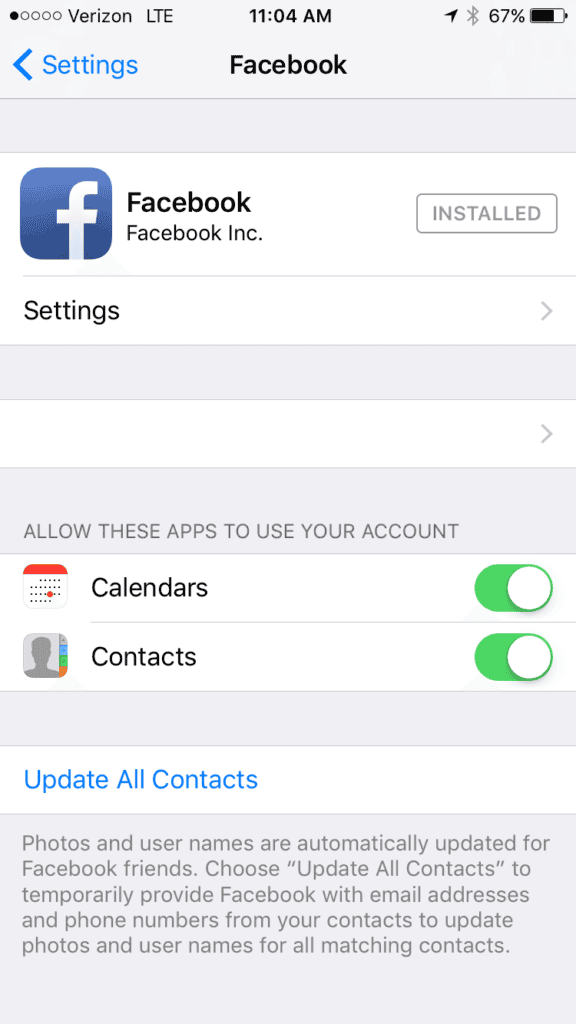
Facebook can access your contacts if you grant it access.
Most times this isn’t explicit, and you’ll accept the permissions without realizing it when you sign into Facebook.
Facebook uses your contacts to make friend suggestions and generally improve the platform’s service delivery.
2. Recent Communications
Your recent interactions will most likely appear in the suggested list.
If you regularly use Messenger to communicate with friends or other groups, these individuals will appear higher in Messenger’s list of suggested people.
3. Profile And Post interaction
If you frequently visit your buddy’s profile, they will likely be on the suggested list.
Moreover, Messenger makes the suggested list based on your interactions. Therefore, liking your buddy’s profile, liking similar posts, and commenting on their posts all qualify as interactions.
According to Facebook spokesperson Meredith Chin, “Friends who you interact with the most in wall posts, comments, and mutually attended events are suggested for your Messenger.”
4. Location

You will see suggested people on Messenger if they are often around you.
For instance, anyone who checked into a restaurant you have visited will likely appear on the suggested list. Additionally, Facebook suggests workmates and fellow students in the same college.
Meta (formerly Facebook) doesn’t provide the basis for displaying those lists or the order in which they are displayed.
Nevertheless, the factors above give a clue about the criteria used to generate the list.
Messenger’s algorithm to generate the suggested friends list is not publicly available.
Therefore, the list is dynamic as you interact with different individuals over time. You cannot change who appears first or the general order. However, you can choose whether you want to see the list or not.
How To Remove Suggested People On Messenger
You might doubt the integrity and security of Messenger if it repeatedly suggests acutely familiar people.
Luckily, the list is not cast into stone, and we’ve outlined below a handful of ways to clear the suggestions list.
1. Log Out & And Back In
First, completely log out of Facebook and Messenger apps.
Following that, login again to clear the app caches and remove the list of suggested people.
This procedure delinks your account from the phone numbers in your contacts. As a result, you won’t see anyone who isn’t your friend in the Messenger sidebar when you sign in.
This method, unfortunately, is a short-term solution, and you’ll need to clear the Cache regularly for it to work.
Suggested people will still pop up a few days after logging out and regaining access to your account.
2. Clear the Cache

One of the best methods to remove suggestions is to clear the cache storage. Follow these easy steps to empty the storage:
1. Head to the general phone setting and select “Apps“

2. Search for Messenger and select to access its options

3. Tap on the “Storage”

4. And click “Clear Data“. The clearing process usually takes a few seconds to complete. After clearing cache data, the suggestion will disappear from your phone.

To confirm the success of this method, open Messenger and try searching for friends in the suggested list. You should not be able to find any.
If you do not want to delete the Cache, you can instead opt for the following method below.
3. Delete Synced Contacts
The third method applies to those who want to preserve their cache data. You will need an active internet connection to delete your synced contacts and remove suggestions.
Follow these steps to get the job done:
1. Open Messenger and tap on your profile icon

2. Next, tap “Phone Contacts“

3. Then tap “Manage Contacts”

4. After that, remove all the suggested people by tapping “Delete All Contacts” Lastly, sign out and then back in on Messenger.

Remember to deny both Facebook and Messenger access to your phone contacts, or the problem will persist.
How to Prevent Messenger From Accessing Your Contacts Book

Here’s what you can do to deny Messenger access to your contacts on Android (same process on Android and iPhone):
1. Open the Facebook app on your phone and head to the menu

2. Tap the “Settings icon“

3. Scroll down to the Permission section then tap “Upload contacts”

4. And turn it off Upload Contacts.

It’s also a good idea to stay away from the blue “Update All Contacts” button. This Facebook command syncs your contact information with the app automatically.
Related Questions
1. How do I remove Messenger Suggestions?
Additionally, you can remove specific individuals from the catalogue by pressing the “X” button next to their names.
2. Are Suggested People on Messenger Stalkers?
The criteria for anyone appearing on this list isn’t known. Generally, people who regularly visit your profile will certainly appear on this list.
Unfortunately, Facebook is yet to admit this. At this point, it’s impossible to be certain whether you have a random person or stalker on your ‘suggested people’ list, so it definitely pays to stay safe!
Wrapping Up
Messenger is a useful application for chatting to and staying connected with friends and contacts.
Typically, you’ll spot a list of suggested people on the app with whom you’ve been out of touch for quite some time.
Generally, the list will include your recently contacted friends, workmates, and fellow students.
Facebook interactions such as posting comments, getting tagged, and liking posts also play a role when populating the list of suggested friends.
Moreover, if you’ve visited a couple of Facebook profiles yourself, their pages will likely be suggested to you on Messenger.
Not every Facebook user appreciates the suggestions, and an unsurprising number finds the list irritating.
Nevertheless, you can quickly clear or remove the suggestions with a few easy steps.
Consider doing one of the following: Logging out of your account, clearing the cache, and toggling off suggestions.
These should all be effective solutions in restricting just how much access Facebook has to your contacts!