Every day we send messages through our smart devices and social media. Whether you are using email, text message, or social media, the importance of successfully sending messages is the same.
After sending the mail, we can notice two message statutes: “sent” and “delivered.” There is a big difference between “sent” and “delivered.” Moreover, they describe two separable parts with different goals in sending messages.
Today, as we depend on modern technology and information, it’s essential to know the difference between “sent” and “delivered.”
So, if you want to figure out the difference between “sent” and “delivered,” this post will give you the correct answers. Let’s find out!
In a hurry? We care about your time, so here’s a quick answer to the question you’re looking for!
“Sent” and “Delivered” denote different stages in the message sending process. “Sent” means that your message has left your device and is en route to the recipient. “Delivered”, on the other hand, indicates that your message has successfully arrived on the recipient’s device, but doesn’t confirm if they’ve seen or opened it.
Definition of “Sent” and “Delivered”
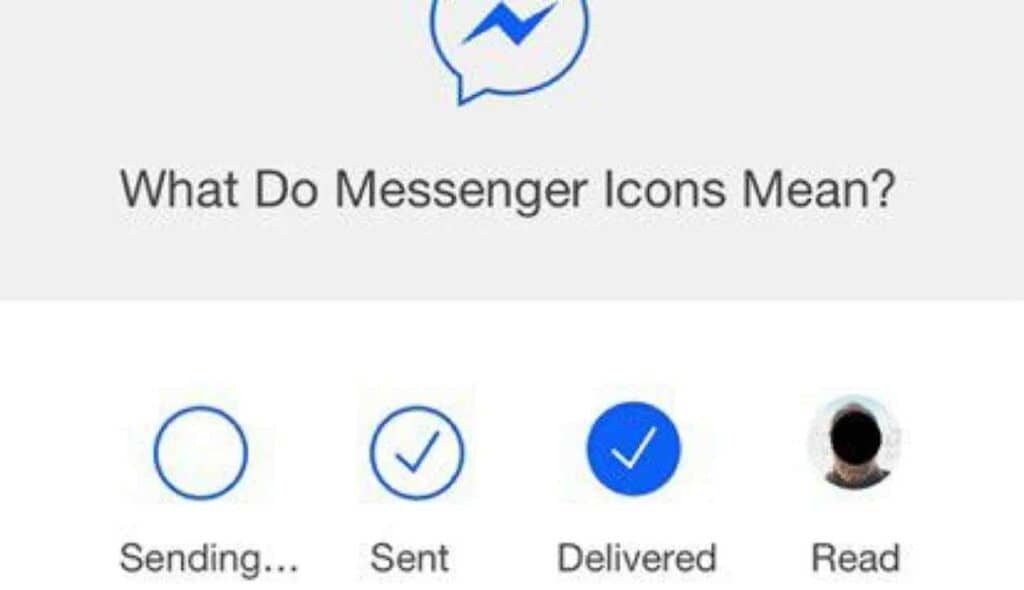
After writing your message, you permit to start the sending process through the network.
There is the status “sent” in the first place, which means the message transfers to the social network. So, with this status, we can begin with the delivery process.
Further, if the message is marked as “sent,” we can be sure that the server successfully uploaded your message.
Even so, from almost every messaging platform on social media, you will get a notification if your message reaches the right place.
Next, it’s the status “delivered,” where we can see the relationship between the server and the recipient. This status indicates that the message successfully has been reached by the recipient.
Also, this shows that there was a good network connection between the parties in the sending process.
When your message has the status “delivered,” you can assure yourself that the intended person is ready to view the message on their device. After this status, the process of sending ends.
Difference Between “Sent” and “Delivered”

We can divide the differences between “sent” and “delivered” by notification, context, period status, and accomplishment.
When we compare these two statuses by context, we can say that “sent” is defined as a process between sender and server. Despite this, “delivered” is a process between server and recipient.
Compared to notification, the “sent” status includes confirmation that the server receives the message.
In contrast, the “delivered” status does not include this moment except in situations when the sender enables this option ‘Receive Receipt.’ Today, some platforms allow us to see when the message is “sent” or “delivered.”
By period status, the “sent” shows the beginning and start of the sending process. Otherwise, the “delivered” implies the end and completion of the sending process.
When comparing the accomplishment, we can say that the “sent” status depends on the sender’s connection. On the other hand, the “delivered” depends on the recipient’s connection.
What Does It Mean When A Message Is “Sent” But Not “Delivered”?
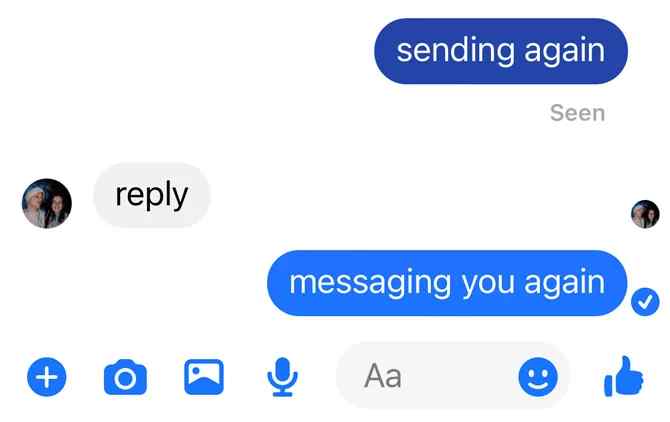
You may find it funny, but there are some reasons why your message has problems in delivery. Some of them are network problems; the recipient blocks your number or reports your message.
Sometimes we notice that our message is “sent” but not “delivered.” In short, your message can be “sent.” But, this doesn’t mean that it is obligatory to be “delivered.”
It all depends on the server. The server is a party that is between you and the recipient. If the recipient doesn’t have a connection to the network service, the message can not reach the destination. Also, a slow connection can cause problems in delivering parts.
When talking about messages sent through a phone, you need to know that the information you send can fail or be undelivered. Further, you can receive back your data as “undelivered” in situations when you send them to the wrong non-existing number.
Also, the messages can fail if the server does not receive the message because of technical issues. If this is the case, you need to resend the letter and check the connection.
Like ‘Messenger’ on Facebook, some platforms have signs for “sent” and “delivered.” If the character is marked just as “sent” but not delivered, the recipient is not online.
On the other hand, when you send an email, you don’t have the information that the message is delivered.
As a recipient, it’s crucial to know that some messages can not be “delivered” to you if you have a full inbox. In these situations, you need to clear the memory and make space.
In summary, sending a message will be successful when the sender and recipient have a connection to the network.
What’s The Difference Between “Delivered” And “Read”?

In sending messages, the thing that most interests us is whether the message is “read” by the person we sent it to.
This part of the process is the last thing that happens. Additionally, this part doesn’t depend on the process of sending and you as a sender.
When you receive the information that the message is “delivered,” this does not mean that the message is seen and checked by the recipient. There is a difference between the concept of delivering and reading.
Moreover, after the message reaches the target destinations, it can be viewed and opened when the recipient wants. Despite the sender, server, and recipient relationship, the status “read” depends on the recipient’s will.
Some platforms give you the information or have spots where you can see if the message is “read” or “seen.”
For example, Messenger has unique icons to let you know when your message is “delivered” or “read.”These icons you can find in the right corner. If the recipient opens the letter, the right icon will mark it as a “read.”
So, we can differentiate between “delivered” and “read” by two things: notification and accomplishment.
By notification, when the message has the status “delivered,” you can get information if you enable it as a sender.
But, the “read” status depends on the recipient. So you can’t know instantly, except if the platform and recipient don’t allow and show you.
By accomplishment, the “delivered” status depends on the recipient connection, while the “read” status depends on the recipient’s will. In a word, a network connection is crucial to reaching successful accomplishment.
Conclusion
Finally, this article helps us see how one message is sent step by step. This process is a part of our everyday life. To conclude, the two statuses are very different.
Now you know when your message is “sent” and when it is “delivered” to the final destination.
It’s essential to know the procedures of something you are doing every day. In the end, it’s crucial to know that if there is no connection, then the whole process will fail.
