If you are an LG phone user, you may have experienced the very frustrating and confusing problem of your device turning itself on for no reason.
If your LG phone screen keeps turning on automatically, you’re going to want to stay for this article!
While this is not a very common or severe problem, it can still be very irritating and distracting if it’s something that you’re currently experiencing.
Understandably, you’d expect your phone’s screen to remain turned off until you decide you want to use the device!
In this article, we will detail the several possible reasons as to why your LG phone screen keeps turning on- as well as how you can solve this problem.
(Sneak peak: In the majority of cases, the KnockON feature exclusive to LG phones is what’s to blame!)
Without further ado, let’s start by giving you the answers to some of the most important questions you may be wondering:
Why does My Phone Screen Keep Turning on by Itself?

There are several different potential reasons as to why your phone’s screen may be turning on by itself.
Amongst them, one has risen and emerged as the most likely cause in the majority of these cases.
LG phones have a feature called KnockON which allows the user to quickly turn the screen on and off simply by double-tapping on it.
While this feature offers a quick and easy way to turn the phone screen on and off, some LG phone users have found that it also occasionally causes their phone’s display to turn on by itself.
The reason that the KnockON feature does this is a matter of debate.
However, the most agreed-upon explanation is that this problem has something to do with how the KnockON feature interacts with LG phone’s accelerometer.
Thankfully, although the reason is not fully understood, this problem can still be solved with some simple steps that you can implement at home!
How Do I Stop My Phone Screen from Turning On?

The easiest way to stop your LG phone screen from turning on by itself is simply to turn the KnockON feature off!
This is a relatively simple process on most LG phones.
However, the feature is somewhat hidden on some LG models (most notably the LG G4).
Even in the case of these models, there are specific apps which will allow you to more easily access the hidden features and help you turn off the KnockOn functionality.
Below, we will detail exactly how to turn the KnockON feature off, regardless of whether this facility is visible on your device or not!
How to Turn KnockON Off when it’s Visible
You can turn the KnockON feature off on most LG phones with just a few easy, quick steps. Simply do the following:
- On the home screen, tap Apps to open the app menu.
- Find Settings and tap on it.
- In the Settings menu, locate Gestures and open it by tapping on it.
- Find the KnockON feature. Next to it you will find a checkbox.
- Make sure that the checkbox is blank by tapping on it.
And there you go- simple as that!
The KnockON feature will be disabled and your phone screen will no longer turn on by itself.
Now let’s look at how to turn the KnockON feature off when it is usually inaccessible on your device.
How to Turn KnockON Off when it’s Hidden
As discussed above, some LG phones will not allow you to disable the KnockON feature without using specific software.
A popular app often used to access the hidden functions of a phone is “Activity Launcher”, and you can find it here in the Play Store.
Install this app and then proceed as described below:
- Open the Activity Launcher app once you have installed it on your device.
- Look at the top left corner of the app to see Recent activities.
- Tap Recent activities and choose All activities instead.
- Give the app a moment to load all of the apps on your phone.
- Once the apps are on display, scroll down to find and open Settings.
- In Settings, scroll down to locate KnockON. Once you find it, open it by tapping on it.
- That will open the hidden KnockON menu in the settings of your phone.
- Tap the checkbox next to KnockON. Make sure the checkbox is empty by the end of this step.
After you have completed these steps, the app will have turned off the KnockON feature on your LG device!
Other Possible Solutions
Turning off the KnockON feature will most likely stop your LG phone screen from turning on by itself.
However, if it doesn’t, that means that there are some other issues present that are causing this problem. These possible causes can include:
Your Phone is Not Up-To-Date
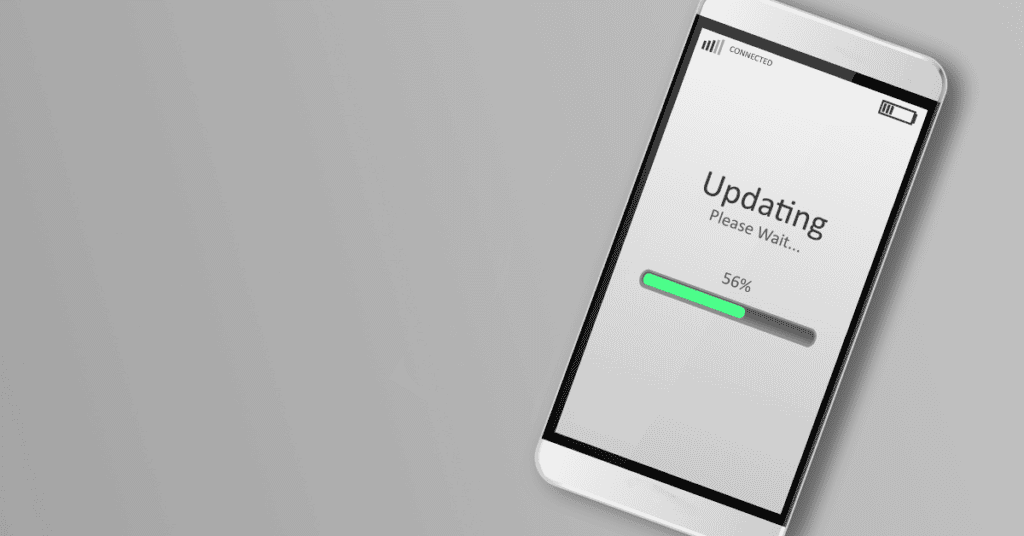
Your phone should always be running the latest software to ensure you are enjoying the best possible user experience.
By downloading the latest software update, you may find that it solves the KnockON problem- and you won’t have to trouble yourself with disabling KnockON at all!
So, before trying anything else, always ensure that your phone is running on the latest system version.
Your Phone’s Battery Is Dying

Another reason your LG screen might keep turning on by itself is that the phone’s battery may be on its last legs.
If you notice the recurrence of the symptoms we have listed below, then your phone’s battery may be damaged and will likely need replacing.
You should check your battery if:
- Your phone dies quicker than it used to.
- The phone suddenly shuts off or restarts by itself.
- It takes longer than usual to charge your phone.
- Your phone is always hot when you touch it.
If you notice that your phone has these symptoms, visit an LG service center ASAP so that they can look at the device and decide what’s the next best course of action.
The “Ghost” Notification
Although this is a rare occurrence, it does remain a possible factor behind your LG screen malfunctioning.
There have been some reports by some users that some LG phones occasionally vibrate or make notification sounds for no apparent reason.
This is sometimes then accompanied by the screen turning on. While the reason for this hasn’t been explained, in most cases this behavior does usually stop on its own.
A possible reason for this occurrence may be that a feature called Smart Alert in the Advanced tab in your phone’s Settings is turned on.
If this setting malfunctions, your phone could start seemingly receiving notifications that aren’t there, so you might want to check this function and disable it to see if this makes any difference!
In Conclusion
While it is usually not the most serious of problems, a phone screen that keeps turning on by itself can certainly become pretty annoying!
We hope you have found this article informative, and that you have now gained a better idea as to why your LG phone screen keeps turning on.
It is usually quite easy to solve this issue.
All you have to do is follow the simple steps provided above, and you should be able to stop your phone screen from turning on by itself in a matter of minutes.
If the problem persists after you have tried all the solutions we suggest above, you may want to consider calling the LG customer service center and asking them to identify why this is happening.
However, many users who have simply turned off the KnockON feature have found that this alone instantly solves the problem!
