Immerse yourself in VR, and a question bubbles up – “Who’s the workhorse, the CPU or GPU?” We’re about to plunge into this techno-tug-of-war. Is it the brainy CPU or the muscular GPU that wrestles harder with Virtual Reality?
Fear not, this exploration is for all—from casual gamers to newbie coders. Buckle up, we’re diving deep into your computer’s core. Prepare for a silicon showdown you won’t want to miss!
In a hurry? We care about your time, so here’s a quick answer to the question you’re looking for!
VR intensity in 2024 primarily demands more from the GPU than the CPU. High-quality graphics and fluid motion, key to a good VR experience, are GPU-intensive tasks. While a strong CPU helps handle tracking and physics calculations, the GPU carries the heaviest load in rendering immersive, complex VR environments.
Key Takeaways
- VR requires a seamless and immersive virtual environment.
- Both CPU and GPU need to be strong for a satisfying VR experience.
- Weak CPU or GPU can result in choppy visuals and delayed responses.
- Investing in a robust CPU and GPU is advisable for unlocking the potential of VR.
VR and Its Hardware Requirements

Before you dive headfirst into the mesmerizing world of virtual reality, it’s crucial to understand the hardware horsepower you’ll need under the hood.
VR and its hardware requirements are not something to gloss over; your system needs to be robust enough to handle the intense computational demands.
The CPU requirements for VR, for instance, are rather significant. You’ll need a fast, powerful processor to handle the complex calculations and data processing that VR applications demand.
This isn’t your average gaming setup; the CPU needs to be capable of rendering high-resolution, 360-degree environments in real-time, all while maintaining a high frame rate to prevent any lags or stutters that could break the immersion.
As for the GPU requirements for VR, they’re just as crucial, if not more so. The graphics card is responsible for rendering the detailed, immersive visuals that make virtual reality so captivating.
It’s the GPU that will be working overtime to generate the lifelike textures, realistic lighting effects, and seamless motion that defines a high-quality VR experience.
Therefore, investing in a high-end GPU is a must for an optimal setup for VR.
Remember, in the world of virtual reality, every detail counts. The more powerful your hardware, the more freedom you have to explore this digital landscape without limitations.
So, buckle up and prepare for an incredible journey that only the right hardware can deliver.
CPU in Virtual Reality
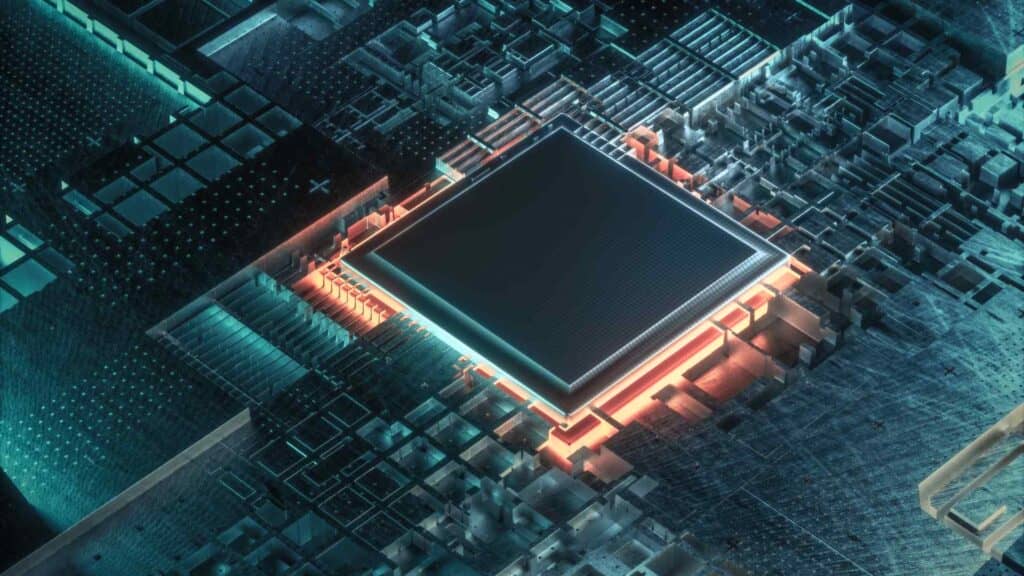
In your journey into the world of virtual reality, you’ll quickly discover the pivotal role your processor plays.
It’s the CPU that serves as the brain of your system, handling the vast amount of calculations required to run your VR applications smoothly.
The CPU in virtual reality is tasked with managing your system’s resources, tracking your movements, and playing a key role in rendering the virtual environment. It’s the powerhouse behind the intricate, dynamic world you see, feel, and interact with in VR.
And it’s not enough to have just any processor; you need a powerful one that can keep up with the fast-paced, interactive and immersive experience that is VR.
The CPU’s role in VR is not to be underestimated. If it’s not up to par, your experience could be hindered by lag, stuttering, and jarring interruptions that can shatter the illusion of being in another world.
A lagging CPU can cause motion sickness and disorientation, detracting from the sense of freedom and exploration that VR offers.
Remember, the smoother the VR experience, the more you’ll feel immersed in the virtual world.
So, having a high-performance CPU is essential to unleashing the full potential of VR and to satisfy your subconscious desire for freedom and exploration.
In the realm of virtual reality, the power and performance of your CPU can make or break your experience.
GPU in Virtual Reality

Just as crucial is the graphical processing unit (GPU) which plays a significant role in shaping your virtual reality experience.
The GPU in virtual reality is like your trusty steed, galloping through the vast digital landscape, rendering visuals at lightning speed to give you an immersive and fluid VR journey.
As you dive into the limitless world of virtual reality, the GPU brings your fantastical visions to life, from the intricate details of the panoramic views to the rapid, seamless movements of animated characters.
Its task is monumental, rendering every pixel in real-time for each of your eyes separately, all the while maintaining a high frame rate to prevent any form of motion sickness.
The demand on the GPU in VR is significant, but with the right hardware, you’re free to explore the virtual realm without any limitations.
The GPU must simultaneously process complex computations for textures, shading, and 3D transformations, all the while maintaining the continuous delivery of high-resolution images.
This can be a taxing task even for powerful GPUs, but the technology is always evolving.
The advent of foveated rendering, for instance, which focuses the GPU’s power on the area where the user is looking, has the potential to significantly reduce the load on the GPU.
So, gear up and dare to dive into the boundless possibilities of VR, knowing that the right GPU is the key to your freedom within this new digital frontier.
VR: CPU or GPU Intensive?

You might be wondering which component, the central processing unit or the graphical processing unit, has a heavier workload in virtual reality. Surprisingly, it’s not a clear-cut answer.
According to a study by Nvidia, a leading manufacturer of GPUs, virtual reality can be up to seven times more demanding on the GPU than traditional 3D games and apps, but that doesn’t mean the CPU gets a free ride.
While it’s true that the visuals in VR are more GPU intensive, the CPU still plays a crucial role in coordinating the entire experience, including tracking movements and rendering objects in your field of view.
To understand the VR intensity and whether it’s more cpu or gpu intensive, let’s analyze it in a tabular form:
| Task | CPU Intensity | GPU Intensity |
|---|---|---|
| Rendering Visuals | Medium | High |
| Tracking Movements | High | Medium |
| Processing Physics | High | Medium |
| Handling AI | Very High | Low |
| Managing Game Logic | Very High | Low |
As you can see, while the GPU bears the brunt of the visual rendering, the CPU does a lot of heavy lifting in terms of managing game logic, handling AI, and processing physics.
It’s a dance of coordination, where both the CPU and GPU need to be in sync for you to enjoy a smooth, immersive VR experience.
Therefore, determining whether VR is more CPU or GPU intensive isn’t as simple as it might seem.
It’s a complex, synergistic process that demands the best from both components. So, aim for a balanced system where neither the CPU nor GPU becomes a bottleneck.
Embrace this complexity as it’s what gives you the freedom to explore new worlds in VR.
Impacts of VR Intensity on Hardware

Bearing the brunt of a high-powered virtual reality experience, your hardware’s performance can take a significant hit, and it’s something to consider when delving into the world of immersive technology.
The impact of VR on hardware can be substantial, pushing your CPU and GPU to their limits as they strive to create and maintain a believable and interactive virtual environment.
Meeting VR requirements necessitates not only a powerful processor and graphics card, but also sufficient memory and storage space to support the often large and complex VR applications.
To really put this in perspective, just imagine the following scenarios:
- Your GPU, sweating under the strain of rendering high-definition, realistic graphics at a consistent 90 frames per second, sometimes even for multiple viewpoints.
- Your CPU, juggling numerous calculations per second to track your movements accurately, interpret your inputs, and keep the virtual world running smoothly.
- Your RAM, filled to the brim with data, working overtime to ensure quick access to information for your processor.
- Your storage device, either SSD or HDD, regularly reading and writing large amounts of data to accommodate the huge VR applications.
What this boils down to is one irrefutable fact: virtual reality is a demanding beast that requires a certain level of hardware prowess to be tamed.
As you immerse yourself in the captivating world of VR, remember the toll it takes on your hardware, and plan accordingly to ensure a smooth, immersive experience.
Can a Weak CPU/GPU Handle VR?

Wondering if a less-than-stellar processor or graphics card can handle the rigors of virtual reality? Well, the answer to that isn’t a simple yes or no. It’s more nuanced, depending on various factors.
You see, VR applications have a high demand for processing power and graphical prowess. Your CPU and GPU need to work together to create a seamless, immersive virtual environment.
If one of them is weak, it could result in choppy visuals, delayed responses, and a less-than-satisfying virtual experience.
While you might be able to get by with a lower-end CPU or GPU, you’re not going to get the kind of freedom-filled, boundary-pushing VR experience you’re probably craving.
This is because the CPU handles the calculations and logic required for the VR world, while the GPU renders it visually. If either component can’t keep up, it’s like trying to run a marathon with one leg.
The experience becomes limiting, frustrating, and far from the liberating escapade VR promises.
So, in essence, if you want to fully unlock the potential of VR, investing in a robust CPU and GPU is highly advisable.
