iMessage delivered badge allows the sender some degree of clarity and assurance that their messages went through.
Several factors will hinder iMessage delivery status, like your network connection. So, start by checking the delivery status of your earlier messages to ensure the issue is from somewhere other than your network.
If the earlier iMessage shows delivered, turn off your mobile data and turn it back on again to receive a signal. Most of the time, the problem is due to the network connection, and toggling it on and off recalibrates the network.
If resetting the device, the iMessage feature probably returned to the default setting. So, check the iMessage setting to enable and set it up with your correct information, then resend the iMessage and monitor its delivery.
Why Does An iMessage Not Say Delivered?

iMessage is the go-to communication medium for most Apple users because some prefer texting to calling.
A call might disrupt their workflow if the person is at work, mainly when a text can serve. iMessaging is efficient, and replies usually are fast, provided the user is free.
The problem is likely from the receiver’s end when the iMessage doesn’t say delivered. If an issue arises from your end.
You will be shown an error notification saying, “Message failed to send.” So, before worrying, check out some of the factors that might stop the iMessage from saying delivered
It’s Likely A Network Connection Problem
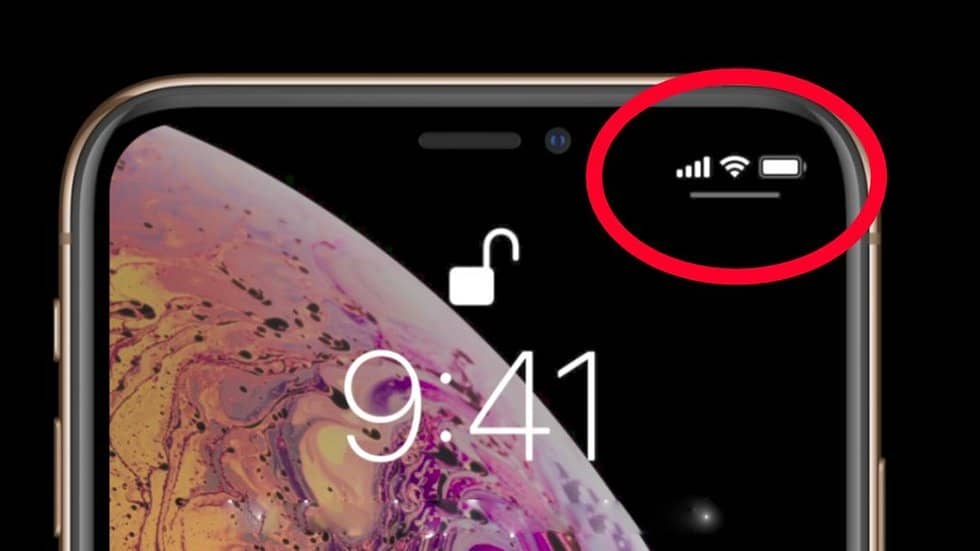
iMessage needs internet access either via cellular signal or WiFi to deliver. Nothing penetrates the phone when people put their device in Airplane mode until they return online.
So, if they are busy, it is likely the cause of why the message suddenly stopped delivering. People switch to flight mode since Apple’s “do not disturb” feature still lets texts and calls through.
Also, iMessaging will deliver your message while on the “do not disturb feature” mode. However, when they return online, it will show on the receiver’s phone.
If the individual is not in the right mood, activating the flight mode reduces the chances of texts and calls coming through.
The person could be in a no-network area that prevents the message from delivering. If the person is traveling, this is a likely issue. So, exercise patience for the iMessage to deliver when the network is better.
Or the individual switch off their phone, which takes them offline totally. Therefore, if the message fails to connect after some time, you can resort to calling to ensure everything is alright.
The User Might Have Switched From An Apple Device To Android

iMessaging is strictly for Apple devices. Users can’t use the service if they change to an Android device. If you don’t enable “send as a text message” on your phone, the iMessage won’t deliver, no matter how long you wait.
The User Switched Apple ID Or Phone Number
The message would not be delivered if the user switched their Apple ID or iMessage phone number. The user to notify you of the change and text you with their new Apple ID or phone number.
The User Turned Off iMessage On Their Phone.
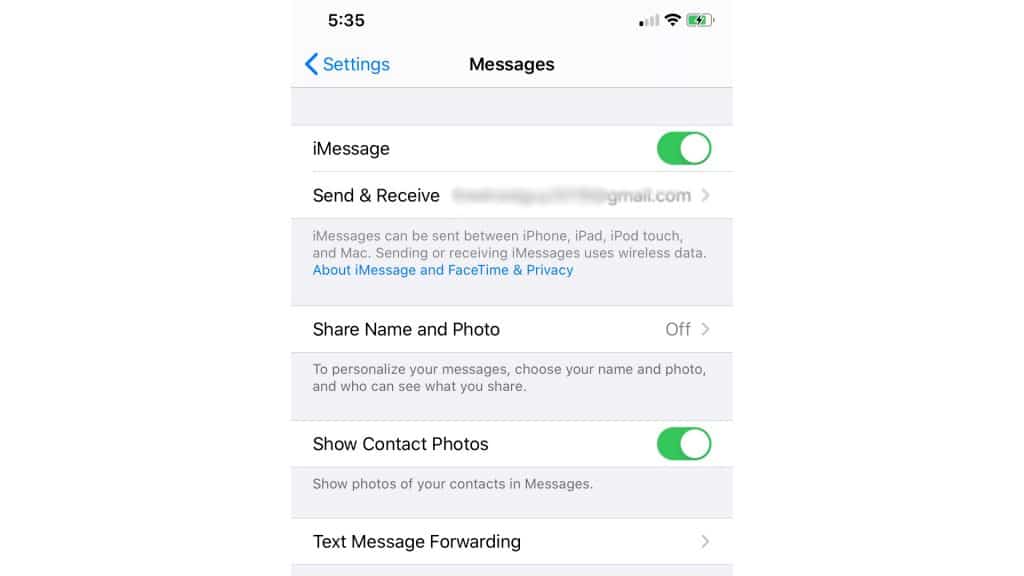
You need to enable iMessage on the device of both parties to deliver messages. If the other party turns off iMessage while chatting, the iMessages will not deliver messages.
So, alert them to the issue by asking, “Why is your iMessage not delivering” on other social media platforms you communicate with? This way, they can look into it.
How Do I Get My iMessage To Show Delivered Again?
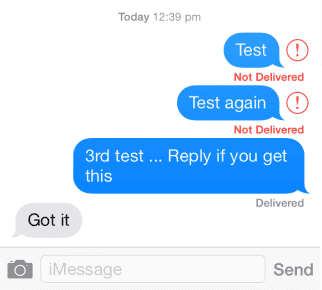
If your iMessage isn’t delivered, you could have sent several messages simultaneously, pictures and videos inclusive.
If that’s the case, wait for the messages to process or send the messages individually. It usually takes a few seconds. But you can solve the issue using some of these factors in other cases.
Check Your Cellular Data Unit And Network Connection
If you’re not connected to WiFi and using cellular data, check the data to know if you have some megabytes left.
Your mobile data could have run out while texting, leaving your messages hanging and undelivered. If it has elapsed, quickly renew the data to enjoy the iMessage services.
Check your mobile network to ensure you have enabled it. You might have turned the network off mistakenly, thereby disconnecting the signal.
If you’re using a WiFi connection, toggle it on and off to reboot the WiFi and get it to start working.
Toggle iMessage On And Off From The Settings

Check the iMessage setting to ensure it’s toggled on. Something could be wrong with iPhone temporary bugs that malfunction the iMessage feature. So, toggle it on and off to reboot iMessage and wait a few minutes for it to reactivate.
Force Restart Your Device
Restarting your phone is an essential step to fixing Apple troubleshooting issues. Force restarting the device reboots and stops any previously running issues in the background.
It’s essential to note rebooting your phone won’t wipe any of your data. You can resume your activities with your device when it returns online.
Enable The Send As A Text Message Feature
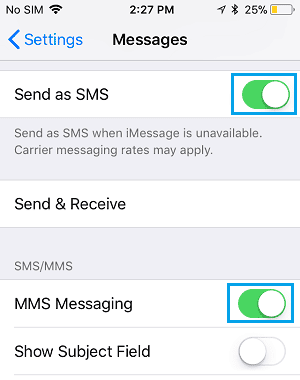
The receiver might not be using iOS anymore. So, you’ll have to send the iMessage as a “send as a text message.”
If the iMessage sits idle without delivering, hard press it and choose “send as a text message” from the field that pops up. You will get charged if the message is sent as an SMS.
Update Your iOS Device.

Your current iOS update probably developed issues Apple has fixed with their new update. So, check if your device is updated and update it if it’s not.
Usually, Apple devices update and backup while you’re not using the device, and it’s connected to WiFi and a power source. Apple will suggest an immediate update from the settings, so click on it to kickstart the update.
Why Does The iMessage Say Delivered But Not Received
The beauty of having Apple ID on multiple devices is if one device’s battery dies, the iMessage will appear on another Apple device. This is why the message will be delivered, but the recipient says they didn’t get it.
Is It Possible For The Receiver To Turn Off Delivered On Their Device
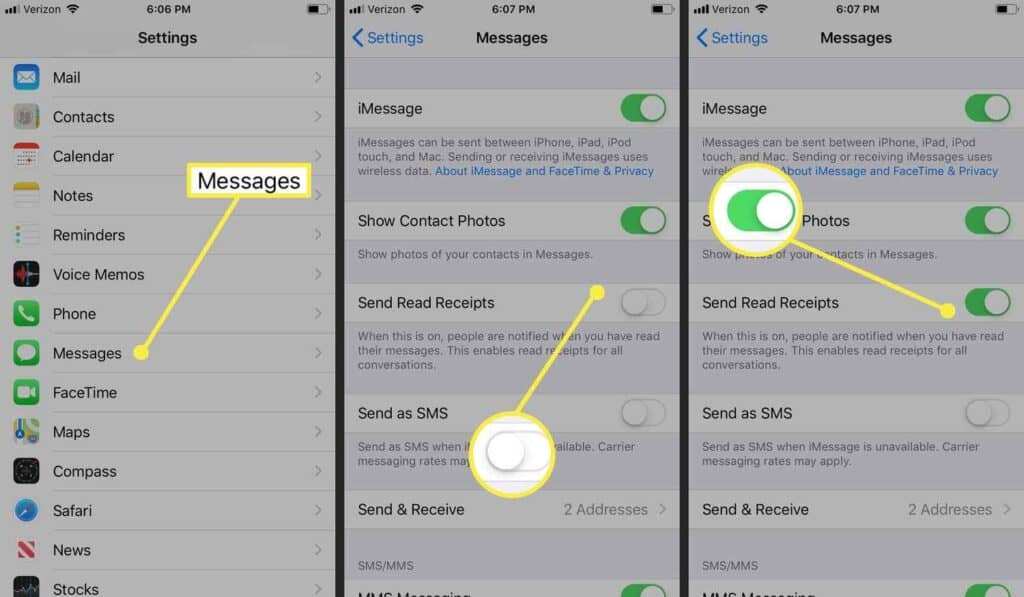
Turning off the delivered status on Apple devices is impossible because the feature isn’t available. However, you’re right if the iMessage delivers and you suspect the receiver has read the message and deliberately not replied.
There are ways Apple users can read your message on Apple devices if they don’t want you to know. They can read the message through their notification panel .
Otherwise turn off the read receipt for iMessage. Also, the user can mute your message if they do not wish to reply, see your notification or block you.
Am I Blocked If My iMessage Doesn’t Say Delivered?

You can’t instantly know if someone blocked you on iMessage. If you do not have any issue with the receiver, there’s no reason to start thinking they blocked you.
However, they likely blocked you if you have an issue with the receiver and the iMessage doesn’t show delivered or show a read notification.
But only conclude by giving the iMessage some time to deliver. The person could be offline or turned on Airplane mode on their device.
So, send the iMessage as an SMS to see if the recipient responds. If they don’t, try calling to see if your number goes through. If it doesn’t, then you’re probably blocked.
How Do I Know If I’m Blocked On iMessage?
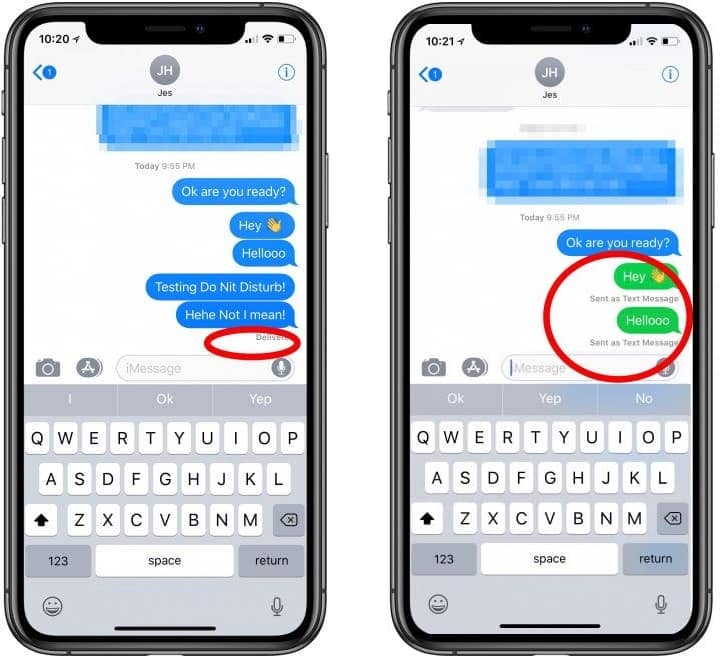
People only block people for reasons. However, if you’re looking for a sign that someone blocked your line, check the earlier messages you sent to know if they were delivered.
Further, call their line to see if it goes through. You cannot block someone on iMessage without blocking their number from calling.
So if the call doesn’t go through, they block you. Another way of knowing if someone blocked you is if the iMessage delivers when you send it with another Apple ID.
If you successfully contact them and they say they didn’t block you, send another iMessage but keep an eye on the previous iMessage.
The user blocked and unblocked you if it still doesn’t show delivered after your new message. iMessage sent while blocked does not get delivered to the recipient even after they unblock you. You will need to resend the message for them to get it.
Conclusion
iMessage is an instant messenger that changes the game by indicating read and delivered notifications while texting.
It helps people know the status of their message, and you can differentiate SMS from iMessage with blue and green message bubbles. The green message bubble is for SMS, and the blue is for iMessage.
The delivered status saves one from worrying about the recipient’s whereabouts and safety. They do not need to see the individual to assume they are okay physically.
The problem arises when the recipient takes time to reply or does not reply, especially if someone spends a lot of time on their phone.
Before panicking and raising the alarm, call them first to know what they are up to. If the call does not go through, you can raise the alarm.
However, ensure you do not have issues with the individual because another likelihood is they blocked your line from reaching them.
