There are several reasons as to why you may be encountering a “Message not downloaded- Generic Network Failure” notification on your phone.
In this article, we’ll be showing you some quick and easy solutions in our Quick Guide on How to fix Generic Network Failures!
One of the likely reasons behind this happening is that there’s a problem with your phone’s Short Message Service Center (SMSC) settings.
The failure may have occurred if you have sent too many text messages within a short period.
Another reason could be that your SMS route is blocked. It is also possible that your network carrier might be dealing with some problems in their own systems.
To begin with, solutions you can try include:
- Checking and fixing your phone’s SMSC configuration,
- Clearing your messaging data,
- or modifying your Mobile Message Center Number.
Other options include resetting your message app settings or performing a hard reset on your phone.
We’ll detail how to perform each of these actions below!
Why Is My Phone Saying “Generic Network Issues?”
Several factors could be responsible for you receiving this error message on your smartphone.
Most of the reported cases by users are usually associated with one or more of the following:
1. A Problem with the Settings of Your Phone’s Short Message Service Center (SMSC)

The SMSC is a network managed by your service provider. It handles all of your SMS/MMS communication.
Both SMS and MMS messages are first sent to the network, after which the SMSC then forwards the message to the recipient.
If there is something wrong with the configuration of the Short Message Service Center- for example, if your SMSC number is incorrect– your messages will not be delivered and you will receive a “Generic Network Issue” notification.
2. You’ve Sent Too Many Messages Within A Short Period

Instant messaging is a quick and easy method of communication and is currently one of the most used methods of contacting others.
However, if you try to send too many text messages in a short period, you may encounter a Generic Network Error.
This is not very likely to happen during a regular text conversation, but you may encounter the error if you are trying to send bulk messages.
If this does occur, wait for a while and then try to send the messages in smaller groups. If this possibility is indeed the cause of your problem, you’ll find that doing the above will resolve the issue!
3. Your SMS Route Is Blocked
Sometimes, your service operator will restrict specific SMS routes; redirecting messages to a different route allows message traffic to continue uninterrupted.
However, in some isolated cases, this process can result in delivery issues for certain users.
If you believe this may be the cause of the Generic Network Error, definitely contact your provider for more information.
4. Your Network Carrier Is Experiencing Technical Difficulties

It is also possible that your network carrier may be experiencing an outage.
This may be due to system maintenance practices, or to technical errors and issues.
Usually, you will be able to check your network provider’s website to discover if this is indeed the cause for your error message.
If the company’s service is down, then all you need to do is wait for them to repair the issue so that normal services can resume.
How Do I Fix the “Generic Network Failure” Issue on My Phone?
Now that we have detailed the possible reasons that your phone may be experiencing this “Generic Network Failure” issue, it’s time to provide you with some easy-to-follow solutions you can quickly try at home!
Check the Configuration of Your Phone’s SMSC
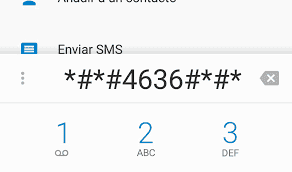
Let’s start with reviewing your Short Message Service Center(SMSC) configuration.
If there’s a problem with your SMSC, you can diagnose and fix the issue by using the two methods below.
Method One: Code Option
- Click on your phone’s dial pad.
- Dial *#*#4636#*#”
- A message will pop up showing your phone’s information, user statistics, and Wi-Fi details.
- Click on the “Phone Information” option and select “SMSC.”
- Scroll through the display and click on ‘Refresh.’
If this method isn’t effective, you can modify your SMSC configuration manually.
To do that, you must first check with your service provider to get your SMSC number. Afterwards, try the steps below:
Method Two: Manuel Option
- Dial *#*#4636#*#*
- From the options displayed, select “Phone Information.”
- Click on “SMSC Setting.“
- Manually input your SMSC number.
- Now tap on the “Update” option.
If these methods don’t work and you are still receiving the error message, it’s time to try the next quick-fix methods detailed below:
Clear Your Messaging Data
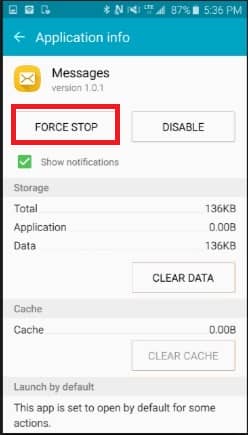
Generally, you will find that clearing app data on your phone will help to resolve glitches.
Thankfully, this technique can also work well for the “Generic network failure” error message too!
Clearing app data doesn’t mean also deleting your messages, so you don’t have to worry about losing them while you complete this operation. This procedure will only reset your SMS application settings.
Here is a simple guide to clearing your messaging data:
- Open the “Settings” app on your smartphone.
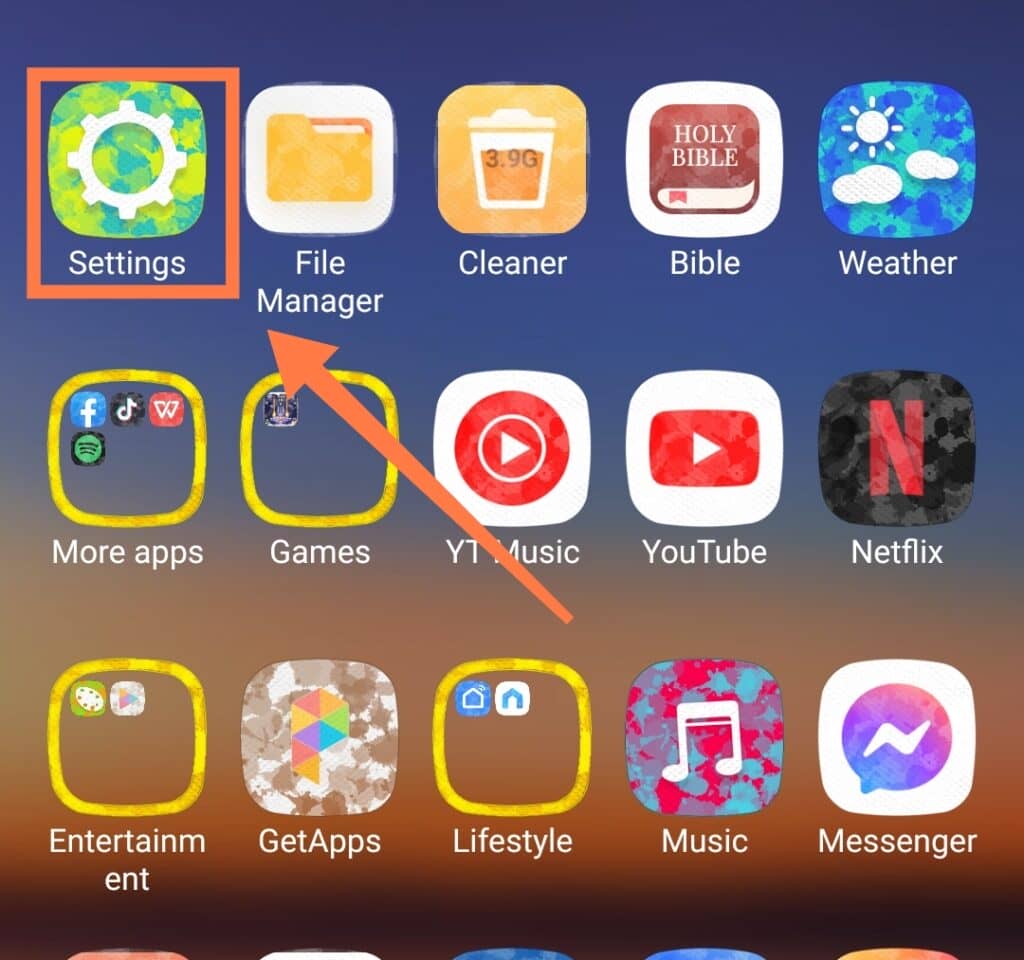
- Select “Apps.”
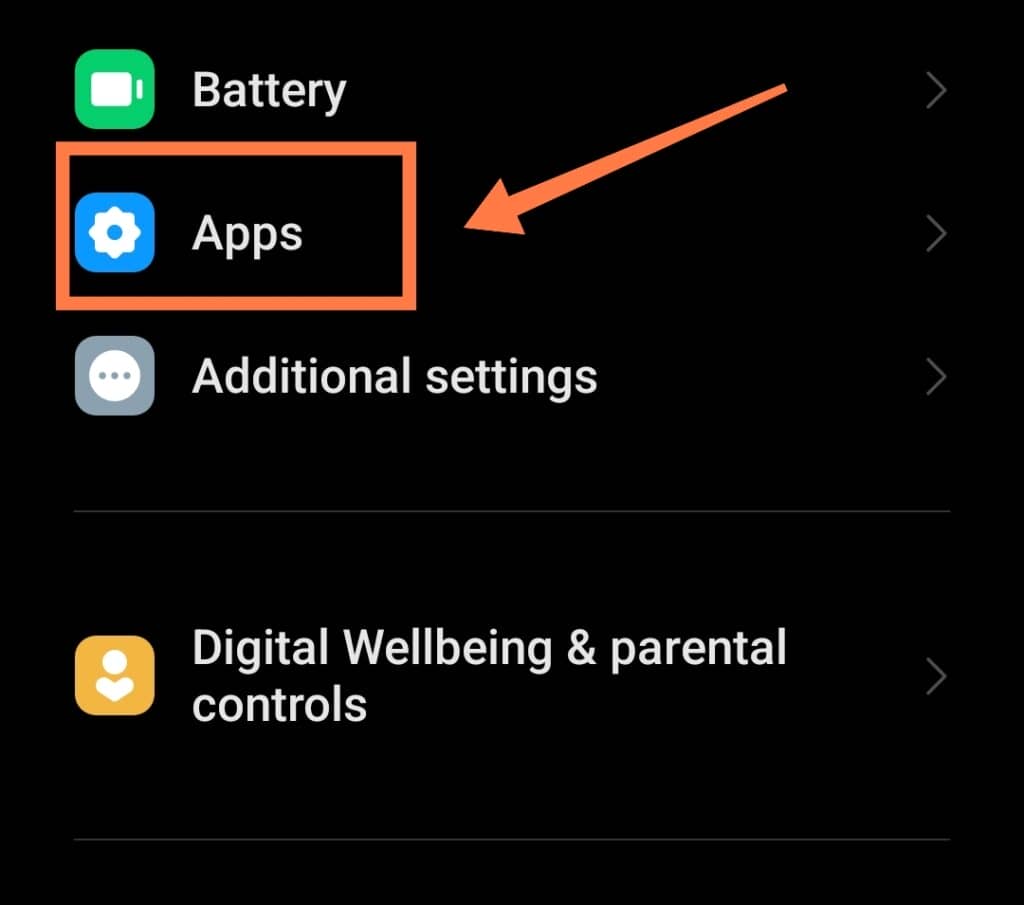
- Select “Messages.”
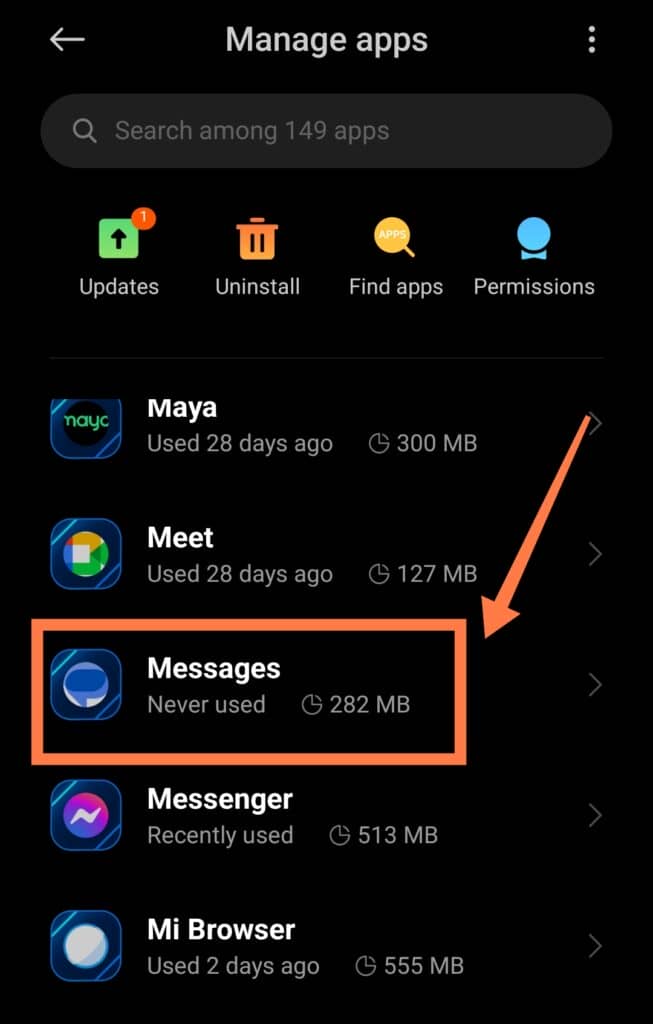
- Finally, choose “Clear Data”
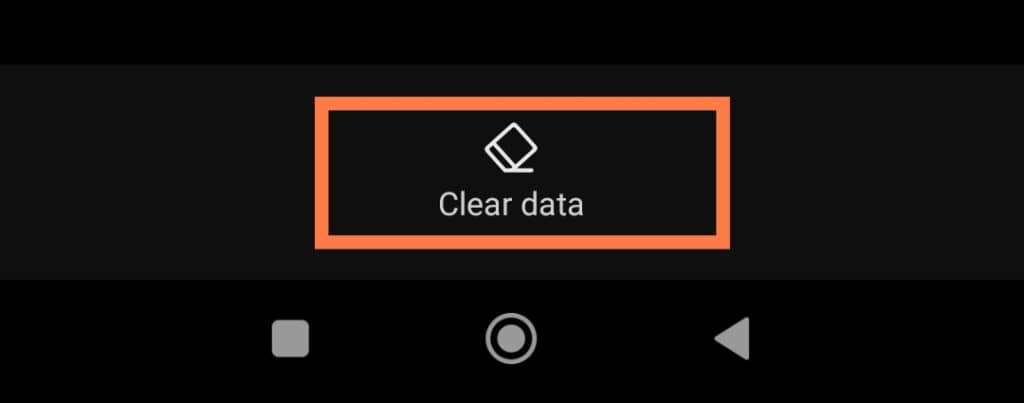
Reset Your SMS App Settings
Every network operator has a range of options which allow users to transmit SMS and MMS messages.
If you have changed something about your settings and are now receiving the “Generic Network Failure” error message, you will need to reset your SMS application.
To do this, follow the instructions below:
- Open your phone menu and click on “Settings.”
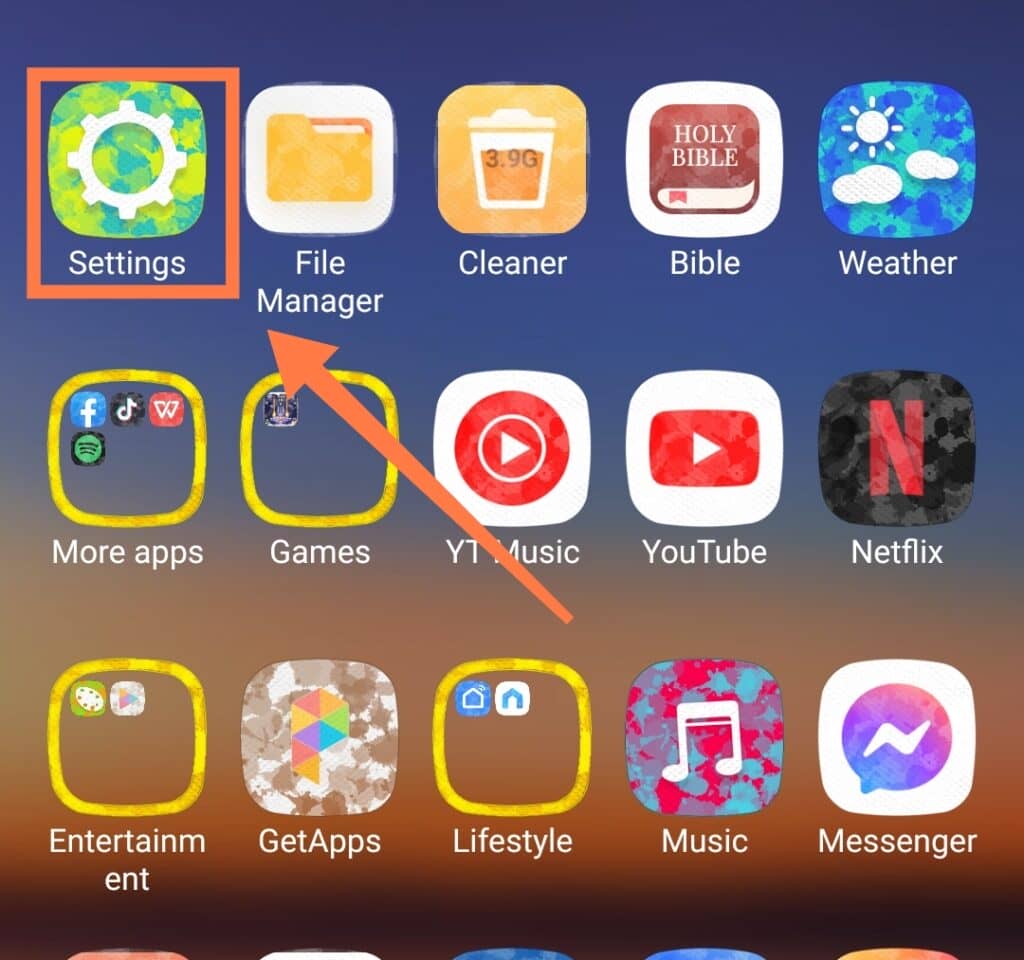
- Scroll through the options and select “Apps.”
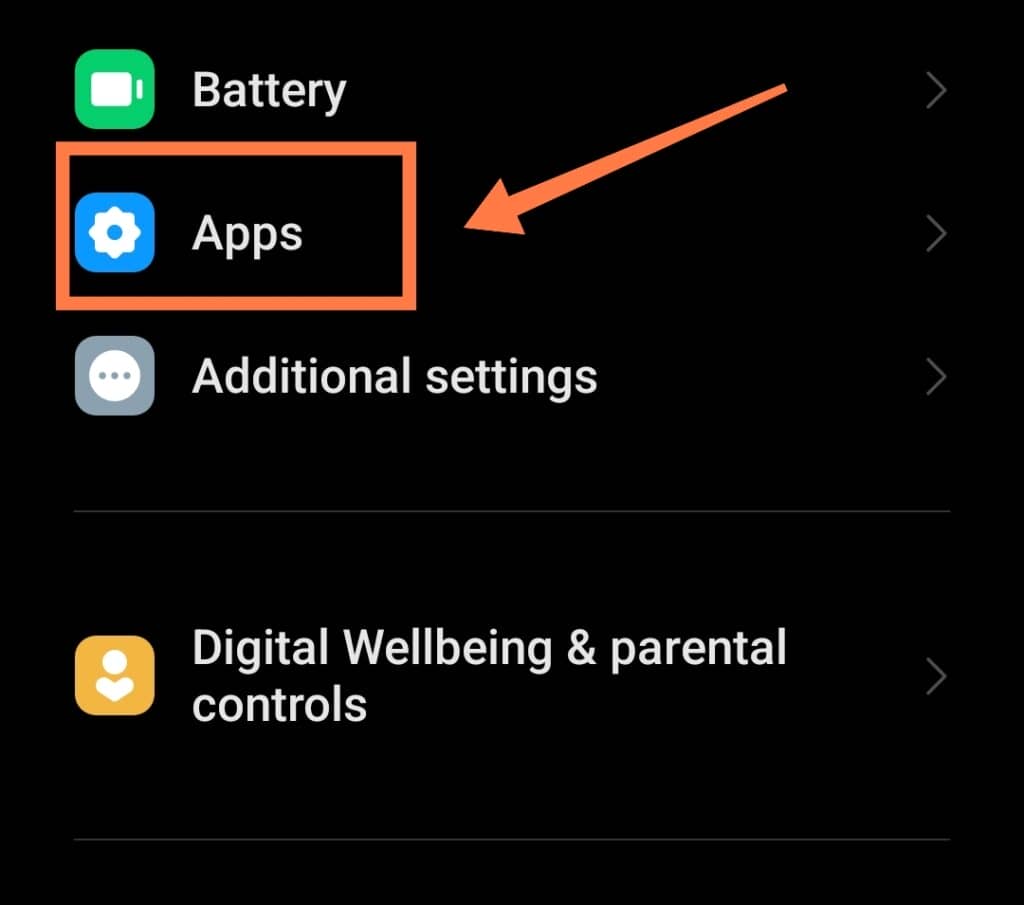
- In the “Apps” select “Messages.”
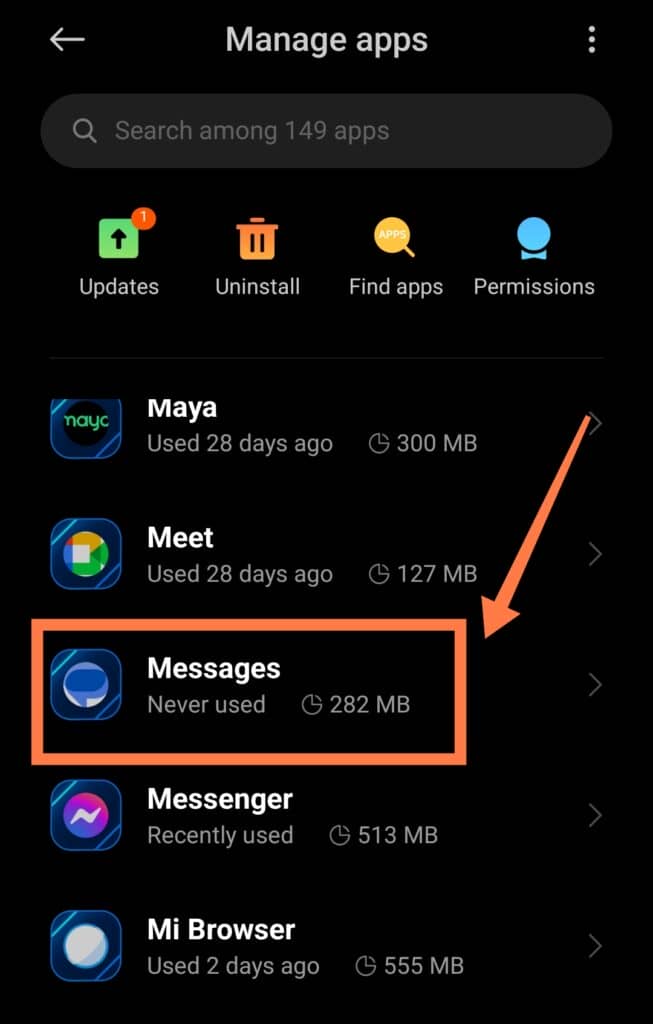
- Then select “Storage“

- Tap on both “Clear Data” and “Clear Cache.”
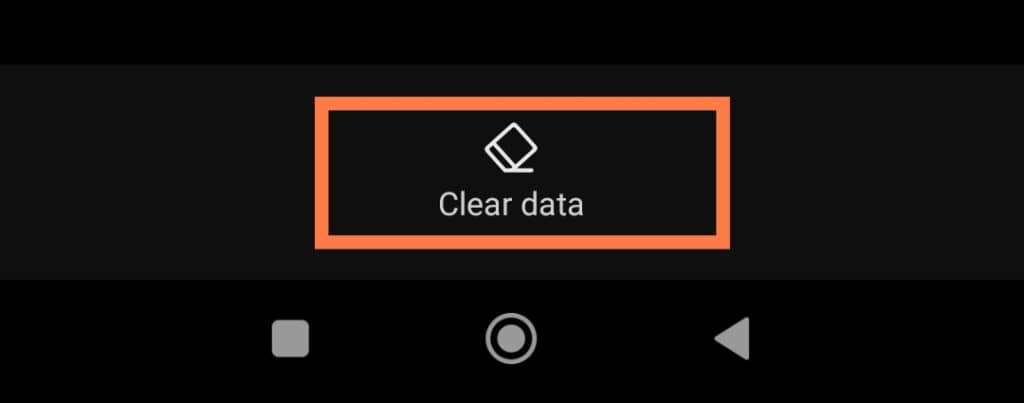
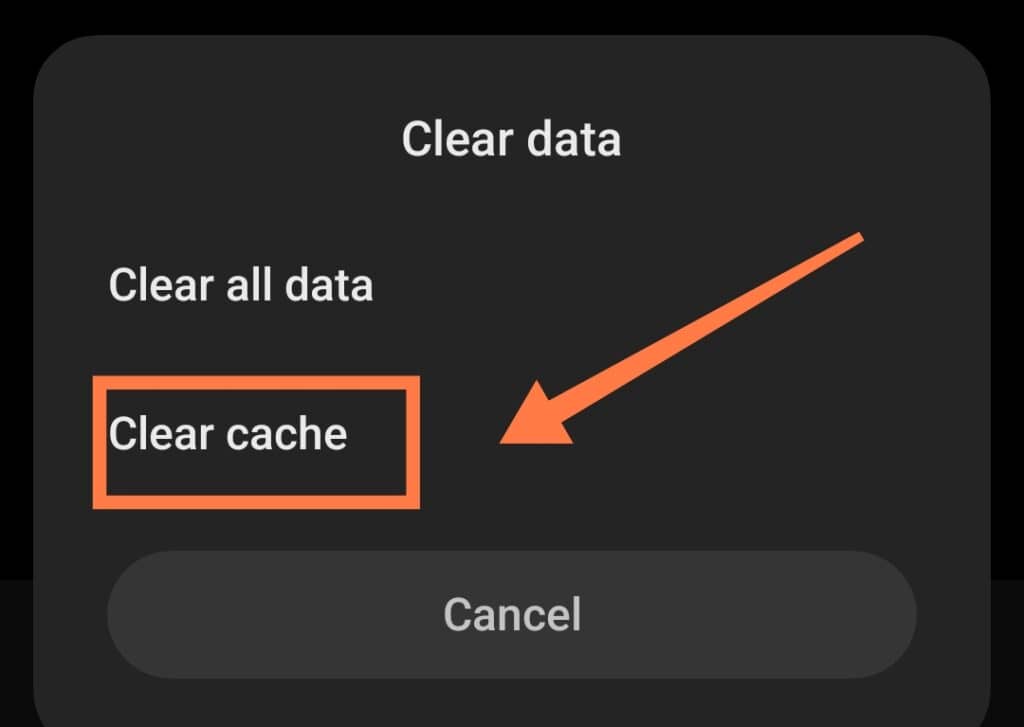
Hard Reset
If you have tried all the options above and the Generic Network Failure problem still persists, the next best step may be to carry out a hard reset of your phone.
A hard reset will completely delete all of the files and data on your phone and restore your device back to its factory settings.
Therefore, you should try this option only when you are certain that nothing else works!
Before performing a hard reset, the first thing you should do is create a backup file of your data on a different device or the Cloud.
Then, check your battery level. Either charge your battery fully beforehand, or keep it connected to a power source throughout the process.
This is because if your battery dies in the middle of the hard reset process, you may end up encountering more complicated problems.
Once you have backed up your device and charged the battery, follow these steps to hard reset your smartphone:
- Turn off your smartphone and wait for about 30 seconds.
- Press the Volume up and Volume down buttons together.
- Now, press your power key until a pop-up message appears on the screen.
- After the pop-up message, release the power key.
- Now use the Volume up and Volume down buttons to navigate the options.
- Scroll down to “Factory Reset” and click on it.
Once the hard reset process is complete, your phone will restart on the default factory settings. After this, you will be able to restore your saved backup data and set up your phone again.
Contact Your Service Provider
If you’ve tried everything above (including a hard reset) and the problem is still persisting, the best course of action would be to contact your service provider.
If they cannot diagnose the problem or fix it for you, it may then be a good idea to get in touch with your device’s manufacturer.
In Conclusion
You can encounter a “Generic Network Error” message for several different reasons.
These reasons are usually a result of a problem with SMSC configuration, sending too many messages in a short time, or system issues with your phone carrier.
Hopefully, after going through this article, you now know how to fix Generic Network Failure problems yourself!
You can easily reconfigure your SMSC settings and clear app data by following the guides in the above sections.
If none of these are able to resolve your issue, try executing a hard reset or consult your service provider and phone manufacturer for further advice.
