Face ID is one of the most popular technologies developed by Apple in the past decade.
It launched in 2017 with the iPhone X model, and the feature replaced the previous finger touch technology that scanned fingerprints to unlock the device.
Apple has incorporated the feature in all the models it’s launched since then and is likely to include it in future models and other devices as well.
The company uses the True Depth Camera System, which utilizes the latest and most unique sensors to detect your face.
So, how does Face ID work in the dark?
The face recognition system contains an infrared camera, a flood illuminator, and a proximity center. The flood illuminator plays a vital role when it is dark.
At night – especially in the dark – the system utilizes the ambient light sensor to create an optimum amount of radiation to recognize your facial features.
Why Is My Face ID Not Working in the Dark?

iPhone claims that its face recognition software is one the most efficient and advanced identity software in the world.
Therefore, with such features, it also vouches that the software will never miss out on even the slightest details that give a clue to your identity.
The company also claims that the system works in dark and low light. Therefore, according to Apple, nothing can go wrong during identification, even in the dark.
However, the hardware that plays a primal role in face recognition is your camera. Therefore, it is vital that you directly position it in front of your face.
When it’s dark, the light sensors play a significant role and help the camera capture an accurate image of your face.
Furthermore, the analysis function is also essential because any slight similarity or difference between your current image with the one in the database is essential for unlocking your device.
So, if your Face ID is not working in the dark, it may be that you are not positioning the camera correctly.
Does Face ID Work With Eyes Closed?

Face recognition software always assesses the current state of your face and compares it to the stored images.
The images contain a detailed description of all your facial features. Because the stored images have measurements and pixels, it assesses even the minute details of your current image.
Eyes play a significant role in facial recognition. Your eye shape, the color of your lens, and the size of your pupil are all essential details. The stored image has measurements for each one. Therefore, it can efficiently recognize your face according to your eyes.
If your eyes are closed, the software does not work in most cases. This also strengthens the security of your phone. It’s thus an essential measure the company takes to ensure the exploitation of facial recognition does not happen.
In some cases, your eyes may not be in the correct position to be recognized by the recognition software. You could be sleepy with your eyes closed or be wearing sunglasses. In these cases, opening your eyes to unlock your iPhone can be difficult.
If you want, you can always shut off this particular aspect. However, just know that if you do, your security may become easier to breach.
To disable facial recognition, you will have to navigate to Settings on your Apple device,
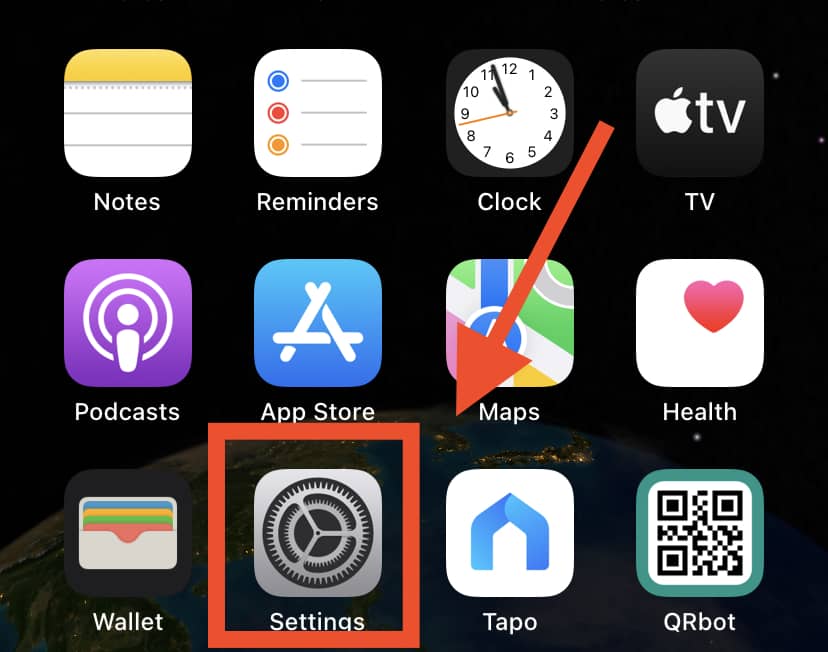
where you will find Face ID and Passcode.

When you tap on Face ID, you can then scroll down to see the Require Attention For Face ID option.

The option means that you have to be attentive with your eyes wide open to unlock the phone. If you disable it, you will not have to keep your eyes open or take off your shades to unlock your iPhone.
How Does Face ID on the iPhone Work?

In addition to a flood illuminator, Face ID also uses a 3D dot projector. The dot projector releases infrared rays in the form of dots and simultaneously ejects more than 30,000 dots. The dots outline the infrared camera to capture your facial features.
The projector captures the points and pixels of your face and renders a 3D image. It runs an authentication scan, considering every aspect of your face and assessing it with the data preset.
Face recognition software then analyzes the whole image and grants you access to your iPhone.
The image from the camera and the dot pattern is then processed, and the system assesses them through a neural network. The aim is to create a mathematical model of your face instantly and accurately.
Your phone’s software will store this model in the database. Anytime you want to use Face ID to unlock your phone, it will analyze and compare the current image of your face to this model.
Can Someone Unlock My Phone With Face ID While I Am Sleeping?

Apple received multiple complaints from users when it was operating through fingerprint scanning.
The fingerprint lock could recognize your thumb in any situation and was not as secure as it should have been. Therefore, it was not a reliable security measure and is one of the reasons why Apple relaunched with such stringent face recognition software.
As discussed above, Face ID accurately assesses your facial states and dimensions before granting access to your phone.
The face recognition system analyzes the state of your eyes. As long as your pupils are wide and your eyes are completely open, you can unlock your iPhone.
In any other normal circumstances – such as while you’re sleeping – you will not be able to do so. Face ID only works when you directly look into the camera and aim your gaze at the sensors.
The dot projectors will produce infrared radiation to analyze your eye pattern and facial state. Even when wearing glasses, you will not experience any trouble because your eyes are in an awakened state, and the shape matches the image in the database.
The features of Face ID help you enhance the security of your device. Therefore, nobody can access your phone while you are sleeping. No matter how many times or how long they keep the phone in front of your face, Face ID won’t work!
As long as your pupils are not in front of the sensors, there is no way into your phone. However, if you have disabled the Attention For Face ID option, the situation will be different.
This option allows you to pass the Face ID barrier without requiring your eyes to be assessed. Therefore, if you have toggled off the option, anybody can access your phone while you are sleeping.
FAQs
1. In what cases can people access my phone through Face ID?

The probability of a stranger or a friend accessing your phone through Face ID is relatively small.
There is no way people can gain entry into your phone without your express permission. They cannot capture your face’s image and use it or place your smartphone screen in front of you while you’re sleeping.
Therefore, there’s mostly no need to worry about your security. However, the rules do not remain the same if you have an identical twin!
Additionally, Face ID is not suitable for children under 13 as the system can experience difficulty distinguishing a child’s facial features.
The reason is that children do not have permanently identifiable features until they reach puberty or mid-teenage years. Therefore, kids’ phones should be set up with secure passwords as well.
2. Why is a passcode required even with Face ID?

You still have to enter your passcode to unlock your phone in some cases. In these circumstances, the presence of Face ID on your phone does not matter.
If you restart your phone or do not unlock it in 48 hours, you’ll be required to enter a passcode. Additionally, if you have not used a passcode for six days or Face ID for a few hours, you will have to use the passcode as well.
A classic scenario is where your phone does not unlock after five unsuccessful attempts at Face ID recognition.
3. Do changes in physical appearance make Face ID recognition difficult?

The True Depth Camera System can adapt to fluctuations in your appearance.
If you have a beard while your Face ID image has a clean-shaven face, your Face ID will still work!
Even if you are wearing makeup, accessories, or hats – it will work. The system efficiently analyzes your facial features and aspects underneath these surface differences in appearance.
In Summary
Face ID is one of the most advanced identity recognition features today and can analyze your face in extreme detail. It utilizes a combination of software and hardware to make recognition possible.
So, how does Face ID work in the dark? The system has an infrared camera, flood illuminator, and an ambient light sensor. All these features make it capable of working in low-light conditions.
The sensors constantly adapt to the changes in your face and surrounding environment. Low light, darkness, and sleep positions shouldn’t make a difference!
