Many people have struggled with the question: How can I increase the media volume when calling someone?
In reality, it can be as easy as turning the volume up on the phone while you’re busy with a call or as complicated as having to replace certain hardware parts entirely. However, it’ll be challenging to fix the issue until you’re able to locate the specific problem.
If you are facing an issue of low media volume when making a call, here are some tips you can try to see if it solves the problem!
Why Is The Media Volume So Low When I Call Someone?
There can be several reasons why your media volume is so low when you call someone.
For instance, you may have accidentally lowered the volume level while on another call. It’s also possible that a signal issue is preventing you from hearing the person correctly.
There’s also a possibility that your phone has a software or hardware issue. Sometimes, basic problems like not updating the operating system can also cause problems!
How Do I Increase Media Volume While On a Call?

Here are some things you can try to see if they resolve the issue:
Turn The Volume Up

Yes, it may seem obvious – but if you’re having issues with low media volume while on a call, start by turning the volume up as much as possible!
Clean up the Speakers
This is another simple thing to check. Your speakers may be covered in lint and dust, which can then cause a low-than-usual media volume. Clean the speakers with a microfiber cloth to see if it clears up the issue!
Toggle The Airplane Mode On/Off

One of the better troubleshooting techniques is to toggle Airplane Mode on and off a few times to see if the problem resolves itself.
Many users have reported better in-call volume after toggling Airplane Mode on and off, so give it a try!
Turn Bluetooth On/Off
Are you using Bluetooth or connected to your car’s audio system?
If you are using Bluetooth, the connectivity might be the issue. You can try turning the Bluetooth on and off a few times; however, if the problem persists, try removing the paired device entirely and creating a new pairing.
Check Your Phone Case And Screen Protectors

Sometimes, a phone case can cover the speakers on a smartphone.
If your phone case is obstructing the speaker, there’s a possibility that the caller’s sound becomes muffled – making it hard to hear the person on the other end.
Try removing the phone case and screen protector the next time you’re getting low media volume on calls and see if the issue improves!
Flip The Silent Switch
iPhones have a physical switch on the left side that can render the phone silent.
Try toggling this switch on and off! After trying this option, many users have reported that their media volume reverted back to normal.
Disable the Noise Cancellation
Noise-canceling can be a handy tool to help iPhone users hear the media’s volume more clearly. However, some users have also reported low in-call volume when noise cancelation is turned on.
A good move to try is turning the Noise Cancellation off to improve the media volume.
Go to Settings
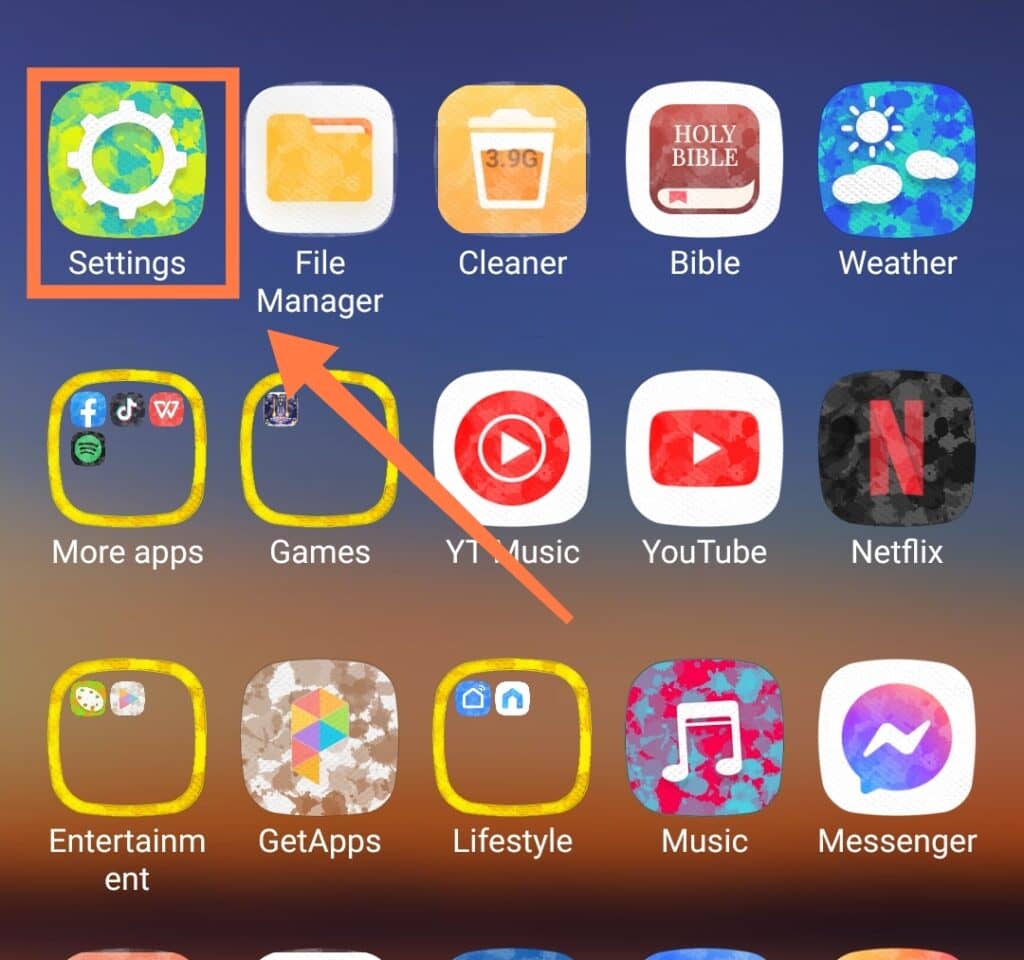
and then Accessibility,

from where you can access Audio/ Visual and turn the Noise Cancellation off.
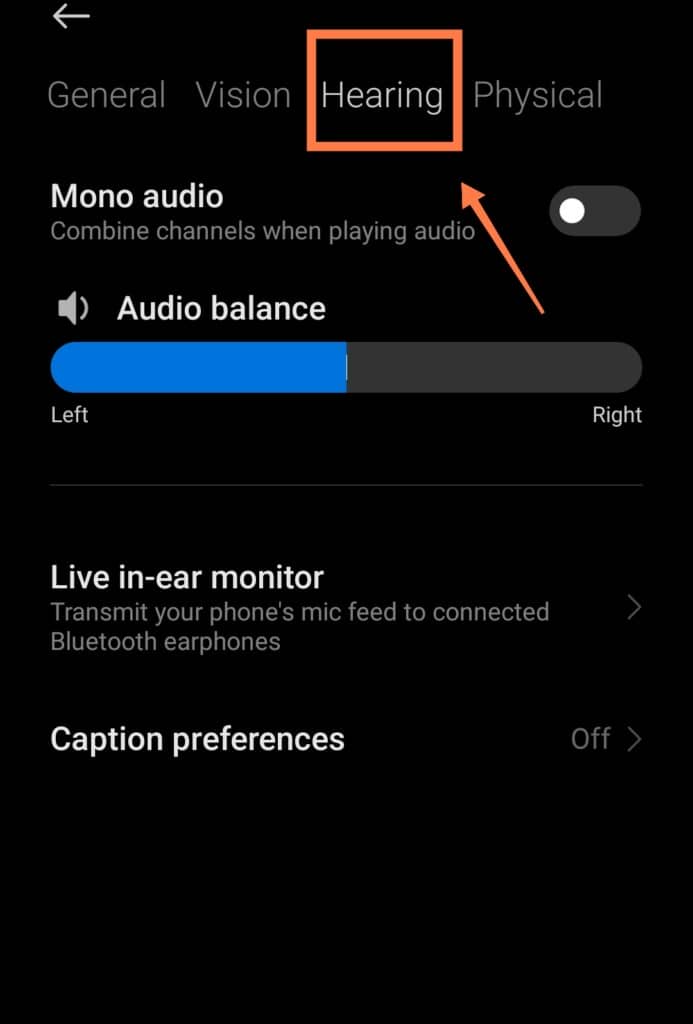
Restart Your Phone
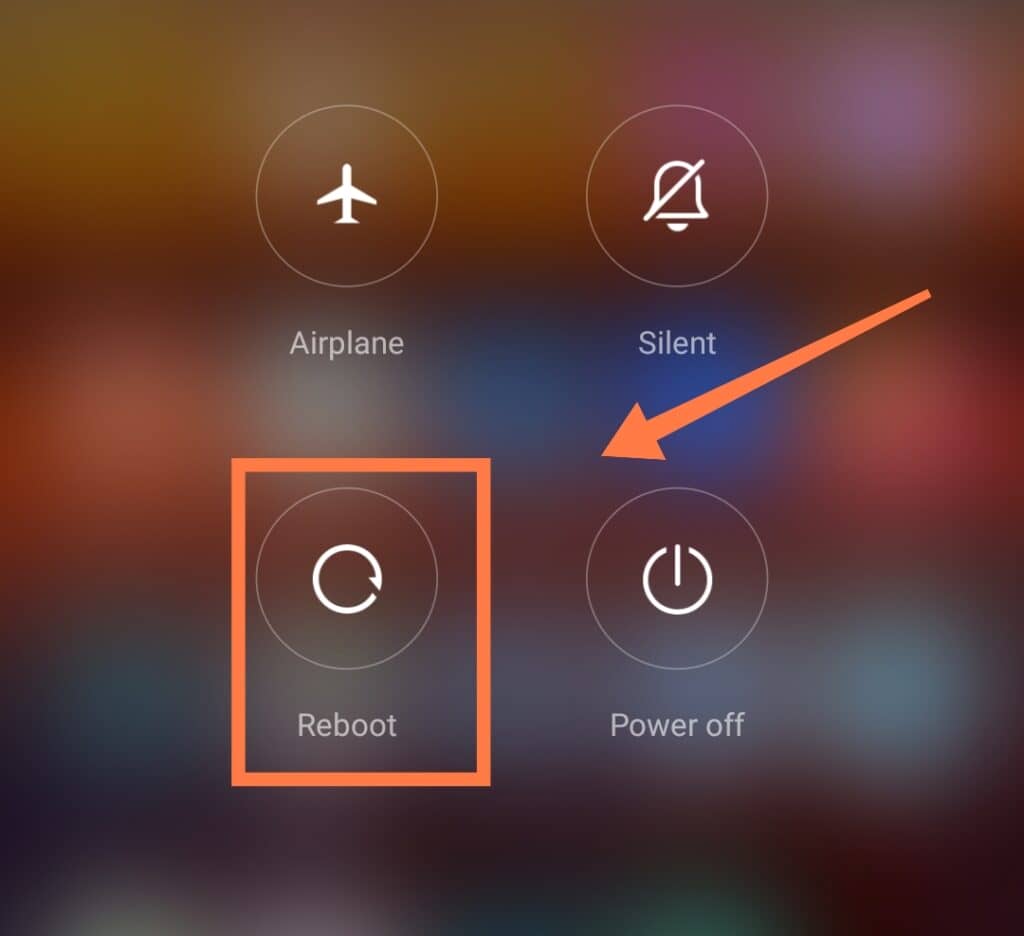
Sometimes, all your device needs is a good refresh and restart!
Phone performance often improves by restarting, as this has the effect of clearing application caches, memory, and other minor issues. Everything in your RAM gets cleaned up once you restart your device.
Update Your Phone
It’s a good idea to try updating your phone’s software!
A phone software update can help improve the phone’s stability and performance, and can also solve minor problems such as low media volume by fixing bugs and errors.
Check software updates in the Settings, and if new software updates are available, update your phone accordingly.

Get Your Phone Checked By Professionals
If you have tried all the above tips and the issue continues – it’s time to call in the professionals.
Check the status of your warranty, and try to get your phone checked at your nearest mobile company or available authorized phone repair center.
Frequently Asked Questions
1. Why Is My In-Call Volume Low When I Move?
If your media volume becomes lower or cuts while you are moving around when talking on the phone, the issue might be a poor signal.
If you’re indoors, you can move to a place near the window or go outdoors if you can!
2. Why Can No One Hear Me While On Call?
It could be that your microphone is not working well! Also, check to see if your call volume is low or muted.
3. Why Can The Other Caller Not Hear Me Correctly?
Speakers full of dust can cause the volume to be lower to other callers.
It could be that the other caller’s microphone is not working well! Try cleaning up the speakers and see if the problem is fixed, or try restarting your phone.
4. How Can I Adjust The Volume Button On My iPhone?
There are volume controls on the left side of your device to adjust the media volume, and you can also alter the volume from the “Sounds and Haptics” screen.
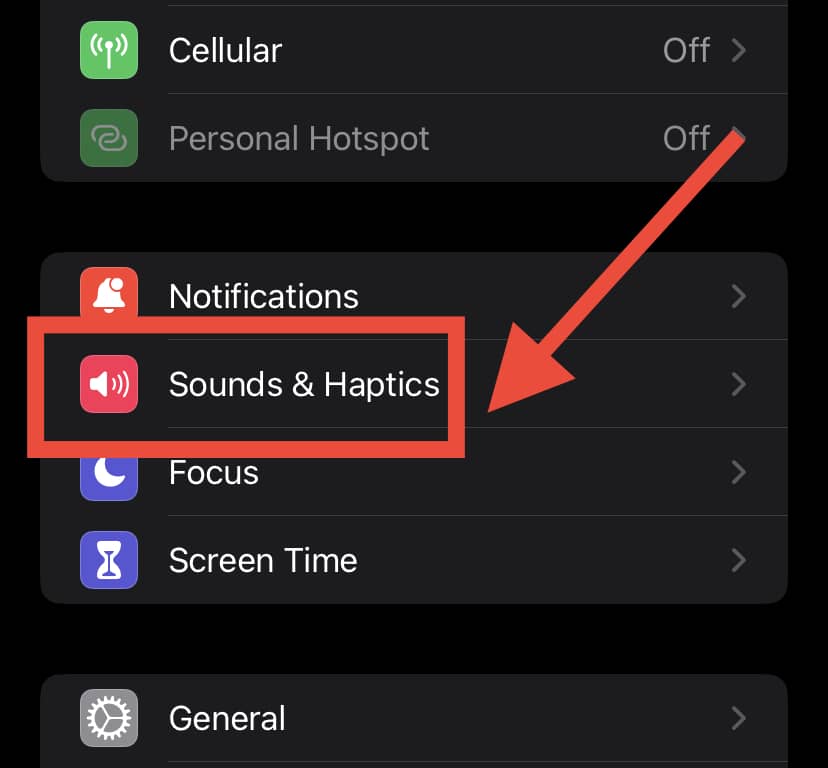
Wrapping Up
So, how can I increase the media volume when calling someone?
There might be many reasons why your media volume is low when calling another person, and the issue can range from being easy or tricky to resolve.
Above, we’ve shared all of the standard troubleshooting steps to get your phone’s in-call volume back to normal. Feel free to give them a try to see if they help to solve the issue!
