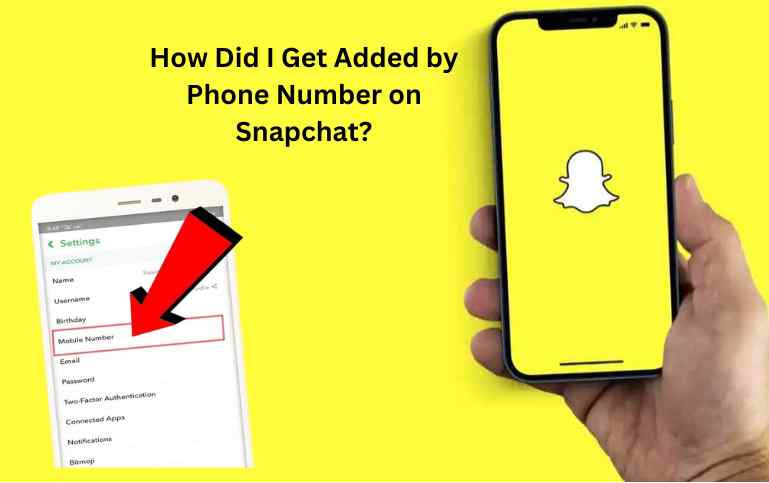Finding yourself added by an unknown phone number on Snapchat can raise a lot of questions. What’s the deal with Snapchat’s phone number feature, and how does it impact your privacy? We’ve got the answers that will clear the fog. Keep scrolling to get the clarity you need!
In a hurry? We care about your time, so here’s a quick answer to the question you’re looking for!
You got added by phone number on Snapchat because the person who added you had your phone number saved in their contacts. When they granted Snapchat access to their contacts, the app identified your number and linked it to your Snapchat account, allowing them to add you as a friend
What Does Added by Phone Number Mean on Snapchat?

Snapchat allows you to add your phone number to the app. If you ever log out and forget the username, you can log in using the phone number.
That number gets shown to other people in your contact list. Some random people who share your interests can also see your Snapchat ID.
If you are on their suggestion list because of your phone number and they add you as their friend, you’ll get the message “Added by Phone Number.”
Another way to add someone by phone number is to enter their number in Snapchat’s search bar. If they are using this app, you’ll see their username.
When you tap the “Add” button, they’ll get a notification showing them the same message.
It is fine as long as you know the other person. It gets annoying when random people start adding you.
How do I know who added me using my phone number?
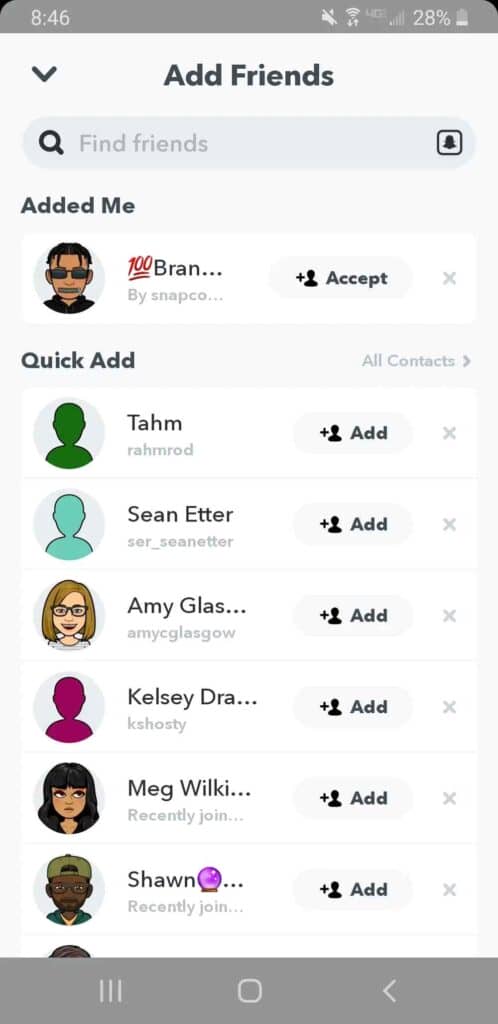
Snapchat is one of the most secure and private chatting platforms. The feature of removing the picture after viewing in chats keeps everything secure and safe.
Moreover, you get a message if someone tries to take a screenshot of your snap. Even have a way to let you know who recently added you on Snapchat.
You can find that person by pressing the + icon in the top-right corner. That’ll take you to the friend’s list.
Those with a yellow circle with a number on top have recently added you on Snapchat. If you don’t know them or don’t want them to see your stories, tap the X icon beside the Accept button.
If you don’t want them to bother you again, block them before rejecting their friend request.
How do I remove someone from Snapchat?
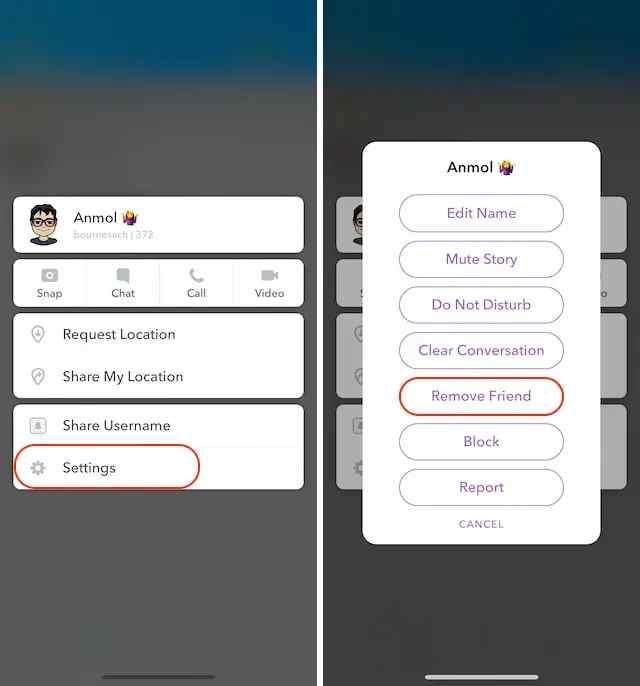
Snapchat is one of the most secure and private chatting platforms. The feature of removing the picture after viewing it in chats keeps everything secure and safe.
Moreover, you get a message if someone tries to take a screenshot of your snap. Even have a way to let you know who recently added you on Snapchat.
- You can find that person by pressing the + icon in the top-right corner. That’ll take you to the friend’s list.
- Those with a yellow circle with a number on top have recently added you on Snapchat. If you don’t know them or don’t want them to see your stories, tap the X icon beside the Accept button.
- If you don’t want them to bother you again, block them before rejecting their friend request.
Block Someone Instead of Removing them.
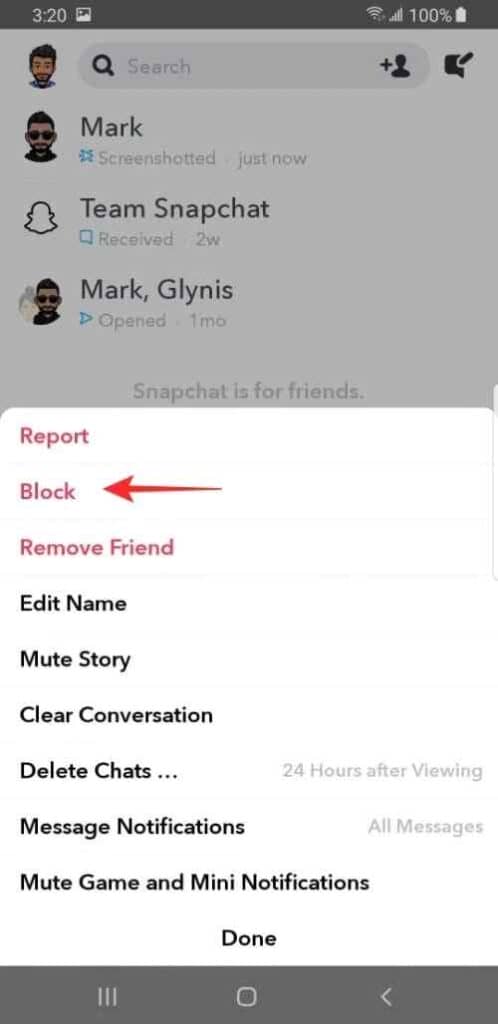
If you remove someone from the list, they’ll likely send you the request again. The best option is to block them, so they stay on your list but can’t message you or see your activities. Here is the way to block people:
- Navigate to your friend’s list.
- Search for the person via the search bar or scroll down in the list if you can’t remember their username.
- Tap the gear icon on the right side of their username, which shows the option to block them. Tap “Block,” and they won’t bother you again.
You can easily block or delete a friend, but their snaps are saved on the server until you view them.
So, if you ever re-add them or unblock them, you’ll see all the snaps they sent you while they were blocked or deleted.
Can You Get Hacked by Adding Someone on Snapchat?
In this digital world, anything is possible. Tech giants like Snapchat keep their servers secure by taking extreme precautions to keep the information safe.
Despite all the security, hackers still get inside and steal lots of information. The hacker requires an IP address to access a device, but if the ISP’s security is top-notch, no one can access your devices without your permission.
Any hacker’s attempt to send you a link is their best. Your device is compromised when you open that link and allow access to whatever they ask.
If you are on Snapchat or any other app, do not open links people send in messages. If someone tries to send you the same link twice, block them immediately. You are safe if you don’t give anyone access to your device.
Moreover, do not download any apps unavailable on authentic stores like the Play Store or App Store.
If you get a message on Snapchat and someone asks you to download a particular app, don’t listen to them.
You can’t get hacked by adding someone on Snapchat unless you open suspicious links sent by them.
Someone I Don’t Know Added Me to Snapchat by Phone Number… How Do I Stop This?
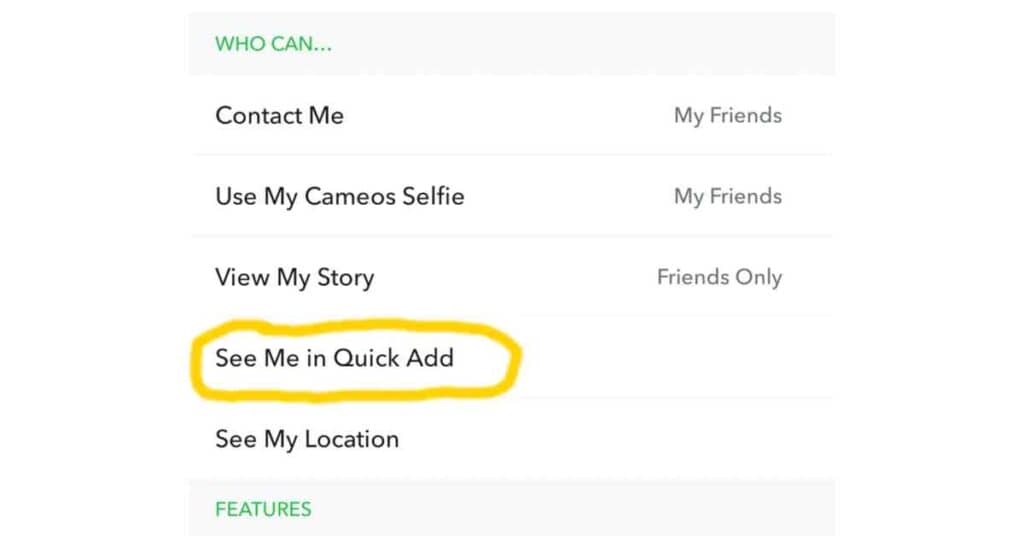
Before stopping this, it is better to remove that person from the list so they won’t send you messages or watch your activities.
Because even if you stopped people from adding you, those who already added you would stay on your list. After removing them, follow the steps below to stop random people from adding you.
- Look at the top left corner, and you’ll see your profile picture. Tap on it to open your profile.
- Now, look at the top left corner, and you’ll see a gear icon. Tap on it to open the general settings.
- The fourth option will be “Mobile Number” in that menu; open that and untick the box that says “Let others find me by my phone number.”
- Once you disable this option, people can only find you via your username or if they recognize you from your profile picture.
How Can I Stop People From Adding Me Without My Permission?
There is an option to restrict people from adding you without your permission. Navigate to your Snapchat settings, scroll down, and in the “Who Can” section, choose “Contact Me” and change it to “My Friends.”
How Can I Add Someone to Snapchat from my contacts?
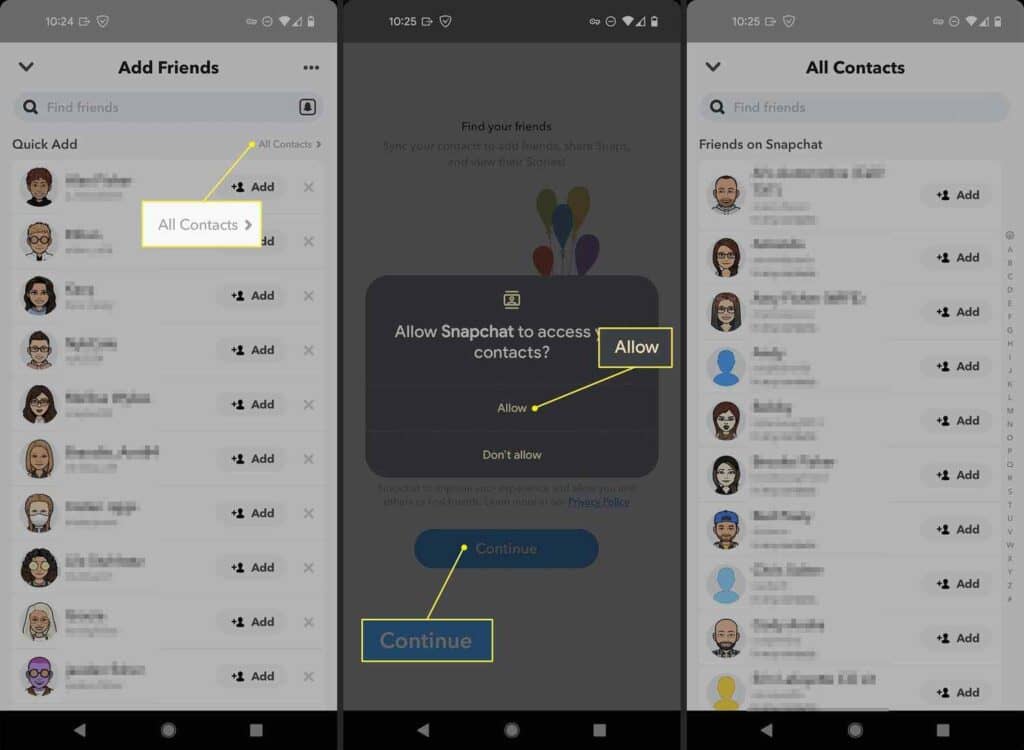
Adding someone from the contact list is relatively easier than finding them via username or number.
If the other person isn’t using Snapchat or hasn’t added their number to Snapchat, you can’t find them.
However, you’ll see them in your Snapchat contact list if they do, making it easy to add them with one tap.
- Navigate to your Snapchat profile and tap “Add Friends.”
- Tap “All Contact” to expand the list.
- Type their contact name in the search bar to find them. If you can’t remember their contact name, scroll down and search for them in the list.
- After finding the contact, tap on “Add.” The other person will receive notification of your adding them to their list.
Conclusion
Getting Snapchat added by phone number is not a reason to panic since you have to accept the request first.
However, if you don’t want people to find you, we have provided multiple solutions you can find online.
Go through them, and you’ll be able to find the one that works best for you. If you are unsure what to do, just block the annoying people.