Widgets can be very handy and functional additions to your smartphone, but sometimes you may have understandable concerns about how they may affect your device’s performance.
Smartphone users all over the internet have frequently expressed worry about their smartphones’ speed and overall performance when using widgets.
A quick search on Google (and the same one that brought you here, most likely) will show you quite a number of different people asking the same question:
“Do widgets slow down your phone?”
The short answer is that the majority of widgets don’t consume your mobile’s RAM or processing power unless they are being actively used.
Therefore, they shouldn’t make your phone noticeably slower as they run in the background.
However, there are two widget-related factors which could possibly be slowing down your phone- which we’re going to explore right now!
Do Widgets Make Your Phone Slower?
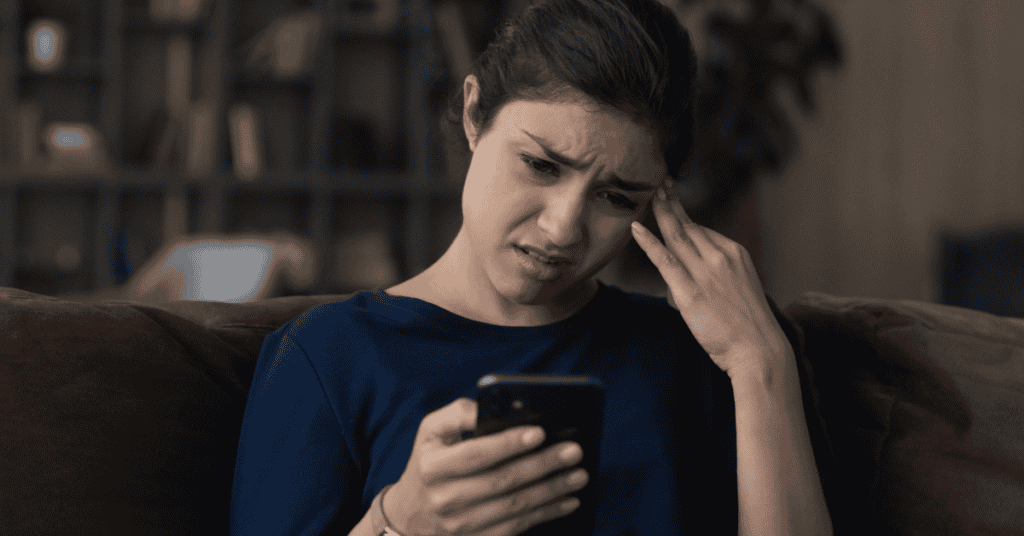
There are two ways widgets can occasionally make phones slower.
The first factor is the type of widget.
Certain widgets will continue consuming a little bit of processing power in the background of your device even if you have locked your mobile screen.
This occurs because of the way the widget application has been developed. If the developer hasn’t spent much time optimizing the code for good performance, the widget will consequently slow down your phone.
The second factor is the number of widgets you have added to the home screen.
Here’s how it affects your smartphone’s speed:
Your smartphone has to render every widget’s UI (User Interface) that you click and open.
So, when you open several widgets (apps) together, your mobile has to render several UIs simultaneously.
If you have a lower-end or older phone and open several widgets without clearing background functions, your mobile launcher will inevitably slow down.
Moreover, certain widgets have “auto-sync” turned on and this regularly updates the information displayed within the app.
This continuous syncing consumes fractional processing power, and when you open many widgets simultaneously these fractions add up- using a significant portion of the processing power.
As a result, you will likely experience “lag” or “hanging” issues.
However, do keep in mind that widgets alone are not responsible for this lagging.
Your smartphone’s model and features (such as RAM) all determine the speed at which they can render different widgets’ UI.
The practical takeaway is that if you have an older phone, try minimizing the number of widgets on your home screen!
Are Widgets Bad For Your Phone?

This is a subjective question that concerns one’s personal usage. Widgets can be both good or bad for your phone; so, let’s try to understand both sides here!
Widgets provide numerous shortcuts that make your life so much easier.
They are a quick way to view useful information and access certain features of an app without having to browse the menu and opening the app itself.
However, the functionality/usability often depends on the type of the widget.
There are many different types of widgets, but the most commonly used types are information, collection, control, and hybrid.
Out of these four, an average user is most familiar with information and control widgets.
Information widgets take key information or data from an app and make them visible without the phone rendering the app’s complete UI.
Weather apps, clocks, sports score apps, and trading apps are typical examples of these widgets.
On the other hand, control widgets function like remote controls, and they let you access specific features from an already installed app.
Turning your Wi-Fi or Bluetooth on and off or controlling screen brightness are examples of control widgets.
No matter the widget type, these handy applications make your smartphone experience so much quicker and easier.
However, it’s important to note that you should only install as many widgets as your mobile is capable of handling!
After all, you don’t want to clutter your home screen with excess information that is not really necessary.
Not only is it bad for your user experience, but it will also impact your mobile’s performance negatively and slow it down (as has been explained above).
So, a single or a few widgets aren’t bad for your phone. But, in excess, they can consume valuable processing power and slow down your phone.
What Slows Your Phone Down The Most?

A smartphone slowing down is one of the most common and frustrating issues a user can face.
As your phone gets older and newer models and updates are released, it’s common to feel your device starting to slow down.
However, aside from how old your smartphone is, there are two other primary reasons other than widgets that may slow down your phone.
One reason behind your phone slowing down is the continuous background processing of certain apps.
While the majority of users believe that they have only 12 to 15 apps installed on their phone, there are, in fact, a lot more.
If you head over to your phone’s Settings, scroll down to “Apps“, and then open it to see “All“, you will be able to view all of the downloaded apps on your mobile.
You’ll usually find that there are at least 30 apps on your phone!
This doesn’t mean that there is anything wrong with your phone, but it’s important to be cognisant of the fact that some apps dp keep functioning in the background even when you don’t actively use them.
For example, your WhatsApp or Messenger is always looking for new messages.
Outlook or Gmail are continuously checking for incoming emails, and there are numerous other apps with continuous background processes going on.
Each additional background process will consume your CPU’s processing power and RAM, leaving less of these resources for other apps. This will strongly impact your phone’s speed and performance.
The second most common reason behind the slowdown of your phone is memory degradation.
This is a very complicated subject which we will not address completely. However for a brief, simple explanation, all you need to remember is that all phones run on flash memory.
NAND is the most widely used flash memory, and it requires storage space or empty blocks to function optimally.
So, as you fill up the phone’s storage, NAND has less space to operate correctly and suffers a loss of speed. Again, this is one of the major reasons as to why your phone slows down!
Do Widgets Drain Your Battery?

No matter the app or widget you use, you are enjoying the functionality and a seamless smartphone experience at the expense of battery life.
Your phone always needs power- even for a minor task like the blinking of a notification light.
When it comes to operating widgets, the situation is no different.
Your phone’s processor and RAM will source their power from the battery. And as explained earlier, widgets continuously perform background processes, fetch information, and auto-sync data.
This means your phone’s battery runs constantly as well!
So yes, widgets do drain your phone’s battery- whether it’s Android or iOS.
However, the difference in battery performance is usually negligible in the latest high-end phones, especially when compared to devices which are over four years old.
How Can You Restore Your Phone’s Original Speed?

Now that we have the answer to the question, “Do widgets slow down your phone?”, let’s take a look into whether we can restore our phone’s speed to its previous level.
Continuous use of social media apps, making and watching videos, uploading large amounts of data, and playing resource-heavy games will impact the long-term performance of your phone.
Still, there are some methods of keeping your phone at an optimum speed level where you won’t face any lagging issues.
So, before dumping your slower phone and buying a new one, try these tips and see if they work for you!
First of all: Refresh your phone.
Continuous use of apps and filling up storage space takes up a lot of both flash memory (NAND) and storage memory.
While you wouldn’t want to get rid of important files like your pictures, videos, or PDFs, you can clear the phone’s flash memory to improve its processing speed.
Most Android phones have a Recent Apps icon that shows a list of recently used apps. Click the button and close all background apps.
Additionally, all apps save data in the form of a “cache” so they don’t fetch old information repeatedly.
While it’s a great time-saving tool on the micro-level, too much-cached data can slow down your phone significantly.
To clear app cache, open your App Manager in the Settings and clear the cached data for apps that don’t need any default settings or data.
Do this every two weeks, and you’ll notice a dramatic improvement in your phone’s performance! Watch the short video below if you can’t quite figure out how to do it:
In Summary
Let’s sum it all up for you nicely.
Widgets are excellent at making your smartphone experience better; that’s what they’re there for!
But do they slow down your phone in some cases?
Yes, they can impact your phone’s performance- but that impact depends upon the following three factors: The type of widget, number of widgets, and the capacity of your phone.
Most high-end phones are not affected by widgets at all. However, if they’re allowed to continuously process in the background, you should still do your best to control their quantity.
These background processes both slow down your phone and drain the battery. Therefore, make sure you use your smartphone intelligently- and refresh it from time to time!
