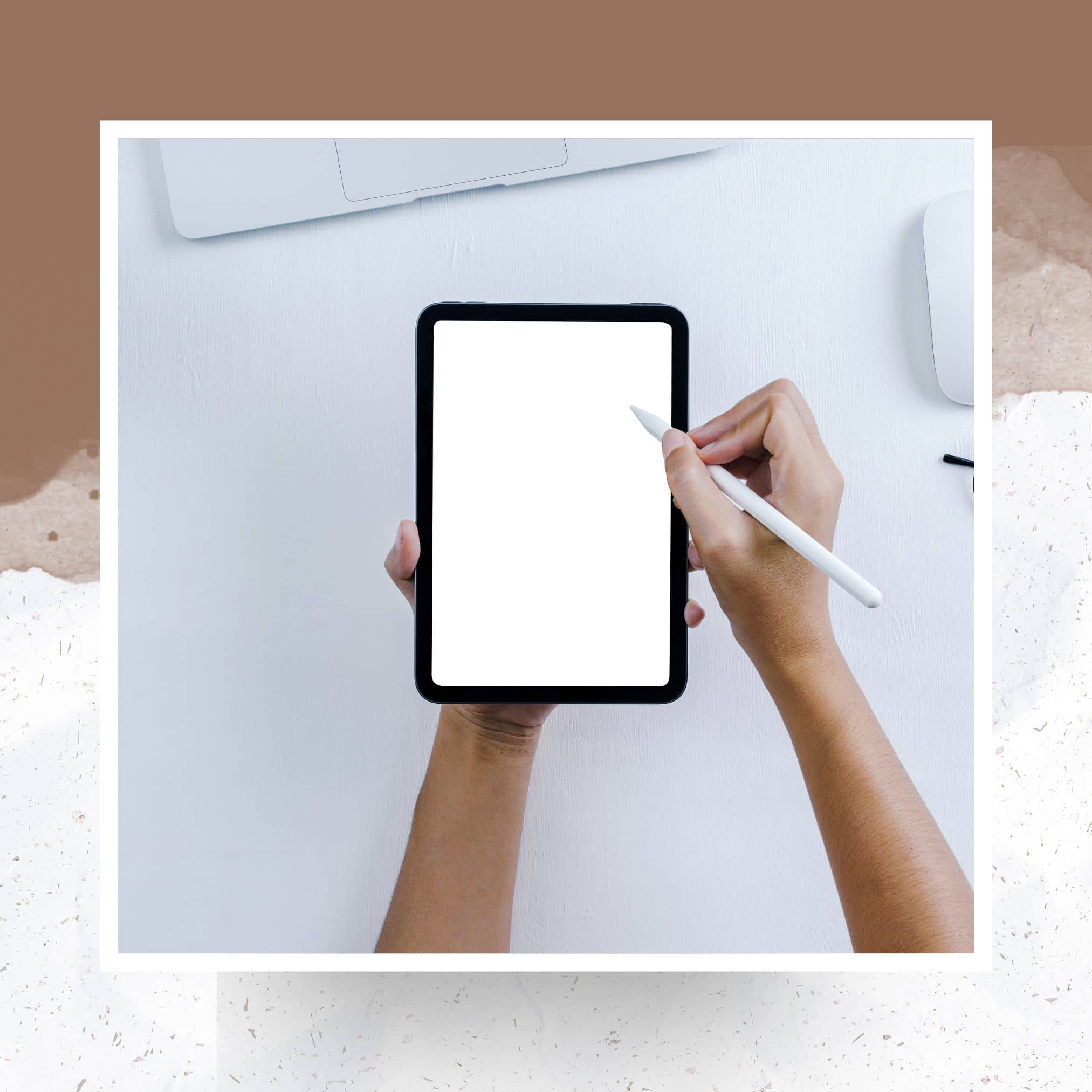Has your Apple Pencil died while trying to take important notes?
Perhaps you were just putting the final touches on your latest artwork only to find the charge dwindling to zero.
Although the Apple Pencil charges via a lightning port, it’s awkward to plug it into your iPad. Not only is it inconvenient, but it also looks odd in public when someone charges their Apple Pencil while using it on a train, bus, or airplane!
So, if you’re wondering, “can I charge my Apple Pencil with my iPhone?”. You’re in luck, as we’ve got all the answers!
The 1st Generation Apple Pencil has a lightning connector on one end, which can be charged with an iPhone charger. It can also be connected with a cable to another compatible Apple device such as an iPad, MacBook, and iPhone!
The 2nd Generation Apple Pencil has a more accessible, built-in charging solution.
If you plan on using your Apple Pencil quite heavily, you may want to consider buying the 2nd Generation. Not only does it charge quickly and easily, but it also doubles as a way to connect your pencil to your iPad Pro for storage.
The Best Way to Charge Your Apple Pencil on the Go
The 2nd generation Apple Pencil complements the iPad Pro well and can be used for note-taking and sketching. It charges via induction with a magnetic connection on the long side of the iPad Pro.
However, the 1st generation Apple Pencil uses a Lightning cable. Simply unscrew the Apple Pencil’s cap to find the Lightning connector.
Then simply use a Lightning cable to connect your Apple Pencil to any compatible Apple device. These include iPhone, iPad, or Macbook, provided they support a Lightning cable.
Sometimes, it can be awkward to do this on the go as you have to take off the cap that holds the pencil and slide it into the case – making it potentially difficult to transport.
There’s another way to charge the pencil by plugging it into your iPhone. Rather than following an elaborate process of plugging in and unplugging your Apple Pencil from the Lightning Connector on your iPad Pro, take advantage of this simple workaround:
Simply plug your Apple Pencil into the lightning port on your iPhone! Your Apple Pencil should be charged up in no time, even if you don’t have access to an outlet.
The downside of this method is that it will drain your iPhone’s battery faster since it’s of course powered by a battery.
And although the Apple Pencil can be charged with an iPhone, you cannot actually use it on the iPhone due to its lack of specialized compatibility.
How Do You Check Whether Your Apple Pencil Is Charging or Not?
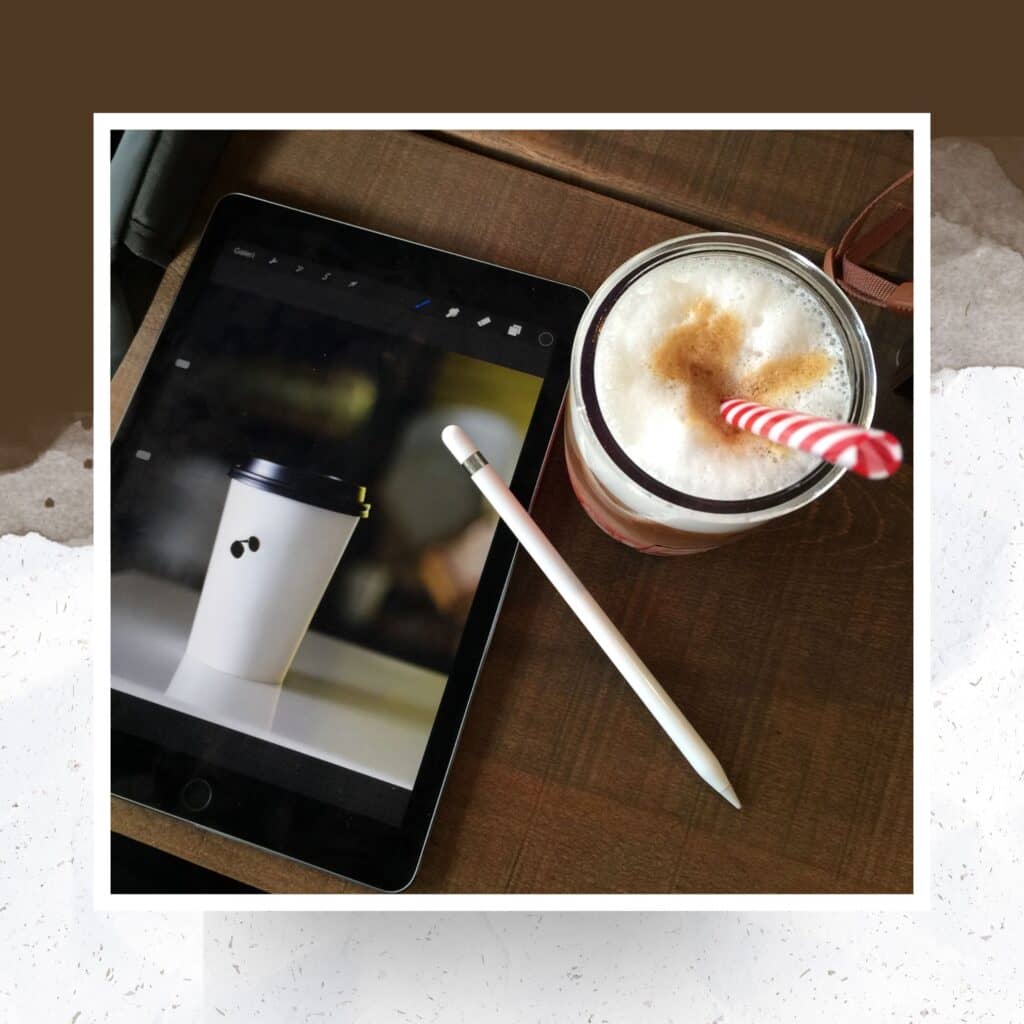
You’ll know that your Apple Pencil is charging if a lightning bolt symbol appears in the battery icon after you’ve plugged it in.
By swiping left on your home screen, you’ll see the ‘Today view’, and can then swipe up from there to see the Batteries widget.
Even if it’s plugged into your iPad Pro, the battery widget won’t display the charge level of the Apple Pencil. This is because it will only show you if a device is charging or has been charged.
The Apple Pencil has no LED light or charge indicator on its body. The company instead states that you can check your Apple Pencil’s battery life on a currently-paired iPad or iPad Pro.
Open the Settings on the device, check under Bluetooth, and there should be a “Battery percentage for Apple Pencil (if available)” field that displays the remaining charge on your stylus.
The only way to check the status of a 2nd Generation Apple Pencil while charging is to plug it in, connect it to your iPad, and then turn it on.
This can be a bit inconvenient if you use the pencil without an iPad or want to make sure that the pencil is fully charged when you leave home!
Why Does The Apple Pencil Need to be Charged?
The Apple Pencil has been the subject of much debate since its release alongside the iPad Pro in 2015. Though largely praised for its innovative design, many have wondered why an active stylus needs charging in the first place.
That’s because it’s not just a stylus; it also contains a computer chip inside. This specialized chip allows the Apple Pencil to sync with the iPad for seamless connectivity.
Therefore, the pencil has to be charged before you can start using it; otherwise, there’s no way for the Apple Pencil to communicate with the iPad!
The dual-core ARM processor inside is similar to that found inside the iPhone. It runs a specially customized version of iOS 9 and connects to your iPad using Bluetooth LE (Low Energy).
The Apple Pencil requires power to run its features and maintain its Bluetooth connection to the iPad.
Wrapping Up
As you’ll now know, there are certain limitations when using an iPhone to charge the Apple Pencil.
The charge level won’t show up unless you switch to your iPad Pro, and though it certainly provides a quick charge, it also drains your iPhone battery.
The Apple Pencil has become a must-have item for iPad Pro users but charging it can be a bit of an inconvenience!
To keep your Pencil fully charged, simply follow the simple steps we’ve outlined so you can keep creating without any interruptions. Happy writing!