AirDrop is a very easy and efficient way of sharing files on iOS and Mac devices.
With the function, iPhone, iPad, and Mac users can share pictures, documents, locations, and more without the need for an internet connection.
AirDrop is, in a sense, a fast Bluetooth service. The only two requirements are that Bluetooth needs to be turned on and that the person you are sharing files with is within sufficiently close proximity (within 30 feet or 9 meters).
AirDrop is also secure during transfers since it creates a peer-to-peer connection through Bluetooth.
Users only need to locate the right person to transfer the files to! AirDrop takes only a minute to transfer small files, and it’s still extremely time-efficient, even for larger documents.
Even though we all get that AirDrop is excellent, it’s normal to wonder:
What exactly is the AirDrop file size limit?
The good news is that AirDrop has no file size limit! You can share large files (even if they’re over 10GBs) without affecting the file quality.
In the rest of this article, you’ll find out all there is to know about AirDrop sharing!
How Does AirDrop Work?

AirDrop is a sharing feature available only on Apple devices. Via Bluetooth, the function allows users to share all types of files such as pictures, videos, documents, locations, and more.
AirDrop has different settings available, depending on how much privacy you want.
For example, it has options allowing the user to send and receive files from anyone at all or only to the people in their Contacts list.
With that said, it is generally safer to configure the settings so that you only receive files from your contacts through their contact number or Apple ID.
Using the ‘Everyone’ setting can connect your phone with any Bluetooth device in your vicinity, thereby opening your device up to unwanted or malicious files.
Once both the sender and receiver have turned on their Bluetooth and are close to each other, they can then share the files they want to without needing any Wi-Fi network or cellular data connection.
You can achieve this easily by tapping the ‘Share’ button and tapping ‘AirDrop,’ which will then display the other available devices nearby.
Once you send the file, the other person will receive a pop-up notification asking whether they accept the file or not. If the user accepts it, the transfer is then completed in a matter of seconds!
What Is The AirDrop File Size Limit?

Other than the speed at which it can transfer files, the most impressive thing about AirDrop is undoubtedly that it has no file size limit!
For instance: When you send a large file through email, it typically won’t allow you to send more than 25 megabytes as an attachment. The same goes for any other social media app that you use.
AirDrop, on the other hand, supports file sizes even over ten gigabytes at once!
As such, it’s one feature that puts iPhones head over shoulders when compared to other smartphones on the market.
Quite frankly, no other company or smartphone can achieve this tier of transfer capacity without a USB connection or an internet connection.
Since AirDrop doesn’t have a file size limit, it makes sharing large files extremely easy and stress-free.
This is because users can be assured that there won’t be a compromise on quality if they choose to share original, high-definition photos, even if the files are sizable.
The only thing that you may need to consider is the increased amount of time larger files may take to transfer.
It makes sense that larger files tend to take more time to transfer! Additionally, it can take longer as well if either iPhone in the transfer is an older version.
Nonetheless, sharing large files via AirDrop is still generally a better and more efficient option than sharing media via other platforms- even if it takes a little bit more time.
So, How Much Can You Share With AirDrop Exactly?

The great thing about AirDrop is that it has no limit. It doesn’t matter how many files you wish to share; AirDrop will allow it!
With AirDrop, you can share up to 5000 pictures and documents at once if you want to!
In addition, it’s a very fast process that takes anywhere from a few seconds to a minute. Just keep in mind that, as mentioned above, the transfer can take longer when more files are shared.
There’s usually a file size limit even when you tap into the almighty powers of the vast internet. As such, AirDrop truly offers a unique and unsurpassed experience when it comes to sharing files efficiently.
In a class full of talented individuals, AirDrop is the prodigy!
Can You AirDrop 1000 Pictures?
Again, there’s no limit to the number of files you can transfer with AirDrop. As a result, you can AirDrop 1000 pictures with no issues- and even more, if you’d like.
However, it’s important to know that sending more than 1000 pictures will likely take quite a lot of time.
The speed of transfer for a thousand photos depends on the size of each image.
While some larger files can take longer, AirDrop is still one of (if not the) best ways of transferring up to 1K photographs.
In addition, AirDrop is probably the only way to share a thousand pictures at once!
When it comes to other platforms, it’s possible that you might find the transfer speed faster.
However, there’s just no platform out there that allows the sharing of 1000 files at once without connecting to an external USB source or having an internet connection- and that’s just the undeniable truth.
Does AirDrop Reduce File Size?

Reducing file size usually entails compressing it and subsequently impacting its quality negatively.
AirDrop does not reduce the file size unless the recipient uses an old iPhone model, in which case it may then minify the file. This will mainly occur as older iPhone models don’t allow for a fast transfer speed.
There is actually a way to ensure that picture quality and file size are not affected during an AirDrop transfer.
Once you have gone into the Gallery and selected the pictures you want to share, click on ‘Options’, toggle on the ‘All Photos Date‘, and then share the files.
Doing this will allow you to keep the original quality of the picture without any negative effects.
What Are The Advantages Of Using AirDrop?
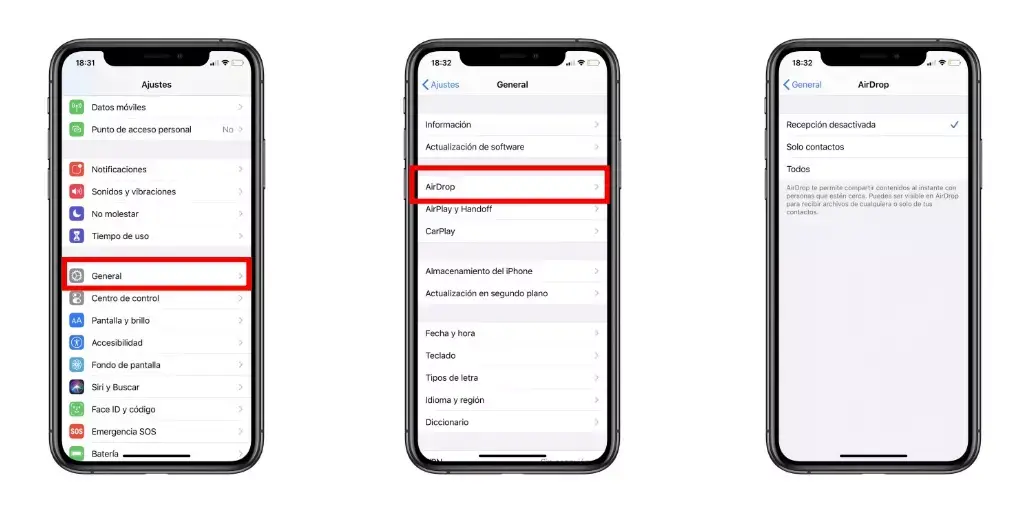
AirDrop is now the most common way of transferring files among iPhone users. Most prefer AirDrop over other file-sharing platforms due to its ease of use and capabilities.
Here are some of the distinct advantages of using AirDrop:
Simple And Easy
Using AirDrop is a piece of cake. There’s no other way to slice it! (pun fully intended)
The settings and sharing options are easy to navigate, and all you need is the other iPhone user to be near you with Bluetooth turned on.
Requires Bluetooth Only
A problem with sharing files over social media platforms is the requirement for an internet connection.
Sometimes good internet speed and data can be very hard to come by!
However, there’s no requirement at all for an internet connection when using AirDrop.
In fact, the only things that are required are Bluetooth and the other person’s contact number or Apple ID!
Professional Use
Many photographers and videographers prefer to share their files using AirDrop.
The reason for this is that AirDrop has no file limit and preserves image quality, which makes the professional’s task of transferring files so much easier.
Secure
AirDrop is a very secure way of transferring files.
This is due to the fact that it creates a safe and encrypted connection between the two connected parties via Bluetooth and a peer-to-peer local Wi-Fi link.
AirDrop also keeps the file’s history metadata untouched, so no file information is ever misplaced or lost.
In Conclusion
AirDrop is a fast, effective, and quick way of sharing files like pictures and documents.
It’s also very secure and efficient compared to email and other social media messaging platforms.
The incredible thing when it comes to questions about AirDrop’s capabilities is that there is no file size limit whatsoever!
This means that you can share large files in unlimited quantities, making it a perfect feature for people who regularly transfer large files, such as photographers and other design professionals.
The transfer can take a longer time when it comes to larger files, but even then, it doesn’t typically take too long. Since AirDrop delivers high-quality files, it’s usually very much worth the wait!
With most other methods of sharing the file, the size has to be compressed, but with AirDrop, the original quality and size of the file are maintained even when it is large.
All in all, Airdrop is one Apple feature that’s extremely hard to beat!
Apple has been the dominant pioneer of the mobile tech world for the past two decades. Learn more about what makes their iPhone an icon, not just in the present day but for the ages to come as well!
