Are you curious about that lock symbol on your Android text messages? It’s not just a random icon; it’s an indicator of encryption, adding an extra layer of security to your conversations.
But what exactly does this mean for you? We’ll break down the nitty-gritty of this feature, offering you a clearer understanding and peace of mind.
In a hurry? We care about your time, so here’s a quick answer to the question you’re looking for!
The lock symbol on text messages in your Android phone indicates that end-to-end encryption is enabled for that conversation, ensuring secure communication between you and the recipient. This feature is part of Google’s RCS (Rich Communication Services) chat within the Messages app, protecting your messages from being intercepted or read by others
Why Was It Added to Our Messaging?

The padlock icon first appeared on smartphones around 2017. The idea was that deleting message threads results in the loss of information.
But what happens when you delete it by accident? Sometimes the texts we send within our chats are crucial.
We have birth dates, passcodes, phone numbers, and more that we pass amongst us. The icon, therefore, is a safety measure that keeps the essential details available even when you delete the rest of the thread.
While this is a commendable addition to the Android smartphone, some problematic areas exist.
One of the disadvantages of this security system is that it only caters to one-on-one chats. Therefore messages sent in group chats are still at risk of permanent deletion.
Secondly, the function only works if you do not reset your phone to factory settings. You turn off the lock upon resetting.
The lock icon does serve its purpose. However, this improvement does not match the high-speed information era we’re now in.
It is adequate for an outdated communication system like SMS. However, only a few people rely on this phone function as they did before.
Most of the time, service providers use it to push notifications. We have become more reliant on applications like WhatsApp, Messenger, and Instagram, which support Rich Communication Services (RCS).
IT specialists had to develop a more suitable security system to keep up with the times.
The Introduction of End-To-End Encryption (E2EE)
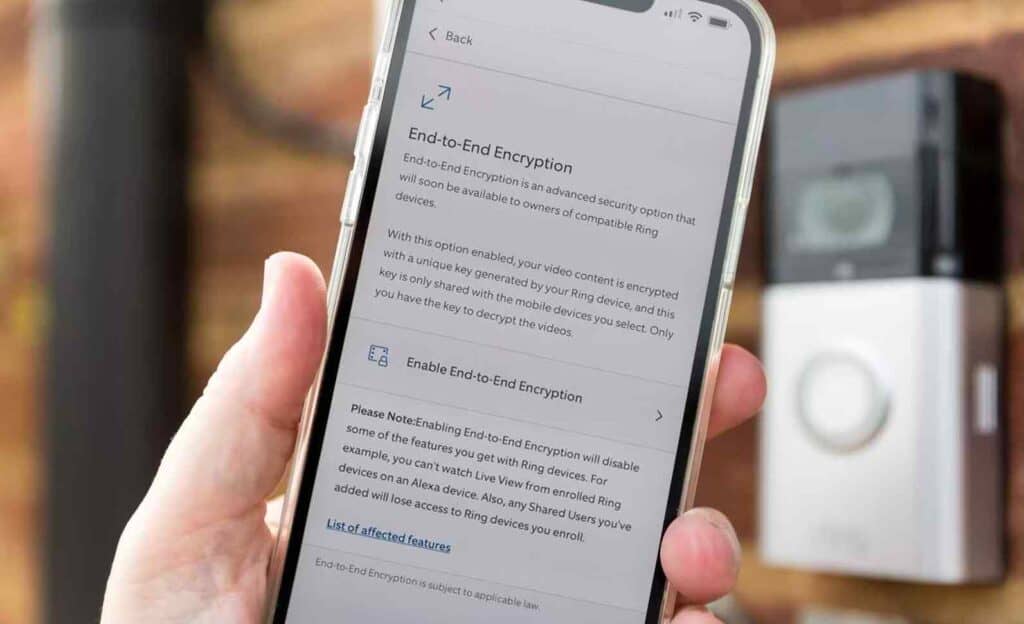
We share a lot about ourselves and others through our phones, from bank details to streaming platform passwords and sensitive information about our data.
Sensitive data like this is easy to trace, alter, or steal. Cyber theft is an increasingly growing concern, particularly for large tech companies.
Locking messages is a small component of encryption that giant enterprises have created to help curb the increasing rate of data theft.
Encryption has found itself on messaging platforms on all devices. It is a milestone in data security and confidentiality.
Most of us are on WhatsApp, and many noticed WhatsApp’s introduction of its end-to-end encryption. They introduced E2EE as an extension of ‘message locking.’
When transferred from phone to phone, it aims to turn messages into undecipherable code. Therefore, from the sender’s phone, the message is transmitted in code that can only be decrypted by the receiver’s phone.
All the large enterprises, from Google to Android and Apple, have invested in this new-age tech feature to amp up the security of their clients and customers.
Communication moguls like WhatsApp and Facebook Messenger are also concerned with the quality of their services to their users.
They have included the small encryption icon on their messaging platforms. It has helped in extensive commercial interactions and the quick personal texting we engage in daily.
How Else Can You Protect Your Personal Information?

The measures to add barriers between a hacker and one’s details increase yearly. Social media applications and texting platforms have since introduced various strategies to guard information.
For instance, the ‘disappearing’ mode on Instagram makes it easy to delete messages. Exiting the conversation erases the thread.
It is efficient, but it also means losing information constantly, which can be a nuisance to many.
Another popular option is to use the services of a third-party application. Applications like Signal Private Messenger enable lock functions on apps, messages or chats, and even your media. It gives you more control over who gets a glimpse into your private life.
Frequently Asked Questions (FAQs)
1. How Do I Enable/ Switch Off The Encryption?
Switching off your encryption is different for each platform and phone model. Often, phones have the required steps under the ‘Chats’ settings.
All messaging applications should also have in-app settings that allow you to set the encryption on or off.
However, remember that the person you send messages to should also have the function turned on if you want to use encryption.
To turn off your encryption, follow the directions of the application or go to your phone settings and make the required alterations.
2. Can Someone Still Hack My Messages?
Encryption certainly enhances smartphone security. However, it is only sometimes possible to prevent data theft. Encryption, firstly, only targets your messaging.
Any other information on your device may be liable for corruption or theft. While setting up encryption, there are other steps to secure your device or make it easier to retrieve lost data.
You can back up your information on a cloud storage service like Google Drive or iCloud or save it onto an external hard drive. Applying solid passwords to your applications can also be beneficial.
3. Is My Data Collected Through Encryption?
No. Encryption is a safe option that ensures your data remains your own. The service you use does not monitor or store exchanged data. Any non-consensual collection of your information is considered illegal.
Summary
The age of technology does not come without its disadvantages. It is becoming imperative to secure oneself against the malicious intents of hackers and viruses that take our private data.
For this reason, messaging applications and services have included the lock function.
Most importantly, it secures your information and keeps the confidentiality of your data between you and the person you message.
Phone security is advancing annually to provide the ordinary smartphone user with a secure means of storing data and communicating. Encryption is a stepping stone to better safeguarding our communication channels.
