Our smartphones make our lives infinitely easier, with myriad features and multifaceted functionalities that enable us to access information and services more quickly and effortlessly than ever before.
However, this doesn’t mean that they can’t still suffer debilitating glitches from time to time.
One such issue is when you can’t get your phone’s roaming to stop- leaving your mobile account to hemorrhage data (and by extension, money) like you’re in a cellular Las Vegas.
You may be struggling to fix the issue yourself, and now wondering, “Just why is my phone stuck on roaming?”
As well as, “How do you solve this?”
Gaining an understanding of how the roaming feature works is essential to solving this problem.
Roaming helps you attain a network signal when your phone is outside its normal coverage area, and it does this by borrowing reception from other networks.
You may have noticed that the roaming feature is automatic.
When you move outside your local area network, your phone automatically searches for an available network in the new location. You don’t have to do anything to switch this service on.
When enabled, the roaming feature allows you to make calls, send messages and even use your mobile data when you are traveling. This is a very helpful feature- usually.
However, the service is quite expensive, and the roaming surcharges are frequently enormous.
While paying such a high surcharge occasionally when traveling is acceptable, having this feature on constantly can quickly become very costly.
When your phone is roaming, even when you’re in your local area, you will quickly see a marked increase in your phone bill.
This article will help you gain an in-depth understanding of some of the most common reasons why your phone is stuck on the ‘roaming’ feature.
We’ll also tell you exactly what you need to do to fix this problem to save you from having to mortgage your house to pay for your phone bill!
Why Is My Phone All Of A Sudden Roaming?

Can you spot a ‘R’ symbol on top of those mobile signal bars in the top right corner of your screen?
If you do, this indicates that your phone is currently roaming.
While this feature helps your phone function outside your carrier’s operating area, it can weigh heavily on your wallet if your device is stuck in this state for long periods of time.
How does Phone Roaming Work?
Your mobile network has a Mobile Network Code (MNC) and a Mobile Country Code (MCC), both of which are unique and embedded in your SIM card’s modules.
These help to connect your SIM to your local network, and allow them to communicate with each other efficiently.
When you move out of your local area, the broadcasting towers in your new location will have a different MNC and MCC from your SIM card.
Therefore, as you step into new territory, your phone will start showing the roaming signal (if it’s turned on).
Sometimes you may be confused when you haven’t crossed your local area/state (but are close to the boundary) and you still get the roaming signal.
Don’t worry- that’s nothing to worry about!
It happens solely because when you are close to the border of your local MNC and MCC, your SIM may catch signals from a tower outside your local area network.
Having the roaming feature turned on is nothing to be concerned about, in itself.
When roaming, your phone’s reception may be a little weaker, and your battery may drain a bit more quickly than usual.
There are ways to solve the latter issue, and overall the function doesn’t harm your phone in any way.
While roaming is usually toggled on when you move out of your local area, sometimes there may be occasions when it gets switched on for other reasons.
For instance, if you use a custom ROM or any software that did not initially come with the phone, such a customization may contain bugs that can then affect the signal and reception.
How Do I Get My Phone To Quit Roaming?

Regardless of why your phone is stuck on roaming all of a sudden, it’s much more important to know the solution to this problem.
If your phone is still roaming when you are home and well within your local area network, there is a high chance that the reason for this is a technical glitch or a bug.
One standard precautionary piece of advice is not to use a customized ROM.
Instead, it’s recommended that you simply stick with the default ROM that comes with your phone on purchase.
Make sure to continue regularly updating it as well; doing this will help keep your phone safe from bugs and glitches.
If you are stuck, clueless and unable to solve a technical issue or a bug, don’t hesitate to call your service provider.
Most service providers have technical assistance provisions and can help solve the problem of unintentional data roaming.
Otherwise, an easy way to make sure your phone doesn’t get stock on roaming is to turn off the roaming feature on your device entirely!
The process to accomplish this can vary from phone to phone.
If you’re an Android user, you will find it under the Mobile Network tab of the Settings app. There, you will see a Data roaming/International roaming option.
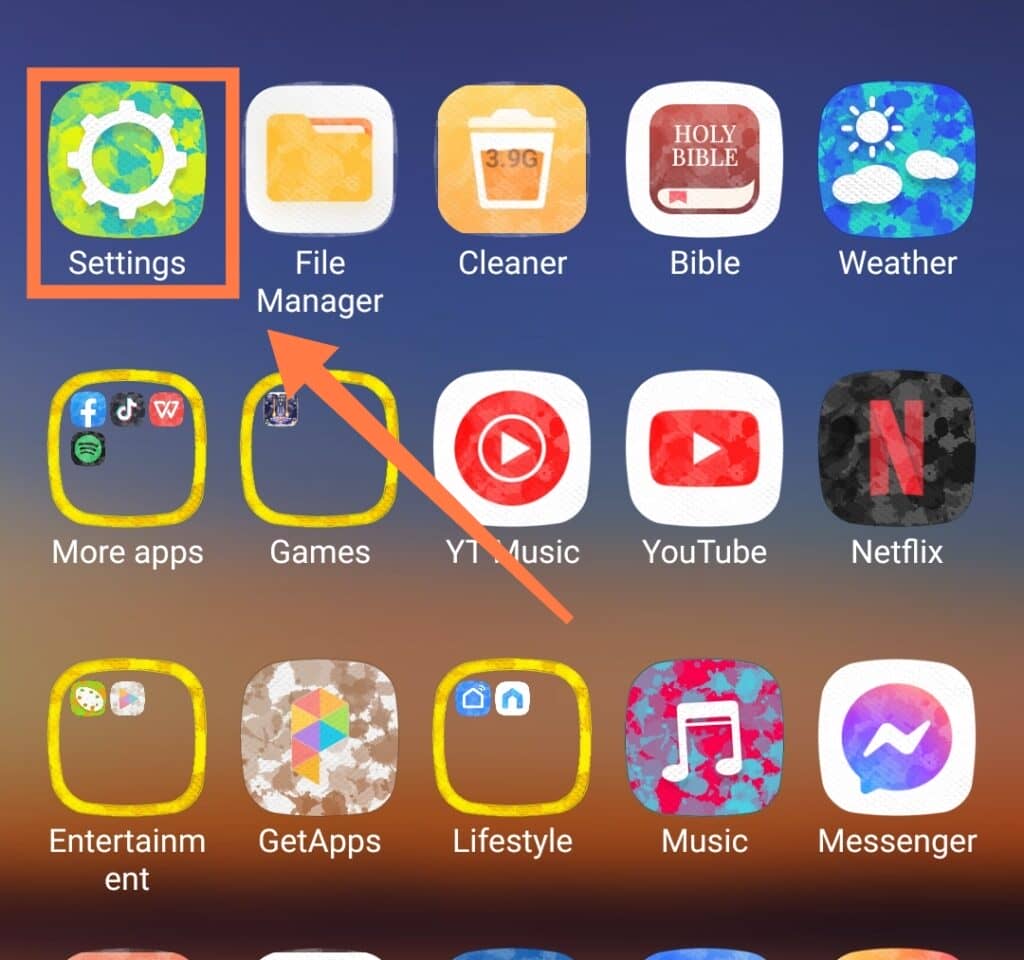
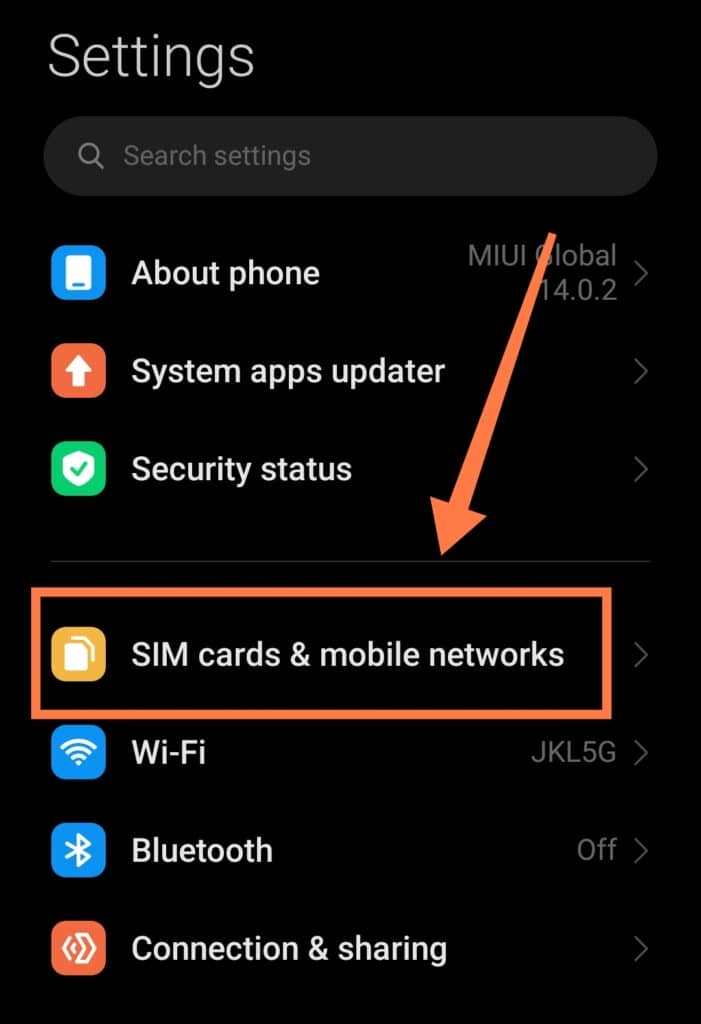
Turn it off! By turning off this master setting, you can prevent your phone from roaming under any circumstances.
While SMS messages don’t use roaming data, MMS does as you can send pictures and videos via the service.
To disable MMS while roaming, you’ll need to go to the Messages app. There, at the top, you’ll see an icon; upon clicking it, you will see a drop-down menu.
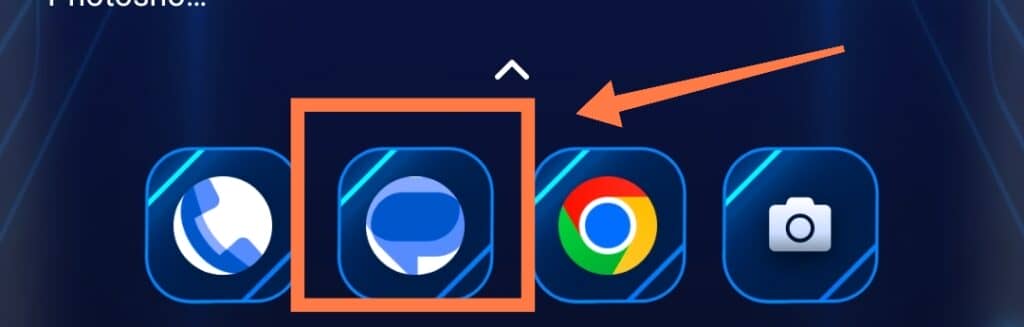
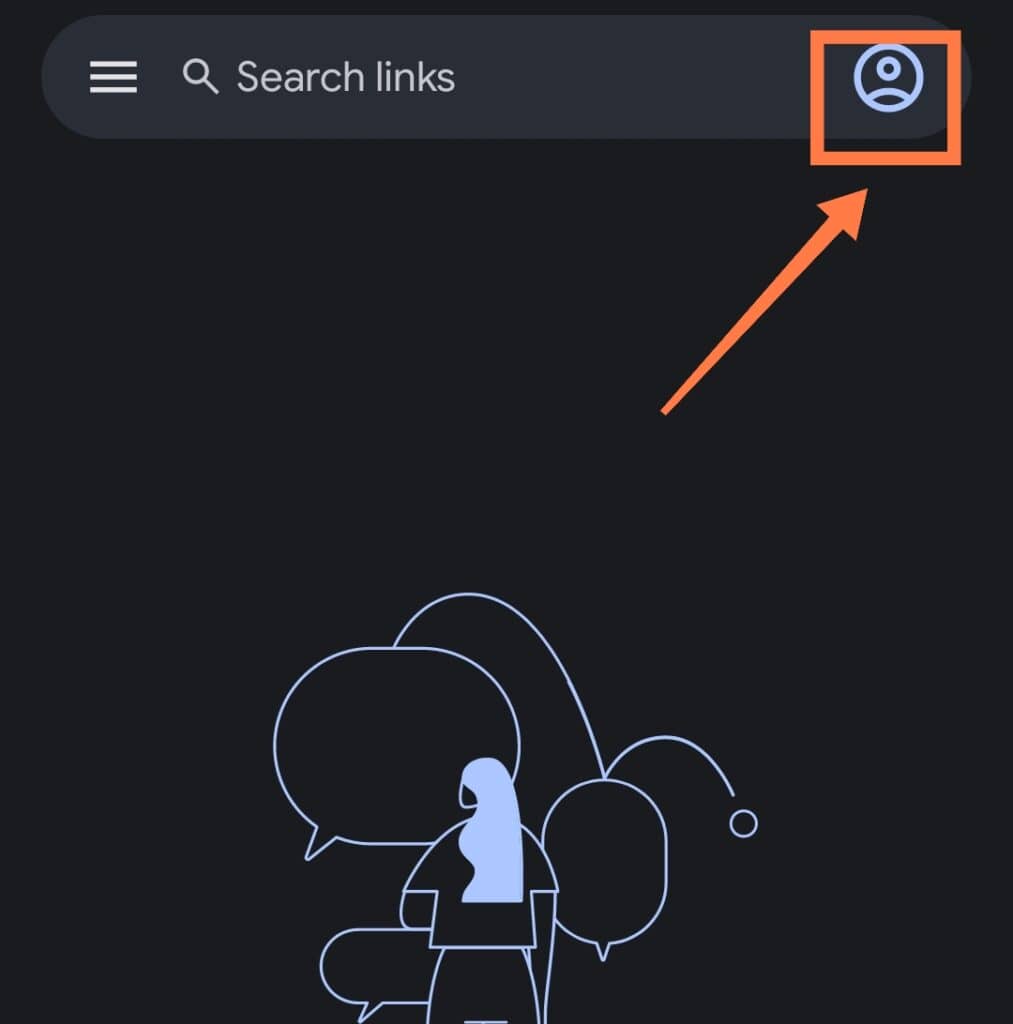
Select Settings. In the settings, you need to disable the Auto-download MMS on Roaming feature.
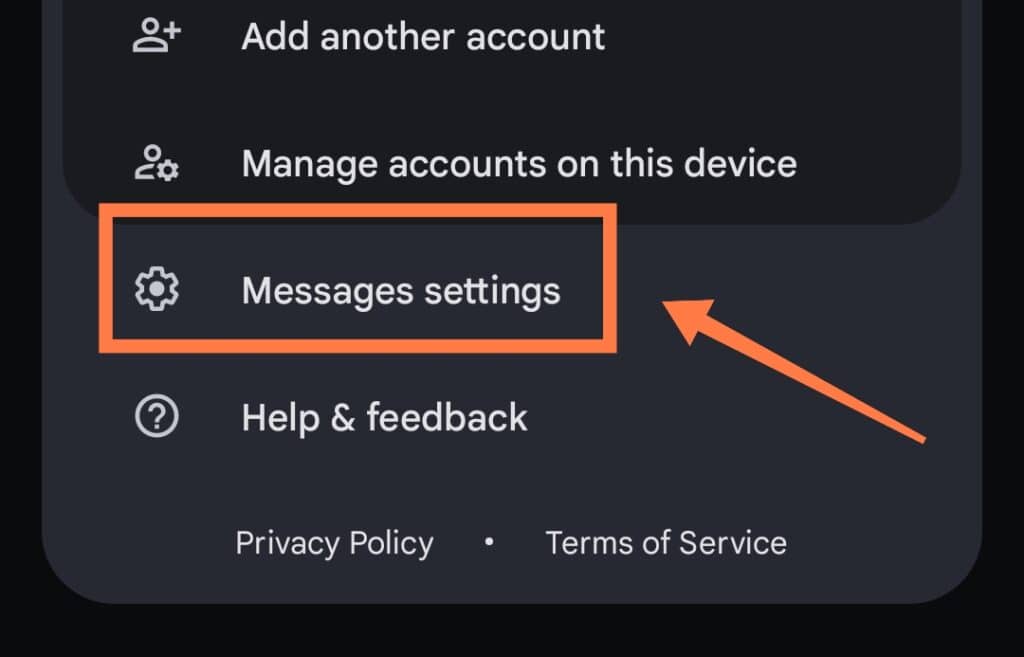
Apple users need to follow a similar process to turn off roaming data.
Go to the Settings menu and tap Cellular data or Mobile.
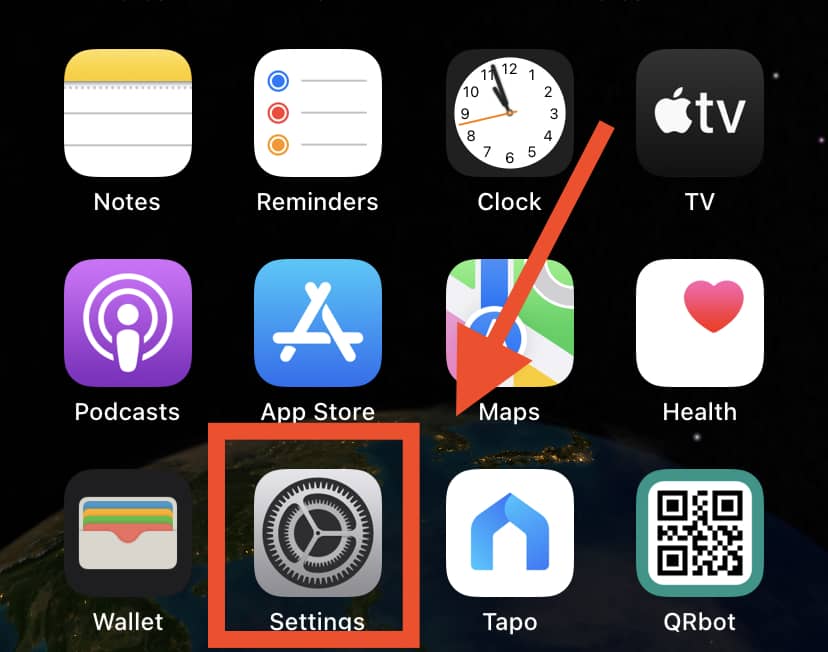
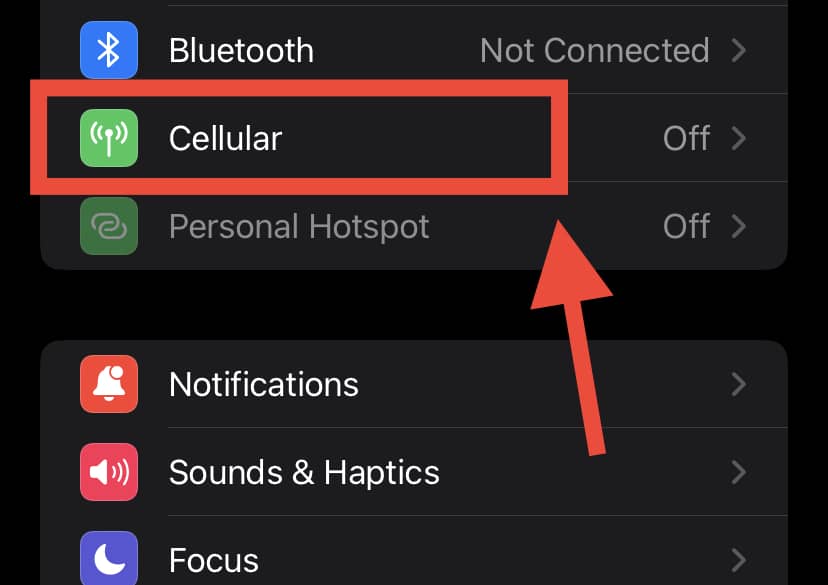
From there, simply turn your cellular data off. Following that, go to the Mobile Data Options. There, you can turn off data roaming!
Should I Turn Roaming On Or Off?

Considering how high roaming bills can be, you will definitely want to remain careful and keep your roaming data off if you’re in your local area/state.
That’s because there is always a chance of certain background apps running or continuously updating while using roaming data.
The consequence of this can be a shockingly high phone bill.
However, things are different when you’re away for business or on holiday- you will still need to access the internet once in a while!
After all, you might have to attend an urgent meeting- or on a lighter note, you may want to share your latest memories-in-the-making on Instagram.
So, one common way to access the internet when you are away from your usual stomping grounds is to use the WiFi available in public areas such as cafes, restaurants, and hotels.
However if you are someone who needs to have access to the internet almost constantly, you can’t just depend on public WiFi connectivity.
Here’s where roaming can definitely come in handy, allowing you to stay connected to the internet wherever you are on the globe.
If you are curious regarding how expensive roaming bills can get, the answer is that roaming costs vary from country to country and network to network.
Before traveling abroad, it is best to research an affordable roaming package or deal if they are available from your network.
These roaming packages can be a wallet-saver in reducing your overall phone costs whilst abroad.
It may also be a good idea to look into getting an international SIM card. To do this, you’ll need to have a device handset which is unlocked and compatible with many SIM types.
Wrapping Up
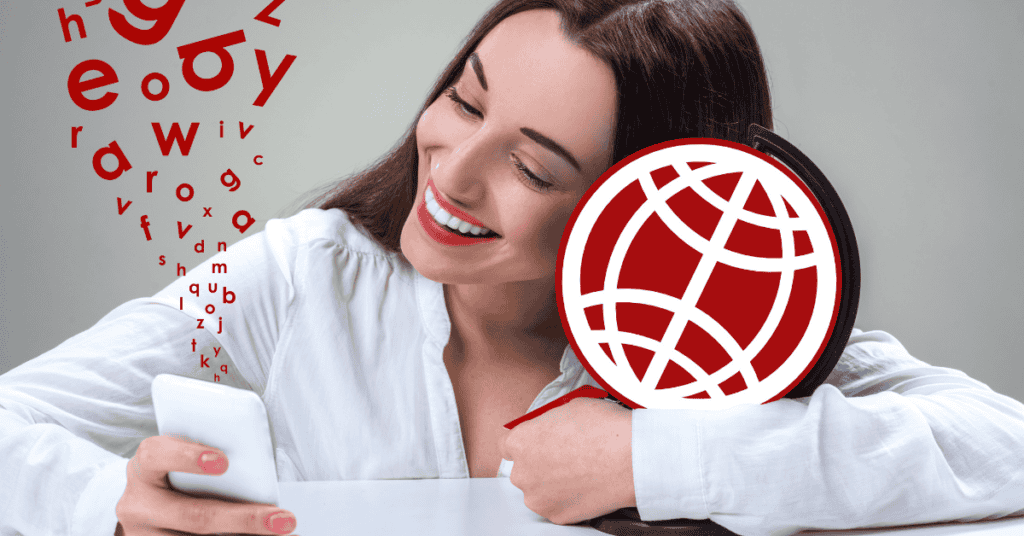
As you might realize by now, roaming is a handy feature that lets you retain connectivity outside your local area- and even internationally.
You can continue using the same number (SIM card) to stay connected, which is extremely convenient.
However, it comes at quite a cost. Roaming surcharges are usually very high, so it’s only logical that you want to avoid using the function whenever you don’t have a true need for it.
Here’s where roaming issues come in: sometimes your phone can catch a roaming signal even within your local area.
There can be various reasons for this.
For one, you may be near the border of your local network area, and your device may as a result catch tower signals from the bordering location/state.
There could also be a bug in your phone that can result in your phone being stuck on roaming.
For technical glitches like the latter, you may need technical assistance for a trained professional.
Nevertheless, something that you can do immediately to stop those roaming charges is to turn off roaming altogether by going to the Mobile Network tab of the Settings app.
Finally, it is always best to turn off your data roaming as a precaution against unintentional roaming data surcharges while traveling.
Unless you truly need an internet connection 24/7 for business reasons, it might be best to rely on public Wi-Fi and hotspots while you are out and about!
